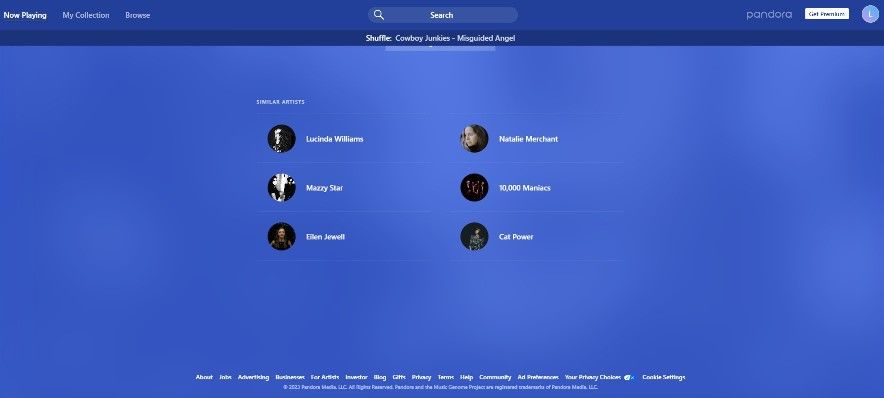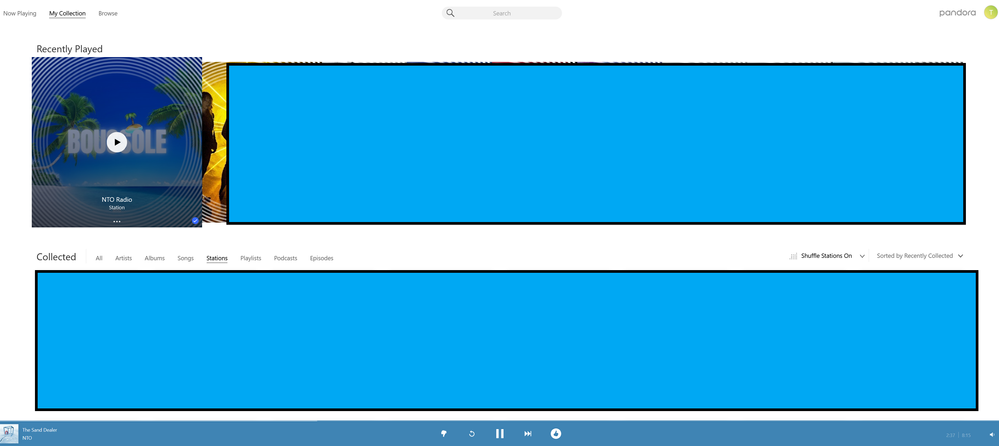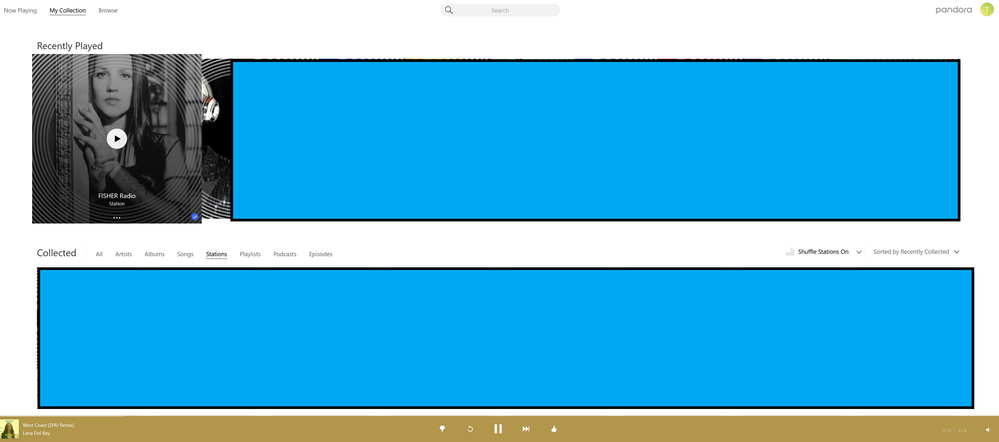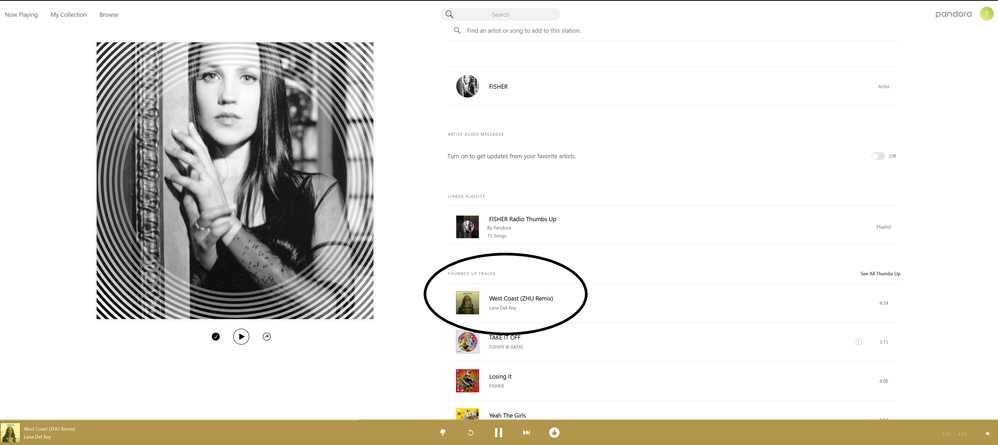- Pandora Community
- :
- Support
- :
- Desktop
- :
- (RESOLVED) Desktop: Shuffle no longer displays wha...
- Subscribe to RSS Feed
- Mark Post as New
- Mark Post as Read
- Float this Post for Current User
- Bookmark
- Subscribe
- Mute
- Printer Friendly Page
- Mark as New
- Bookmark
- Subscribe
- Mute
- Subscribe to RSS Feed
- Permalink
- Report Inappropriate Content
Last week I noticed that the station had stopped being displayed on the Shuffle Banner.
I just checked this out again today and when I scroll down far enough to show the banner, I no longer see the station, only what you see below. This happens with both Shuffle All and Shuffle Custom.
Was this an intended change or is it a bug?
Thanks,
John
- Mark as New
- Bookmark
- Subscribe
- Mute
- Subscribe to RSS Feed
- Permalink
- Report Inappropriate Content
Shuffle does not show which station is playing! This is true for Firefox and Microsoft Edge. Shame on Pandora!
- Mark as New
- Bookmark
- Subscribe
- Mute
- Subscribe to RSS Feed
- Permalink
- Report Inappropriate Content
OMGOSH EVERYONE!!!! I figured out a way to see what station the song was on but only after you hit thumbs up!!! If you go to your profile, then there is a thumbs up link it will show you the station the song played on. However its only if you hit thumbs up & this is from my laptop view not the app.
- Mark as New
- Bookmark
- Subscribe
- Mute
- Subscribe to RSS Feed
- Permalink
- Report Inappropriate Content
Following a full desktop Windows reboot Shuffle and looking at Recently Played is working for both thumb up and non-thumb up songs!
- Mark as New
- Bookmark
- Subscribe
- Mute
- Subscribe to RSS Feed
- Permalink
- Report Inappropriate Content
@karalivbus, could be handy for some cases, and I did not know this, so thanks. However, it doesn't fix the original issue. This only works if you thumbs up a song. We want to know beforehand if we should thumbs up a song or not, depending on which station it's coming from. I guess if we're desperate enough and really like a song, we can give it a thumbs and later unthumb it, which is maybe what you were getting at, but this is really not what we want. But I guess it's something? (quite, don't tell Pandora).
- Mark as New
- Bookmark
- Subscribe
- Mute
- Subscribe to RSS Feed
- Permalink
- Report Inappropriate Content
Nope, it's still not working for me. I did a reboot and tried the desktop app and Chrome. I'm on a Mac (the latest ver) however.
- Mark as New
- Bookmark
- Subscribe
- Mute
- Subscribe to RSS Feed
- Permalink
- Report Inappropriate Content
Unfortunately, this is not applicable to desktop. Glad it seems to be a workaround on a laptop. I am of the opinion this has not been fixed by Pandora and I have no reason to believe it will ever be fixed to show what station is playing in shuffle. Seems to be a low priority for Pandora. Will have to live with it or leave Pandora. I retired with over 30 years in the IT field and have never seen such a problem to fix an app.
- Mark as New
- Bookmark
- Subscribe
- Mute
- Subscribe to RSS Feed
- Permalink
- Report Inappropriate Content
hahahaaa shhhhhhhhhhhhhhhh!! Yes I know its not completely a solution but I never saw it before so thought I would share. 🙂
- Mark as New
- Bookmark
- Subscribe
- Mute
- Subscribe to RSS Feed
- Permalink
- Report Inappropriate Content
I am very grateful to know this, thank you! It's obviously not a fix, but at least it's something!
- Mark as New
- Bookmark
- Subscribe
- Mute
- Subscribe to RSS Feed
- Permalink
- Report Inappropriate Content
Hey @AdamPandora, is there an update on this issue? I submitted an official ticket with support and was simply told that it was passed on to the devs and the ticket was closed. However, the issue still persists. When using Pandora on Chrome, shuffle still does not show the station that is playing.
- Mark as New
- Bookmark
- Subscribe
- Mute
- Subscribe to RSS Feed
- Permalink
- Report Inappropriate Content
Update! The song coming up under my profile A) Only works on the laptop. I looked at my app & it says 0 likes. B) Is not reliable!!! I just liked 3 songs to day & only 1 of them showed up.
I am so over this>
Moderator Edit: Format
- Mark as New
- Bookmark
- Subscribe
- Mute
- Subscribe to RSS Feed
- Permalink
- Report Inappropriate Content
I don't know about the rest of you but I can't take it anymore
Its been real:
Subscription
- Mark as New
- Bookmark
- Subscribe
- Mute
- Subscribe to RSS Feed
- Permalink
- Report Inappropriate Content
- Mark as New
- Bookmark
- Subscribe
- Mute
- Subscribe to RSS Feed
- Permalink
- Report Inappropriate Content
Thanks. My windows is up to date & has been. I've tried clearing my browser & rebooting. I use chrome. Its been not working for me for months. And others. I'm over it! Have fun though 🙂
- Mark as New
- Bookmark
- Subscribe
- Mute
- Subscribe to RSS Feed
- Permalink
- Report Inappropriate Content
I agree with the above comments that it would be helpful to more easily tell which station is playing when in shuffle. It used to do that if you scrolled down, telling you what station was playing, but now the banner just tells you which artist and track is playing, I guess after an update. It would be nice to go back, or add the current station to the top of the "now playing" screen.
We use Pandora at work where we have some very different musical tastes, so Pandora is fantastic being able to mix multiple specific stations while still having a little bit of automatic DJ-ing happening so we don't hear the same stuff too much. That custom but hand's-off radio station aspect is why we like Pandora. We frequently change out stations too as it seems like the same songs are often coming out of certain stations, so It would also be helpful if there was some option to adjust how many deep tracks you hear vs. more popular tracks for a given station.
- Mark as New
- Bookmark
- Subscribe
- Mute
- Subscribe to RSS Feed
- Permalink
- Report Inappropriate Content
Hi, folks-
I've recently found that the solution described below no longer works, here in November, 2023. I'm on Ubuntu, running Chromiun if that makes a difference. These days, when I scroll down on the "Now Playing" screen, it just says "Shuffle: <Artist> - <Song>".
Any thoughts?
Thanks very much!
Steve
- Mark as New
- Bookmark
- Subscribe
- Mute
- Subscribe to RSS Feed
- Permalink
- Report Inappropriate Content
@SteveKier I moved post over to this existing thread: Desktop: Shuffle no longer displays what station track is playing from
Your feedback has now been added to the ticket we open with our engineering team.
Thanks for your patience in the meantime!
Adam | Community Moderator
New to the Community? Introduce yourself here
New music alert! Picks of the Week (12.15.25)
- Mark as New
- Bookmark
- Subscribe
- Mute
- Subscribe to RSS Feed
- Permalink
- Report Inappropriate Content
Something is wrong with your engineering team that this issue has not been already fixed! This has been going on since June.
- Mark as New
- Bookmark
- Subscribe
- Mute
- Subscribe to RSS Feed
- Permalink
- Report Inappropriate Content
I'm trying to figure out the same thing. When I scroll down it just says "Shuffle: Artist - Song" with the specific information in it, of course. It doesn't show the station. Is there something I'm missing?
- Mark as New
- Bookmark
- Subscribe
- Mute
- Subscribe to RSS Feed
- Permalink
- Report Inappropriate Content
@kerraholiver I moved post over to this existing thread: Desktop: Shuffle no longer displays what station track is playing from
I've passed your feedback along to the appropriate parties.
Thanks for your patience in the meantime!
Adam | Community Moderator
New to the Community? Introduce yourself here
New music alert! Picks of the Week (12.15.25)
- Mark as New
- Bookmark
- Subscribe
- Mute
- Subscribe to RSS Feed
- Permalink
- Report Inappropriate Content
This issue is not solved. Why is this titled "solved?"