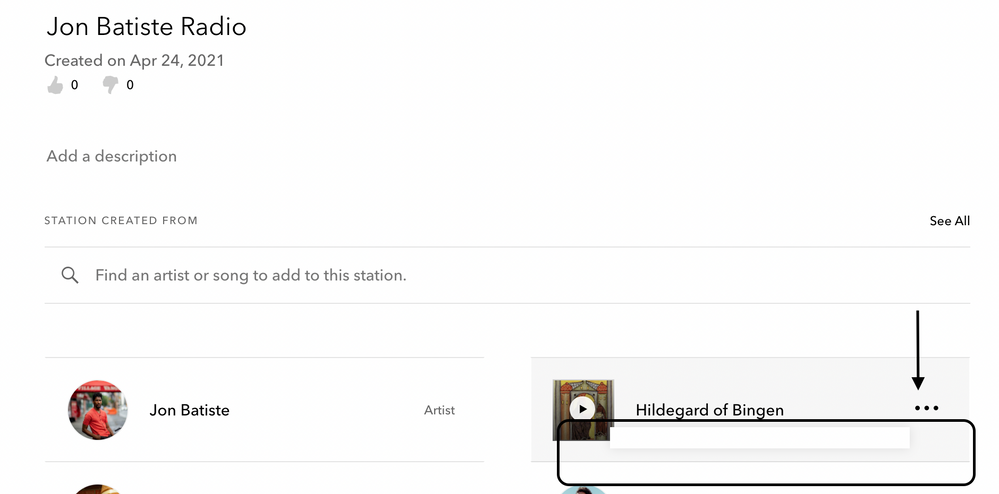- Pandora Community
- :
- Support
- :
- Desktop
- :
- Web: Unable to Remove Artists from Station
- Subscribe to RSS Feed
- Mark Post as New
- Mark Post as Read
- Float this Post for Current User
- Bookmark
- Subscribe
- Mute
- Printer Friendly Page
- Mark as New
- Bookmark
- Subscribe
- Mute
- Subscribe to RSS Feed
- Permalink
- Report Inappropriate Content
When editing a station, I recently discovered that I am unable to remove several artists from the "created from" section. The normal process is: edit station -> scroll down to "station created from" section -> right click and select "delete" to remove the artist.
Some artists can be right clicked and deleted, some can not. When I click on several of the artists it opens what looks like a broken, blank text box instead, that is not clickable to remove them.
For example - It's a classical music station and I am able to remove Alison Balsom, but not Johann Sebastian Bach.
Am I doing something wrong or is this a technical issue?
Accepted Solutions
- Mark as New
- Bookmark
- Subscribe
- Mute
- Subscribe to RSS Feed
- Permalink
- Report Inappropriate Content
Hi there, @SISTERJWJ. 👋
Thanks so much for letting us know about this.
Looks like you added a non-Gospel group called Le Baron to your Bishop G.E. Patterson Radio station. This explains why you were hearing those out of place tracks on that specific station. I've gone ahead and removed that artist seed from your station. You should begin to hear your normal Gospel songs on that station.
In case you're interested, you can find the artist seed accidentally added to that station here - however, I've already removed it from your station for you.
Hope this helps! 🎧
Alyssa | Community Manager
Join the discussion in Community Chat
Your turn: Q: What's your playlist style?
Check out: New community badges
Share yours: Q: What's your sound color? ✨
- Mark as New
- Bookmark
- Subscribe
- Mute
- Subscribe to RSS Feed
- Permalink
- Report Inappropriate Content
Hey there, @mikesol. 👋
Looks like you're referring to your Classical Radio station.
Genre stations, such as "Today's Hits" or "Classic Rock," are stations curated by Pandora, and they behave a little bit differently than your own personalized stations. One difference is that you cannot Add Variety to these stations. That's because Adding Variety could change your listening experience on these stations; added seeds would most likely inspire music outside of the scope of the intended genre.
We did have an issue in the past where listeners were able to add variety but that has since been fixed. Unfortunately, you won't be able to make adjustments to the artist seeds on your genre stations if they've already been added.
In the meantime, I'm happy to create an email support case for you with one of our specialists to help remove any artist seeds from your genre stations, and gather more details about what you're experiencing.
Please keep an eye out for their email. 📬
Thanks so much for your patience during this process! 🎶
Alyssa | Community Manager
Join the discussion in Community Chat
Your turn: Q: What's your playlist style?
Check out: New community badges
Share yours: Q: What's your sound color? ✨
- Mark as New
- Bookmark
- Subscribe
- Mute
- Subscribe to RSS Feed
- Permalink
- Report Inappropriate Content
I'm having the same issue on a personally-curated station (not Genre station). I previously added an artist but am getting similarities that I don't want. When I try to remove the artist, I get the blank text box (picture attached). Is the ability to remove artists from personally curated stations not available?
- Mark as New
- Bookmark
- Subscribe
- Mute
- Subscribe to RSS Feed
- Permalink
- Report Inappropriate Content
Hey, @hannahkgeorge. 👋
No worries - I can help out with this.
Which station does this happen with? Are there any additional seeds you'd like to remove?
Let me know, and I can take a look for you. 🎧
Alyssa | Community Manager
Join the discussion in Community Chat
Your turn: Q: What's your playlist style?
Check out: New community badges
Share yours: Q: What's your sound color? ✨
- Mark as New
- Bookmark
- Subscribe
- Mute
- Subscribe to RSS Feed
- Permalink
- Report Inappropriate Content
Great, thanks for the outreach! The Station title is "Chill Beats" and I'd like to remove 2Cellos. Is this something I can do, or does it happen on your end?
- Mark as New
- Bookmark
- Subscribe
- Mute
- Subscribe to RSS Feed
- Permalink
- Report Inappropriate Content
@hannahkgeorge This should be something you can do from your end as I'm not seeing that this is a Genre station. It looks like this is a station you created (not curated by Pandora).
I've gone ahead and removed that artist seed from your station. You may need to refresh your web browser or restart the Pandora app in order to notice the change.
Let me know if this happens again with any of your personally curated stations. 🎧
Alyssa | Community Manager
Join the discussion in Community Chat
Your turn: Q: What's your playlist style?
Check out: New community badges
Share yours: Q: What's your sound color? ✨
- Mark as New
- Bookmark
- Subscribe
- Mute
- Subscribe to RSS Feed
- Permalink
- Report Inappropriate Content
Hi... I am having the same issue with a station that I personally-curated. I cannot remove Hildegard of Bingen from my Jon Batiste Radio station. I've tried two different browsers (Safari and Edge) with the same result.
- Mark as New
- Bookmark
- Subscribe
- Mute
- Subscribe to RSS Feed
- Permalink
- Report Inappropriate Content
Hey, @C_. 👋
Thanks so much for letting us know about this.
I've gone ahead and removed that seed from your John Baptiste Radio station. You may need to refresh your browser or restart the Pandora app to notice the change.
Let me know if you notice this with any other stations. 🎧
Alyssa | Community Manager
Join the discussion in Community Chat
Your turn: Q: What's your playlist style?
Check out: New community badges
Share yours: Q: What's your sound color? ✨
- Mark as New
- Bookmark
- Subscribe
- Mute
- Subscribe to RSS Feed
- Permalink
- Report Inappropriate Content
I’m having the same problem with my personally curated station on the app. I’m trying to remove Dove Cameron, but when I click done, she’s still there.
- Mark as New
- Bookmark
- Subscribe
- Mute
- Subscribe to RSS Feed
- Permalink
- Report Inappropriate Content
Hi, @ArcticFox. 👋
Which station are you having trouble with removing this artist?
Let me know, and I can take a look for you.
Alyssa | Community Manager
Join the discussion in Community Chat
Your turn: Q: What's your playlist style?
Check out: New community badges
Share yours: Q: What's your sound color? ✨
- Mark as New
- Bookmark
- Subscribe
- Mute
- Subscribe to RSS Feed
- Permalink
- Report Inappropriate Content
Thank you for responding, the name of the station is Villain (feat. Kim Petras & League of Legends)
- Mark as New
- Bookmark
- Subscribe
- Mute
- Subscribe to RSS Feed
- Permalink
- Report Inappropriate Content
No problem at all, @ArcticFox.
I was able to remove that Dove Cameron seed from your station from my end.
You may need to refresh your web browser or restart the Pandora app to notice the change.
Let me know if you continue to have trouble with this. 🎧
Alyssa | Community Manager
Join the discussion in Community Chat
Your turn: Q: What's your playlist style?
Check out: New community badges
Share yours: Q: What's your sound color? ✨
- Mark as New
- Bookmark
- Subscribe
- Mute
- Subscribe to RSS Feed
- Permalink
- Report Inappropriate Content
I am having the same issue with my station, Bishop G.E. Patterson, it is a gospel station but other genres are being added.
- Mark as New
- Bookmark
- Subscribe
- Mute
- Subscribe to RSS Feed
- Permalink
- Report Inappropriate Content
Hi there, @SISTERJWJ. 👋
Thanks so much for letting us know about this.
Looks like you added a non-Gospel group called Le Baron to your Bishop G.E. Patterson Radio station. This explains why you were hearing those out of place tracks on that specific station. I've gone ahead and removed that artist seed from your station. You should begin to hear your normal Gospel songs on that station.
In case you're interested, you can find the artist seed accidentally added to that station here - however, I've already removed it from your station for you.
Hope this helps! 🎧
Alyssa | Community Manager
Join the discussion in Community Chat
Your turn: Q: What's your playlist style?
Check out: New community badges
Share yours: Q: What's your sound color? ✨
- Mark as New
- Bookmark
- Subscribe
- Mute
- Subscribe to RSS Feed
- Permalink
- Report Inappropriate Content
I accidently added Fabulous to my Bob Seger and the Silver Bullet Band station and I desperately want it removed but can't find a way to do that online or on iphone.
- Mark as New
- Bookmark
- Subscribe
- Mute
- Subscribe to RSS Feed
- Permalink
- Report Inappropriate Content
Hey there, @Poomaw. 👋
Thanks for letting me know. I've gone ahead and removed the rapper Fabolous from your Station.
From the Web:
You can delete a current station seed (or added variety) by tapping the ellipsis on that seed (the three dots), or by hovering over the seed name and selecting Delete.
From your iPhone device:
Tap the pencil icon to the left of the play button to open edit mode. Scroll down to Station Created From, which shows the "station seeds" that you've added in the past.
Tap the (-) iOS beside any item you'd like to delete.
I hope this helps. Let me know if you continue to have trouble. 🎧
Alyssa | Community Manager
Join the discussion in Community Chat
Your turn: Q: What's your playlist style?
Check out: New community badges
Share yours: Q: What's your sound color? ✨
- Mark as New
- Bookmark
- Subscribe
- Mute
- Subscribe to RSS Feed
- Permalink
- Report Inappropriate Content
Thank you! Am i looking on the wrong screen? I see no pencils
- Mark as New
- Bookmark
- Subscribe
- Mute
- Subscribe to RSS Feed
- Permalink
- Report Inappropriate Content
Hi, @Poomaw. 👋
The screen you're on is the "Now Playing" screen. I'd included further instructions below for you.
From My Collection, visit your station list.
Tap on the name of the station you'd like to edit.
- If you're a free listener or Pandora Plus subscriber, this will start your station, so tap either the Thumb or small "i" icon in the upper right corner of your screen to continue to the station's backstage page.
Let me know if this helps. 🎧
Alyssa | Community Manager
Join the discussion in Community Chat
Your turn: Q: What's your playlist style?
Check out: New community badges
Share yours: Q: What's your sound color? ✨
- Mark as New
- Bookmark
- Subscribe
- Mute
- Subscribe to RSS Feed
- Permalink
- Report Inappropriate Content
Hello!
I'm also having the problem that I can't remove Hildegard of Bingen from a station. The station in question is All the Things! Any help would be appreciated.
Thanks!
- Mark as New
- Bookmark
- Subscribe
- Mute
- Subscribe to RSS Feed
- Permalink
- Report Inappropriate Content
Hey there, @Aitch3. 👋
Sorry to hear that you're having trouble. I was able to remove that seed from your station for you.
Could you check your station details when you get a chance?
You may need to refresh your browser or restart the Pandora app to notice the change.
Let me know. 🎧
Alyssa | Community Manager
Join the discussion in Community Chat
Your turn: Q: What's your playlist style?
Check out: New community badges
Share yours: Q: What's your sound color? ✨