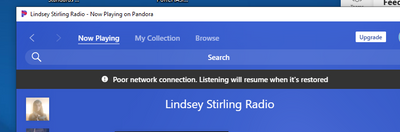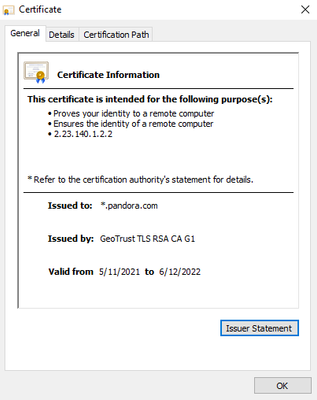- Pandora Community
- :
- Support
- :
- Desktop
- :
- Re: Web: "Poor Network Connection" Error Message
- Subscribe to RSS Feed
- Mark Post as New
- Mark Post as Read
- Float this Post for Current User
- Bookmark
- Subscribe
- Mute
- Printer Friendly Page
- Mark as New
- Bookmark
- Subscribe
- Mute
- Subscribe to RSS Feed
- Permalink
- Report Inappropriate Content
I keep getting this message "Poor network connection. Listening will resume when it's restored." on my desktop when trying to use pandora. I am using Chrome. I've restarted Chrome, cleared the history, cookies, cache etc. and still having issues.
Accepted Solutions
- Mark as New
- Bookmark
- Subscribe
- Mute
- Subscribe to RSS Feed
- Permalink
- Report Inappropriate Content
Thanks.
- Mark as New
- Bookmark
- Subscribe
- Mute
- Subscribe to RSS Feed
- Permalink
- Report Inappropriate Content
@chcamxcana Nice to see you around the Community. 👋🏽
I've enabled a trace on your account to help us better understand what's happening.
For this trace to be useful, we'll need you to run through our troubleshooting steps once more: Chrome Troubleshooting
It may also help to try streaming Pandora on a different browser to see if the issue is specific to Google Chrome.
Let me know how it goes.
Adam | Community Moderator
New to the Community? Introduce yourself here
New music alert! Picks of the Week (5.5.25)
- Mark as New
- Bookmark
- Subscribe
- Mute
- Subscribe to RSS Feed
- Permalink
- Report Inappropriate Content
Hi,
My desktop app and website both say poor network connection listening will resume when it is restored. but, my network connection and speed is just fine. I have never had this problem before I tried deleting the app and reinstalling it but it's not working. I am using windows and my browser is Microsoft edge. I prefer to continue using Microsoft edge if possible.
mod edit: changed title for clarity
- Mark as New
- Bookmark
- Subscribe
- Mute
- Subscribe to RSS Feed
- Permalink
- Report Inappropriate Content
Here is a screenshot
- Mark as New
- Bookmark
- Subscribe
- Mute
- Subscribe to RSS Feed
- Permalink
- Report Inappropriate Content
Hi there, @127. 👋
It sounds like the issue may be related to the network you're using to connect to Pandora.
You can try rebooting your connection:
- Shut down your device completely;
- Unplug your modem and router, wait one full minute, and then plug them back in;
- Wait five more minutes to allow the modem and router to fully boot back up;
- Turn your device back on and try Pandora again.
If Pandora still isn't working, could you check if you're able to connect to your network using another streaming service, such as YouTube?
Hope this helps! 🎧
Alyssa | Community Manager
Join the discussion in Community Chat
Your turn: Q: What's your playlist style?
Check out: New community badges
Share yours: Q: What's your sound color? ✨
- Mark as New
- Bookmark
- Subscribe
- Mute
- Subscribe to RSS Feed
- Permalink
- Report Inappropriate Content
I am having the exact same issue. Same browser. My internet speeds are great too.
"Poor network connection. Listening will resume when it's restored"
- Mark as New
- Bookmark
- Subscribe
- Mute
- Subscribe to RSS Feed
- Permalink
- Report Inappropriate Content
Hey, @tonysullentrup. 👋
Sorry to hear that you're encountering this error message.
Which web browser are you using when you notice this error message?
Let me know. 🎧
Alyssa | Community Manager
Join the discussion in Community Chat
Your turn: Q: What's your playlist style?
Check out: New community badges
Share yours: Q: What's your sound color? ✨
- Mark as New
- Bookmark
- Subscribe
- Mute
- Subscribe to RSS Feed
- Permalink
- Report Inappropriate Content
I am having this issue as well. Just started this week; have never had this issue before. Using Chrome Version 99.0.4844.51 (Official Build) (64-bit).
- Mark as New
- Bookmark
- Subscribe
- Mute
- Subscribe to RSS Feed
- Permalink
- Report Inappropriate Content
This issue just started for me yesterday, 03-21-22. Windows 10 (v21H2, build 19044.1586, Ex Pack 120.2212.4170.0) Pandora app (V15.0.3.0) and Chrome Version (99.0.4844.82 Official Build 64-bit) both have issues. I get the same message no matter what browser I try. The phone app seems to be working without issues.
- Mark as New
- Bookmark
- Subscribe
- Mute
- Subscribe to RSS Feed
- Permalink
- Report Inappropriate Content
Same problem here... just started this week.
- Mark as New
- Bookmark
- Subscribe
- Mute
- Subscribe to RSS Feed
- Permalink
- Report Inappropriate Content
Likewise here, never had the problem before. Using latest version of Safari. Started mid-March 2022. "Poor network connection. Listening will resume when it's restored."
- Mark as New
- Bookmark
- Subscribe
- Mute
- Subscribe to RSS Feed
- Permalink
- Report Inappropriate Content
Hi, @travisd01 @jschub9516 @BigMeanie. 👋
Thanks for posting about this. I've shared your feedback with our engineering team on an internal ticket so that they can investigate. If you're able to get a screenshot of the error, this would be helpful to share as well.
++
Hey, @L1ghthouse. 👋
Which web browser are you using when this happens?
Let me know, and I can share this on your behalf. 🎧
Alyssa | Community Manager
Join the discussion in Community Chat
Your turn: Q: What's your playlist style?
Check out: New community badges
Share yours: Q: What's your sound color? ✨
- Mark as New
- Bookmark
- Subscribe
- Mute
- Subscribe to RSS Feed
- Permalink
- Report Inappropriate Content
This screenshot is from the Windows desktop client. Same message in Edge v99.0.1150.39. Happens whenever ads should appear (ads never appear). Several users in my organization have reported the issue. Content filter is showing nothing blocked.
- Mark as New
- Bookmark
- Subscribe
- Mute
- Subscribe to RSS Feed
- Permalink
- Report Inappropriate Content
Thank you, @L1ghthouse. I have shared this with our engineers so they can look deeper into what's happening. 🎧
Alyssa | Community Manager
Join the discussion in Community Chat
Your turn: Q: What's your playlist style?
Check out: New community badges
Share yours: Q: What's your sound color? ✨
- Mark as New
- Bookmark
- Subscribe
- Mute
- Subscribe to RSS Feed
- Permalink
- Report Inappropriate Content
I was able to fix the issue for our org. Wireshark was showing some sort of certificate validation check repeating endlessly (hundreds of packets/s). We use SSL decryption on our web filter so that check will never succeed. I ended up turning off SSL decryption for pandora.com and that fixed the issue for us.
For others, your certificate should be issued to *.pandora.com (see below). If not, you might have the same issue. Hopefully this helps someone else. I still don't know why it wasn't a problem before this past weekend.
- Mark as New
- Bookmark
- Subscribe
- Mute
- Subscribe to RSS Feed
- Permalink
- Report Inappropriate Content
Thank you for the update, @L1ghthouse. 👍
Alyssa | Community Manager
Join the discussion in Community Chat
Your turn: Q: What's your playlist style?
Check out: New community badges
Share yours: Q: What's your sound color? ✨
- Mark as New
- Bookmark
- Subscribe
- Mute
- Subscribe to RSS Feed
- Permalink
- Report Inappropriate Content
Same issue here: playback has a long delay between songs, I can't skip a song, and I see an error banner at the top of the app/window "Poor network connection. Listening will resume when it's restored." This started yesterday for me.
It happens on the desktop app, Chrome ("Version 99.0.4844.82 (Official Build) (64-bit)"), Edge ("Version 99.0.1150.46 (Official build) (64-bit)"), and Firefox ("98.0.1 (64-bit)").
- Mark as New
- Bookmark
- Subscribe
- Mute
- Subscribe to RSS Feed
- Permalink
- Report Inappropriate Content
Hi, @Audulator. 👋
Thanks for passing those details along. I've shared this on the internal ticket we have open with our engineering team. We appreciate your patience while they investigate. 🎧
Alyssa | Community Manager
Join the discussion in Community Chat
Your turn: Q: What's your playlist style?
Check out: New community badges
Share yours: Q: What's your sound color? ✨
- Mark as New
- Bookmark
- Subscribe
- Mute
- Subscribe to RSS Feed
- Permalink
- Report Inappropriate Content
Hey, @jschub9516 @BigMeanie @travisd01 @Audulator. 👋
Could you let me know if you're still experiencing this issue?
We believe this may be fixed. 🎧
Alyssa | Community Manager
Join the discussion in Community Chat
Your turn: Q: What's your playlist style?
Check out: New community badges
Share yours: Q: What's your sound color? ✨
- Mark as New
- Bookmark
- Subscribe
- Mute
- Subscribe to RSS Feed
- Permalink
- Report Inappropriate Content