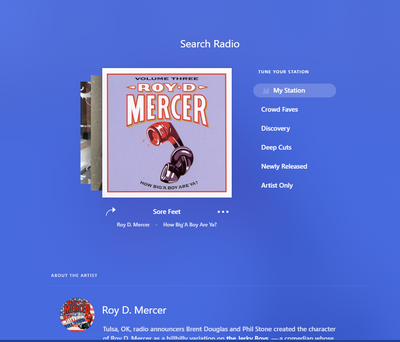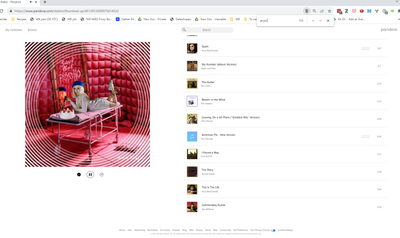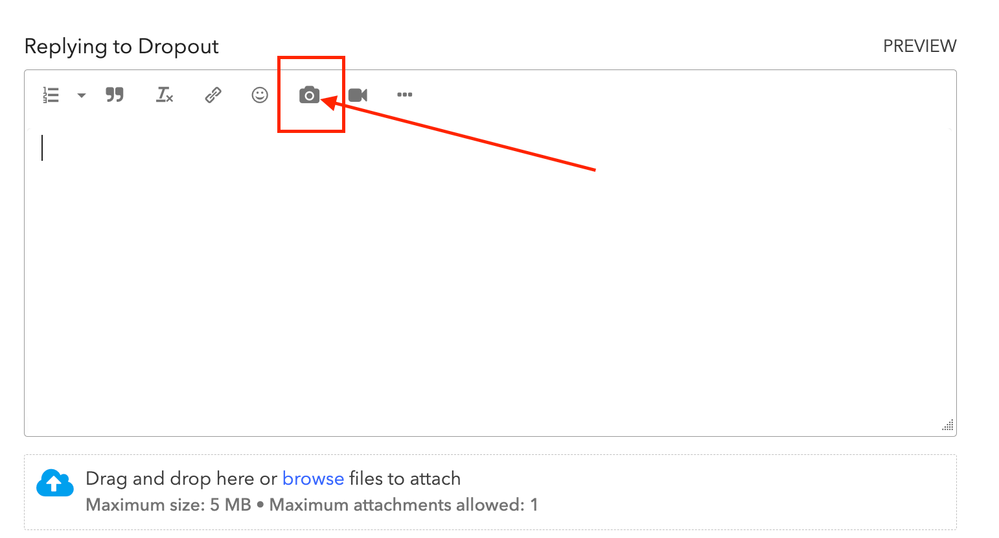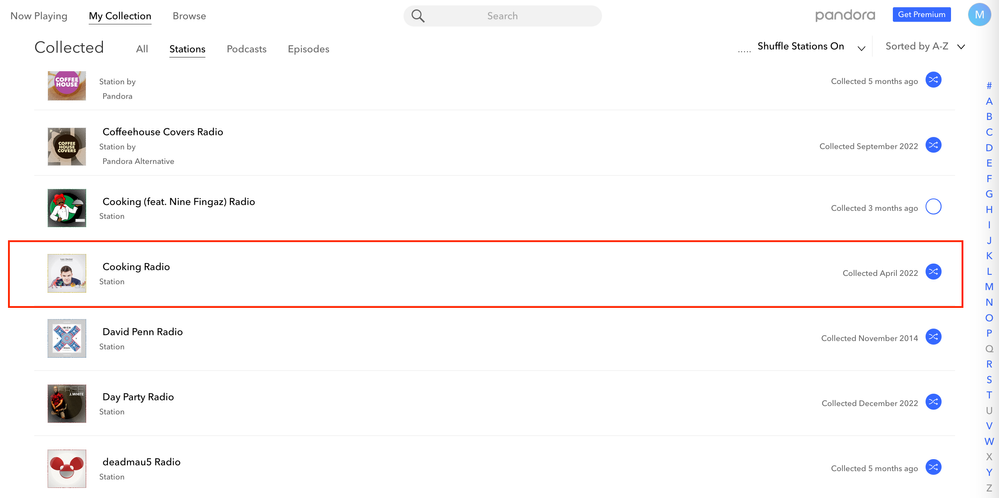- Pandora Community
- :
- Support
- :
- My Collection
- :
- Re: Comedy channels in my music feed.
- Subscribe to RSS Feed
- Mark Post as New
- Mark Post as Read
- Float this Post for Current User
- Bookmark
- Subscribe
- Mute
- Printer Friendly Page
- Mark as New
- Bookmark
- Subscribe
- Mute
- Subscribe to RSS Feed
- Permalink
- Report Inappropriate Content
I have never subscribed to or even listened to a comedy or story channel but somehow they have all of a sudden started popping into my music feed. I have been giving them all thumbs down as soon I realize what they are but unfortunately it has not stopped them from popping in. Can you block them somehow so this madness stops?
- Mark as New
- Bookmark
- Subscribe
- Mute
- Subscribe to RSS Feed
- Permalink
- Report Inappropriate Content
@MartinDK108 What is the name of your classical music station that plays comedy tracks?
Additionally, can you please do me a favor and send me a screenshot of the next comedy track that plays on your station?
(Please note you won't be able to attach images via email - you will need to open this Community link in a web browser in order to provide attachments)
Thanks for working with me on this. 🤝
Adam | Community Moderator
Come join in on the fun: It's Spooky Season Let's make a playlist together!
New music alert!: Picks of the Week (11.4.24)
- Mark as New
- Bookmark
- Subscribe
- Mute
- Subscribe to RSS Feed
- Permalink
- Report Inappropriate Content
@AdamPandora , I'm having this problem: here's the most recent screenshot of a comedy track coming on:
- Mark as New
- Bookmark
- Subscribe
- Mute
- Subscribe to RSS Feed
- Permalink
- Report Inappropriate Content
Hey there, @katriel. 👋
Thanks so much for sending over that screenshot.
I checked on your Search Radio and it appears that you had a Richard Pryor track added as variety. While this isn't a classical station, this was definitely causing comedy skits to pop up on that specific station. This can happen if you accidentally add variety to a station without reading the entire name, or add a name that seems to be one thing but is actually another.
I would recommend reviewing your station details to make sure all of the variety you've added fits the direction you'd like for your station to go.
You can view and edit you station seeds from mobile device.
To do that:
- From My Collection, visit your station list.
- Tap on the name of the station you'd like to edit.
- If you're a Pandora Premium subscriber, this will take you directly to the station's "backstage page."
- If you're a free listener or Pandora Plus subscriber, this will start your station, so tap the the Thumb icon in the upper right corner of your screen to continue to the station's backstage page.
- From the station's backstage page, tap on the Edit icon (the small pencil to the left of the play icon) to edit your station, and scroll down to Station Created From.
- Remove any tracks / artists by tapping the small (X) beside that item.
I hope this helps! 🎧
- Mark as New
- Bookmark
- Subscribe
- Mute
- Subscribe to RSS Feed
- Permalink
- Report Inappropriate Content
@AlyssaPandora , I can't find the Richard Pryor skit to remove it. Are you sure? See the screenshot below. Ctrl-F doesn't turn it up when I scroll down so all my thumbs-up tracks are loaded on the page
- Mark as New
- Bookmark
- Subscribe
- Mute
- Subscribe to RSS Feed
- Permalink
- Report Inappropriate Content
Hi, @katriel. 👋
Sorry for any confusion! I removed the seed for you from my end, it was added as variety.
I wanted to share with you how to view your station details in case you come across tracks that don't fit your station. Sometimes it could be due to a bad seed like in this instance.
Your station should be back on track moving forward. If you notice anything else out of the ordinary, please don't hesitate to let me know. 👍
- Mark as New
- Bookmark
- Subscribe
- Mute
- Subscribe to RSS Feed
- Permalink
- Report Inappropriate Content
It’s the end of Feb. 2024
I don’t know who this Sean Monroe figure is. I never liked or added it. I have this problem now. All kinds of ‘comedy’ skits that are unwarranted. Mostly when I have shuffle all stations on.
Has pandora fixed this or is it something else?
- Mark as New
- Bookmark
- Subscribe
- Mute
- Subscribe to RSS Feed
- Permalink
- Report Inappropriate Content
@Dropout I'm happy to help look into this.
The next time a comedy skit plays when shuffling your stations, please do me a favor and:
- grab a screenshot of the now playing screen showing the comedy skit
- thumb down the comedy skit
- make note of the date and time that comedy skit played
Thanks for working with me on this.
Adam | Community Moderator
Come join in on the fun: It's Spooky Season Let's make a playlist together!
New music alert!: Picks of the Week (11.4.24)
- Mark as New
- Bookmark
- Subscribe
- Mute
- Subscribe to RSS Feed
- Permalink
- Report Inappropriate Content
It is Thursday February 22 2024
Another skit has popped up in my shuffle.
Here's the screen shot.
- Mark as New
- Bookmark
- Subscribe
- Mute
- Subscribe to RSS Feed
- Permalink
- Report Inappropriate Content
@Dropout It doesn't look like your screenshot was attached.
Can you please try sending it once more?
Please note you won't be able to attach images via email - you will need to open this Community link in a web browser in order to provide attachments.
You can then click on the camera icon located in the Reply box to attach the image:
Thanks again for working with me on this.
Adam | Community Moderator
Come join in on the fun: It's Spooky Season Let's make a playlist together!
New music alert!: Picks of the Week (11.4.24)
- Mark as New
- Bookmark
- Subscribe
- Mute
- Subscribe to RSS Feed
- Permalink
- Report Inappropriate Content
I'm getting standup in my shuffle feed. Here's the timestamp of when it happened 07:33 AM PST on 3/21/24
- Mark as New
- Bookmark
- Subscribe
- Mute
- Subscribe to RSS Feed
- Permalink
- Report Inappropriate Content
@muzzik Thanks for sending that over.
It looks like those comedy tracks are being played due to a comedy station you have in your collection - Cooking Radio:
That station you added is actually a comedy track called Cooking by Ivan Decker.
I recommend removing that station from your collection if you no longer want to hear comedy tracks when shuffling your stations.
Hope this helps!
Adam | Community Moderator
Come join in on the fun: It's Spooky Season Let's make a playlist together!
New music alert!: Picks of the Week (11.4.24)