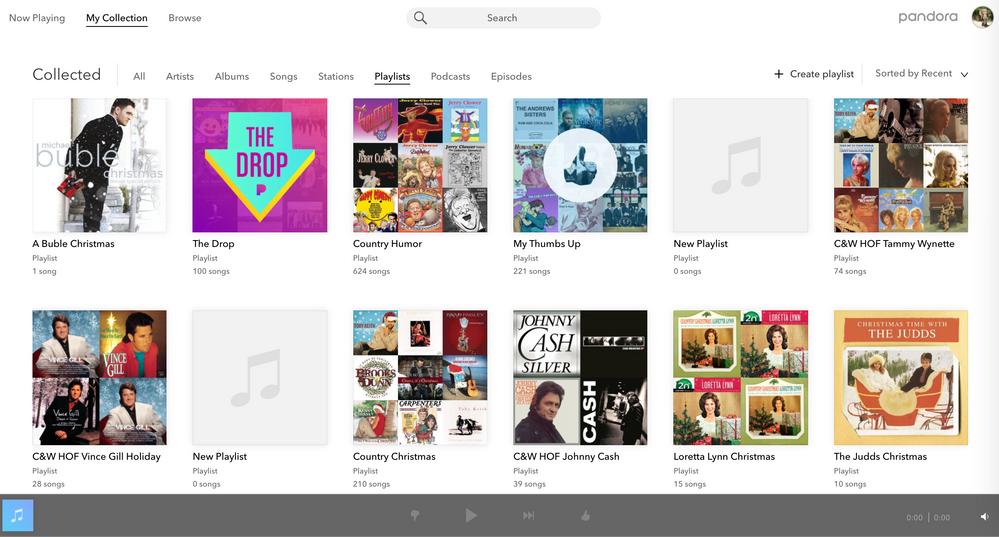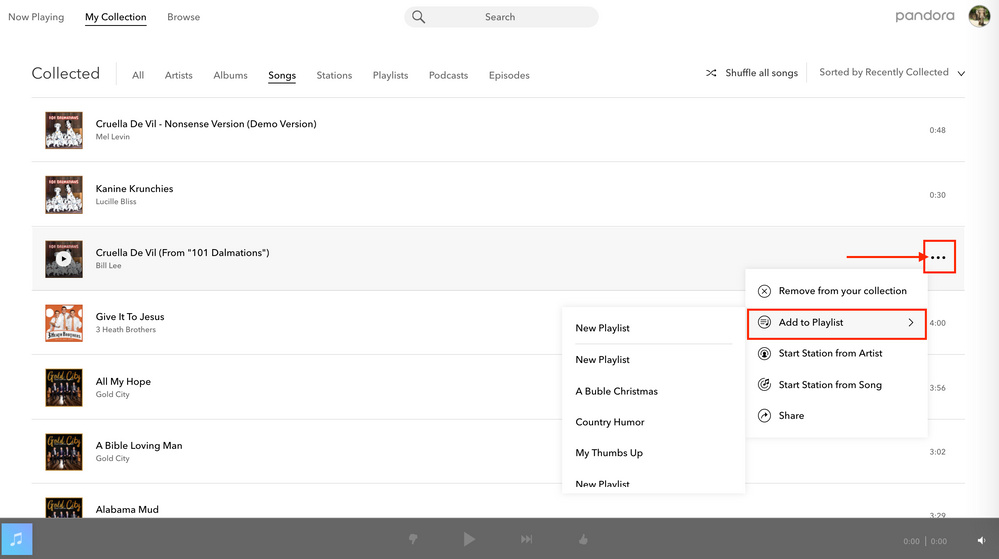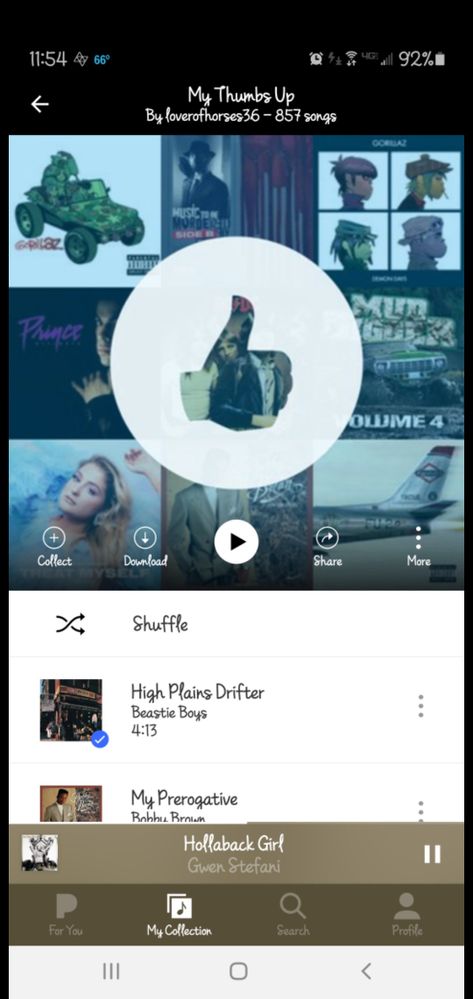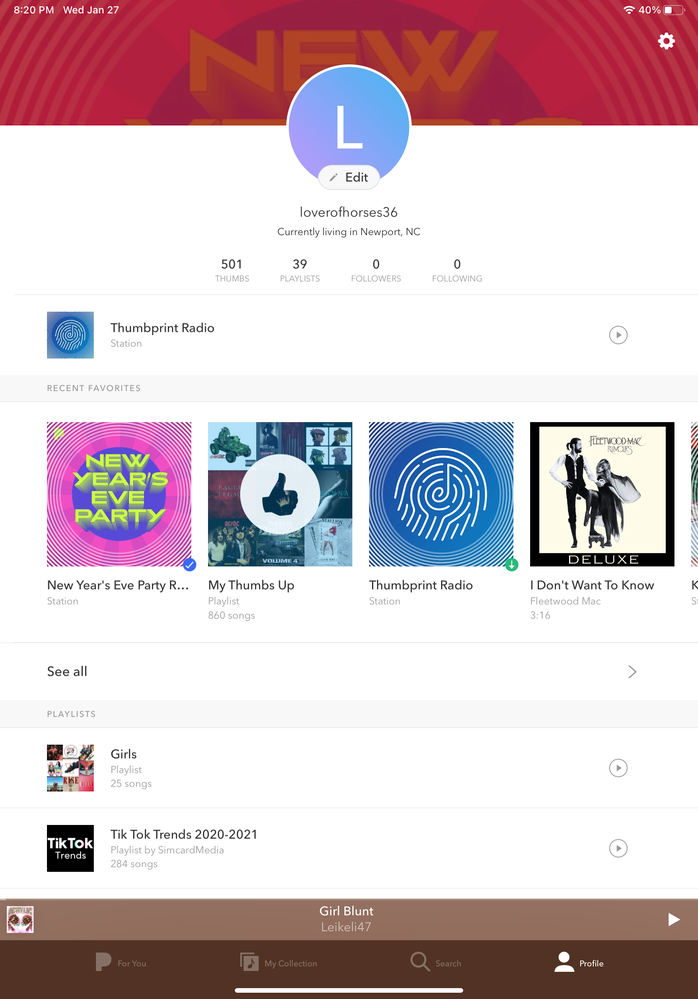- Pandora Community
- :
- Support
- :
- My Collection
- :
- Re: Playlist
- Subscribe to RSS Feed
- Mark Post as New
- Mark Post as Read
- Float this Post for Current User
- Bookmark
- Subscribe
- Mute
- Printer Friendly Page
- Mark as New
- Bookmark
- Subscribe
- Mute
- Subscribe to RSS Feed
- Permalink
- Report Inappropriate Content
I am having a problem with my playlists not being visible, I would like to add to my playlists but an error message pops up saying that they are working on the problem. It has been three weeks at least. I have Microsoft Edge and Chrome, tried both of them and neither mattered. Christmas is coming wanted to put playlists together. Thinking about cancelling subscription.
Moderator Edit: Edited title for clarity
- Mark as New
- Bookmark
- Subscribe
- Mute
- Subscribe to RSS Feed
- Permalink
- Report Inappropriate Content
@Pastordoug Our support team took a look at your account on their end and were unable to reproduce this.
They were able to sort your collection by Playlists to view them:
If you are still seeing an error message, can you please do me a favor and send me a screenshot of it?
Thanks for working with me on this. 🤝
Adam | Community Moderator
New to the Community? Introduce yourself here
New music alert! Picks of the Week (2.24.25)
- Mark as New
- Bookmark
- Subscribe
- Mute
- Subscribe to RSS Feed
- Permalink
- Report Inappropriate Content
When I want to add to my existing playlists it only gives the option of new playlist. No existing playlists. So I can't add to them. How do you take a screenshot?
- Mark as New
- Bookmark
- Subscribe
- Mute
- Subscribe to RSS Feed
- Permalink
- Report Inappropriate Content
@Pastordoug Thanks for clarifying that with me.
You should be able to add either collected tracks, or tracks you search for to your existing playlists.
To add a currently playing track to a playlist:
- Start on the Now Playing screen for the current track.
- Tap on the ellipsis below the album art.
- Select Add to Playlist and indicate whether you'd like to add the track to a new playlist or an existing one.
To add other content to a playlist:
- Search for the content you'd like to add to your playlist.
- If you're on a computer, hover your mouse over the name of that content and select the ellipsis. If you're on a mobile device, you'll want to press and hold the search result to pop up the overflow menu.
- Select Add to Playlist and indicate whether you'd like to add the track to a new playlist or an existing one.
Here is a screenshot of what you should see:
Let me know if you continue to run into issues with this.
Adam | Community Moderator
New to the Community? Introduce yourself here
New music alert! Picks of the Week (2.24.25)
- Mark as New
- Bookmark
- Subscribe
- Mute
- Subscribe to RSS Feed
- Permalink
- Report Inappropriate Content
Did this and the only thing offered is new playlist not my existing ones
- Mark as New
- Bookmark
- Subscribe
- Mute
- Subscribe to RSS Feed
- Permalink
- Report Inappropriate Content
@Pastordoug Thanks for following up.
I have went ahead and escalated this over to our engineers so that they can look into this further.
While the option to add to your existing playlists may not appear initially, there is a slight workaround for this (that isn't the most ideal).
If you click around to different portions of the website, and then navigate back to the track you want to add to a playlist, the options should appear again.
You can also click on add to New Playlist, delete that new playlist (after the track is added to it and it gets created), and then when you return to the track, the option to add to your existing playlists should appear again.
This all being said, our engineers are looking into this issue for you, and I can assure you that your feedback has been passed along to them.
Thanks for your patience in the meantime as they work to find a fix for this. 🛠
Adam | Community Moderator
New to the Community? Introduce yourself here
New music alert! Picks of the Week (2.24.25)
- Mark as New
- Bookmark
- Subscribe
- Mute
- Subscribe to RSS Feed
- Permalink
- Report Inappropriate Content
I'm having the same issue as well. Has there been a fix for this?
- Mark as New
- Bookmark
- Subscribe
- Mute
- Subscribe to RSS Feed
- Permalink
- Report Inappropriate Content
@Lissy128 While our engineers are still working on finding a permanent fix for this, check out my message above for a slight workaround.
In the meantime, I have also made sure to pass along your feedback to our engineers.
Thanks for your patience!
Adam | Community Moderator
New to the Community? Introduce yourself here
New music alert! Picks of the Week (2.24.25)
- Mark as New
- Bookmark
- Subscribe
- Mute
- Subscribe to RSS Feed
- Permalink
- Report Inappropriate Content
I've been having this issue. I have a Playlist of 857 songs & for the past few weeks it will not show up when I try to add a song to it. Only a new playlist will show up. Please help.
- Mark as New
- Bookmark
- Subscribe
- Mute
- Subscribe to RSS Feed
- Permalink
- Report Inappropriate Content
@loverofhorses Could you tell me a bit more about what is happening?
- What is the name of the playlist that is not showing up?
- Are you listening to Pandora on a computer or on a device?
- If you are on a computer, are you listening from:
- A Mac or Windows computer?
- Our website, or the desktop app? If you're listening from our website, what browser are you using?
- If you are on a device, what is the make and model (and carrier, if applicable)?
- Is there an error message? If so, what does it say?
- Can you provide me with a screenshot/screen-recording of what you're seeing?
Thanks for working with me on this. 🤝
Adam | Community Moderator
New to the Community? Introduce yourself here
New music alert! Picks of the Week (2.24.25)
- Mark as New
- Bookmark
- Subscribe
- Mute
- Subscribe to RSS Feed
- Permalink
- Report Inappropriate Content
I've been having an issue with my playlist titled "My Playlist" showing up whenIwant to add a song to it. I have a Playlist of 857 songs & for the past few weeks it will not show up when I try to add a song to it. Only a new playlist will show up. Please help.
- Mark as New
- Bookmark
- Subscribe
- Mute
- Subscribe to RSS Feed
- Permalink
- Report Inappropriate Content
@loverofhorses , I had a playlist called "An All Women's Playlist", I went to add a song to it and it had been deleted, how I got it back, in your search bar type in your playlist name, it should show up, once it does just re-collect it for your collection. That is what I did to recover my playlist. If by chance that does not work for you, then here are Pandora's moderator's that will be more than willing to help you. Just click on the high-lighted name link and you can message one of them. @AlyssaPandora , @AdamPandora , @TannerPandora , and @ErickPandora . Wish you the best. Take care and stay safe.
- Mark as New
- Bookmark
- Subscribe
- Mute
- Subscribe to RSS Feed
- Permalink
- Report Inappropriate Content
@loverofhorses Can you provide me with a screenshot/screen-recording of what you're seeing?
Thanks again for working with me on this. 🤝
Adam | Community Moderator
New to the Community? Introduce yourself here
New music alert! Picks of the Week (2.24.25)
- Mark as New
- Bookmark
- Subscribe
- Mute
- Subscribe to RSS Feed
- Permalink
- Report Inappropriate Content
I had emailed you back previously. It is “My Thumbs Up” playlist that will not let me add tracks on my iPad Pro 11 or my Android Samsung Note 10 (Verizon). No error message. It just doesn’t show up at all in my Playlist to add songs.
And I tried what Mohempstead said below & it still did not show up.
Please help me fix this.
- Mark as New
- Bookmark
- Subscribe
- Mute
- Subscribe to RSS Feed
- Permalink
- Report Inappropriate Content
- Mark as New
- Bookmark
- Subscribe
- Mute
- Subscribe to RSS Feed
- Permalink
- Report Inappropriate Content
Thanks for sending that over, @loverofhorses.
I've gone ahead and added My Thumbs Up playlist back to your collection for you.
Can you please try again and let me know if you continue to run into issues with this?
Adam | Community Moderator
New to the Community? Introduce yourself here
New music alert! Picks of the Week (2.24.25)
- Mark as New
- Bookmark
- Subscribe
- Mute
- Subscribe to RSS Feed
- Permalink
- Report Inappropriate Content
I am having the same issue where i am unable to add songs to existing playlists. I tried to follow the instructions above by clicking in other places (both on the app on iPhone and on website) and i am still unable to add the new song to an existing playlist. I only have the choice of adding it to a new playlist or adding it to My Tumbs Up. I followed the workaround by adding it to a new playlist. The steps above indicate that i should then delete the new playlist. I can't figure out how to delete the new playlist. Help!
- Mark as New
- Bookmark
- Subscribe
- Mute
- Subscribe to RSS Feed
- Permalink
- Report Inappropriate Content
@davo Would it be possible to send us a screenshot of what you see when you attempt to add a song to your playlists?
Thanks for working with me on this. 🤝
Adam | Community Moderator
New to the Community? Introduce yourself here
New music alert! Picks of the Week (2.24.25)
- Mark as New
- Bookmark
- Subscribe
- Mute
- Subscribe to RSS Feed
- Permalink
- Report Inappropriate Content
I am having issues with my Pandora, It will play the song and then when I want to add any song to a playlist it wont do anything, I have to wait about 5 mins with it closed to allow me to add about 5 songs at a time.
Any help would be great thank you in advanced
- Mark as New
- Bookmark
- Subscribe
- Mute
- Subscribe to RSS Feed
- Permalink
- Report Inappropriate Content
Hi @Ahsr1992 👋
Could you tell me a bit more about what is happening?
- What is the name of the playlist that is not showing up?
- Are you listening to Pandora on a computer or on a device?
- If you are on a computer, are you listening from:
- A Mac or Windows computer?
- Our website, or the desktop app? If you're listening from our website, what browser are you using?
- If you are on a device, what is the make and model (and carrier, if applicable)?
- Is there an error message? If so, what does it say?
- Can you provide me with a screenshot/screen-recording of what you're seeing?
Thanks for working with me on this. 🤝