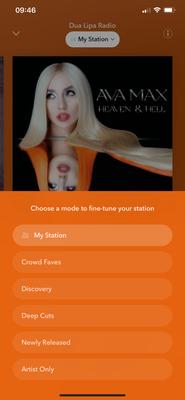- Pandora Community
- :
- Support
- :
- Other Devices
- :
- Pandora Modes - Available devices
- Subscribe to RSS Feed
- Mark Post as New
- Mark Post as Read
- Float this Post for Current User
- Bookmark
- Subscribe
- Mute
- Printer Friendly Page
- Mark as New
- Bookmark
- Subscribe
- Mute
- Subscribe to RSS Feed
- Permalink
- Report Inappropriate Content
How do I use "Modes" on a "Smart (dumb) Speaker"? In particularly if it matters, Amazon Echo.
Moderator Edit: Changing title for clarity
Accepted Solutions
- Mark as New
- Bookmark
- Subscribe
- Mute
- Subscribe to RSS Feed
- Permalink
- Report Inappropriate Content
Hi @cwalker51! Thanks for posting.
At this time Pandora Modes are only available on our website, mobile devices, and the Sonos app. If you'd like to see Modes available on more devices I recommend visiting our Feature Request board and upvoting the current request for this. Click here to vote.
Thanks for being part of community. Hope to see you around more.
Tanner | Community Moderator
>> Join the Challenge!
>> The Listener Lounge: February
>> Follow us on X (formerly Twitter) @PandoraSupport
- Mark as New
- Bookmark
- Subscribe
- Mute
- Subscribe to RSS Feed
- Permalink
- Report Inappropriate Content
I'd like to turn on Deep Cuts on my Roku Pandora app but I don't see a way to do this. Is this possible?
Thanks,
Jeff
Moderator Edit: Changing title for clarity
- Mark as New
- Bookmark
- Subscribe
- Mute
- Subscribe to RSS Feed
- Permalink
- Report Inappropriate Content
Hey there, @weedpeople. 👋
At this time Pandora Modes are only available on our website, mobile devices, and the Sonos app. If you're interested in seeing modes available for other devices, feel free to comment on this existing thread: Pandora Modes on Other Devices
In the meantime, keep in mind that if you Thumb using while listening to a Pandora Mode, your Thumbs will carry over to your other devices. In other words, if you give a Thumbs Up while listening in Newly Released mode on the web, your station will learn that you want more New Music on that station, and you should see more new music across all of your devices.
Hope this info is helpful! 🎵
Alyssa | Community Manager
Join the discussion in Community Chat
Your turn: Q: What's your playlist style?
Check out: New community badges
Share yours: Q: What's your sound color? ✨
- Mark as New
- Bookmark
- Subscribe
- Mute
- Subscribe to RSS Feed
- Permalink
- Report Inappropriate Content
Hi @cwalker51! Thanks for posting.
At this time Pandora Modes are only available on our website, mobile devices, and the Sonos app. If you'd like to see Modes available on more devices I recommend visiting our Feature Request board and upvoting the current request for this. Click here to vote.
Thanks for being part of community. Hope to see you around more.
Tanner | Community Moderator
>> Join the Challenge!
>> The Listener Lounge: February
>> Follow us on X (formerly Twitter) @PandoraSupport
- Mark as New
- Bookmark
- Subscribe
- Mute
- Subscribe to RSS Feed
- Permalink
- Report Inappropriate Content
I'm trying to get Modes to work on my fire stick with my TV. I made the stations via my laptop, and that worked, but when I put the station into discovery from my laptop, it doesn't seem to make the fire stick on the TV be in discovery. It will do it on my laptop or phone, but not the TV, even though I created the station on my laptop. Can't find a way to select Modes from the controls on the TV Pandora.
- Mark as New
- Bookmark
- Subscribe
- Mute
- Subscribe to RSS Feed
- Permalink
- Report Inappropriate Content
Hi @jb01! I moved your post over to an existing thread we have on this here.
Pandora Modes are only available on our website, mobile devices, and the Sonos app.
We currently have a feature suggestion to bring Modes to more devices. You can upvote this idea by clicking here.
Sorry for the confusion!
Tanner | Community Moderator
>> Join the Challenge!
>> The Listener Lounge: February
>> Follow us on X (formerly Twitter) @PandoraSupport
- Mark as New
- Bookmark
- Subscribe
- Mute
- Subscribe to RSS Feed
- Permalink
- Report Inappropriate Content
Bought a 50" Sony Bravia 'Smart TV' in 2020.
Also, a Pandora subscriber, $4.99 p/mo, no ad offering.
On my also new HP laptop, 'Modes' are offered, 'Deep Tracks' chosen and works well.
However, no 'Mode' is offered on Sony Bravia.
Emailed issue to Pandora, response was to 'enable' modes by hi-lighting 'My Stations, select 'Modes", toggle-on. Apparently, Modes may be toggled on/off; therein, lies *my* problem.
There's no such feature's offered by depressing 'My Stations" , my selected/stored stations, nothing else. No 'Modes' on/off or otherwise. Just my selected/stored stations.
Why Mode & its choices is available w/ HP laptop but not Sony Bravia, a genuine mystery. Frustrating too, as Pandora's CSR believes the Sony would/will.
Obviously I'm missing something, here. LOL
Any/all advise appreciated, the DT mode is wonderful, would love enjoying it w/ Sony.
TIA, Straz
- Mark as New
- Bookmark
- Subscribe
- Mute
- Subscribe to RSS Feed
- Permalink
- Report Inappropriate Content
I would have thought there would be more replies to this thread. Yes, I myself would love to see Pandora modes on Roku.
- Mark as New
- Bookmark
- Subscribe
- Mute
- Subscribe to RSS Feed
- Permalink
- Report Inappropriate Content
Hi @crossstitchbear! Thanks for the feedback.
If you haven't already, be sure to 'like' this feature suggestion. This is the best way to let us know which features you'd like to see for Pandora. Click here to check it out.
Tanner | Community Moderator
>> Join the Challenge!
>> The Listener Lounge: February
>> Follow us on X (formerly Twitter) @PandoraSupport
- Mark as New
- Bookmark
- Subscribe
- Mute
- Subscribe to RSS Feed
- Permalink
- Report Inappropriate Content
Hey Alyssa - can you please let us know WHEN modes will be added to the Roku app? Is this feature on the roadmap and if so, when? I really like Deep Cuts and Discovery modes and it's a bummer that they are not available on the Roku app.
Thanks!
- Mark as New
- Bookmark
- Subscribe
- Mute
- Subscribe to RSS Feed
- Permalink
- Report Inappropriate Content
How do I turn on Pandora Modes when accessing via Roku to listen on my TV which is hooked up to my stereo.? The Modes feature works just fine when accessing on my PC, but the mode is not saved when listening via Roku, nor is the Modes feature even displaying.
- Mark as New
- Bookmark
- Subscribe
- Mute
- Subscribe to RSS Feed
- Permalink
- Report Inappropriate Content
Hi @nancylamb! Welcome and thanks for posting to community!
I moved your message to an existing thread on this subject, here.
At this time Pandora Modes are only available on our website, mobile devices, and the Sonos app.
If you'd like to see Modes available on more devices I recommend visiting our Feature Request board and upvoting the current request for this: Click here to vote
Tanner | Community Moderator
>> Join the Challenge!
>> The Listener Lounge: February
>> Follow us on X (formerly Twitter) @PandoraSupport
- Mark as New
- Bookmark
- Subscribe
- Mute
- Subscribe to RSS Feed
- Permalink
- Report Inappropriate Content
Does anyone know if Modes (i.e. "Discovery", "Deep Cuts", etc) is supported when using Pandora on Google Home/Nest or Amazon Echo? And if so, what would be the voice command to play a station in a Mode?
- Mark as New
- Bookmark
- Subscribe
- Mute
- Subscribe to RSS Feed
- Permalink
- Report Inappropriate Content
Does the Roku app not have modes? In the iOS app, I used Deep Cuts a lot. I recently started using the Roku app and cannot find any way to switch modes.
I would also like to be able to turn off the album cover display enlarging and taking up the entire screen.
Thanks.
- Mark as New
- Bookmark
- Subscribe
- Mute
- Subscribe to RSS Feed
- Permalink
- Report Inappropriate Content
Hi @Thorzdad! Thanks for posting.
I moved you over to an existing thread - Pandora Modes - Not all devices. Check out the accepted solution above for more info. Currently, modes is available on mobile devices, web and Sonos. I also have some additional info on modes you can read about here.
While turning off album art is currently not a feature of Roku, the best place to post this idea is on our Feature Request board.
Tanner | Community Moderator
>> Join the Challenge!
>> The Listener Lounge: February
>> Follow us on X (formerly Twitter) @PandoraSupport
- Mark as New
- Bookmark
- Subscribe
- Mute
- Subscribe to RSS Feed
- Permalink
- Report Inappropriate Content
I use Pandora often but I find it to be very repetitive. How can I get the "Tune your station" settings such as "Discovery", "Newly Released" and others to be applicable on my iPhone/Car Play and even using my Amazon Alexa.
I rarely use my computer to listen and immediately I hear new songs by using other settings.
Anybody know how to get this to happen on my iPhone?
- Mark as New
- Bookmark
- Subscribe
- Mute
- Subscribe to RSS Feed
- Permalink
- Report Inappropriate Content
Hi @sbennet5! Welcome to community!
I moved your message over to an existing thread: Pandora Modes - Available devices
At this time Pandora Modes are only available on our website, mobile devices, and the Sonos app. If you'd like to see Modes available on more devices like CarPlay and Alex, I recommend visiting the current feature request and casting your vote. You can check out the thread here.
Thanks for being part of community!
Tanner | Community Moderator
>> Join the Challenge!
>> The Listener Lounge: February
>> Follow us on X (formerly Twitter) @PandoraSupport
- Mark as New
- Bookmark
- Subscribe
- Mute
- Subscribe to RSS Feed
- Permalink
- Report Inappropriate Content
@TannerPandora , I do not see any way to access "Tune your Station" like "Discover" or "Deep Cuts" via my iPhone (mobile device).
- Mark as New
- Bookmark
- Subscribe
- Mute
- Subscribe to RSS Feed
- Permalink
- Report Inappropriate Content
Hi @sbennet5!
After you start a station, you should see at the top of the station, under the name, "My Station" with a down arrow. Tap on the arrow and it should open up Modes.
Some things to keep in mind...
- Pandora modes may not be available on every station.
- Since licensing regulations require a Pandora Premium subscription in order to be able to listen to your station in "Artist Only" mode, free listeners and Pandora Plus subscribers will be able to view an advertisement in order to initiate a complimentary Premium Access session. Those that do will also have access to Pandora Premium's other features during their Premium Access session.
- Whatever Mode you choose, make sure you continue to use your Thumbs. Thumbs will continue to influence your station regardless of what Mode you're listening in. So giving a Thumbs Up in Newly Released Mode will tell My Station to play more new music for you. As always, you have the ability to edit any unwanted Thumbs Up or Thumbs Down in your station details.
If you continue to have trouble, can you share a screenshot of what you're seeing and give me an example of station you're trying to start Modes on?
Thanks!
Tanner | Community Moderator
>> Join the Challenge!
>> The Listener Lounge: February
>> Follow us on X (formerly Twitter) @PandoraSupport
- Mark as New
- Bookmark
- Subscribe
- Mute
- Subscribe to RSS Feed
- Permalink
- Report Inappropriate Content
I don’t see an option under my music to add deep cuts to a station I’m subscribed to, is there an option to do that on Roku or a way to change it?