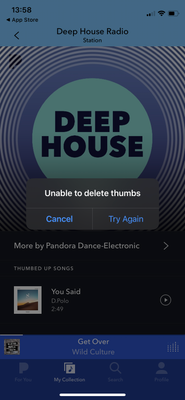- Pandora Community
- :
- Support
- :
- iOS
- :
- iOS: Error Message - Unable to Delete Thumbs
- Subscribe to RSS Feed
- Mark Post as New
- Mark Post as Read
- Float this Post for Current User
- Bookmark
- Subscribe
- Mute
- Printer Friendly Page
- Mark as New
- Bookmark
- Subscribe
- Mute
- Subscribe to RSS Feed
- Permalink
- Report Inappropriate Content
I’m trying to delete Thumbs Up/Down songs on a station via the Pandora app on iOS.
I slide and select delete or I press the red circle with a white line button and the songs just re-add themselves either instantly or a beat later.
Then when I close out of the edit interface, I get a pop up message that says, “Unable to delete thumbs” with Cancel or Try Again buttons.
Is this a bug or a server issue? How do I get this to work?
Moderator Edit: Edited title for clarity
- Mark as New
- Bookmark
- Subscribe
- Mute
- Subscribe to RSS Feed
- Permalink
- Report Inappropriate Content
@der_Mechaniker I moved your post over to the iOS space.
I've enabled a trace on your account to help us better understand what's happening.
For this trace to be useful, we'll need you to run through our troubleshooting steps: Troubleshooting for iOS Devices
If that does not resolve the issue for you, please send me a screenshot of the error message you're seeing.
(Please note you won't be able to attach images via email - you will need to open this Community link in a web browser in order to provide attachments)
Thanks for working with me on this.
Adam | Community Moderator
New to the Community? Introduce yourself here
New music alert! Picks of the Week (12.8.25)
- Mark as New
- Bookmark
- Subscribe
- Mute
- Subscribe to RSS Feed
- Permalink
- Report Inappropriate Content
Thanks for helping me here.
Okay, I followed the steps on the troubleshooting page you linked:
1. Reboot iPhone (I also swiped up in the app switched to fully quit Pandora prior to the reboot): I was able to delete one track from the thumbs up listing. The second and subsequent tracks I tried to delete re-added themselves as described in my OP.
2. Delete and reinstall Pandora app: This resulted in, initially, no change. I was unable to delete any tracks as they re-added themselves. This seemed to follow the same issue as my OP exactly. However when I edited the edit interface, I got the same “Unable to delete thumbs” message, but when I went back into the edit interface they are now all gone.
What is interesting is the song count next to All Songs would countdown even though the songs were not visually deleting.
Let me also add that when playing the station, songs are still showing up as having a thumbs up, even though the edit interface is now showing no songs with thumbs up or thumbs down.
- Mark as New
- Bookmark
- Subscribe
- Mute
- Subscribe to RSS Feed
- Permalink
- Report Inappropriate Content
Hi, @der_Mechaniker. 👋
Thanks for providing those additional details about your experience and the screenshot.
Based on your message, it sounds like the issue persists after running through the troubleshooting process. I'd like to pass this info along to our tech team.
It's helpful to know:
- Device & Generation: (e.g. iPhone X, iPad Air (3rd gen), etc.)
- Carrier:
- iOS version: (Settings > General > About > Version)
- Pandora version: (Pandora > Profile tab > Settings gear & scroll to the bottom of the screen)
- Are you connected to Wi-Fi or cellular data when this is happening?
We appreciate you taking the time to report this. 🤝
Alyssa | Community Manager
Join the discussion in Community Chat
Your turn: Q: What’s the most recent song you gave a thumbs up to?
Check out: Pandora for Creators Community
Join the Community Playlist: Autumn Country
Share yours: Q: What's your sound color? ✨