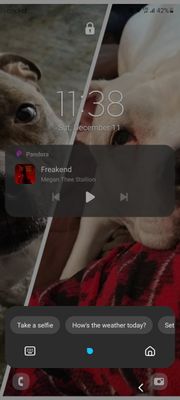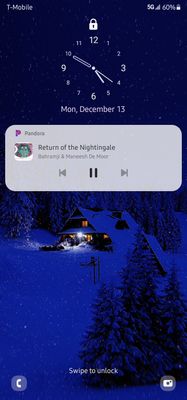- Pandora Community
- :
- Support
- :
- Android
- :
- Re: Android: Can't Skip from Lockscreen
- Subscribe to RSS Feed
- Mark Post as New
- Mark Post as Read
- Float this Post for Current User
- Bookmark
- Subscribe
- Mute
- Printer Friendly Page
- Mark as New
- Bookmark
- Subscribe
- Mute
- Subscribe to RSS Feed
- Permalink
- Report Inappropriate Content
Pandora Update (12/20/21): Hi everyone 👋
Thanks again for your patience during this process. We believe this issue is now resolved. You should be able to skip from the lock screen once you're updated to the newest app version 2112.1.
Here's how to update the Pandora app on your Android device:
- Tap your profile avatar in the top right corner.
- Select Manage apps & device.
- Then tap Manage and scroll to Pandora for updates.
Tip: In some cases, you may need to restart your device to update an app.
++
For Samsung Users:
In addition to updating the app, please try disabling Samsung's Music FaceWidget with the following steps:
- Navigate to Android Settings -> Lock screen -> FaceWidgets.
- From here, ensure the toggle next to Music is Off
Hope this is helpful. 🎧
______________________________________________________________________________
Pandora Update (12/5/21): Hey everyone 👋
I understand how frustrating this can be. However, rest assured this issue is being worked on by our Android engineers. In the meantime, @r1sk has posted a helpful workaround that could help until the newest app version is released. You can find that post here.
Our engineering team is still working on a fix. I will post more details when I receive them. Thank you again for your patience during this process. 🎧
______________________________________________________________________________
Pandora Update (11/14/2021):
Hi everyone! 👋
Sorry for the trouble you've experienced with your lock screen controls. We understand that this can be frustrating. In the meantime, we created an internal ticket for our engineering team on 11/10/2021. They are aware of this issue and working on it.
Please Note: We recommending making sure the Pandora app is installed to the phone's local memory, rather than on an SD card. Widgets will disappear and become inoperable if installed to the SD card. Installing the Pandora app on an SD card causes performance issues we can't provide support for.
All reports on this thread have been shared with our engineering team. Any updates on this issue will be posted on this thread.
Thank you for reporting this, for sharing your device details, and for your patience while this is being worked on. 🎧
Alyssa | Community Manager
Join the discussion in Community Chat
Your turn: Q: What’s one thing you’re excited to try this year?
Check out: Pandora for Creators Community
Share yours: Q: What's your sound color? ✨
- Mark as New
- Bookmark
- Subscribe
- Mute
- Subscribe to RSS Feed
- Permalink
- Report Inappropriate Content
The only solution that worked 100% for me was to uninstall the app, and manually install the previous version before the update that broke this feature. Clearing the data as suggested before allowed me to use the skip button on my phone, but it remained greyed out on my galaxy watch 4.
Galaxy S21 Ultra
Galaxy Smartwatch 4 Classic
- Mark as New
- Bookmark
- Subscribe
- Mute
- Subscribe to RSS Feed
- Permalink
- Report Inappropriate Content
Lol my dumb **ahem** just paid to get unlimited skips and this has been a problem for over a month. As a software engineer this should take about 20 minutes to fix. Guess I'll be issuing a charge back. Thanks for the unlimited skips while my phone is open...but this is some bull**ahem** so I'll use it as it is for now before taking my money back and returning to Spotify.
I paid for this specifically because your recommendations are better than spotify but I'm not giving you $60 for a year of service when you can't fix something I could in 20 minutes.
- Mark as New
- Bookmark
- Subscribe
- Mute
- Subscribe to RSS Feed
- Permalink
- Report Inappropriate Content
Has anyone else come across the problem where your lock screen won't let you play or pause or skip to the next song? I have to continously have to unlock my screen now to do anything. It shows clear as day on the lock screen but all the "buttons" the color is faint as in I can't access them while my screen is locked. This has never happened until about a month or so ago. I took a screenshot but not sure how to post it.
- Mark as New
- Bookmark
- Subscribe
- Mute
- Subscribe to RSS Feed
- Permalink
- Report Inappropriate Content
Ah. I found if I Comment it'll let me post my example. Help!!!
- Mark as New
- Bookmark
- Subscribe
- Mute
- Subscribe to RSS Feed
- Permalink
- Report Inappropriate Content
it worked i have a old phone is Lgv30+ thin-q
- Mark as New
- Bookmark
- Subscribe
- Mute
- Subscribe to RSS Feed
- Permalink
- Report Inappropriate Content
I did that and nothing changed.
- Mark as New
- Bookmark
- Subscribe
- Mute
- Subscribe to RSS Feed
- Permalink
- Report Inappropriate Content
Sent from my Sprint Samsung Galaxy A71 5G.
Get Outlook for Android
- Mark as New
- Bookmark
- Subscribe
- Mute
- Subscribe to RSS Feed
- Permalink
- Report Inappropriate Content
I don't understand why you just don't roll back the update that broke a well used feature? Seems like a simple decision to me.
- Mark as New
- Bookmark
- Subscribe
- Mute
- Subscribe to RSS Feed
- Permalink
- Report Inappropriate Content
Uninstalled, then re-download. Still no good. Using Note 20 Ultra Unlocked. Latest firmware. All updated.
- Mark as New
- Bookmark
- Subscribe
- Mute
- Subscribe to RSS Feed
- Permalink
- Report Inappropriate Content
I did this on my Galaxy Note 20 but it didn't work. Still can't skip songs on locksceeen.
- Mark as New
- Bookmark
- Subscribe
- Mute
- Subscribe to RSS Feed
- Permalink
- Report Inappropriate Content
I don't know how this topic can be marked as solved. It clearly is not.
- Mark as New
- Bookmark
- Subscribe
- Mute
- Subscribe to RSS Feed
- Permalink
- Report Inappropriate Content
Use the oct. 26 update from apk mirror 👍
- Mark as New
- Bookmark
- Subscribe
- Mute
- Subscribe to RSS Feed
- Permalink
- Report Inappropriate Content
software engineer...yall have no ci/cd pipeline. There's no regression
testing. How you guys manage to stay afloat as incompetent as you are
amazes Mr. Bravo. Won't be our of my pocket though.
- Mark as New
- Bookmark
- Subscribe
- Mute
- Subscribe to RSS Feed
- Permalink
- Report Inappropriate Content
Still no fix. Don't think they're worried about it. Shouldn't take this long for a fix. Probably bout time to cancel subscription an uninstall. Could take months on this sh!t.
- Mark as New
- Bookmark
- Subscribe
- Mute
- Subscribe to RSS Feed
- Permalink
- Report Inappropriate Content
The new update fixed the skip forward button but still can't skip backwards even though I have pandora
premium
- Mark as New
- Bookmark
- Subscribe
- Mute
- Subscribe to RSS Feed
- Permalink
- Report Inappropriate Content
No backwards but at least you can skip forward so they fix something just in time for Christmas thanks...
- Mark as New
- Bookmark
- Subscribe
- Mute
- Subscribe to RSS Feed
- Permalink
- Report Inappropriate Content
Pandora Update (12/20/21): Hi everyone 👋
We believe this issue is now resolved. You should be able to skip from the lock screen once you're updated to the newest app version 2112.1.
Here's how to update the Pandora app on your Android device:
- Tap your profile avatar in the top right corner.
- Select Manage apps & device.
- Then tap Manage and scroll to Pandora for updates.
Tip: In some cases, you may need to restart your device to update an app.
++
For Samsung Users:
In addition to updating the app, please try disabling Samsung's Music FaceWidget with the following steps:
- Navigate to Android Settings -> Lock screen -> FaceWidgets.
- From here, ensure the toggle next to Music is Off
Hope this is helpful. 🎧
Alyssa | Community Manager
Join the discussion in Community Chat
Your turn: Q: What’s one thing you’re excited to try this year?
Check out: Pandora for Creators Community
Share yours: Q: What's your sound color? ✨
- Mark as New
- Bookmark
- Subscribe
- Mute
- Subscribe to RSS Feed
- Permalink
- Report Inappropriate Content
Hi there. 👋
If anyone is still having trouble with this issue after updating to app version 2112.1, please post on this thread: Android: Can't Skip from Lockscreen after 2112.1
Alyssa | Community Manager
Join the discussion in Community Chat
Your turn: Q: What’s one thing you’re excited to try this year?
Check out: Pandora for Creators Community
Share yours: Q: What's your sound color? ✨