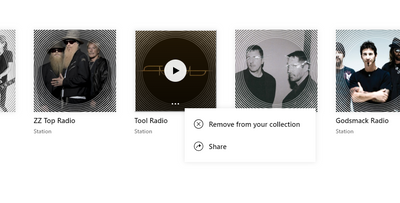- Pandora Community
- :
- Support
- :
- Desktop
- :
- Desktop: No Option to Edit a Station
- Subscribe to RSS Feed
- Mark Post as New
- Mark Post as Read
- Float this Post for Current User
- Bookmark
- Subscribe
- Mute
- Printer Friendly Page
- Mark as New
- Bookmark
- Subscribe
- Mute
- Subscribe to RSS Feed
- Permalink
- Report Inappropriate Content
I would like to remove an artist from a station, but I can't figure out how to do so (I have Pandora Plus). Below is a screenshot of what I get when I click the ellipsis for a station in "my collection". Any help would be much appreciated.
- Mark as New
- Bookmark
- Subscribe
- Mute
- Subscribe to RSS Feed
- Permalink
- Report Inappropriate Content
Thank you Alyssa. I appreciate you and Pandora.
- Mark as New
- Bookmark
- Subscribe
- Mute
- Subscribe to RSS Feed
- Permalink
- Report Inappropriate Content
I can't delete a station from my laptop. no ellipsis option....
- Mark as New
- Bookmark
- Subscribe
- Mute
- Subscribe to RSS Feed
- Permalink
- Report Inappropriate Content
Hi @jstclair707 👋
Thanks for posting and welcome to the Community!
For organizational purposes, I moved your original post onto an existing thread under Desktop: No Option to Edit a Station.
Please check out our accepted solution on how to edit your stations and/or delete your stations from your personal computer.
However, since you're not able to see the ellipsis option on your end, please try out some troubleshooting steps for your web browser or desktop app to see if the ellipsis reappears.
- Safari Troubleshooting
- Chrome Troubleshooting
- Edge Troubleshooting
- Firefox Troubleshooting
- Desktop App Troubleshooting
++++
If you're still having issues deleting a station would you mind sending me the station you're trying to delete and taking a screenshot of what you're seeing?
If you have a Windows machine please try using the Snipping Tool. You can find specifics about this tool and how to use it here.
If you have a Mac:
- Hold down the Shift key and the Command key (which may have an Apple logo and/or a 'four-leaf clover' type symbol). Then, while still holding down these keys, press the 3 key. This will save the screenshot as a file on your desktop. If you hit the 4 key instead, it will give you a target allowing you to drag a box around only the item that you want to take a screenshot of.
Once you've taken a screenshot please attach the image on this thread.
Hope this helps, let me know how it goes!