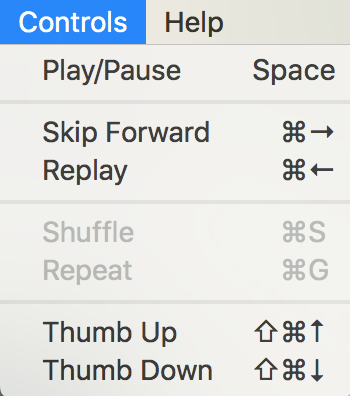- Pandora Community
- :
- Support
- :
- Desktop
- :
- Re: Media Keys on Macbook
- Subscribe to RSS Feed
- Mark Post as New
- Mark Post as Read
- Float this Post for Current User
- Bookmark
- Subscribe
- Mute
- Printer Friendly Page
- Mark as New
- Bookmark
- Subscribe
- Mute
- Subscribe to RSS Feed
- Permalink
- Report Inappropriate Content
I use to be able to use the Pause/Play button on my Macbook to control the Pandora App for Mac, but now every time I press play, it opens up iTunes, and when I press the fast forward button, nothing happens. Is there a way to have it control Pandora instead?
Accepted Solutions
- Mark as New
- Bookmark
- Subscribe
- Mute
- Subscribe to RSS Feed
- Permalink
- Report Inappropriate Content
Hi there, @bcresswell13!
The media keys (volume, play/pause, skip) on your keyboard can be used to control playback on the Pandora Desktop app.
You can also select Controls at the top of the Mac menu bar, for the Pandora app, to review all Keyboard shortcuts available when the app is in focus.
Here's a quick list:
- Play/ Pause: Space
- Skip Forward: ⌘→
- Skip Backward: ⌘←
- Shuffle: ⌘S
- Repeat: ⌘G
- Thumb Up: ⇧⌘↑
- Thumb Down: ⇧⌘↓
Items will be greyed out when playing a source that does not support that command.
If your computer is upgraded to macOS Mojave and you are having trouble using these shortcuts, please use the following steps to ensure the app has access.
- Open System Preferences
- Go to Security & Privacy.
- Click Accessibility.
- Ensure the box next to Pandora is checked.
Hope this is helpful.
Alyssa | Community Manager
Join the discussion in Community Chat
Your turn: Q: What genre grew on you over time?
Check out: Pandora for Creators Community
Share yours: Q: What's your sound color? ✨
- Mark as New
- Bookmark
- Subscribe
- Mute
- Subscribe to RSS Feed
- Permalink
- Report Inappropriate Content
Hi there, @bcresswell13!
The media keys (volume, play/pause, skip) on your keyboard can be used to control playback on the Pandora Desktop app.
You can also select Controls at the top of the Mac menu bar, for the Pandora app, to review all Keyboard shortcuts available when the app is in focus.
Here's a quick list:
- Play/ Pause: Space
- Skip Forward: ⌘→
- Skip Backward: ⌘←
- Shuffle: ⌘S
- Repeat: ⌘G
- Thumb Up: ⇧⌘↑
- Thumb Down: ⇧⌘↓
Items will be greyed out when playing a source that does not support that command.
If your computer is upgraded to macOS Mojave and you are having trouble using these shortcuts, please use the following steps to ensure the app has access.
- Open System Preferences
- Go to Security & Privacy.
- Click Accessibility.
- Ensure the box next to Pandora is checked.
Hope this is helpful.
Alyssa | Community Manager
Join the discussion in Community Chat
Your turn: Q: What genre grew on you over time?
Check out: Pandora for Creators Community
Share yours: Q: What's your sound color? ✨
- Mark as New
- Bookmark
- Subscribe
- Mute
- Subscribe to RSS Feed
- Permalink
- Report Inappropriate Content
Has the solution changed? Its not working for me.
- Mark as New
- Bookmark
- Subscribe
- Mute
- Subscribe to RSS Feed
- Permalink
- Report Inappropriate Content
Hi, @temperance. 👋
Sorry to hear that. It sounds like you're using a MAC computer and the Pandora Desktop app.
Are you able to select Controls at the top of the Mac menu bar, for the Pandora app?
Here you should be able to review all Keyboard shortcuts available when the app is in focus.
Alyssa | Community Manager
Join the discussion in Community Chat
Your turn: Q: What genre grew on you over time?
Check out: Pandora for Creators Community
Share yours: Q: What's your sound color? ✨
- Mark as New
- Bookmark
- Subscribe
- Mute
- Subscribe to RSS Feed
- Permalink
- Report Inappropriate Content
Yes. I'm also running Mac OS Catalina if that makes a difference.
- Mark as New
- Bookmark
- Subscribe
- Mute
- Subscribe to RSS Feed
- Permalink
- Report Inappropriate Content
@temperance You should see something like this:
What happens when you click on the space bar? Or use any of the media keys?
Thanks!
Alyssa | Community Manager
Join the discussion in Community Chat
Your turn: Q: What genre grew on you over time?
Check out: Pandora for Creators Community
Share yours: Q: What's your sound color? ✨
- Mark as New
- Bookmark
- Subscribe
- Mute
- Subscribe to RSS Feed
- Permalink
- Report Inappropriate Content
Ah! Figured it out. Needed to restart app after making changes and now it works! Thank you!
- Mark as New
- Bookmark
- Subscribe
- Mute
- Subscribe to RSS Feed
- Permalink
- Report Inappropriate Content
Awesome! @temperance
Sounds like you're all set now.
Happy listening 🎶
Alyssa | Community Manager
Join the discussion in Community Chat
Your turn: Q: What genre grew on you over time?
Check out: Pandora for Creators Community
Share yours: Q: What's your sound color? ✨
- Mark as New
- Bookmark
- Subscribe
- Mute
- Subscribe to RSS Feed
- Permalink
- Report Inappropriate Content
Did this change with OSX 10.15?
I cannot use either the media keys or the Cmd-Arrow combination.
I have Pandora selected under Security and Privacy for "allow the apps below to control your computer".
I should add that when I hit a media key, it launches Apple Music.
Also, I'm not interested in solutions that require the app to be in focus.
Thanks.
mod edit: format
- Mark as New
- Bookmark
- Subscribe
- Mute
- Subscribe to RSS Feed
- Permalink
- Report Inappropriate Content
Hi there, @Metoo. 👋
I haven't heard of any changes with this. Are there any other apps that are selected that may affect your ability to use the media keys? Is Apple Music / iTunes selected as well under Security and Privacy?
Also, when the app is in focus, do the media keys work from your end?
Let me know.
Alyssa | Community Manager
Join the discussion in Community Chat
Your turn: Q: What genre grew on you over time?
Check out: Pandora for Creators Community
Share yours: Q: What's your sound color? ✨
- Mark as New
- Bookmark
- Subscribe
- Mute
- Subscribe to RSS Feed
- Permalink
- Report Inappropriate Content
My keyboard's media keys, Play/Pause, are ignored by the Pandora web player.
About a month or two ago, my keyboard's media keys were able to control Pandora played through the web player. Today it is ignored.
I tested and my keyboard's media keys are still able to control Spotify and YouTube.
Tested on both MacOS and Windows so this issue isn't isolated to a particular operating system.
Also tested Pandora on Firefox and the media keys are ignored there as well so it does not appear to be isolated to a particular browser.
- Mark as New
- Bookmark
- Subscribe
- Mute
- Subscribe to RSS Feed
- Permalink
- Report Inappropriate Content
Hi, @Leumash. 👋
It sounds like you're using a web browser, not the Pandora Desktop app. Unfortunately, we don't support media keys for the web browser. You would need to use the keyboard shortcuts instead. The media keys (volume, play/pause, skip) on your keyboard can be used to control playback on the Pandora Desktop app.
- Play/ Pause: Space
- Skip Forward: ⌘→
- Skip Backward: ⌘←
- Shuffle: ⌘S
- Repeat: ⌘G
- Thumb Up: ⇧⌘↑
- Thumb Down: ⇧⌘↓
Hope this helps clarify. 🎧
Alyssa | Community Manager
Join the discussion in Community Chat
Your turn: Q: What genre grew on you over time?
Check out: Pandora for Creators Community
Share yours: Q: What's your sound color? ✨
- Mark as New
- Bookmark
- Subscribe
- Mute
- Subscribe to RSS Feed
- Permalink
- Report Inappropriate Content
Why is there no support for the web app? And what would it take for Pandora to better support the web app?
I am unable to download the Pandora Desktop app as I am on my work computer and there are stringent restrictions on which applications I am allowed to download and install on to my work computer.
- Mark as New
- Bookmark
- Subscribe
- Mute
- Subscribe to RSS Feed
- Permalink
- Report Inappropriate Content
At this time, it isn't a feature @Leumash. However, I'm sure other listeners would be interested in this option especially while using their work computers, which can be restrictive for certain app downloads. I understand where you're coming from.
I would recommend creating a feature suggestion for your idea here.
- To upvote suggestions, click on the 💙icon next to the title of the feature request.
- For more information about how feature requests work on the Pandora Community, feel free to check out this helpful infographic: "How do requests become features?"
Hope to see you around the community space more often. 🎧
Alyssa | Community Manager
Join the discussion in Community Chat
Your turn: Q: What genre grew on you over time?
Check out: Pandora for Creators Community
Share yours: Q: What's your sound color? ✨
- Mark as New
- Bookmark
- Subscribe
- Mute
- Subscribe to RSS Feed
- Permalink
- Report Inappropriate Content
The above solution doesn't seem to be working for me on the mac desktop (Big Sur 11.6, Pandora client 15.0.3).
I have the app enabled under Accessibility and the keyboard controls work, but not my bluetooth headphone controls. Instead it keeps trying to open up Apple Music
- Mark as New
- Bookmark
- Subscribe
- Mute
- Subscribe to RSS Feed
- Permalink
- Report Inappropriate Content
hey i have check settings but my head phones and Bluetooth devices don't work with music controls when i use them it open the music app (i don't use it so) is this a software or a setting error