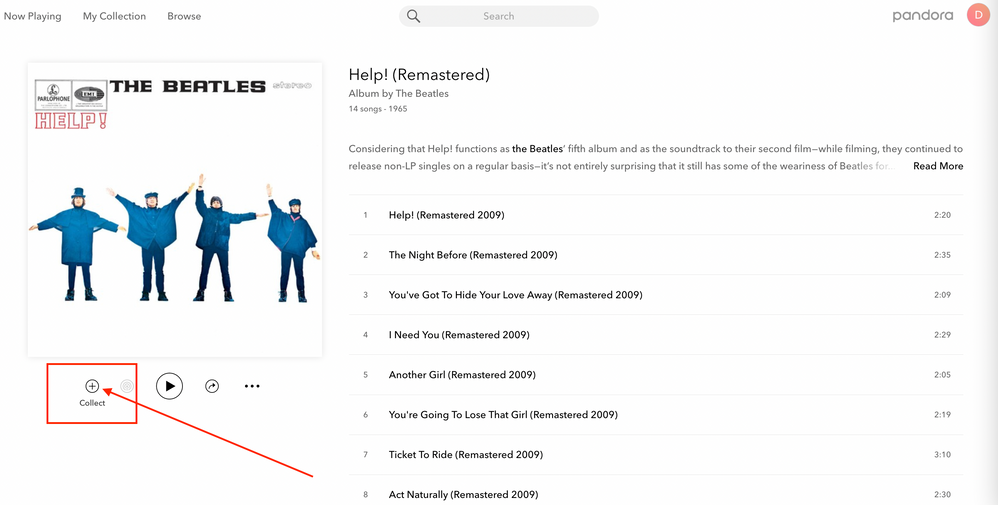- Pandora Community
- :
- Support
- :
- My Collection
- :
- How to add albums to collection with Pandora Premi...
- Subscribe to RSS Feed
- Mark Post as New
- Mark Post as Read
- Float this Post for Current User
- Bookmark
- Subscribe
- Mute
- Printer Friendly Page
- Mark as New
- Bookmark
- Subscribe
- Mute
- Subscribe to RSS Feed
- Permalink
- Report Inappropriate Content
How do you add whole albums to your collection of on demand music?
Moderator Edit: Edited title for clarity
Accepted Solutions
- Mark as New
- Bookmark
- Subscribe
- Mute
- Subscribe to RSS Feed
- Permalink
- Report Inappropriate Content
@Debbyhayes Nice to see you around the Community.
To add an album to your collection, first search for it and open it so that it brings you to the full track list in the album.
Then tap the add icon (+) on the album located beneath the album art.
A checkmark will appear to confirm your selection has been added. To remove collected sources, simply tap the checkmark that replaces the add icon.
Here's a screenshot as an example of where that add icon can be located:
Hope this helps!
Adam | Community Moderator
New to the Community? Introduce yourself here
New music alert! Picks of the Week (12.15.25)
- Mark as New
- Bookmark
- Subscribe
- Mute
- Subscribe to RSS Feed
- Permalink
- Report Inappropriate Content
@Debbyhayes Nice to see you around the Community.
To add an album to your collection, first search for it and open it so that it brings you to the full track list in the album.
Then tap the add icon (+) on the album located beneath the album art.
A checkmark will appear to confirm your selection has been added. To remove collected sources, simply tap the checkmark that replaces the add icon.
Here's a screenshot as an example of where that add icon can be located:
Hope this helps!
Adam | Community Moderator
New to the Community? Introduce yourself here
New music alert! Picks of the Week (12.15.25)
- Mark as New
- Bookmark
- Subscribe
- Mute
- Subscribe to RSS Feed
- Permalink
- Report Inappropriate Content
What does it mean when there is no + sign there?
- Mark as New
- Bookmark
- Subscribe
- Mute
- Subscribe to RSS Feed
- Permalink
- Report Inappropriate Content
@tbhaile21 The ability to collect albums is only an option with Pandora Premium.
If you'd like to upgrade and check it out, you can do so here.
Hope this helps explain!
Adam | Community Moderator
New to the Community? Introduce yourself here
New music alert! Picks of the Week (12.15.25)