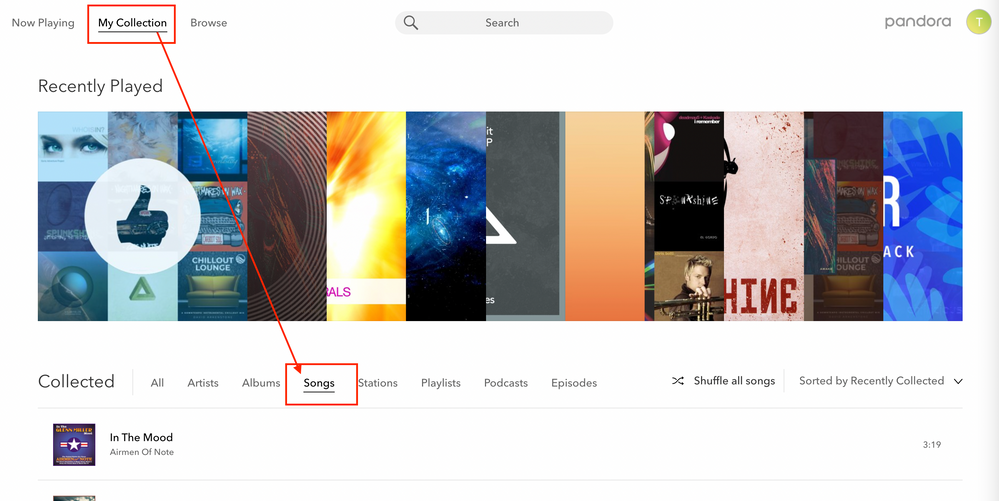- Pandora Community
- :
- Support
- :
- My Collection
- :
- Re: How to find collected songs
- Subscribe to RSS Feed
- Mark Post as New
- Mark Post as Read
- Float this Post for Current User
- Bookmark
- Subscribe
- Mute
- Printer Friendly Page
- Mark as New
- Bookmark
- Subscribe
- Mute
- Subscribe to RSS Feed
- Permalink
- Report Inappropriate Content
While driving I was able to hit the 3-dots and the "collect" button. Now I'm looking for those songs and have no idea where they are. I have Premium. I've looked everywhere and can't find them.
Also why does the Queue only hold one song? A new artist clears the queue which doesn't help for "queueing" different artists.
Lesson learned > I should have just pressed the "Thumbs Up" button and all songs would be in my Thumbs Up folder. Are new songs at the top or bottom of the list? Is there a date-added feature?
Thanks -Tom
Moderator Edit: Edited title for clarity
Accepted Solutions
- Mark as New
- Bookmark
- Subscribe
- Mute
- Subscribe to RSS Feed
- Permalink
- Report Inappropriate Content
@kelpforest I moved your post over to the My Collection space.
Where to find collected songs:
You can find your collected songs by sorting your collection by Songs:
+++++++++++++++++++++++++
Queuing tracks:
You shouldn't be limited to only adding one song to your queue.
As a Pandora Premium listener, you can queue individual songs, albums, playlists or stations to play next.
To add to your queue, either "long press" an item or tap the corresponding ellipsis and then select Add to Queue.
You can view your queue from the Now Playing screen, either below track details (if you're listening to a station) or below the tracklist (if you're listening to an album or playlist).
Keep in mind that if you add a station to your queue, it will play continuously until you manually move to the next item in your queue.
Here are some additional tips:
- You can turn the queue feature on or off by using the toggle in the queue section at the bottom of the Now Playing screen. We'll save your added items for later, either way.
- By default, anything you add to your queue will be added at the end of it. To adjust the order of the items you've added to your queue, hold and drag the "list" icon (on the right of the item's title) and drag it to the desired position.
- To remove an item from the queue, swipe left on the row and select Delete. (You can also do a long press to reveal the delete option.) To clear all items, scroll to the bottom of your queue and tap Clear queue.
- When adding playlists or albums, use the ellipsis on the album art to add all items. To add only certain songs, long press the individual track.
+++++++++++++++++++++++++
Thumbs Up:
The option to give tracks a Thumbs Up is only an option when listening to one of your collected stations. If you are picking a song to listen to on demand, then you won't see the option to give it a Thumbs Up.
This all being said, if you give a track a Thumbs Up on one of your stations, that track will get added to the top of your My Thumbs Up playlist.
Hope this helps!
Adam | Community Moderator
New to the Community? Introduce yourself here
New music alert! Picks of the Week (12.15.25)
- Mark as New
- Bookmark
- Subscribe
- Mute
- Subscribe to RSS Feed
- Permalink
- Report Inappropriate Content
@kelpforest I moved your post over to the My Collection space.
Where to find collected songs:
You can find your collected songs by sorting your collection by Songs:
+++++++++++++++++++++++++
Queuing tracks:
You shouldn't be limited to only adding one song to your queue.
As a Pandora Premium listener, you can queue individual songs, albums, playlists or stations to play next.
To add to your queue, either "long press" an item or tap the corresponding ellipsis and then select Add to Queue.
You can view your queue from the Now Playing screen, either below track details (if you're listening to a station) or below the tracklist (if you're listening to an album or playlist).
Keep in mind that if you add a station to your queue, it will play continuously until you manually move to the next item in your queue.
Here are some additional tips:
- You can turn the queue feature on or off by using the toggle in the queue section at the bottom of the Now Playing screen. We'll save your added items for later, either way.
- By default, anything you add to your queue will be added at the end of it. To adjust the order of the items you've added to your queue, hold and drag the "list" icon (on the right of the item's title) and drag it to the desired position.
- To remove an item from the queue, swipe left on the row and select Delete. (You can also do a long press to reveal the delete option.) To clear all items, scroll to the bottom of your queue and tap Clear queue.
- When adding playlists or albums, use the ellipsis on the album art to add all items. To add only certain songs, long press the individual track.
+++++++++++++++++++++++++
Thumbs Up:
The option to give tracks a Thumbs Up is only an option when listening to one of your collected stations. If you are picking a song to listen to on demand, then you won't see the option to give it a Thumbs Up.
This all being said, if you give a track a Thumbs Up on one of your stations, that track will get added to the top of your My Thumbs Up playlist.
Hope this helps!
Adam | Community Moderator
New to the Community? Introduce yourself here
New music alert! Picks of the Week (12.15.25)
- Mark as New
- Bookmark
- Subscribe
- Mute
- Subscribe to RSS Feed
- Permalink
- Report Inappropriate Content
Sorry for the delay - thank you - I'll explore your suggestions shortly.
- Mark as New
- Bookmark
- Subscribe
- Mute
- Subscribe to RSS Feed
- Permalink
- Report Inappropriate Content
I looked at "My Collection" and there is no way I can discern what song was added recently. In fact all the songs I've ever collected are in this folder. The problem I'm trying to solve is finding songs I added on one day when I was driving and added songs to "My Collection" and tried to put them into the Queue.
Perhaps the little arrow in the blue circle that indicates the song was not downloaded may be an indicator of the songs since I was driving and not on WiFi.
As I said the Queue only held one song. I don't see any way to have the queue hold more than one song when I add a song the previous is erased.
And I do agree that I should have given each song a Thumbs Up as that would make this quest much simpler. But again, are thumbs up in any date-added order?
Thanks -Tom
- Mark as New
- Bookmark
- Subscribe
- Mute
- Subscribe to RSS Feed
- Permalink
- Report Inappropriate Content
@kelpforest Unfortunately, there isn't a way to sort songs that are added to your collection by date.
If you'd like to see that option added, I recommend upvoting this existing feature request: More sorting options for Premium
As far as the queue only holding one track goes, please send me a screenshot of what you're seeing.
Thanks for working with me on this.
Adam | Community Moderator
New to the Community? Introduce yourself here
New music alert! Picks of the Week (12.15.25)