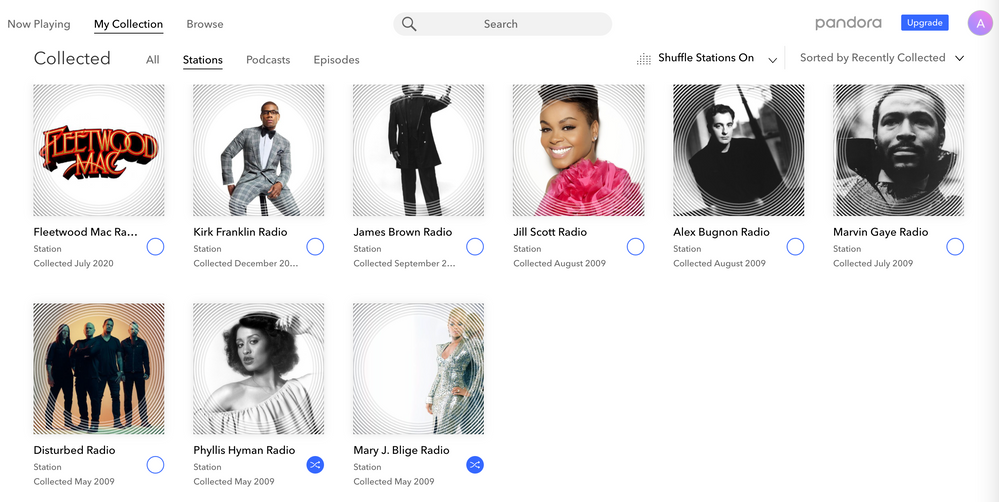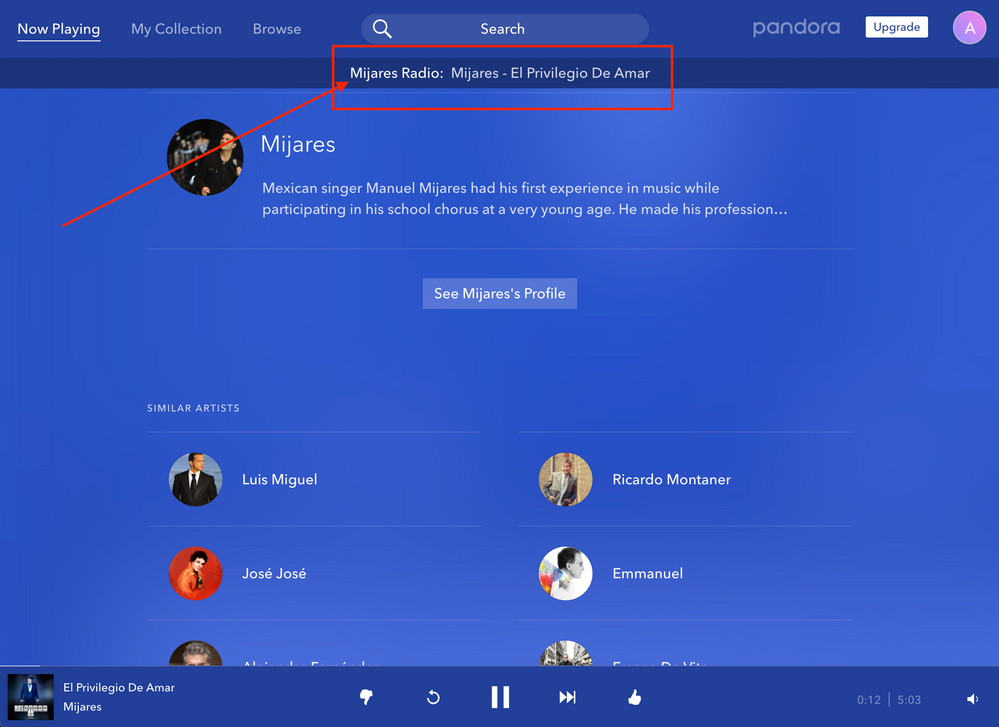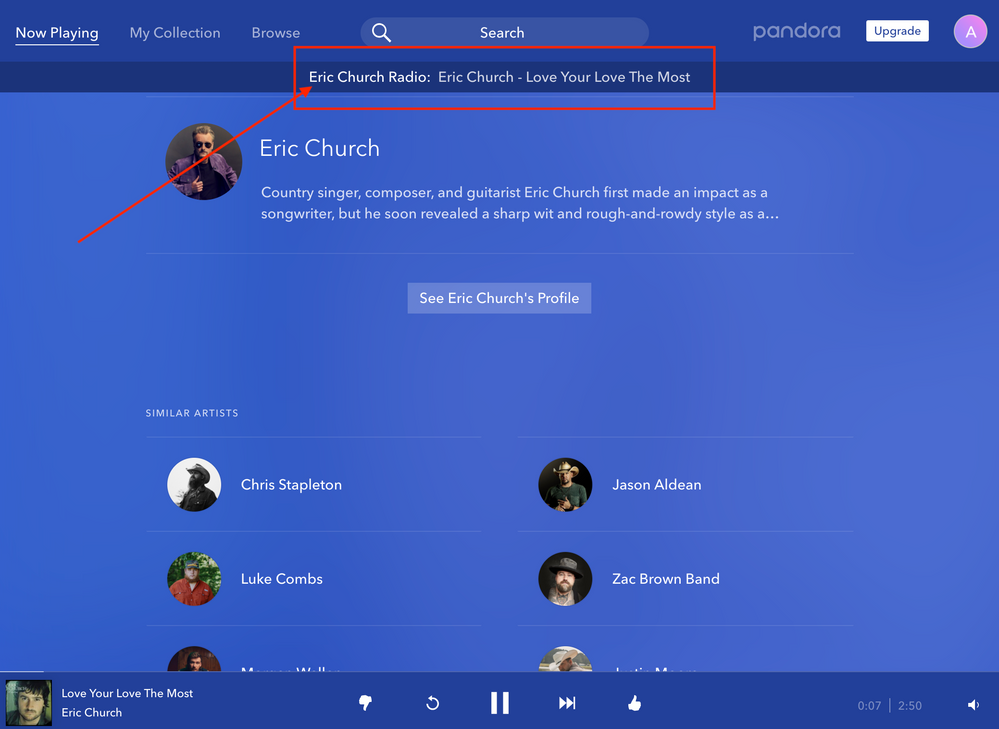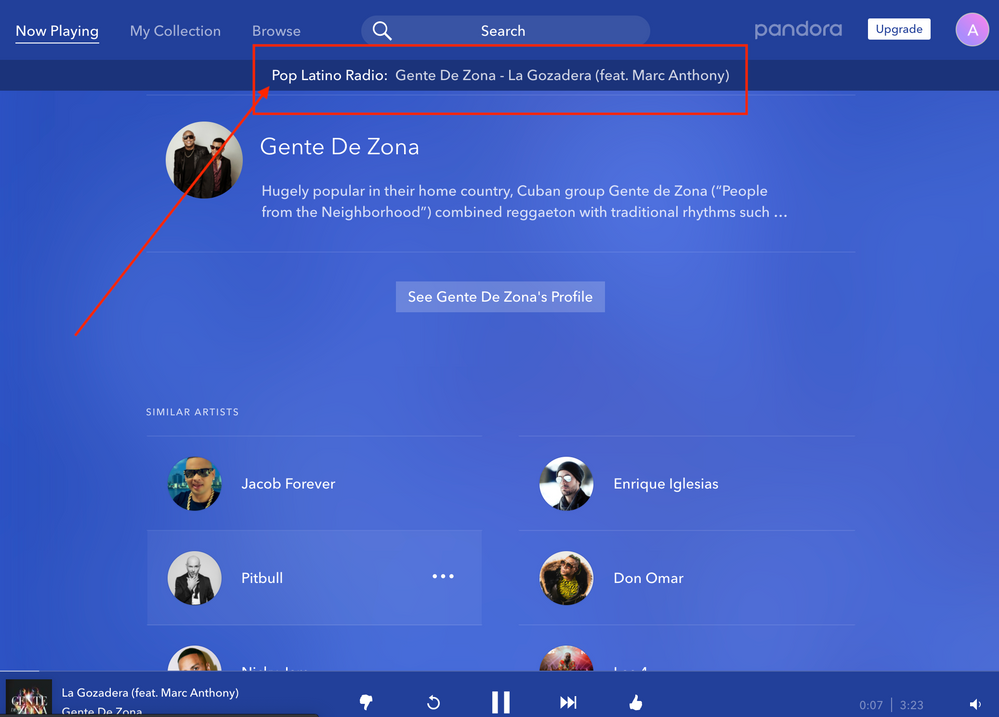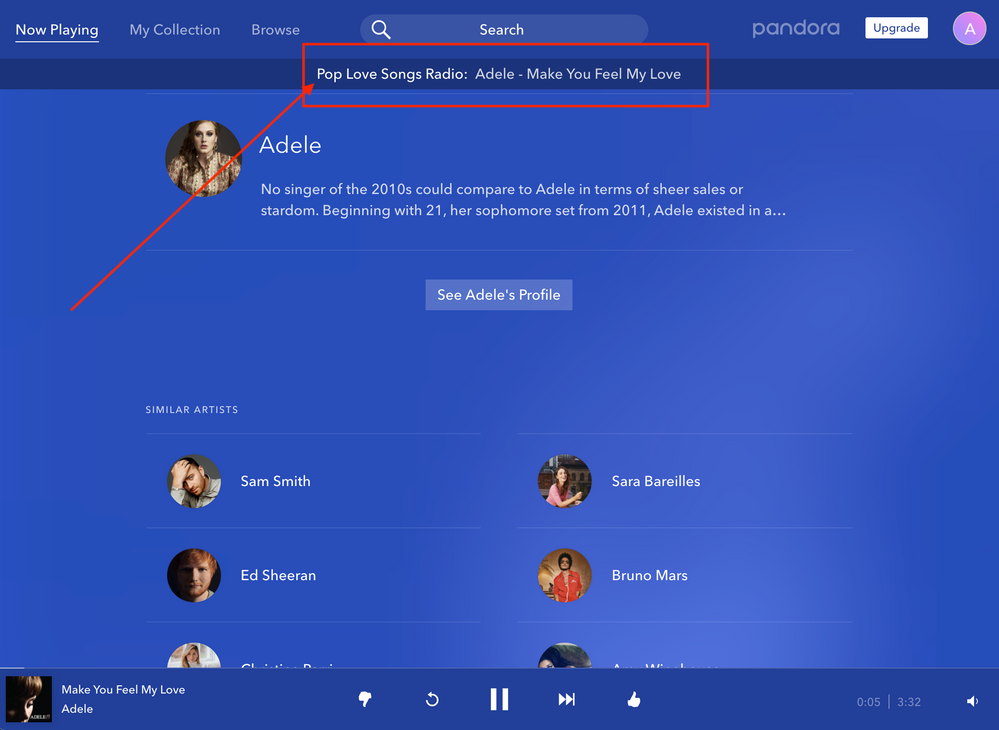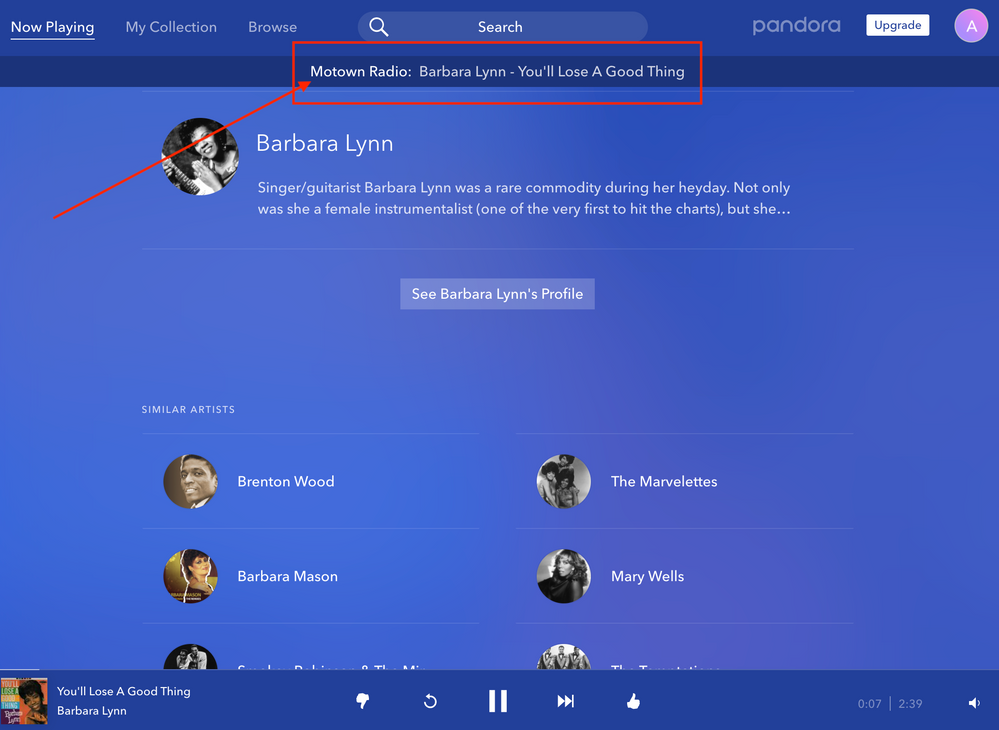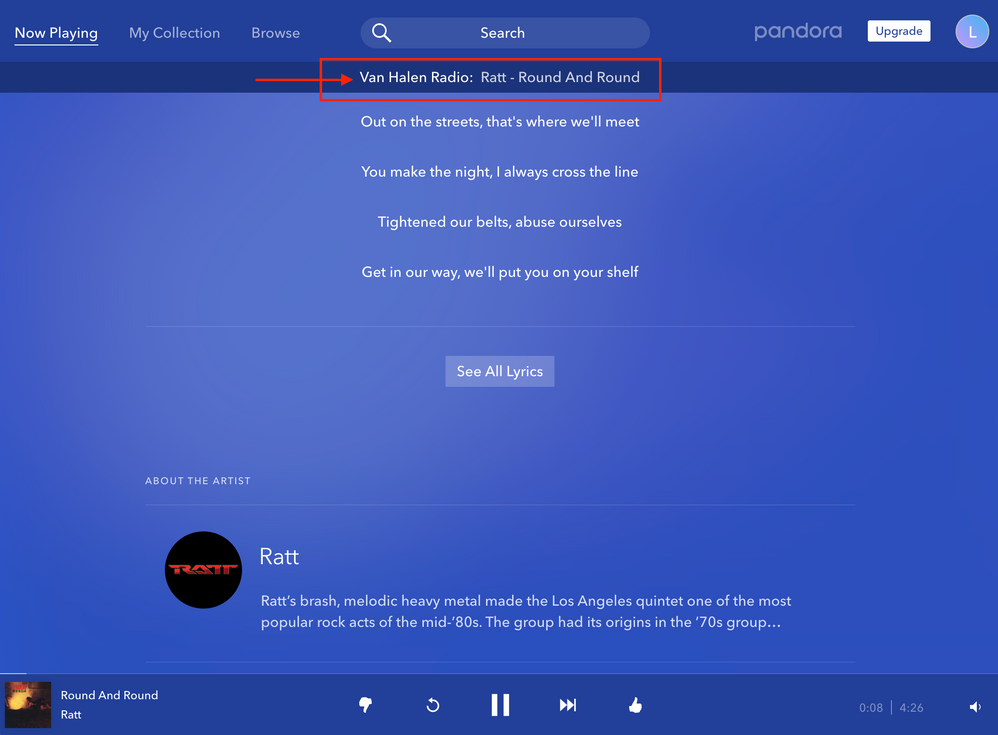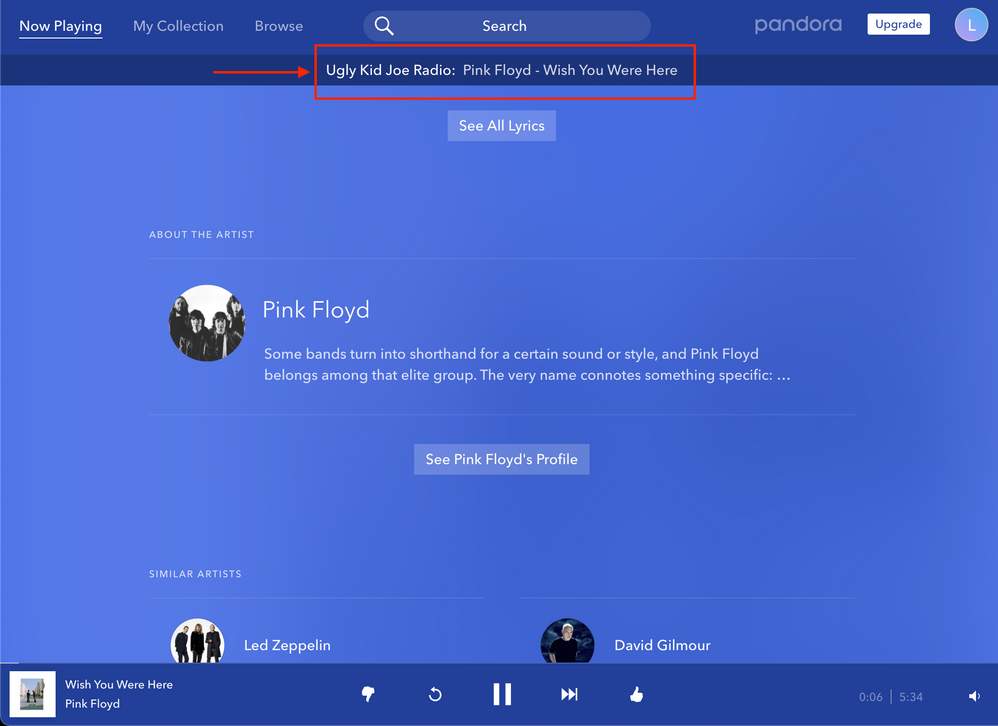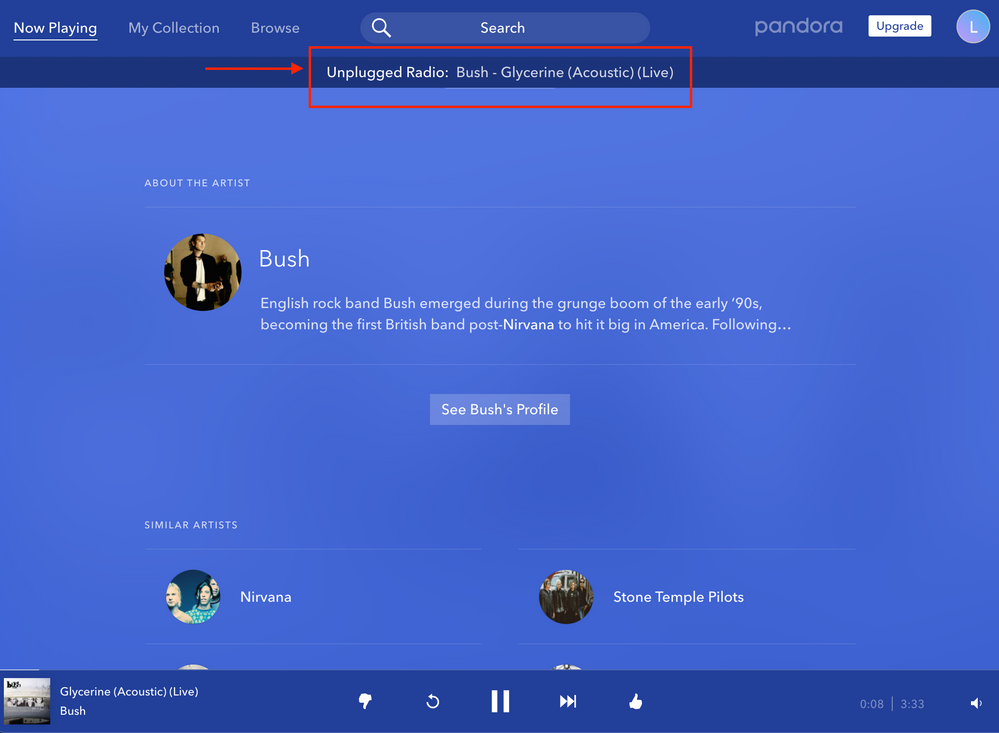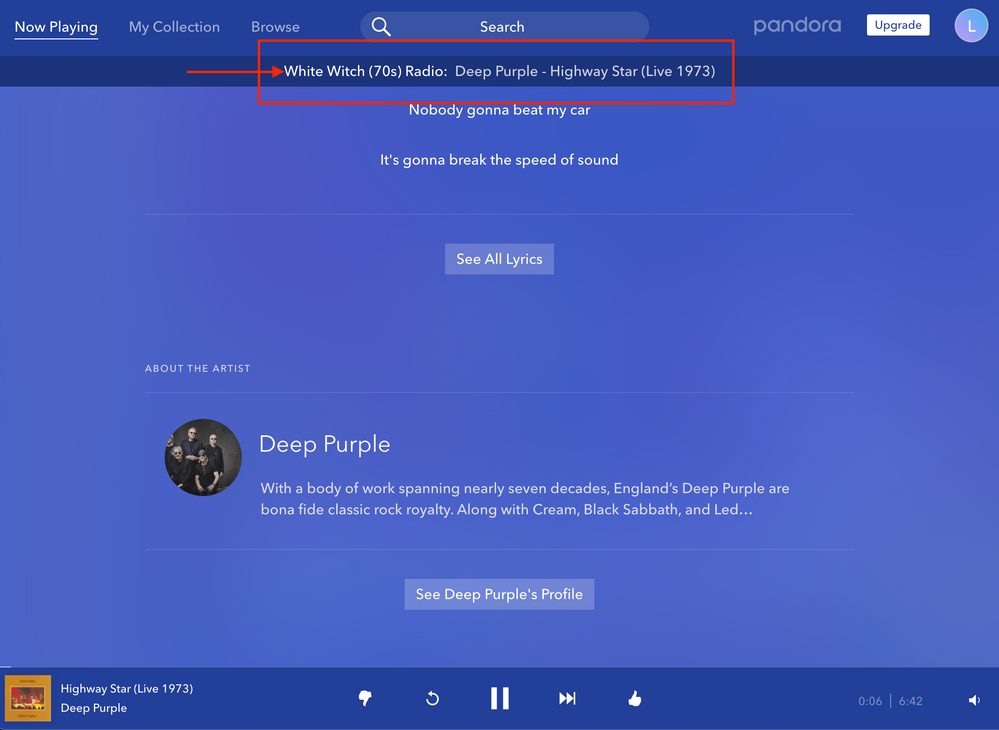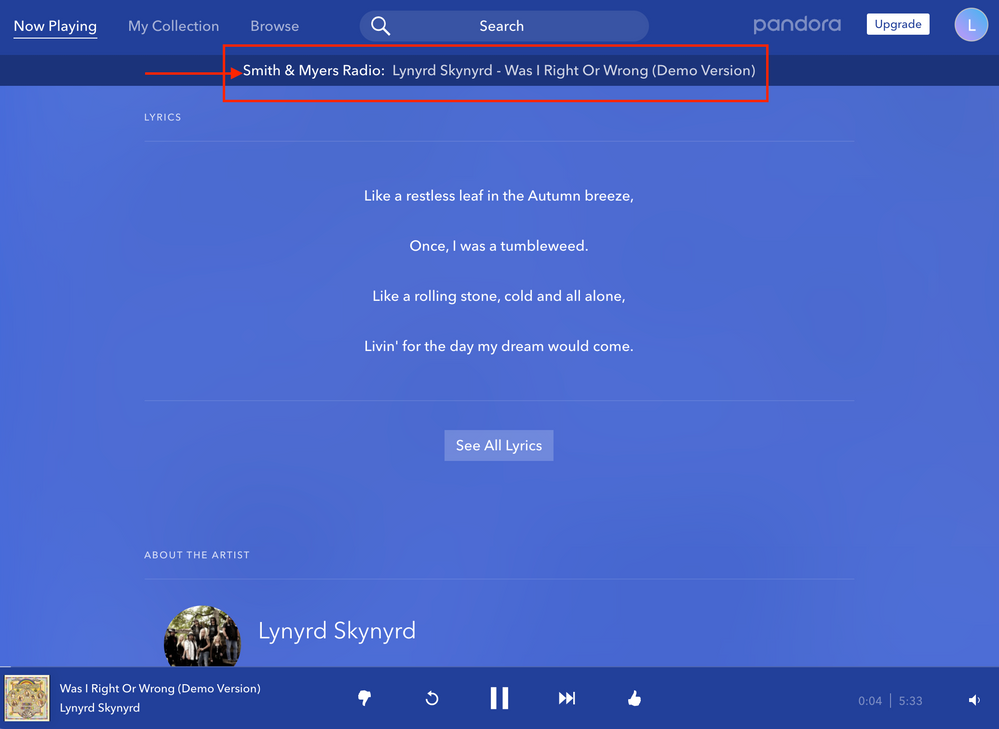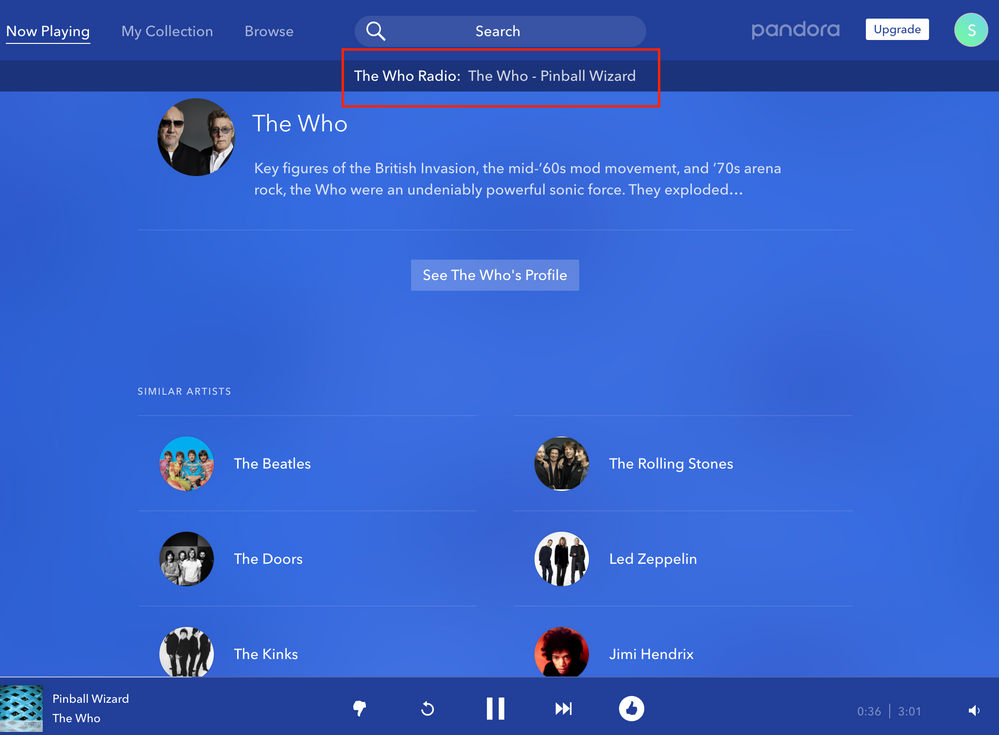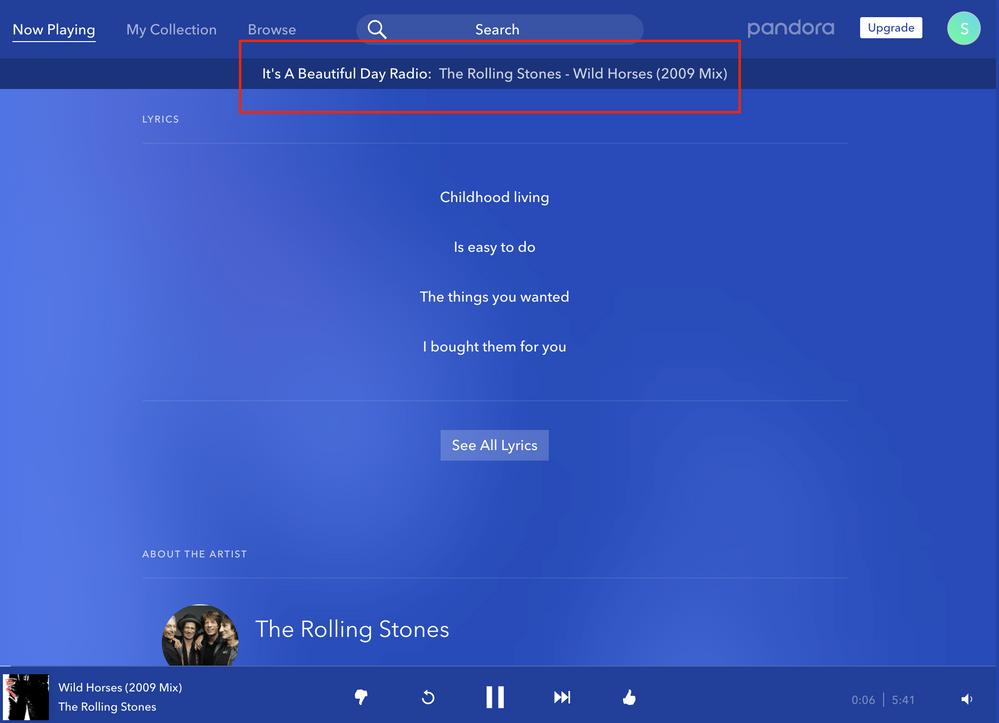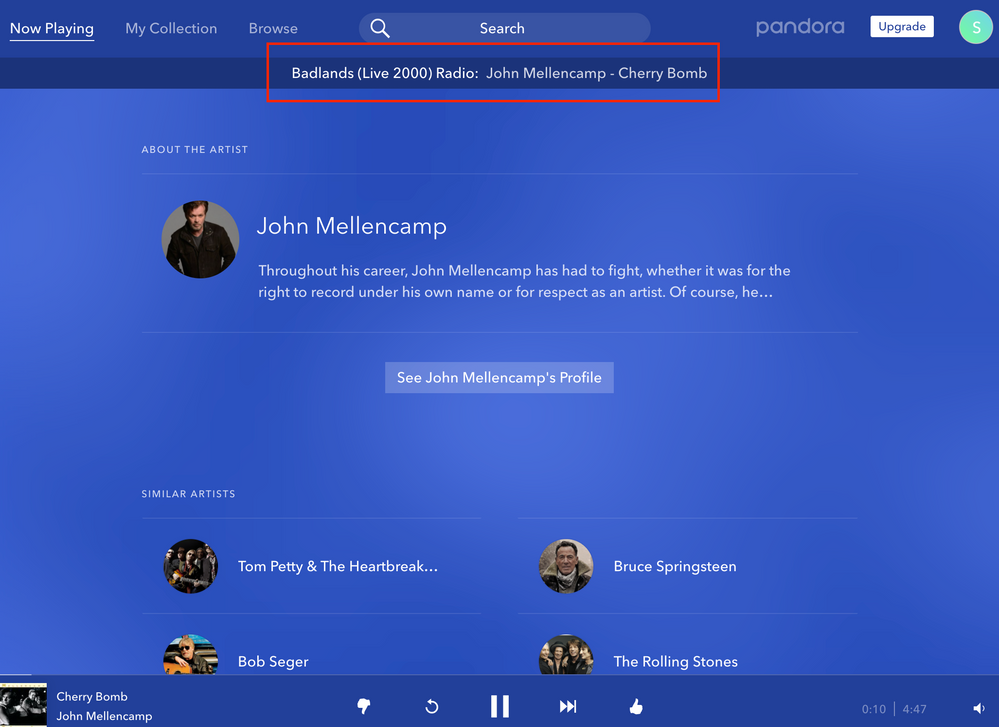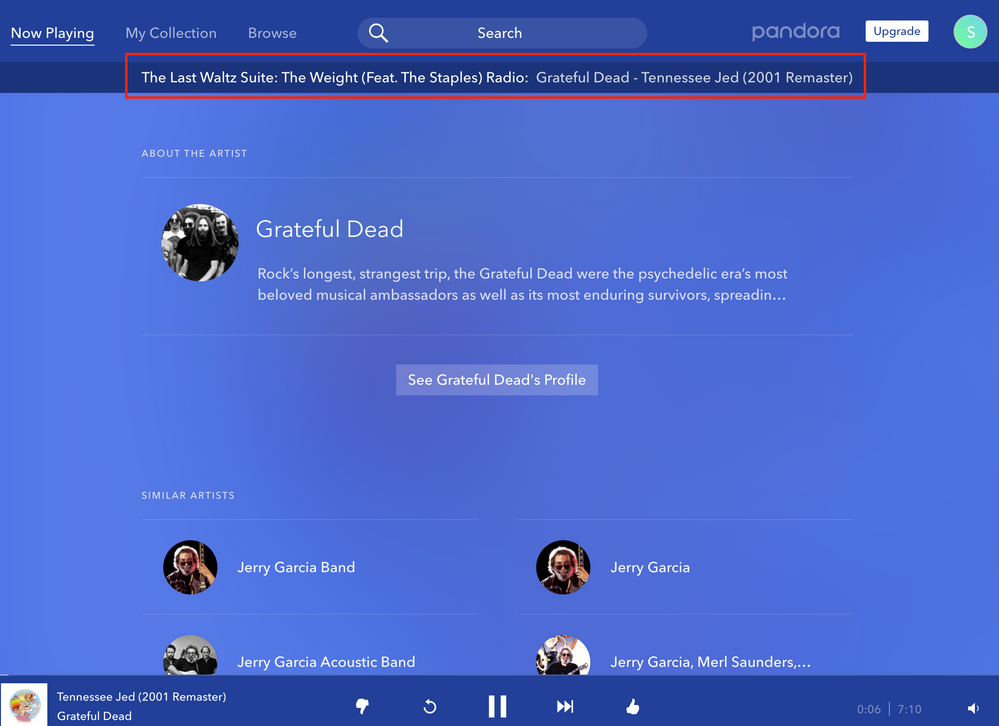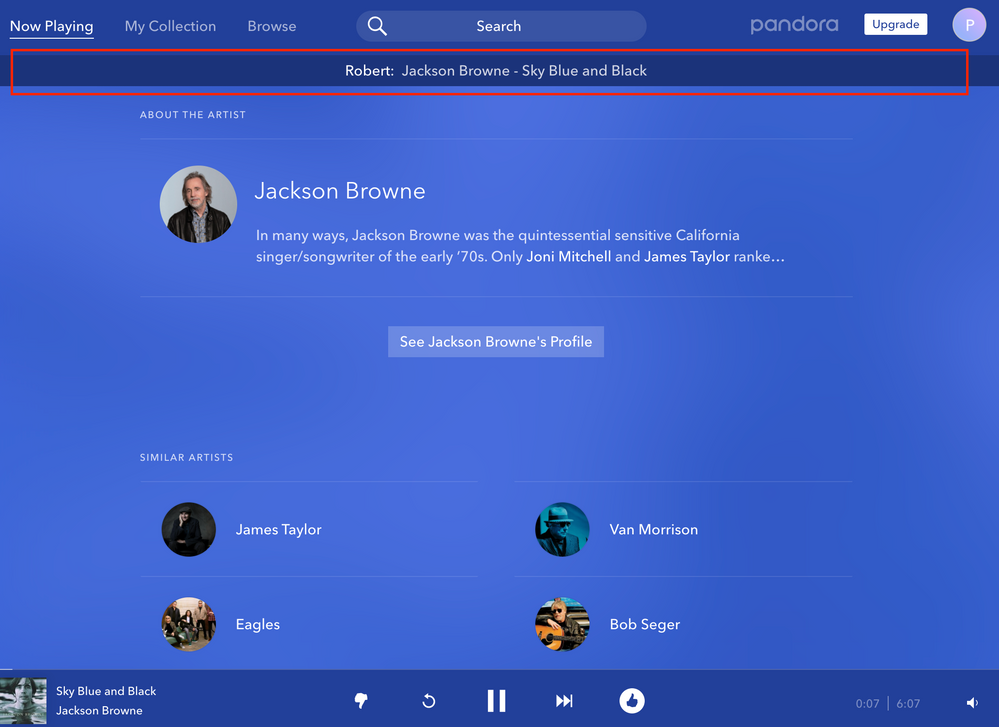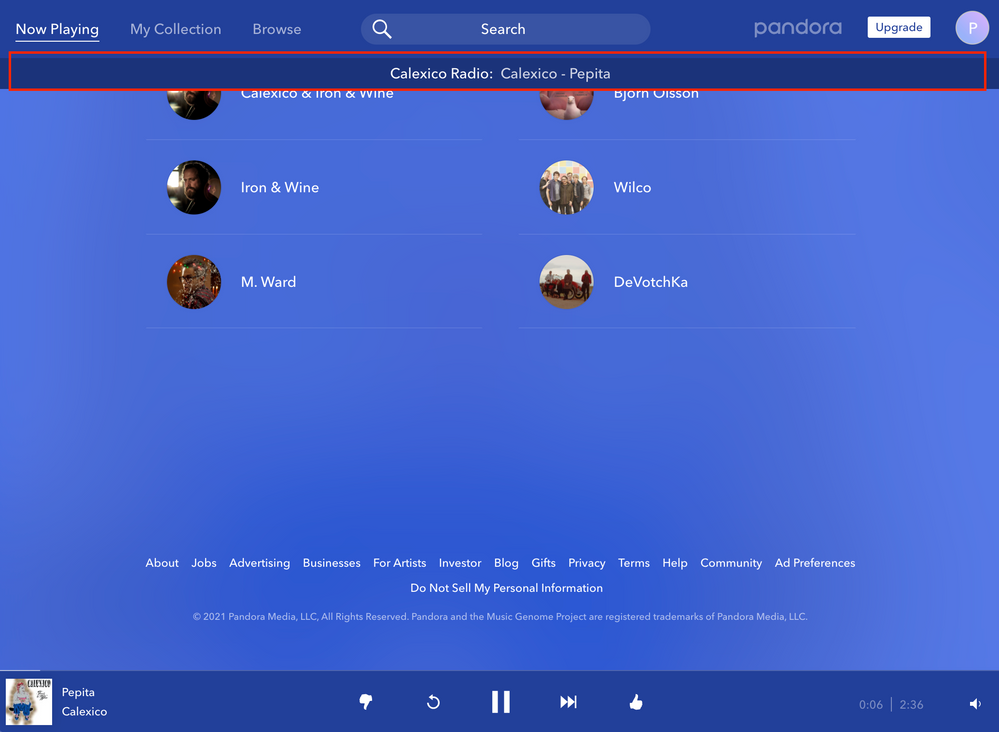- Pandora Community
- :
- Support
- :
- My Collection
- :
- Shuffle still doesn't include all stations
- Subscribe to RSS Feed
- Mark Post as New
- Mark Post as Read
- Float this Post for Current User
- Bookmark
- Subscribe
- Mute
- Printer Friendly Page
- Mark as New
- Bookmark
- Subscribe
- Mute
- Subscribe to RSS Feed
- Permalink
- Report Inappropriate Content
It's been days that Pandora is not shuffling my stations...Is there anything wrong?
Accepted Solutions
- Mark as New
- Bookmark
- Subscribe
- Mute
- Subscribe to RSS Feed
- Permalink
- Report Inappropriate Content
@LesAnn I'm showing the Pandora account connected to your Community account only has 9 stations collected.
Additionally, you've only selected two of these stations to be included in your Shuffle Mix:
If you'd like your other stations to play when in Shuffle Mode, you'll need to make sure to select them first.
Check out the accepted solution to this thread for instructions on how you can customize your shuffle selections: How to Shuffle Stations
Hope this helps!
Adam | Community Moderator
New to the Community? Introduce yourself here
New music alert! Picks of the Week (1.21.26)
- Mark as New
- Bookmark
- Subscribe
- Mute
- Subscribe to RSS Feed
- Permalink
- Report Inappropriate Content
@alejandra Could you tell me a bit more about what is happening? Are you listening to Pandora on a computer or on a device?
- If you are on a computer, are you listening from:
- A Mac or Windows computer?
- Our website, or the desktop app? If you're listening from our website, what browser are you using?
- If you are on a device, what is the make and model (and carrier, if applicable)?
- Is there an error message? If so, what does it say?
- Can you provide me with a screenshot of what you're seeing?
Thanks for working with me on this. 🤝
Adam | Community Moderator
New to the Community? Introduce yourself here
New music alert! Picks of the Week (1.21.26)
- Mark as New
- Bookmark
- Subscribe
- Mute
- Subscribe to RSS Feed
- Permalink
- Report Inappropriate Content
I am listening on my desktop computer. It's been days that it's not
shuffling my stations. It shuffles the one that is playing,but not
aloof them.
--
Alejandra Southerland
*Chic 'N Classy*
*Fashion for you in your size*
251-597-9792
- Mark as New
- Bookmark
- Subscribe
- Mute
- Subscribe to RSS Feed
- Permalink
- Report Inappropriate Content
@alejandra Thanks for following up - I moved your post over to this existing thread: Shuffle still doesn't include all stations
I was unable to reproduce this on my end.
When streaming your collection in Shuffle Mode, I was able to verify that music was in fact being pulled from more than one of your stations. The first five tracks that played in Shuffle Mode were all pulled from different stations as seen in the screenshots below:
When listening to Shuffle, you can view which station a particular song is from by scrolling to the bottom of the Now Playing screen. A banner will appear at the top of the window.
It should say "[Station_Name] Radio," and then the name of the track (see screenshots above for reference).
Can you please do me a favor and stream your collection in Shuffle Mode once more while checking to see which station each new track that plays is coming from?
If you continue to run into issues with only one station playing, can you please let me know what the name of that station is?
Thanks for working with me on this. 🤝
Adam | Community Moderator
New to the Community? Introduce yourself here
New music alert! Picks of the Week (1.21.26)
- Mark as New
- Bookmark
- Subscribe
- Mute
- Subscribe to RSS Feed
- Permalink
- Report Inappropriate Content
Still having issues. Only cycling through a hand full of stations.
- Mark as New
- Bookmark
- Subscribe
- Mute
- Subscribe to RSS Feed
- Permalink
- Report Inappropriate Content
@Patoka Could you tell me a bit more about what is happening?
I noticed you only have a handful of station selected to be shuffled. To clarify, are you looking for all of your stations to get shuffled?
Additionally, are you listening to Pandora on a computer or on a device?
- If you are on a computer, are you listening from:
- A Mac or Windows computer?
- Our website, or the desktop app? If you're listening from our website, what browser are you using?
- If you are on a device, what is the make and model (and carrier, if applicable)?
- Is there an error message? If so, what does it say?
- Can you provide me with a screenshot of what you're seeing?
Thanks for working with me on this. 🤝
Adam | Community Moderator
New to the Community? Introduce yourself here
New music alert! Picks of the Week (1.21.26)
- Mark as New
- Bookmark
- Subscribe
- Mute
- Subscribe to RSS Feed
- Permalink
- Report Inappropriate Content
Windows, PC, Google Chrome, website. No error message. Lenovo IdeaCentre B540 All-In-One Touchscreen. I tried to upload the image and I am getting the message "You do not have permission to upload images" I am at work and tried to see if I ran it on the browser Microsoft Edge it would shuffle but it as played CCR 2x in the last 1/2 hour. I probably have over 50 stations loaded.
- Mark as New
- Bookmark
- Subscribe
- Mute
- Subscribe to RSS Feed
- Permalink
- Report Inappropriate Content
@Patoka Thanks for following up - I moved your post over to this existing thread: Shuffle still doesn't include all stations
I was unable to reproduce this on my end.
When streaming your collection in Shuffle Mode, I was able to verify that music was in fact being pulled from more than one of your stations. The first five tracks that played in Shuffle Mode were all pulled from different stations as seen in the screenshots below:
When listening to Shuffle, you can view which station a particular song is from by scrolling to the bottom of the Now Playing screen. A banner will appear at the top of the window.
It should say "[Station_Name] Radio," and then the name of the track (see screenshots above for reference).
Can you please do me a favor and stream your collection in Shuffle Mode once more while checking to see which station each new track that plays is coming from?
If you continue to run into issues with only one station playing, can you please let me know what the name of that station is?
Thanks for working with me on this. 🤝
Adam | Community Moderator
New to the Community? Introduce yourself here
New music alert! Picks of the Week (1.21.26)
- Mark as New
- Bookmark
- Subscribe
- Mute
- Subscribe to RSS Feed
- Permalink
- Report Inappropriate Content
I think my strategy should be to delete radio stations that are already captured on other stations. Thank you for looking into this.
- Mark as New
- Bookmark
- Subscribe
- Mute
- Subscribe to RSS Feed
- Permalink
- Report Inappropriate Content
I have 22 stations that I have created. When i play on SHUFFLE, it is only playing selections from about half of them. As you described above, I have checked by songs played to see what stations were used for each selection; there are repeats of the ones being used, but I never see about 10 of the stations on my list, as if they are not activate for shuffle. Is there a way to solve this? Thank you.
PS, as addendum to the above post, I found another thread from this past March 2021 on this topic, the thread now having been closed named “Shuffle only cycles through 5 stations at a time“. The thread was closed with moderator post saying that it was resolved by engineers, but you can see above I am still experiencing exactly the same problem! I have tried listening to unplayed stations outside of shuffle, and then go back to shuffle, but those stations still don’t play. Playing primarily on iPad (have 2 one older and one newer with current firmware), but also have on Android phone and Windows PC; same happens on all.
- Mark as New
- Bookmark
- Subscribe
- Mute
- Subscribe to RSS Feed
- Permalink
- Report Inappropriate Content
@Selig I was unable to reproduce this issue on my end.
When streaming your collection in Shuffle Mode, I was able to verify that music was in fact being pulled from multiple stations. The first five tracks that played in Shuffle Mode were all pulled from different stations as seen in the screenshots below:
When listening to Shuffle, you can view which station a particular song is from by scrolling to the bottom of the Now Playing screen. A banner will appear at the top of the window.
It should say "[Station_Name] Radio," and then the name of the track (see screenshots above for reference).
Can you please do me a favor and stream your collection in Shuffle Mode once more while checking to see which station each new track that plays is coming from?
If you continue to run into issues with not all stations getting included in Shuffle Mode, can you please let me know what the names of those stations are?
Thanks for working with me on this. 🤝
Adam | Community Moderator
New to the Community? Introduce yourself here
New music alert! Picks of the Week (1.21.26)
- Mark as New
- Bookmark
- Subscribe
- Mute
- Subscribe to RSS Feed
- Permalink
- Report Inappropriate Content
Why won't all of my stations shuffle? I have 57 stations, of which, only 2 are gospel stations. However, every 3rd or 4th song that plays is a gospel song.
Also, I notice that on any given day there are one or two artists whose songs play over and over all day.
I have a very wide musical variety, but my Pandora will not shuffle them all.
- Mark as New
- Bookmark
- Subscribe
- Mute
- Subscribe to RSS Feed
- Permalink
- Report Inappropriate Content
@LesAnn I'm showing the Pandora account connected to your Community account only has 9 stations collected.
Additionally, you've only selected two of these stations to be included in your Shuffle Mix:
If you'd like your other stations to play when in Shuffle Mode, you'll need to make sure to select them first.
Check out the accepted solution to this thread for instructions on how you can customize your shuffle selections: How to Shuffle Stations
Hope this helps!
Adam | Community Moderator
New to the Community? Introduce yourself here
New music alert! Picks of the Week (1.21.26)
- Mark as New
- Bookmark
- Subscribe
- Mute
- Subscribe to RSS Feed
- Permalink
- Report Inappropriate Content
I deleted the stations and started to rebuild to see if they would shuffle properly.
- Mark as New
- Bookmark
- Subscribe
- Mute
- Subscribe to RSS Feed
- Permalink
- Report Inappropriate Content
I am experiencing the same problem. I have only 2 channels but when shuffle is activated only 1 channel is played.
PC computer Windows 10 using Chrome.
- Mark as New
- Bookmark
- Subscribe
- Mute
- Subscribe to RSS Feed
- Permalink
- Report Inappropriate Content
@kimroe I moved your post over to this existing thread: Shuffle still doesn't include all stations
I was unable to reproduce this on my end.
When streaming your collection in Shuffle Mode, I was able to verify that music was in fact being pulled from both of your stations. The first two tracks that played in Shuffle Mode were pulled from both stations as seen in the screenshots below:
When listening to Shuffle, you can view which station a particular song is from by scrolling to the bottom of the Now Playing screen. A banner will appear at the top of the window.
It should say "[Station_Name] Radio," and then the name of the track (see screenshots above for reference).
Can you please do me a favor and stream your collection in Shuffle Mode once more while checking to see which station each new track that plays is coming from?
If you continue to run into issues with only one station playing, can you please let me know what the name of that station is?
Thanks for working with me on this. 🤝
Adam | Community Moderator
New to the Community? Introduce yourself here
New music alert! Picks of the Week (1.21.26)
- Mark as New
- Bookmark
- Subscribe
- Mute
- Subscribe to RSS Feed
- Permalink
- Report Inappropriate Content
Hi chew I’m having this problem and you keep answering with the same scripted response that you can’t duplicate the issue. However the issue still continues I have 12 to 15 stations for Christmas music and it’s the same songs that play throughout the day it’s the same songs that I listen to from last Christmas that place throughout the day and I know there’s more options out there on all those stations
- Mark as New
- Bookmark
- Subscribe
- Mute
- Subscribe to RSS Feed
- Permalink
- Report Inappropriate Content
Pandora reps. Please ADDRESS the issue. This is the type of problem users/customers including myself have had for years. There is NO way I would subscribe to a company that will not fix issues. If you can't fix it, then state that you can't fix it!
- Mark as New
- Bookmark
- Subscribe
- Mute
- Subscribe to RSS Feed
- Permalink
- Report Inappropriate Content
I'm having the same problem, but I see that nothing new has been said concerning this problem since 2021.
- Mark as New
- Bookmark
- Subscribe
- Mute
- Subscribe to RSS Feed
- Permalink
- Report Inappropriate Content
Another year has gone by and yet this is still an issue.