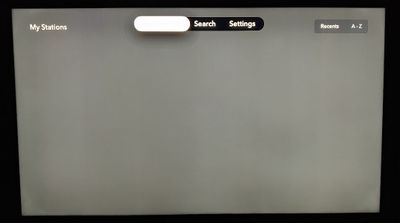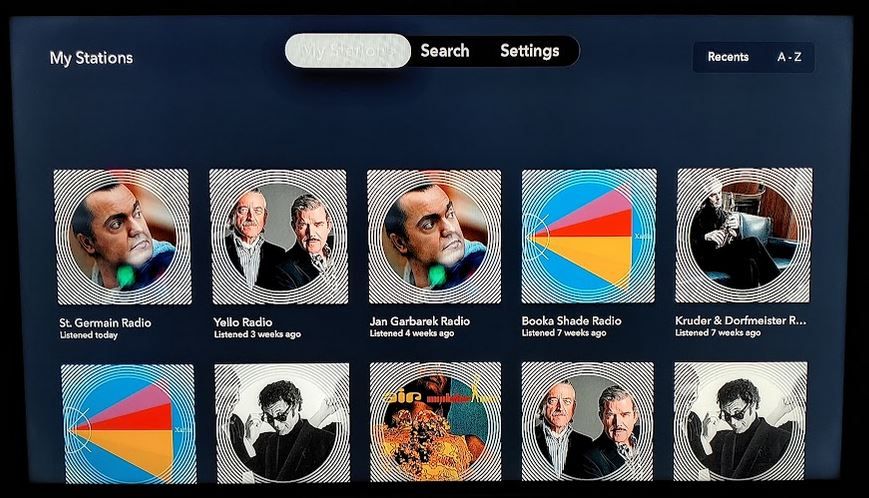- Pandora Community
- :
- Support
- :
- Other Devices
- :
- Re: Apple TV: Logged out after each use - must reb...
- Subscribe to RSS Feed
- Mark Post as New
- Mark Post as Read
- Float this Post for Current User
- Bookmark
- Subscribe
- Mute
- Printer Friendly Page
- Mark as New
- Bookmark
- Subscribe
- Mute
- Subscribe to RSS Feed
- Permalink
- Report Inappropriate Content
Apple TV 4th Gen: It happens that the Pandora App launches with no way for me to log in. If I delete and reinstall, I can then successfully log in, see all my songs and lists, but then after a couple of days, Pandora goes back to the basic app with no way to log in. Reinstall fixes the problem for another day or two and then bam, it's gone again. Has done this three times so far.
Moderator Edit: Changing title for clarity
- Mark as New
- Bookmark
- Subscribe
- Mute
- Subscribe to RSS Feed
- Permalink
- Report Inappropriate Content
Thanks @johnmnagy!
We've pushed the update to 100% automatic updates, so it should start to install itself on people's TVs over the next day or two. Any/all, please continue to let us know if you run into issues of this nature.
- Mark as New
- Bookmark
- Subscribe
- Mute
- Subscribe to RSS Feed
- Permalink
- Report Inappropriate Content
Much improved on several levels, thanks.
1. No FTUX. On one occasion, re-running Pandora after other apps, it spun a minute, and the initial page wasn't populated with my favorites, and the SEARCH icon was missing on the top menu bar, but in about 10 seconds, it was normal again. I'm guessing a momentary internet lapse. Other than that once, no re-entry issues or logouts. Win.
2. Timeout "Still Listening?" prompt is more consistent now, doesn't go for days as it did in the patches 1 and 2. Also, the Still Listening screen appears upon pressing PLAY if the Apple Clip screen saver is running, which it did not before (see #3). This is nice.
3. So far, the PAUSE/PLAY fail reported earlier appears to be gone too! I've tried replicating the conditions where it always quit working, and it seems to be working full time now. It is likely why #2's Listening? screen now comes up when timed out... since the PLAY and PAUSE functions didn't respond after an hour or two before, they likely couldn't get the Listening? screen to trigger either. You'd need to MENU back into Pandora proper to see it and resume.
4. The MY STATIONS screen in the prior patch had a new red icon in position 1 in my saved station images that said SHUFFLE or something. It's gone in this release. Fine by me, but a change I noticed.
5. Unrelated to FTUX, but related to a change starting in Patch 1... LEFT/RIGHT continues to manage the screensaver selection instead of a simple RIGHT providing a song skip without interrupting the video clip. This continued in patch 2 and now 3. I guess this is how it is intended, though it is redundant with the slide right and left gestures on the remote. I did like being able to skip from the Apple Screensaver with only 1 instead of 9 clicks (1. Menu to show AppleTV menu, 2. Navigate to Pandora, 3. Select, 4. Navigate to NOW PLAYING, 5. Down to current song, 6. Down again to lower icons, 7. Right to SKIP, 8. click, 9. Menu/menu again to get back to Apple screen saver....). Seems that a UI could do better for such a common desire like skip.
x. Side note, as has been the case all along, when going to NOW PLAYING, the actual current song is frequently not the one on screen, it's the prior song. You have to go DOWN then RIGHT to get to the real playing one, the edge of which you can see at the right side of the screen. Annoying, and extra clicks. Meh.
So yeah, good work on the important issue with a bonus pause fix too. Thanks for listening.
- Mark as New
- Bookmark
- Subscribe
- Mute
- Subscribe to RSS Feed
- Permalink
- Report Inappropriate Content
Update. clarification, correction...
First, my command references are primarily via IR codes, not the gesture remote. Tonight I played more with the remote and some mappings are not the same as the IR codes. Left and Right are only matched with gestures.
Next, tonight the SHUFFLE icon is back! And Blue (probably was before and I remembered it wrong when it was missing. It was gone yesterday! Back today.
Lastly, as I did say before, my APPLE SCREENSAVER comments are based on EXITING Pandora while it plays, by pressing MENU twice to get the screensaver. Hence it is more involved to get back into Pandora to do a skip now that it is not mapped to the RIGHT button/gesture/anything as far as I can tell.
- Mark as New
- Bookmark
- Subscribe
- Mute
- Subscribe to RSS Feed
- Permalink
- Report Inappropriate Content
OK this is just too weird.
Last night I reported that the SKIP that once lived on the RIGHT ARROW IR command when exited into the Apple Screensaver hadn't worked since the patches. That included the current PATCH 3. As of last night.
Tonight, RIGHT ARROW (IR) is doing a SKIP. Left, nothing. As it once was. Yet the app is still patch 3, the OS is still 16.6 (20M73). So... nothing changed except what just changed... Oh, and PAUSE/PLAY is still working days later!
Is this some magical thing? I post an issue and it cures itself the next day? What are the limits to this power? Must test.
Billion dollars. Billion dollars. Billion dollars. Billion dollars.
We'll see tomorrow.
- Mark as New
- Bookmark
- Subscribe
- Mute
- Subscribe to RSS Feed
- Permalink
- Report Inappropriate Content
Well, no billion dollars yet, so apparently no magic. SKIP behavior continues as hoped and as described, inexplicably altered AFTER Patch 3 ran for days and included multiple runs and exits. And pause works without fail. Huh. Maybe I'll try the billion thing again later.
- Mark as New
- Bookmark
- Subscribe
- Mute
- Subscribe to RSS Feed
- Permalink
- Report Inappropriate Content
My daughter put a tooth under her pillow last night and woke up with a bit of cash in its place. I'd call that magic. Maybe something like that could help with the billions as well? Though, that much magic probably requires an OS release. 😆
Joking aside, I'm really, really glad to hear that the patch (along with the passage of time 😃) is doing what it set out to do, and a bit more. I only wish we'd managed to address this sooner.
- Mark as New
- Bookmark
- Subscribe
- Mute
- Subscribe to RSS Feed
- Permalink
- Report Inappropriate Content
I thank you for your help making it happen. They say "if you don't stop picking at it, it will never heal", and also "until you rip the scab off, it won't get better". So "they" can't get their story straight. But sometimes we prevail.
- Mark as New
- Bookmark
- Subscribe
- Mute
- Subscribe to RSS Feed
- Permalink
- Report Inappropriate Content
And... sometimes we die trying. You aren't going to like this. I don't.
A new flavor of a FTUX-like effect haunts patch 3. I described it once already (see item 1 in my 8-18 post) - that time it recovered spontaneously. Tonight, it did it again and did not recover. It stayed until I force deleted and reinstalled.
After days of happily using Pandora and YouTube and PLEX and returning to Pandora without issue, tonight when I was done in Plex and launched Pandora... I got this.
Just as once before. This time, I could not get past it. I had navigation, I could chose SEARCH and get normal looking choices... Settings showed I was logged in properly... RECENTS and A-Z got blank screens. No amount of poking got this to go away. So I retreaded the prior workarounds.
UNLOADING didn't work. Got me back to this same screen. Rebooting (twice), same. Forcing close open apps and relaunching, ditto. Finally going with the nuclear option, I deleted the app and reinstalled from the store, logged in again, and PRESTO, my stations are back. So familiar... so sad. I'd say I don't know what to say, but I just said it. This is getting really tiring.
- Mark as New
- Bookmark
- Subscribe
- Mute
- Subscribe to RSS Feed
- Permalink
- Report Inappropriate Content
@johnmnagy Thank you for reporting. I'll raise your report internally.
In the meantime, one other workaround to try in this scenario, which may get you out of the broken state and would give us more info on the root problem: Try searching for and adding a new station that's not already in your collection. This would cause the station to be added to your station list, forcing a refresh of the station list. Knowing whether this fixes the issue will also help us to better understand the remaining issue.
Can others on this thread also please let us know if/when they see any issues of this nature after the third patch (essentially, after August 15)?
- Mark as New
- Bookmark
- Subscribe
- Mute
- Subscribe to RSS Feed
- Permalink
- Report Inappropriate Content
I'll try your test if/when I get stuck again. It took over a week to see it twice.
It occurs to me that the size of the "stations" collection might be involved. Tonight I added a search-page station to get used to what I should expect when the next issue comes... then deleted the station. While I was at it, I deleted a couple more of my stations, only to find that I had way over 100 stations saved, going back 14 years. I deleted about 30 more, and now I wonder if there could be a timing issue while loading the long list of stations with cover art... which might well have aggravated the FTUX as well. Just putting that out there, as it seems that a minority of users hit these problems... so an unusual difference in my profile might influence this. Or not.
More when I see it again....
- Mark as New
- Bookmark
- Subscribe
- Mute
- Subscribe to RSS Feed
- Permalink
- Report Inappropriate Content
Great callout about station list length, thank you.
- Mark as New
- Bookmark
- Subscribe
- Mute
- Subscribe to RSS Feed
- Permalink
- Report Inappropriate Content
Now that I deleted a bunch, I might no longer see the lockout... if I don't, it's not proof of anything... if I do, it's not proof that it would or wouldn't make a difference to have under 40 or so. I was shocked that a "station" got added every time I asked for one specific song in the last 14 years... and then they never go away... I had more than 20 "stations" for individual Beatles songs alone. I never noticed them accumulating, because the "stations" I actually use migrate to the top of the list. Good luck... this looks like it could use a re-think.
- Mark as New
- Bookmark
- Subscribe
- Mute
- Subscribe to RSS Feed
- Permalink
- Report Inappropriate Content
Today after leaving PLEX on screen for about 15 hours to let Pandora maybe let go... I returned to Pandora and again got the blank screen exactly as above... for about 5-8 seconds, then color squares started to appear where cover art would be.. apparently in some random order... then cover art started to appear, again here and there, then when all were done, with a SHUFFLE icon in the #1 position, the covers changed from an unorganized order to my normal most recent played... then the SHUFFLE panel went away, and the covers shifted to fill the space. This all took maybe 20 seconds to get to "normal". This is with 68 stations by actual count, down from probably 140 before the first purge. When I then picked a station and began playing, the SHUFFLE panel reappeared. I thought that was odd...
The slow-load might point to the many stations being a factor, or just related to some remaining startup issue. I plan to monitor for more of this before attempting to cut back my list still further for comparison. What's the "expected" range of station quantity that's been tested for and not considered too much?
- Mark as New
- Bookmark
- Subscribe
- Mute
- Subscribe to RSS Feed
- Permalink
- Report Inappropriate Content
More... evidence that startup issues may involve the station list.
Last night, after Pandora on AppleTV had been playing for most of the day, I menued out and launched PLEX, where I watched 2 shows for about 90 minutes. Returned to Pandora, and got the empty station screen as shown above, again for about 5-7 seconds, then again the color squares randomly appearing, then filling in randomly with artist images, some duplicated and changing positions as more appeared. This took another 5-7 seconds. Then the screen settled as seen below. Note that there are duplicated stations, and the shuffle tile is missing (it had appeared briefly during the scramble load). Navigation worked normally, and once I selected a station to play, I got the station it claimed to be... and the screen switched to NOW PLAYING as it should. Navigating back to the STATIONS screen revealed a normal, complete, properly ordered set that again included the shuffle icon. This is using my 68 station list.
OH and by the way, the PAUSE is again inoperative after some hours of play time, and does not recover without force-closing Pandora (flick away in the active apps list).
- Mark as New
- Bookmark
- Subscribe
- Mute
- Subscribe to RSS Feed
- Permalink
- Report Inappropriate Content
Twice more in 3 days... same to report. The list upon cold start of Pandora (after other apps run) displays stations duplicated. I note that the "scrambled" list is actually correct in AGE ORDER of actual prior listening, just without eliminating the older duplicates. Otherwise, exactly the same as the detailed report above. Playing a station and returning to the stations gives the correct compacted list.
- Mark as New
- Bookmark
- Subscribe
- Mute
- Subscribe to RSS Feed
- Permalink
- Report Inappropriate Content
Tonight I got the blank station list again that stayed... so I tried your suggestion: "Try searching for and adding a new station that's not already in your collection. This would cause the station to be added to your station list, forcing a refresh of the station list."
It worked. Returning to the formerly blank station list, everything was there, with the new station as the first (most recent) played...
Hope this helps.
- Mark as New
- Bookmark
- Subscribe
- Mute
- Subscribe to RSS Feed
- Permalink
- Report Inappropriate Content
More: After a couple weeks, the blank station page reoccurs and stays empty about 1 in 5 times when I return to Pandora after using other apps for any ordinary period. Sessions when it does not remain blank, it hesitates and builds the station page gradually as described above, with duplicate and mismatch art, while the "Last Played" legends appear correct. It will stay this mixed-up view until I play something or navigate away and return with the app, when it will appear correctly again. It never occurs if I just leave Pandora "running" for days.
Now I've reduced my collection of stations to 25 (down again from about 60) and it seems to again have helped the build time of the stations page. It's too soon to know if it cures the dead page, but it still does mix up the art matches on build. I can't imagine any serious user of Pandora having less stations accumulated than 25, so it's curious that it should be some limiting factor in performance.
I reiterate an observation from well over a year ago: it worked perfectly, and instantly, with no art mix issues, with my then-120-station-list. No FTUX, none of this...
- Mark as New
- Bookmark
- Subscribe
- Mute
- Subscribe to RSS Feed
- Permalink
- Report Inappropriate Content
The saga of Pandora on AppleTV continues:
Reduction of the collection has not significantly changed the frequency or severity of startup issues. As reported, returning to Pandora after using other apps (Plex, mostly) for an hour or more results in station list fails. More likely to occur the longer I've been using other apps. No fails seen with away-times under 30 minutes or so.
On a sufficiently delayed return to Pandora:
50% of the time it quickly produces the normal Station list, as it should.
35% of the time it does a slow build of the stations, jumping around as loading, leaving artist images randomly duplicated and mismatched with the actual (correctly listed) text identifying each. After selecting a station and returning to the station list, it will have corrected itself.
BUT 15% of the time, the page fails to build, remaining with no stations at all, and cannot be coaxed into operating by navigation. I have found that force-closing Pandora (flick away) does not cure it on reload, nor does UNLOAD. Three things restore the list:
1. Deletion and re-installing Pandora App. Nasty.
2. Adding a station using search. Full list reappears properly with the new station first. Requires deleting the forced choice. This is the least effort but annoying.
3. NEW discovery: I tried logging off and signing in again to my account in the Pandora app. This worked immediately, though more annoying.
Hope somebody gets time to review this again. I can't be alone in this... can I?
And maybe it's time to un-mark this topic as "SOLVED".
- Mark as New
- Bookmark
- Subscribe
- Mute
- Subscribe to RSS Feed
- Permalink
- Report Inappropriate Content
Hi @johnmnagy
Thanks for providing your experience in detail. This is very helpful. Unfortunately, I'm unable to replicate your experience on my end with my Apple TV. I've also checked and we haven't received any other reports from listeners reporting the same experience.
At this time, I'll need to pass this along to our engineering team for further review and investigation.
Sorry for any inconvenience this has caused and thank you for your patience and understanding in the meantime.
- Mark as New
- Bookmark
- Subscribe
- Mute
- Subscribe to RSS Feed
- Permalink
- Report Inappropriate Content
Nice to know I'm "special".
I'd suspect my hardware, but all other apps work as always. Note mine is older, 1080p, small memory.
I'll refrain from further repetition of the same info, I think I've mined the variations and reported as well as possible. Only if it changes significantly, I'll be back with new detail.
John