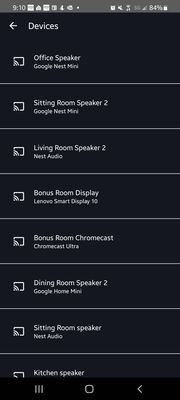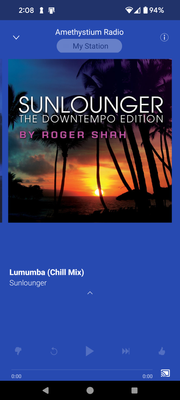- Pandora Community
- :
- Support
- :
- Other Devices
- :
- Re: Chromecast - Casting greys out playback contro...
- Subscribe to RSS Feed
- Mark Post as New
- Mark Post as Read
- Float this Post for Current User
- Bookmark
- Subscribe
- Mute
- Printer Friendly Page
- Mark as New
- Bookmark
- Subscribe
- Mute
- Subscribe to RSS Feed
- Permalink
- Report Inappropriate Content
Happy Friday,
I have been having issues with casting my Pandora music from my phone to my Google Speakers.
For the past 3 days, when I try to cast music from Pandora to any of my Google Speakers Pandora connects to the speaker (I hear the connection noise from the speaker) but no music comes out. On the app the music bar on the bottom of the interface turns gray and I can't use any of the buttons (repeat, back, play, forward, or shuffle) because they are all grayed out. The app just sits until I close it, no error messages or anything. Just acts like it is hung up.
I have been able to play music from Pandora to all my speakers for years without issue until the last couple of months. I have seen this issue once before, but it went away after I reset my router. I have reset my router, switch, and modem since and nothing works.
My speakers connect and cast music through Spotify and Amazon Music. I have tried casting via Pandora using all my phones I own (S21+, S21, S7, Moto Z2 and iPhone13). All phones can cast to speakers through other apps (Spotify & Amazon), but Pandora hangs in the same manner above when I try to cast on any of the 5 phones I have.
When I verbally ask Google to play music on Pandora on my speakers Pandora does work. However I much prefer the control I have from casting via phone for choosing music and changing songs etc.
In addition to reseting the router and all points of internet I have cleared Cache and uninstalled reinstalled Pandora, Google and Google Home. Nothing fixes this. I have unlinked Pandora from google account and relinked it. Still remains.
I've been on Pandora Family Premium Plan for years and I'd like to stay!
Does anyone have any ideas or troubleshooting steps left to try? I hate Spotify, but I need to cast music to my speakers!
Moderator Edit: Changing title for clarity
- Mark as New
- Bookmark
- Subscribe
- Mute
- Subscribe to RSS Feed
- Permalink
- Report Inappropriate Content
I've been having the same issue for a few days. The icon on the bottom right of the phone app is gone and I can't figure out how to bring it back or to broadcast to the Google home from my phone a different way.
- Mark as New
- Bookmark
- Subscribe
- Mute
- Subscribe to RSS Feed
- Permalink
- Report Inappropriate Content
I've enabled a trace on your accounts to help us better understand what's happening.
For this trace to be useful, we'll need you to run through our troubleshooting steps once more: Troubleshooting for Android Devices
If you're on an iOS device, please uninstall and reinstall the app and try again.
If you're new to the thread, and haven't tried any troubleshooting steps, please see above. For those that have already tried some troubleshooting but continue to experience issues, we'd like to report your experience to our engineering team. Can you send over a bit more info about your devices?
Android:
- Model of your Android:
- Android version (Settings > About Phone):
- Android Security Patch Level, if noted on your device (Settings > About Phone):
- Pandora version:
- If you can open Pandora, go to Profile, then select Settings. Scroll to the bottom of the screen for the version number.
- If you can't open Pandora: from Android Home screen > Android Settings > Applications > Manage Applications > Find Pandora
Apple:
- Model of your iPhone:
- iOS version: (Settings > General > About > Version)
- Pandora version: (Pandora > Profile tab > Settings gear & scroll to the bottom of the screen)
Lastly, please send over a screenshot of the app where the casting icon is greyed out/missing.
Thanks for your help and patience while we investigate.
Adam | Community Moderator
New to the Community? Introduce yourself here
New music alert! Picks of the Week (1.21.26)
- Mark as New
- Bookmark
- Subscribe
- Mute
- Subscribe to RSS Feed
- Permalink
- Report Inappropriate Content
In the Pandora app I select the song I want to hear and at the bottom I hit the cast button. The speaker makes the sound as connected but Pandora does not play the song. Everything is greyed out. I pay for the family plan and my free Spotify account works fine as does my Amazon music account.
- Mark as New
- Bookmark
- Subscribe
- Mute
- Subscribe to RSS Feed
- Permalink
- Report Inappropriate Content
Thanks Adam,
email you or post it here?
- Mark as New
- Bookmark
- Subscribe
- Mute
- Subscribe to RSS Feed
- Permalink
- Report Inappropriate Content
Same issue with samsung on t-mobile S21 FE, sorta work form iphone 13 on t-mobile, but does not like "shuffle all stations, just hangs.
Android 12 or ios 15.4. Have tried all items listed by Haqd. Youtube music no issues, spotify no issues. definitely a pandora problem with google home speakers. Pandora works on wireless android auto. not a carrier issue, wifi and pandora. Same issues with and w/o SIm card in both phones.
A fix I found by accident that worked until recently was this process: Ask any device to play a specific station on Pandora to only that device. Once it does (because it always works when speaking directly to a Google Speaker or Nest display), then open the Pandora app on my phone and click the cast button. Once that page loads and shows all connected speakers/devices, I then select the device I spoke to. At that point, it would connect to my phone and I once again had full control of all the devices and Pandora and could control it all from my phone.
Moderator Edit: Merged posts
- Mark as New
- Bookmark
- Subscribe
- Mute
- Subscribe to RSS Feed
- Permalink
- Report Inappropriate Content
Thanks Adam,
I ran through the troubleshooting and adjusted all settings as recommended but still not able to cast.
My primary phone model is Samsung S21+, my other phones also have the same issue and they are Samsung S21, Samsung S6, Motorolo Z2 and Apple iPhone 13. For simplicity I will just use the S21+ for the remaining specs.
Carrier is Verizon, Android version is 12, build SP1A.210812.016.G996USQS5CVCB, Security Patch is April 1, 2022, Pandora version is 2201.1 (ANDROID-TUNER 22011001).
I am connected through WiFi and this must remain since WiFi is what bridges the phone to the smart speakers.
No patterns, it never casts. Used to work, now 100% does not cast.
Below is an image of the app working BEFORE casting to Google Speaker, note the song has started playing and the repeat, pause, next controls are white (not grayed out):

Below is the image of me pressing the cast button and showing that it 'sees' my speakers.
Below is the grayed out control panel (circled in red) after I chose a speaker. The speaker chimed to let me know it connected and Pandora grayed out but never ungrays and never casts music. Last week it would connect to any or all speakers.
Happy to send more info, just let me know what you need!
- Mark as New
- Bookmark
- Subscribe
- Mute
- Subscribe to RSS Feed
- Permalink
- Report Inappropriate Content
Appreciate this work-around ch357. I can confirm that this does not work for me though.
Thanks anyways!
- Mark as New
- Bookmark
- Subscribe
- Mute
- Subscribe to RSS Feed
- Permalink
- Report Inappropriate Content
I too am experiencing the same Pandora/Google Home issues as stated above. Because I could no longer cast Pandora about the same time I noticed that Google had changed the Home Page layout on the Google Home app, I thought it may be a Google issue but I can cast from the SiriusXM app which is the parent company of Pandora without issue. I am anxiously waiting a fix to this problem. P.S. I have tried all of the troubleshooting suggestions and some more than once that are listed on Pandora website.
- Mark as New
- Bookmark
- Subscribe
- Mute
- Subscribe to RSS Feed
- Permalink
- Report Inappropriate Content
Here is the info Adam..
Model: Pixel 3a
Carrier: Verizon
Andriod version: 12
Build Number: SP2A.220405.003
Security patch: 5-Apr-2022
Pandora Version: 2201.1 (android tuner 22011001)
Connected to wi-fi
Also the Cast button is gone totally from mine.
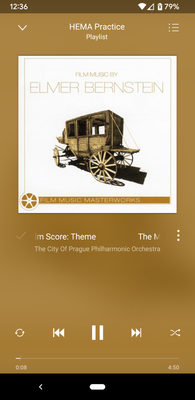
- Mark as New
- Bookmark
- Subscribe
- Mute
- Subscribe to RSS Feed
- Permalink
- Report Inappropriate Content
I have been having the same issues around the same time with my Pixel 6.
- Mark as New
- Bookmark
- Subscribe
- Mute
- Subscribe to RSS Feed
- Permalink
- Report Inappropriate Content
Well I am not sure what changed overnight, but this morning I am casting to my Google home speakers, Samsung S21 FE on android 12. Pandora Version: 2201.1 "Nearby devices' arethe only allowed permissions for app. Google home app version 2.50.1.7.. I am not aware of any phone, google or app updates... anyone else?
- Mark as New
- Bookmark
- Subscribe
- Mute
- Subscribe to RSS Feed
- Permalink
- Report Inappropriate Content
Yep, same here. I can cast again, no front end updates on either Pandora nor Google's side. We did it!?!
- Mark as New
- Bookmark
- Subscribe
- Mute
- Subscribe to RSS Feed
- Permalink
- Report Inappropriate Content
I've been having this exact
problem for a year now. Two different phones: Pixel 5 and now a Pixel 8 Pro. I've attempted all the fixes suggested in this thread, as well as others. The "it fixed itself" does not work for me. And yesterday, asking Google Home to cast to a specified set of speakers, resulted after the fourth try (the first three not working) in the cast going to the speaker I asked, as well as the intended target. But two different music streams, which after a couple hours Pandora shut down because I'm only allowed one stream on my plan. Please help me to fix this.