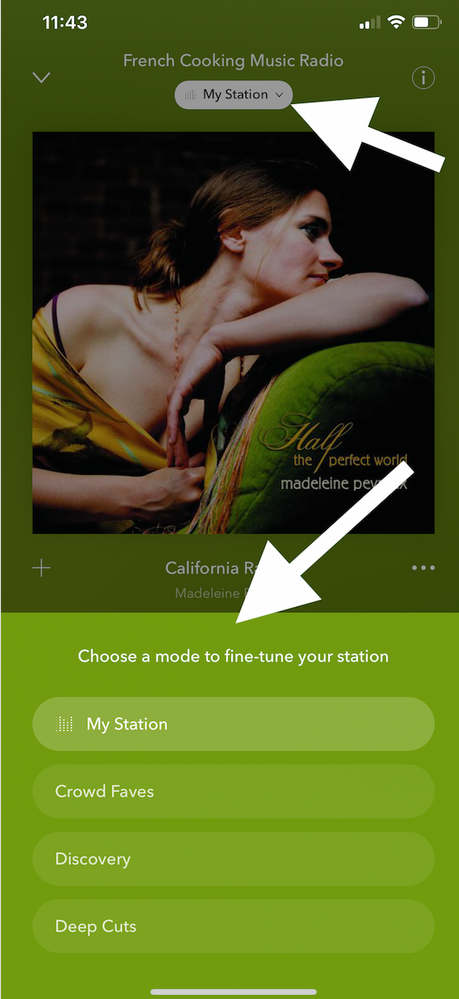- Pandora Community
- :
- Support
- :
- iOS
- :
- Unable to Access Deep Cuts Mode
- Subscribe to RSS Feed
- Mark Post as New
- Mark Post as Read
- Float this Post for Current User
- Bookmark
- Subscribe
- Mute
- Printer Friendly Page
- Mark as New
- Bookmark
- Subscribe
- Mute
- Subscribe to RSS Feed
- Permalink
- Report Inappropriate Content
Does any one know how to access "tune your station" "deep cuts" on an i phone 6s Ver. 13.3.1?
I think it should be located under the station name in the now playing mode but it is not there on my device.
Thanks,
riagc
Moderator Edit: Changed title for clarity
Accepted Solutions
- Mark as New
- Bookmark
- Subscribe
- Mute
- Subscribe to RSS Feed
- Permalink
- Report Inappropriate Content
Thanks for taking the time to clarify, @riagc. I appreciate your reply.
Pandora Modes are not available for all stations, however, you should be able to access them during your listening sessions.
Here's a screenshot of something similar of what you should see:
I would recommend trying out these steps to see if the modes appear after uninstalling / reinstalling on your iOS device.
++
If you still have trouble, please share a screenshot of what you see when you're listening to a station.
To take a screenshot on an iPhone 8 (or earlier) or an iPad or iPod touch:
Press and hold the lock button (the button on the top right side) and the home button (the circular button on the bottom of your device) at the same time. Attach the screenshot in your next post on this thread.
Thanks so much for sticking with me on this!
Alyssa | Community Manager
Join the discussion in Community Chat
Your turn: Q: What genre grew on you over time?
Check out: Pandora for Creators Community
Share yours: Q: What's your sound color? ✨
- Mark as New
- Bookmark
- Subscribe
- Mute
- Subscribe to RSS Feed
- Permalink
- Report Inappropriate Content
Hey there, @riagc. 👋
- Are you able to receive any modes of any of your stations?
- Or, does this happen with one station in particular?
- If so, which station is this happening with?
Let me know.
Alyssa | Community Manager
Join the discussion in Community Chat
Your turn: Q: What genre grew on you over time?
Check out: Pandora for Creators Community
Share yours: Q: What's your sound color? ✨
- Mark as New
- Bookmark
- Subscribe
- Mute
- Subscribe to RSS Feed
- Permalink
- Report Inappropriate Content
Hi Alyssa,
Thank you for responding, hope all is well.
In answer to your question.
No, I am not able to access the 'tune your station' modes 'deep cuts' or any of the 'tune your station' modes from any of my stations. I have tried to do this from the four of my ios devices.
I am familiar with the information that is available when I tap on the song title and use that often i.e. 'about' and links highlighted in blue, I am also familiar with using the link available when I tap on the circled thumbs up link that is next to the station name which accesses 'add variety' etc.
I have seen on 'community' and have been told by costumer support that 'deep cuts' should be available when I tap on the track title, however I have not had this experience.
Any help would be appreciated.
Thanks,
riagc
- Mark as New
- Bookmark
- Subscribe
- Mute
- Subscribe to RSS Feed
- Permalink
- Report Inappropriate Content
Thanks for taking the time to clarify, @riagc. I appreciate your reply.
Pandora Modes are not available for all stations, however, you should be able to access them during your listening sessions.
Here's a screenshot of something similar of what you should see:
I would recommend trying out these steps to see if the modes appear after uninstalling / reinstalling on your iOS device.
++
If you still have trouble, please share a screenshot of what you see when you're listening to a station.
To take a screenshot on an iPhone 8 (or earlier) or an iPad or iPod touch:
Press and hold the lock button (the button on the top right side) and the home button (the circular button on the bottom of your device) at the same time. Attach the screenshot in your next post on this thread.
Thanks so much for sticking with me on this!
Alyssa | Community Manager
Join the discussion in Community Chat
Your turn: Q: What genre grew on you over time?
Check out: Pandora for Creators Community
Share yours: Q: What's your sound color? ✨