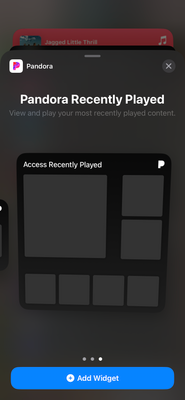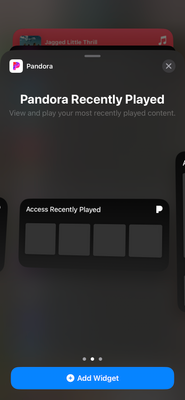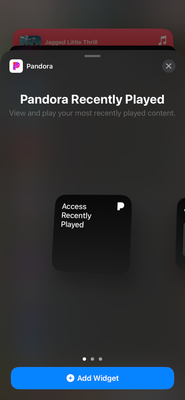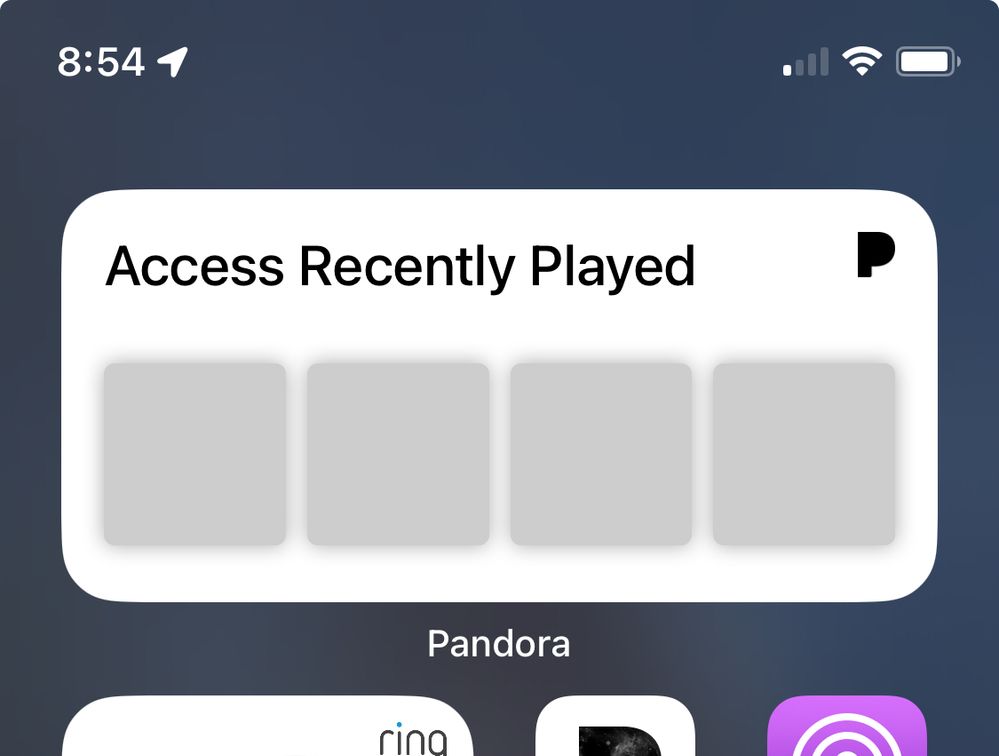- Pandora Community
- :
- Support
- :
- iOS
- :
- iOS: Widget Displays Blank Box
- Subscribe to RSS Feed
- Mark Post as New
- Mark Post as Read
- Float this Post for Current User
- Bookmark
- Subscribe
- Mute
- Printer Friendly Page
- Mark as New
- Bookmark
- Subscribe
- Mute
- Subscribe to RSS Feed
- Permalink
- Report Inappropriate Content
Hi
For some reason, I am having some widget display issues, using Pandora it works perfectly; I can listen to music, etc.. however when I added the widget to my home screen, it's just a black box; I rebooted my phone, reinstalled the app, no go. I checked the perms, and all the notifications are enabled for it.
Any ideas or any help??
thanks, Alaura
mod edit: changed title for clarity
Accepted Solutions
- Mark as New
- Bookmark
- Subscribe
- Mute
- Subscribe to RSS Feed
- Permalink
- Report Inappropriate Content
Hey, @rwrobbins. 👋
Sorry for any trouble you've experienced with the widget. I moved your post over this existing thread as your issue seems similar: iOS: Widget Displays Blank Box. Thank you for providing that screenshot.
Based on your message, it sounds like you've tried removing and re-adding the Pandora widget.
Could you try uninstalling / reinstalling and signing in / out of the app?
You can find those steps here: iOS Troubleshooting
If the issue continues, I can report this over to our engineering team on your behalf.
Let me know if this helps and how everything goes. Thanks for working with me on this. 🎧
Alyssa | Community Manager
Join the discussion in Community Chat
Your turn: Q: What genre grew on you over time?
Check out: Pandora for Creators Community
Share yours: Q: What's your sound color? ✨
- Mark as New
- Bookmark
- Subscribe
- Mute
- Subscribe to RSS Feed
- Permalink
- Report Inappropriate Content
Hey there, @alauradavis21. 👋
Thanks for reporting. I have seen this issue occur in the past. Could you send me a screenshot of exactly what you're seeing when you're noticing the blank widget for Pandora?
I'd also like to gather the following details about your device to share with the appropriate party:
- Device & Generation: (e.g. iPhone X, iPad Air (3rd gen), etc.)
- Carrier:
- iOS version: (Settings > General > About > Version)
- Pandora version: (Pandora > Profile tab > Settings gear & scroll to the bottom of the screen)
Thanks so much for your help with this. 🎧
Alyssa | Community Manager
Join the discussion in Community Chat
Your turn: Q: What genre grew on you over time?
Check out: Pandora for Creators Community
Share yours: Q: What's your sound color? ✨
- Mark as New
- Bookmark
- Subscribe
- Mute
- Subscribe to RSS Feed
- Permalink
- Report Inappropriate Content
Hi,
Yes, i have an iPhone XR, my carrier will be T-mobile, the iOS version I have will be 16.4.1 (20E252) my Pandora version will be 2303.2.1. Here is a photo of what I see for the widget for some reason all the the icons are blank.
here you go
- Mark as New
- Bookmark
- Subscribe
- Mute
- Subscribe to RSS Feed
- Permalink
- Report Inappropriate Content
Your feedback is greatly appreciated, @alauradavis21. Thank you for sending over those screenshots as well as your device details. I have shared this with the appropriate party for further review. 🎧
Alyssa | Community Manager
Join the discussion in Community Chat
Your turn: Q: What genre grew on you over time?
Check out: Pandora for Creators Community
Share yours: Q: What's your sound color? ✨
- Mark as New
- Bookmark
- Subscribe
- Mute
- Subscribe to RSS Feed
- Permalink
- Report Inappropriate Content
Thank you so much
- Mark as New
- Bookmark
- Subscribe
- Mute
- Subscribe to RSS Feed
- Permalink
- Report Inappropriate Content
@AlyssaPandora please let me know if there is any solution I can do to get this fix.
- Mark as New
- Bookmark
- Subscribe
- Mute
- Subscribe to RSS Feed
- Permalink
- Report Inappropriate Content
Hi, @alauradavis21. 👋
Thanks for checking in on this and I'm sorry for the continued trouble.
Our tech team is still investigating the issue and don't have any updates at this time.
We appreciate your patience during this process. 🎧
Alyssa | Community Manager
Join the discussion in Community Chat
Your turn: Q: What genre grew on you over time?
Check out: Pandora for Creators Community
Share yours: Q: What's your sound color? ✨
- Mark as New
- Bookmark
- Subscribe
- Mute
- Subscribe to RSS Feed
- Permalink
- Report Inappropriate Content
your welcome take your time just let me know when there will be a solution.
- Mark as New
- Bookmark
- Subscribe
- Mute
- Subscribe to RSS Feed
- Permalink
- Report Inappropriate Content
Hello! The Pandora widget does not display anything on my iPhone. I have tried various sizes of widget and rebooting the iPhone, etc. It displays blank boxes. I have attached a screenshot. My Pandora version is 2308.1 and I am running iOS 17.0.3 on my iPhone.
- Mark as New
- Bookmark
- Subscribe
- Mute
- Subscribe to RSS Feed
- Permalink
- Report Inappropriate Content
Hey, @rwrobbins. 👋
Sorry for any trouble you've experienced with the widget. I moved your post over this existing thread as your issue seems similar: iOS: Widget Displays Blank Box. Thank you for providing that screenshot.
Based on your message, it sounds like you've tried removing and re-adding the Pandora widget.
Could you try uninstalling / reinstalling and signing in / out of the app?
You can find those steps here: iOS Troubleshooting
If the issue continues, I can report this over to our engineering team on your behalf.
Let me know if this helps and how everything goes. Thanks for working with me on this. 🎧
Alyssa | Community Manager
Join the discussion in Community Chat
Your turn: Q: What genre grew on you over time?
Check out: Pandora for Creators Community
Share yours: Q: What's your sound color? ✨
- Mark as New
- Bookmark
- Subscribe
- Mute
- Subscribe to RSS Feed
- Permalink
- Report Inappropriate Content
So I reinstalled the app and it didn't work.
But I signed out and signed back in, and then it started working - thanks for your help!
- Mark as New
- Bookmark
- Subscribe
- Mute
- Subscribe to RSS Feed
- Permalink
- Report Inappropriate Content
Awesome! So glad to hear that helped resolve the issue for you, @rwrobbins. Sounds like you're all set now. Enjoy the tunes 🎶
Alyssa | Community Manager
Join the discussion in Community Chat
Your turn: Q: What genre grew on you over time?
Check out: Pandora for Creators Community
Share yours: Q: What's your sound color? ✨
- Mark as New
- Bookmark
- Subscribe
- Mute
- Subscribe to RSS Feed
- Permalink
- Report Inappropriate Content
@AlyssaPandora Hi Alyssa, So I am still not able to get it to work. I have reinstalled and signed out and it is still blank and I am not sure what I can do about this.
- Mark as New
- Bookmark
- Subscribe
- Mute
- Subscribe to RSS Feed
- Permalink
- Report Inappropriate Content
Hi @alauradavis21. 👋
Thanks for the follow up, and sorry for the continued trouble. Is your device information still the same?
- Device & Generation: (e.g. iPhone X, iPad Air (3rd gen), etc.)
- Carrier:
- iOS version: (Settings > General > About > Version)
- Pandora version: (Pandora > Profile tab > Settings gear & scroll to the bottom of the screen)
- Does this happen when you're in offline mode?
Let me know.
Alyssa | Community Manager
Join the discussion in Community Chat
Your turn: Q: What genre grew on you over time?
Check out: Pandora for Creators Community
Share yours: Q: What's your sound color? ✨