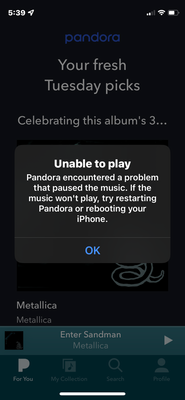- Pandora Community
- :
- Support
- :
- iOS
- :
- Re: iOS: "Pandora Encountered a Problem" Error
- Subscribe to RSS Feed
- Mark Post as New
- Mark Post as Read
- Float this Post for Current User
- Bookmark
- Subscribe
- Mute
- Printer Friendly Page
- Mark as New
- Bookmark
- Subscribe
- Mute
- Subscribe to RSS Feed
- Permalink
- Report Inappropriate Content
I’ve rebooted my iPhone deleted and reinstalled Pandora. Deleted and reinstalled my pods
mod edit: changed title for clarity
- Mark as New
- Bookmark
- Subscribe
- Mute
- Subscribe to RSS Feed
- Permalink
- Report Inappropriate Content
Hi there, @Strotter. 👋
I've enabled a trace on your Pandora account to better understand what's happening, and to share with our engineering team.
While the trace is enabled, could you try replicating this behavior?
This will be helpful so I can share what time the error message popped up again for you today with our engineers. Would you also mind sharing more details about your device?
- Device & Generation: (e.g. iPhone X, iPad Air (3rd gen), etc.)
- Carrier:
- iOS version: (Settings > General > About > Version)
- Pandora version: (Pandora > Profile tab > Settings gear & scroll to the bottom of the screen)
- Are you connected to Wi-Fi or cellular data when this is happening?
- Does this error message only pop up when you're using your AirPod Pros?
- Does this occur when listening using other Bluetooth enabled devices (ex. speaker)?
Thanks so much for reporting this! 🎧
Alyssa | Community Manager
Join the discussion in Community Chat
Your turn: Q: What’s one thing you’re excited to try this year?
Check out: Pandora for Creators Community
Share yours: Q: What's your sound color? ✨
- Mark as New
- Bookmark
- Subscribe
- Mute
- Subscribe to RSS Feed
- Permalink
- Report Inappropriate Content
I am running IOS 15 beta.
Thanks
Sean
- Mark as New
- Bookmark
- Subscribe
- Mute
- Subscribe to RSS Feed
- Permalink
- Report Inappropriate Content
Thanks for confirming, @Strotter.
Looks like you mentioned using iOS 15 Beta. Pandora isn't officially supported for this OS version yet.
In the meantime, I'll be sharing your feedback with our engineering team to review. 🎧
Alyssa | Community Manager
Join the discussion in Community Chat
Your turn: Q: What’s one thing you’re excited to try this year?
Check out: Pandora for Creators Community
Share yours: Q: What's your sound color? ✨
- Mark as New
- Bookmark
- Subscribe
- Mute
- Subscribe to RSS Feed
- Permalink
- Report Inappropriate Content
Yes i have a question. I currently have the ios 15 beta latest build and my airpods will start playing music from pandora then if i take them out then try to put back on and play music it says a problem has encountered with the pause and the app meeds to be teset or the phone. I reset phone then it plays music but if i take them out then put back in the app messes up and stops playing music. If i take airpods out of ears then press play then the music starts playing tilll i put in ears
- Mark as New
- Bookmark
- Subscribe
- Mute
- Subscribe to RSS Feed
- Permalink
- Report Inappropriate Content
Hey there, @Beausmith06. 👋
I've seen another mention of this error message while using iOS 15 Beta and AirPod Pros. I moved your post over to this existing thread: iOS: "Pandora Encountered a Problem" Error
Please check out my message about this here.
Alyssa | Community Manager
Join the discussion in Community Chat
Your turn: Q: What’s one thing you’re excited to try this year?
Check out: Pandora for Creators Community
Share yours: Q: What's your sound color? ✨
- Mark as New
- Bookmark
- Subscribe
- Mute
- Subscribe to RSS Feed
- Permalink
- Report Inappropriate Content
I’m having the same exact issue, I can play pandora on my regular air pod , but as soon as I attempt to play on my airpod pros I can’t.
How can I enable trace on my account too? I’m having the same exact issue with my account, im Using an iPhone 11 Pro Max (att) on IOS 15 beta
mod edit: format
- Mark as New
- Bookmark
- Subscribe
- Mute
- Subscribe to RSS Feed
- Permalink
- Report Inappropriate Content
Hey, @Enjoyedyaz. 👋
Thanks so much for posting about your experience while using the iOS 15 Beta with Pandora. I've shared your feedback with our engineering team. 🎧
Alyssa | Community Manager
Join the discussion in Community Chat
Your turn: Q: What’s one thing you’re excited to try this year?
Check out: Pandora for Creators Community
Share yours: Q: What's your sound color? ✨
- Mark as New
- Bookmark
- Subscribe
- Mute
- Subscribe to RSS Feed
- Permalink
- Report Inappropriate Content
Hey everyone, @Strotter @Enjoyedyaz @Beausmith06. 👋
iOS 15 is now available for official download (no longer Beta).
Are you still having trouble with Pandora, or receiving that error message while using your AirPod Pros?
Let me know as I'd like to update our engineering team with your feedback. 🎧
Alyssa | Community Manager
Join the discussion in Community Chat
Your turn: Q: What’s one thing you’re excited to try this year?
Check out: Pandora for Creators Community
Share yours: Q: What's your sound color? ✨
- Mark as New
- Bookmark
- Subscribe
- Mute
- Subscribe to RSS Feed
- Permalink
- Report Inappropriate Content
I discovered the fix for Pandora unable to play when it kix you off CarPlay. Someone elsewhere published a fix. Go to Settings, Music and toggle off the equalizer. Mine was set to Late Night. This has to be switched to off.
- Mark as New
- Bookmark
- Subscribe
- Mute
- Subscribe to RSS Feed
- Permalink
- Report Inappropriate Content
Thanks so much for that helpful tip, @BuckShutem. I'm sure this will help other listeners that might experience a similar issue. 🎧
Alyssa | Community Manager
Join the discussion in Community Chat
Your turn: Q: What’s one thing you’re excited to try this year?
Check out: Pandora for Creators Community
Share yours: Q: What's your sound color? ✨