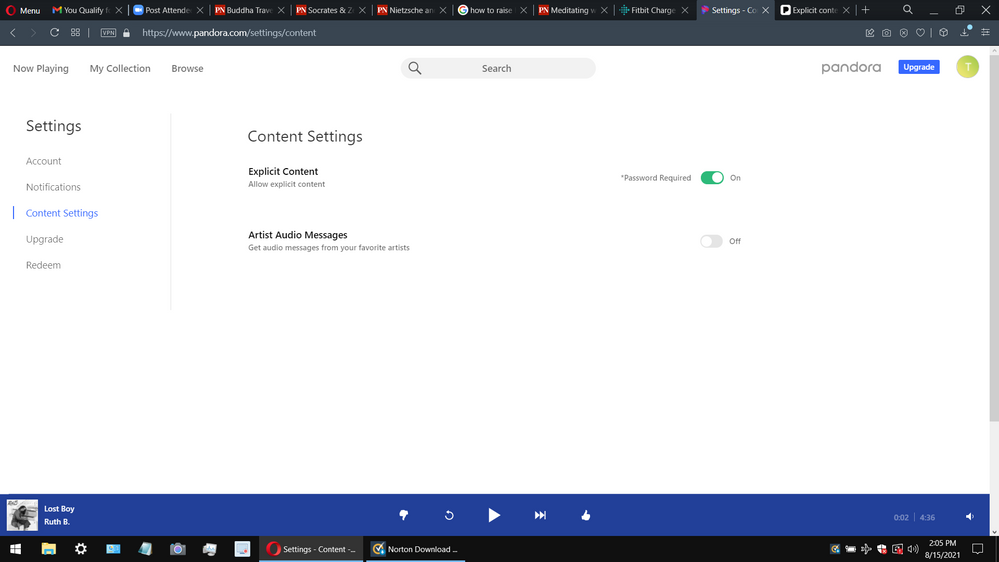- Pandora Community
- :
- Support
- :
- Account
- :
- Explict Content How to turn on?
- Subscribe to RSS Feed
- Mark Post as New
- Mark Post as Read
- Float this Post for Current User
- Bookmark
- Subscribe
- Mute
- Printer Friendly Page
- Mark as New
- Bookmark
- Subscribe
- Mute
- Subscribe to RSS Feed
- Permalink
- Report Inappropriate Content
Hi Everyone,
I've read the help article but there is no slider, radio button or anything for me to select the option to turn off explicit lyrics. I just don't want to subject neighbors to potential swear words. Thanks, Tai
Accepted Solutions
- Mark as New
- Bookmark
- Subscribe
- Mute
- Subscribe to RSS Feed
- Permalink
- Report Inappropriate Content
Hey there, @Taiger. 👋
Based on your screenshot, your account is currently set to Allow Explicit Content.
You can restrict Pandora from playing songs or displaying ads with explicit language. To block explicit content, from a computer:
- Click the icon (initial or picture) in the top right corner of the page.
- Select Settings.
- Click Content Settings on the left, then toggle the Explicit Content setting to Off to block explicit content. Setting it to On will allow explicit content. Click the Green area to set it to Off.
- You'll need to Submit your password in order to confirm your changes.
Once this setting is turned off, we'll restrict explicit content for that account on all devices. This will limit Pandora to playing only music and ads that could play on daytime broadcast radio.
Note that this can only be applied to the entire account and NOT specific stations. Also, it doesn't apply to podcasts. You can identify podcasts with explicit language by a red "E" label in the episode title.
Let me know how it goes. 🎧
Alyssa | Community Manager
Join the discussion in Community Chat
Your turn: Q: What genre grew on you over time?
Check out: Pandora for Creators Community
Share yours: Q: What's your sound color? ✨
- Mark as New
- Bookmark
- Subscribe
- Mute
- Subscribe to RSS Feed
- Permalink
- Report Inappropriate Content
Hey there, @Taiger. 👋
Based on your screenshot, your account is currently set to Allow Explicit Content.
You can restrict Pandora from playing songs or displaying ads with explicit language. To block explicit content, from a computer:
- Click the icon (initial or picture) in the top right corner of the page.
- Select Settings.
- Click Content Settings on the left, then toggle the Explicit Content setting to Off to block explicit content. Setting it to On will allow explicit content. Click the Green area to set it to Off.
- You'll need to Submit your password in order to confirm your changes.
Once this setting is turned off, we'll restrict explicit content for that account on all devices. This will limit Pandora to playing only music and ads that could play on daytime broadcast radio.
Note that this can only be applied to the entire account and NOT specific stations. Also, it doesn't apply to podcasts. You can identify podcasts with explicit language by a red "E" label in the episode title.
Let me know how it goes. 🎧
Alyssa | Community Manager
Join the discussion in Community Chat
Your turn: Q: What genre grew on you over time?
Check out: Pandora for Creators Community
Share yours: Q: What's your sound color? ✨
- Mark as New
- Bookmark
- Subscribe
- Mute
- Subscribe to RSS Feed
- Permalink
- Report Inappropriate Content
toggle button and the restrict explicit content were related. However, I'm
still getting songs being played that are explicit, e.g., the Passenger
song "I hate" where he clearly uses the word f*ckin. Did this slip through
because he was seemingly talking and not considered a part of the song?
I'm just curious because, it has otherwise restricted explicit Maroon 5
songs, etc.
If so, please provide a mechanism for us to report explicit content being
missed by your algorithm. Thanks, Taiger
- Mark as New
- Bookmark
- Subscribe
- Mute
- Subscribe to RSS Feed
- Permalink
- Report Inappropriate Content
@Taiger Feel free to report any additional reports directly on this thread: Explicit Content filter is not working
To clarify, is this the track you heard where explicit content still played: I Hate (Live in Amsterdam)
If not, please provide me a link to that track on Pandora.
Thanks for working with me on this. 🤝
Adam | Community Moderator
New to the Community? Introduce yourself here
New music alert! Picks of the Week (2.4.26)