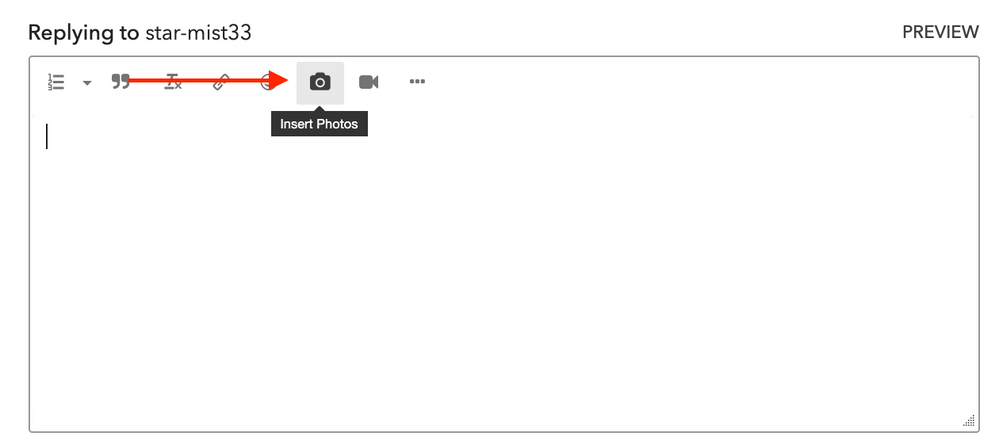- Pandora Community
- :
- Support
- :
- Android
- :
- Android: All Releases Won't Show on Search
- Subscribe to RSS Feed
- Mark Post as New
- Mark Post as Read
- Float this Post for Current User
- Bookmark
- Subscribe
- Mute
- Printer Friendly Page
- Mark as New
- Bookmark
- Subscribe
- Mute
- Subscribe to RSS Feed
- Permalink
- Report Inappropriate Content
When I select to see all releases from an artist it never seems to load up. Why is this happening?
Accepted Solutions
- Mark as New
- Bookmark
- Subscribe
- Mute
- Subscribe to RSS Feed
- Permalink
- Report Inappropriate Content
Hey there, @devastone. 👋
Thanks so much for reporting your experience. If you haven't already, I would recommend trying out the troubleshooting steps to see if it helps: Android Troubleshooting
If the issue persists, could you share a bit more?
- Which artist(s) does this happen with that you've noticed?
- Do you listen on any other devices, such as your computer?
- Or, does this only happen on your LG Pixel?
- Do any error messages pop up? If so, what exactly does it say?
++
Also, please provide the following details about your device:
- Model: LG Pixel
- Carrier:
- Android version (Settings > About Phone):
- Pandora version (Go to Profile, then select Settings. Scroll to the bottom of the screen for the version number.):
- Does this happen on WiFi or Cellular Data? Or, both?
Thanks for your help with this. 🎧
Alyssa | Community Manager
Join the discussion in Community Chat
Your turn: Q: What genre grew on you over time?
Check out: Pandora for Creators Community
Share yours: Q: What's your sound color? ✨
- Mark as New
- Bookmark
- Subscribe
- Mute
- Subscribe to RSS Feed
- Permalink
- Report Inappropriate Content
@AdrianPadilla Nice to see you around the Community. 👋🏽
Could you tell me a bit more about what is happening?
To clarify, when you select to see all releases, does it just bring you to a blank page? If so, can you please give me an example of an artist this happens with?
Also, are you listening to Pandora on a computer or on a device?
- If you are on a computer, are you listening from:
- A Mac or Windows computer?
- Our website, or the desktop app? If you're listening from our website, what browser are you using?
- If you are on a device, what is the make and model (and carrier, if applicable)?
- Is there an error message? If so, what does it say?
- Can you provide me with a screenshot of what you're seeing?
Thanks for working with me on this. 🤝
Adam | Community Moderator
New to the Community? Introduce yourself here
New music alert! Picks of the Week (1.21.26)
- Mark as New
- Bookmark
- Subscribe
- Mute
- Subscribe to RSS Feed
- Permalink
- Report Inappropriate Content
It does it on both my work phone, a Samsung Galaxy 9, and my personal, Moto5G. I select "Show all releases " and spinning circle comes up and never goes away.
- Mark as New
- Bookmark
- Subscribe
- Mute
- Subscribe to RSS Feed
- Permalink
- Report Inappropriate Content
@Erikclar I moved your post over to the Android space.
I recommend running through the following troubleshooting steps: Troubleshooting for Android Devices
If you continue to experience issues with this, can you please send me a screenshot of what you are seeing?
Also does this happen with every artist, or only certain ones?
Let me know.
Adam | Community Moderator
New to the Community? Introduce yourself here
New music alert! Picks of the Week (1.21.26)
- Mark as New
- Bookmark
- Subscribe
- Mute
- Subscribe to RSS Feed
- Permalink
- Report Inappropriate Content
This has been happening for weeks. It happens on my Samsung S10 phone app and my Samsung Tab S6 tablet. This morning I clicked "all releases" for ZZ Top. All I get is a blank screen with a spinning circle.
- Mark as New
- Bookmark
- Subscribe
- Mute
- Subscribe to RSS Feed
- Permalink
- Report Inappropriate Content
@Stevebowen64 Sorry to hear that!
Please try running through the troubleshooting steps listed here.
If you continue to experience issues, please send me a screenshot of what you are seeing.
Thanks for working with me on this. 🤝
Adam | Community Moderator
New to the Community? Introduce yourself here
New music alert! Picks of the Week (1.21.26)
- Mark as New
- Bookmark
- Subscribe
- Mute
- Subscribe to RSS Feed
- Permalink
- Report Inappropriate Content
This is happening to me, too. All songs will load, but all releases will not. It just sits with the loading circle.
- Mark as New
- Bookmark
- Subscribe
- Mute
- Subscribe to RSS Feed
- Permalink
- Report Inappropriate Content
@star-mist33 Could you tell me a bit more about what is happening?
Can you please give me an example of an artist this happens with?
Also, are you listening to Pandora on a computer or on a device?
- If you are on a computer, are you listening from:
- A Mac or Windows computer?
- Our website, or the desktop app? If you're listening from our website, what browser are you using?
- If you are on a device, what is the make and model (and carrier, if applicable)?
- Is there an error message? If so, what does it say?
- Can you provide me with a screenshot of what you're seeing?
Thanks for working with me on this. 🤝
Adam | Community Moderator
New to the Community? Introduce yourself here
New music alert! Picks of the Week (1.21.26)
- Mark as New
- Bookmark
- Subscribe
- Mute
- Subscribe to RSS Feed
- Permalink
- Report Inappropriate Content
I just ran into this issue with Billie Eilish. I've seen it on others as well but can't remember who. (I just tried with Muse and it worked fine.) I'm using the Android app on a OnePlus 7 Pro, using wifi and Straight Talk (AT&T). No error message, just the spinning "loading" circle indefinitely. How do I send you a screenshot?
- Mark as New
- Bookmark
- Subscribe
- Mute
- Subscribe to RSS Feed
- Permalink
- Report Inappropriate Content
Thanks for following up, @star-mist33.
It may help to run through the following troubleshooting steps on your device: Troubleshooting for Android Devices
If you continue to run into issues with this, please send over a screenshot of what you are seeing.
To send a screenshot, you can click on the camera icon:
Thanks for continuing to work with me on this!
Adam | Community Moderator
New to the Community? Introduce yourself here
New music alert! Picks of the Week (1.21.26)
- Mark as New
- Bookmark
- Subscribe
- Mute
- Subscribe to RSS Feed
- Permalink
- Report Inappropriate Content
All releases won't load for collected artists.
Selecting "All Releases" from an artists page infinitely loads.
This seems to happen only with the artists that I've collected or have downloaded songs from.
The All Releases section loads fine on random artists that I have not collected or played songs from.
I'm using a Pixel 4 XL. I've tried all of the troubleshooting steps for Android and Pixel specifically. I have plenty of free storage space and RAM.
The issue persists through deleting downloaded songs, clearing cache and storage, logging out and reinstalling the app.
- Mark as New
- Bookmark
- Subscribe
- Mute
- Subscribe to RSS Feed
- Permalink
- Report Inappropriate Content
@norcalbytes I've enabled a trace on your account to help us better understand what's happening.
*For this trace to be useful, we'll need you to run through our troubleshooting steps once more.*
If you continue to experience trouble after running through those steps one more time, I'd like to report your issue to our engineering team. Can you send over a bit more info about your device?
- Model: Pixel 4 XL
- Carrier:
- Android version (Settings > About Phone):
- Build number (Settings > About Phone):
- Android Security Patch Level, if noted on your device (Settings > About Phone):
- Pandora version:
- If you can open Pandora, go to Profile, then select Settings. Scroll to the bottom of the screen for the version number.
- If you can't open Pandora: from Android Home screen > Android Settings > Applications > Manage Applications > Find Pandora
Are you connected to Wi-Fi or cellular data when this is happening?
Have you identified any other patterns or notable information?
Let me know what you can find out.
Adam | Community Moderator
New to the Community? Introduce yourself here
New music alert! Picks of the Week (1.21.26)
- Mark as New
- Bookmark
- Subscribe
- Mute
- Subscribe to RSS Feed
- Permalink
- Report Inappropriate Content
This has been happening to me for months now. I have to find a song from a release and backtrack that way. There is an issue with the app, at least on my android phone (LG Pixel).
- Mark as New
- Bookmark
- Subscribe
- Mute
- Subscribe to RSS Feed
- Permalink
- Report Inappropriate Content
Hey there, @devastone. 👋
Thanks so much for reporting your experience. If you haven't already, I would recommend trying out the troubleshooting steps to see if it helps: Android Troubleshooting
If the issue persists, could you share a bit more?
- Which artist(s) does this happen with that you've noticed?
- Do you listen on any other devices, such as your computer?
- Or, does this only happen on your LG Pixel?
- Do any error messages pop up? If so, what exactly does it say?
++
Also, please provide the following details about your device:
- Model: LG Pixel
- Carrier:
- Android version (Settings > About Phone):
- Pandora version (Go to Profile, then select Settings. Scroll to the bottom of the screen for the version number.):
- Does this happen on WiFi or Cellular Data? Or, both?
Thanks for your help with this. 🎧
Alyssa | Community Manager
Join the discussion in Community Chat
Your turn: Q: What genre grew on you over time?
Check out: Pandora for Creators Community
Share yours: Q: What's your sound color? ✨
- Mark as New
- Bookmark
- Subscribe
- Mute
- Subscribe to RSS Feed
- Permalink
- Report Inappropriate Content
That seemed to fix it for now, but I lost my collections and downloads. Not a huge deal, but annoying. I'm already at standard audio, don't really want to lower it more than that.
FWIW:
Carrier: T-Mobile
Android Version: 7.0
Pandora Version: 2104.1.1
Seems to happen on WiFi and Cellular
- Mark as New
- Bookmark
- Subscribe
- Mute
- Subscribe to RSS Feed
- Permalink
- Report Inappropriate Content
@devastone Thanks for getting back to us with that information. I will share this with our engineering team on your behalf. 🎧
Alyssa | Community Manager
Join the discussion in Community Chat
Your turn: Q: What genre grew on you over time?
Check out: Pandora for Creators Community
Share yours: Q: What's your sound color? ✨
- Mark as New
- Bookmark
- Subscribe
- Mute
- Subscribe to RSS Feed
- Permalink
- Report Inappropriate Content
When using the mobile android app, going to an artists page and selecting 'See All Releases' to view their album list almost never loads correctly. It just spins like it is loading and never finishes
- Mark as New
- Bookmark
- Subscribe
- Mute
- Subscribe to RSS Feed
- Permalink
- Report Inappropriate Content
Hey there, @Mightsrain. 👋
Thanks for sharing your experience, and sorry for the continued trouble.
Which artist(s) have you noticed this issue with?
Also, have you tried clearing the app data? If not, I would recommend trying out these steps: Android Troubleshooting
++
If the issue persists, I can report this over to our engineering team. It's helpful to know:
- Model:
- Carrier:
- Android version (Settings > About Phone):
- Pandora version (Go to Profile, then select Settings. Scroll to the bottom of the screen for the version number.):
- Does this happen on WiFi or Cellular Data? Or, both?
Let me know how it goes. 🎧
Alyssa | Community Manager
Join the discussion in Community Chat
Your turn: Q: What genre grew on you over time?
Check out: Pandora for Creators Community
Share yours: Q: What's your sound color? ✨
- Mark as New
- Bookmark
- Subscribe
- Mute
- Subscribe to RSS Feed
- Permalink
- Report Inappropriate Content
I am getting the exact same issue, connected to any network, with ALL artists, and have already tried clearing cache, which did nothing. Also, get rid of "top songs " and "top releases" time and space wasters! Singles- based format is user hostile BS!
- Mark as New
- Bookmark
- Subscribe
- Mute
- Subscribe to RSS Feed
- Permalink
- Report Inappropriate Content
@Madrooster7 Can you please send me a screenshot of an example of what you're seeing?
(Please note you won't be able to attach images via email - you will need to open this Community link in a web browser in order to provide attachments)
Thanks for working with me on this.
Adam | Community Moderator
New to the Community? Introduce yourself here
New music alert! Picks of the Week (1.21.26)