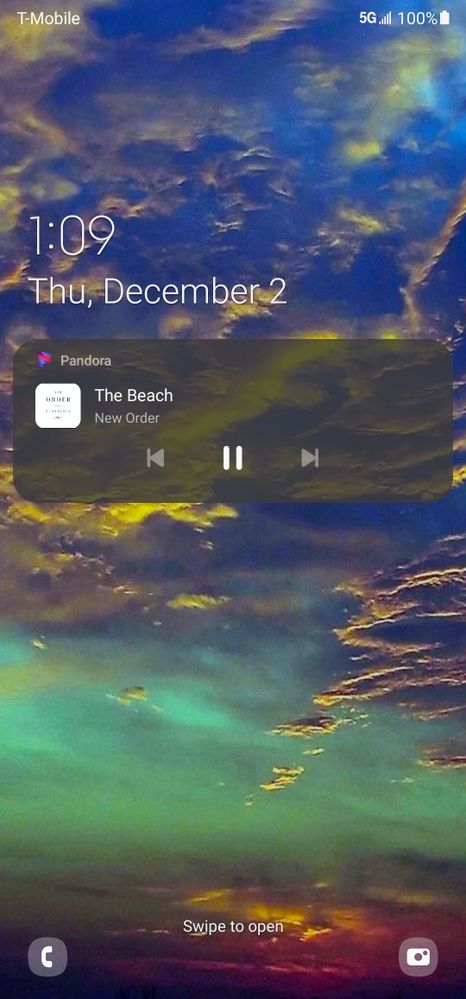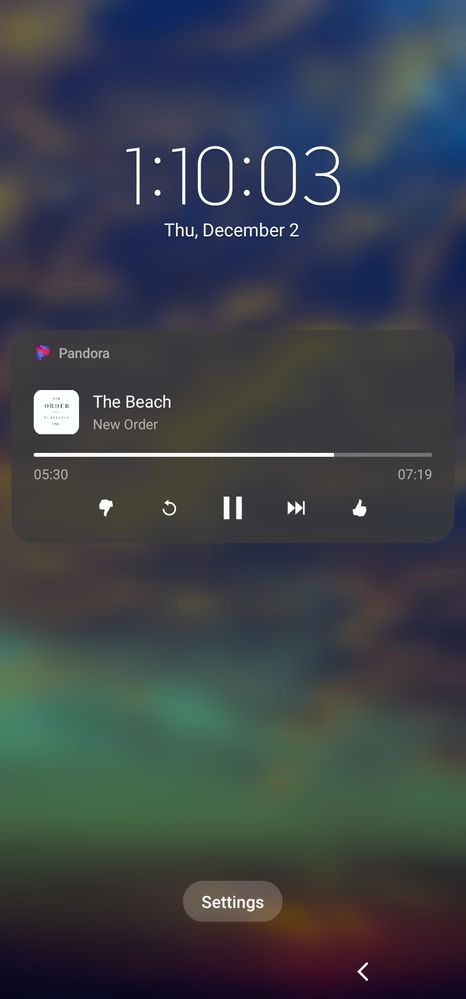- Pandora Community
- :
- Support
- :
- Android
- :
- Re: Android: Can't Skip from Lockscreen
- Subscribe to RSS Feed
- Mark Post as New
- Mark Post as Read
- Float this Post for Current User
- Bookmark
- Subscribe
- Mute
- Printer Friendly Page
- Mark as New
- Bookmark
- Subscribe
- Mute
- Subscribe to RSS Feed
- Permalink
- Report Inappropriate Content
Pandora Update (12/20/21): Hi everyone 👋
Thanks again for your patience during this process. We believe this issue is now resolved. You should be able to skip from the lock screen once you're updated to the newest app version 2112.1.
Here's how to update the Pandora app on your Android device:
- Tap your profile avatar in the top right corner.
- Select Manage apps & device.
- Then tap Manage and scroll to Pandora for updates.
Tip: In some cases, you may need to restart your device to update an app.
++
For Samsung Users:
In addition to updating the app, please try disabling Samsung's Music FaceWidget with the following steps:
- Navigate to Android Settings -> Lock screen -> FaceWidgets.
- From here, ensure the toggle next to Music is Off
Hope this is helpful. 🎧
______________________________________________________________________________
Pandora Update (12/5/21): Hey everyone 👋
I understand how frustrating this can be. However, rest assured this issue is being worked on by our Android engineers. In the meantime, @r1sk has posted a helpful workaround that could help until the newest app version is released. You can find that post here.
Our engineering team is still working on a fix. I will post more details when I receive them. Thank you again for your patience during this process. 🎧
______________________________________________________________________________
Pandora Update (11/14/2021):
Hi everyone! 👋
Sorry for the trouble you've experienced with your lock screen controls. We understand that this can be frustrating. In the meantime, we created an internal ticket for our engineering team on 11/10/2021. They are aware of this issue and working on it.
Please Note: We recommending making sure the Pandora app is installed to the phone's local memory, rather than on an SD card. Widgets will disappear and become inoperable if installed to the SD card. Installing the Pandora app on an SD card causes performance issues we can't provide support for.
All reports on this thread have been shared with our engineering team. Any updates on this issue will be posted on this thread.
Thank you for reporting this, for sharing your device details, and for your patience while this is being worked on. 🎧
Alyssa | Community Manager
Join the discussion in Community Chat
Your turn: Q: What genre grew on you over time?
Check out: Pandora for Creators Community
Share yours: Q: What's your sound color? ✨
- Mark as New
- Bookmark
- Subscribe
- Mute
- Subscribe to RSS Feed
- Permalink
- Report Inappropriate Content
Hey folks, the fix for me was to update my S21 to the latest One UI 4 update. I went ahead and also cleared out the Pandora app storage and uninstalled the app itself. Reinstalled and then had the skip feature back along in the new media player. May not need to reinstall.
- Mark as New
- Bookmark
- Subscribe
- Mute
- Subscribe to RSS Feed
- Permalink
- Report Inappropriate Content
- Mark as New
- Bookmark
- Subscribe
- Mute
- Subscribe to RSS Feed
- Permalink
- Report Inappropriate Content
When is Pandora gonna resolve the issue with the grayed out forward and back button on everyone's Samsungphones lock screen. This is very very inconvenient, to the point that I am seriously considering canceling my Family Plan and going to Spotify full time. Everyone has tried all the troubleshooting and none of that solves the issue. Its the App not all of our phones.
- Mark as New
- Bookmark
- Subscribe
- Mute
- Subscribe to RSS Feed
- Permalink
- Report Inappropriate Content
I have tried all the troubleshooting steps and nothing has worked.
- Model: Galaxy S10+
- Carrier: T-mobile
- Android version (Settings > About Phone):
- Pandora version (Go to Profile, then select Settings. Scroll to the bottom of the screen for the version number): 2110.1 (Android-Tuner 21101001
- Are you connected to Wi-Fi or cellular data when this is happening? Tried with both.
- Mark as New
- Bookmark
- Subscribe
- Mute
- Subscribe to RSS Feed
- Permalink
- Report Inappropriate Content
I would look into the version of Samsung UI the users have on their phones to find the incompatibility. Still haven't seen anyone else attempt to verify they have the latest updates to their Samsung phone to confirm.
- Mark as New
- Bookmark
- Subscribe
- Mute
- Subscribe to RSS Feed
- Permalink
- Report Inappropriate Content
This is still unresolved? Been dealing with this nonsense for weeks. Get it together Pandora.
- Mark as New
- Bookmark
- Subscribe
- Mute
- Subscribe to RSS Feed
- Permalink
- Report Inappropriate Content
Having the same problem can't skip on phone s20 note ultra+ and galaxy watch 4
- Mark as New
- Bookmark
- Subscribe
- Mute
- Subscribe to RSS Feed
- Permalink
- Report Inappropriate Content
This is what worked for me - similar to what others mentioned:
On the always on display/lock screen I tap the clock and the music widget goes from play/pause only, grayed out next/prev to all features: Thumbs up/down, replay, pause, next. Not optimal but a workaround.
- Mark as New
- Bookmark
- Subscribe
- Mute
- Subscribe to RSS Feed
- Permalink
- Report Inappropriate Content
Hi All,
I saw this same issue, found a resolve in settings - lock screen - widgets
"Music" had been turned off in the latest update.
- Mark as New
- Bookmark
- Subscribe
- Mute
- Subscribe to RSS Feed
- Permalink
- Report Inappropriate Content
I am also having the same problem with the note 10 + skip buttons are grayed out but the play and pause is working fine just will not skip
- Mark as New
- Bookmark
- Subscribe
- Mute
- Subscribe to RSS Feed
- Permalink
- Report Inappropriate Content
Can someone please help me with the solution for my skip button grayed out. I'm using a Note 20
- Mark as New
- Bookmark
- Subscribe
- Mute
- Subscribe to RSS Feed
- Permalink
- Report Inappropriate Content
Has anyone been able to get the app to work yet? Still can't skip from lock screen. Is Pandora even worried about this situation ? Instead not fixing the problem.
- Mark as New
- Bookmark
- Subscribe
- Mute
- Subscribe to RSS Feed
- Permalink
- Report Inappropriate Content
Pandora Update (12/5/21): Hey everyone 👋
I understand how frustrating this can be. However, rest assured this issue is being worked on by our Android engineers. In the meantime, @r1sk has posted a helpful workaround that could help until the newest app version is released. You can find that post here.
Please Note: We recommending making sure the Pandora app is installed to the phone's local memory, rather than on an SD card. Widgets will disappear and become inoperable if installed to the SD card. Installing the Pandora app on an SD card causes performance issues we can't provide support for.
All reports on this thread have been shared with our engineering team. Any updates on this issue will be posted on this thread.
Thank you for reporting this, for sharing your device details, and for your patience during this process. 🎧
Alyssa | Community Manager
Join the discussion in Community Chat
Your turn: Q: What genre grew on you over time?
Check out: Pandora for Creators Community
Share yours: Q: What's your sound color? ✨
- Mark as New
- Bookmark
- Subscribe
- Mute
- Subscribe to RSS Feed
- Permalink
- Report Inappropriate Content
Tried all that and didn't work for me. Still waiting for Pandora to fix the widget. It's been a month....
- Mark as New
- Bookmark
- Subscribe
- Mute
- Subscribe to RSS Feed
- Permalink
- Report Inappropriate Content
Agreed, done trying **ahem** just get it fixed please!!!
- Mark as New
- Bookmark
- Subscribe
- Mute
- Subscribe to RSS Feed
- Permalink
- Report Inappropriate Content
Yep I agree I like pandora but im about to go to Spotify here before to long if they keep it up and I've had it for years so inconvenient to have to open your phone evey time you want to change a song 🙄
- Mark as New
- Bookmark
- Subscribe
- Mute
- Subscribe to RSS Feed
- Permalink
- Report Inappropriate Content
New Galaxy Flip 3, and the workaround doesn't work. Previously had an S10+ and it all of a sudden stopped working on that as well prior to the upgrade. No access to skip songs with widgets or on lock screen.
- Mark as New
- Bookmark
- Subscribe
- Mute
- Subscribe to RSS Feed
- Permalink
- Report Inappropriate Content
- Skip forward and back button grayed out on lock screen can't skip!!!!
- Mark as New
- Bookmark
- Subscribe
- Mute
- Subscribe to RSS Feed
- Permalink
- Report Inappropriate Content
- Mark as New
- Bookmark
- Subscribe
- Mute
- Subscribe to RSS Feed
- Permalink
- Report Inappropriate Content
PLEASE!!!! I JUST UPGRADED TO THE NEW GALAXY FLIP AND I WANT TO USE THE **ahem** WIDGET!!!!!!!!!!! I LOVE PANDORA. I HAVE ALL MY MUSIC FROM HIGH SCHOOL ON HERE. PLEASE FIX THIS AND GET IT TOGETHER PANDORA!!!!! I LOVE MY NEW PHONE!!! I'm glad I'm not the only one experiencing this same issue