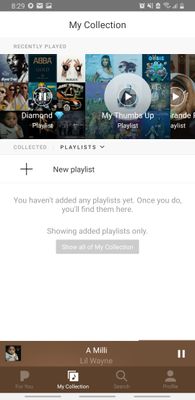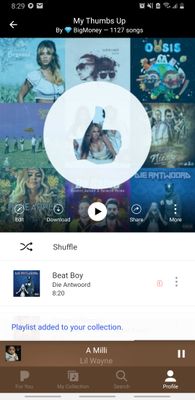- Pandora Community
- :
- Support
- :
- Android
- :
- Android: Can't add music to an existing playlist
- Subscribe to RSS Feed
- Mark Post as New
- Mark Post as Read
- Float this Post for Current User
- Bookmark
- Subscribe
- Mute
- Printer Friendly Page
- Mark as New
- Bookmark
- Subscribe
- Mute
- Subscribe to RSS Feed
- Permalink
- Report Inappropriate Content
I've have a few playlists made for years but I recently noticed that I can't add new music. When I select add to playlist the following screen only has an option for make a new playlist. As seen from a previous troubleshooting post, I tried adding a new playlist and deleting it but it hasn't changed.
Accepted Solutions
- Mark as New
- Bookmark
- Subscribe
- Mute
- Subscribe to RSS Feed
- Permalink
- Report Inappropriate Content
@PP1 It may help to run through our suggested troubleshooting steps if you are unable to add new music to your existing playlists: Troubleshooting for Android Devices
If this does not help, please do me a favor and provide me with the following:
- a screenshot of what you see when you attempt to add songs to existing playlists
- Model of your phone:
- Carrier:
- Android version (Settings > About Phone):
- Build number (Settings > About Phone):
- Android Security Patch Level, if noted on your device (Settings > About Phone):
- Pandora version:
- If you can open Pandora, go to Profile, then select Settings. Scroll to the bottom of the screen for the version number.
- If you can't open Pandora: from Android Home screen > Android Settings > Applications > Manage Applications > Find Pandora
- Are you connected to Wi-Fi or cellular data when this is happening?
- Have you identified any other patterns or notable information?
Thanks for working with me on this! 🤝
Adam | Community Moderator
Come join in on the fun: It's Spooky Season Let's make a playlist together!
New music alert!: Picks of the Week (11.4.24)
- Mark as New
- Bookmark
- Subscribe
- Mute
- Subscribe to RSS Feed
- Permalink
- Report Inappropriate Content
@PP1 It may help to run through our suggested troubleshooting steps if you are unable to add new music to your existing playlists: Troubleshooting for Android Devices
If this does not help, please do me a favor and provide me with the following:
- a screenshot of what you see when you attempt to add songs to existing playlists
- Model of your phone:
- Carrier:
- Android version (Settings > About Phone):
- Build number (Settings > About Phone):
- Android Security Patch Level, if noted on your device (Settings > About Phone):
- Pandora version:
- If you can open Pandora, go to Profile, then select Settings. Scroll to the bottom of the screen for the version number.
- If you can't open Pandora: from Android Home screen > Android Settings > Applications > Manage Applications > Find Pandora
- Are you connected to Wi-Fi or cellular data when this is happening?
- Have you identified any other patterns or notable information?
Thanks for working with me on this! 🤝
Adam | Community Moderator
Come join in on the fun: It's Spooky Season Let's make a playlist together!
New music alert!: Picks of the Week (11.4.24)
- Mark as New
- Bookmark
- Subscribe
- Mute
- Subscribe to RSS Feed
- Permalink
- Report Inappropriate Content
It is working now. Thanks
- Mark as New
- Bookmark
- Subscribe
- Mute
- Subscribe to RSS Feed
- Permalink
- Report Inappropriate Content
@PP1 Glad to hear things are back up and running again.
If this continues to be an issue down the line, please make sure to reach back out to us and let us know.
Thanks for listening! 🎧
Adam | Community Moderator
Come join in on the fun: It's Spooky Season Let's make a playlist together!
New music alert!: Picks of the Week (11.4.24)
- Mark as New
- Bookmark
- Subscribe
- Mute
- Subscribe to RSS Feed
- Permalink
- Report Inappropriate Content
I've created playlist AND added them to my collection they say its added but they don't show up in the collections, so it won't let me add any songs to my current playlist.
Ive uninstalled the apps thrice now and nothing it was working the second time and my playlist all showed up but when I opened it again they were all gone 😒 I do have premium so I don't know what the issue is.
I've been dealing with this for a week now.. its getting a bit frustrating now.
Please help I want to listen to my playlists 🙏
Moderator Edit: Edited title for clarity
- Mark as New
- Bookmark
- Subscribe
- Mute
- Subscribe to RSS Feed
- Permalink
- Report Inappropriate Content
@Jennycortes1 Can you please do me a favor and send me a screenshot of what you are seeing when you sort your collection by Playlists?
Thanks for working with me on this. 🤝
Adam | Community Moderator
Come join in on the fun: It's Spooky Season Let's make a playlist together!
New music alert!: Picks of the Week (11.4.24)
- Mark as New
- Bookmark
- Subscribe
- Mute
- Subscribe to RSS Feed
- Permalink
- Report Inappropriate Content
- Mark as New
- Bookmark
- Subscribe
- Mute
- Subscribe to RSS Feed
- Permalink
- Report Inappropriate Content
Thanks for sending that over, @Jennycortes1.
I've enabled a trace on your account to help us better understand what's happening.
Can you please try signing out of the app, and signing back in once more?
Let me know how it goes.
Adam | Community Moderator
Come join in on the fun: It's Spooky Season Let's make a playlist together!
New music alert!: Picks of the Week (11.4.24)
- Mark as New
- Bookmark
- Subscribe
- Mute
- Subscribe to RSS Feed
- Permalink
- Report Inappropriate Content
Yess that worked for today I will follow up if it doesn't work more
- Mark as New
- Bookmark
- Subscribe
- Mute
- Subscribe to RSS Feed
- Permalink
- Report Inappropriate Content
Glad to hear things are back up and running again, @Jennycortes1.
If this continues to be an issue down the line, please make sure to reach back out to us and let us know.
Thanks for listening! 🎶
Adam | Community Moderator
Come join in on the fun: It's Spooky Season Let's make a playlist together!
New music alert!: Picks of the Week (11.4.24)
- Mark as New
- Bookmark
- Subscribe
- Mute
- Subscribe to RSS Feed
- Permalink
- Report Inappropriate Content
Shoot, my Pandora isn’t letting me add songs to playlists off & on🥲
- Mark as New
- Bookmark
- Subscribe
- Mute
- Subscribe to RSS Feed
- Permalink
- Report Inappropriate Content
@Triceritop Could you tell me a bit more about what is happening?
- Is there an error message when you attempt to add new tracks to your existing playlists? If so, what does it say?
- Can you provide me with a screenshot of what you're seeing?
The more details you're able to provide, the better equipped I'll be to help.
I look forward to hearing back.
Adam | Community Moderator
Come join in on the fun: It's Spooky Season Let's make a playlist together!
New music alert!: Picks of the Week (11.4.24)
- Mark as New
- Bookmark
- Subscribe
- Mute
- Subscribe to RSS Feed
- Permalink
- Report Inappropriate Content
I am also having this problem 😞
- Mark as New
- Bookmark
- Subscribe
- Mute
- Subscribe to RSS Feed
- Permalink
- Report Inappropriate Content
@Chroniclily I moved your post over to this existing thread: Android: Can't add music to an existing playlist
It may help to run through our suggested troubleshooting steps if you are unable to add new music to your existing playlists: Troubleshooting for Android Devices
If this does not help, please do me a favor and provide me with the following:
- Model of your phone:
- Carrier:
- Android version (Settings > About Phone):
- Build number (Settings > About Phone):
- Android Security Patch Level, if noted on your device (Settings > About Phone):
- Pandora version:
- If you can open Pandora, go to Profile, then select Settings. Scroll to the bottom of the screen for the version number.
- If you can't open Pandora: from Android Home screen > Android Settings > Applications > Manage Applications > Find Pandora
- Are you connected to Wi-Fi or cellular data when this is happening?
- Have you identified any other patterns or notable information?
Thanks for working with me on this! 🤝
Adam | Community Moderator
Come join in on the fun: It's Spooky Season Let's make a playlist together!
New music alert!: Picks of the Week (11.4.24)
- Mark as New
- Bookmark
- Subscribe
- Mute
- Subscribe to RSS Feed
- Permalink
- Report Inappropriate Content
I am also having this issue. I'm pretty annoyed since I have a premium subscription and it hasn't worked for a while. Can you please let me know how to correct it?
- Mark as New
- Bookmark
- Subscribe
- Mute
- Subscribe to RSS Feed
- Permalink
- Report Inappropriate Content
Hey, @Dkov43. 👋
Thanks for sharing your experience, and sorry for any frustration this has caused.
Were you able to clear your app data? If not, please try doing that while I have a trace enabled on your account: Android Troubleshooting
++
Device Details:
If the trouble persists, would you mind providing more details to share with our tech team?
- Model:
- Carrier:
- Android version (Settings > About Phone):
- Pandora version (Go to Profile, then select Settings. Scroll to the bottom of the screen for the version number):
- Name of the playlist you're having trouble with:
- Are you connected to Wi-Fi or cellular data when this is happening?
I appreciate your help with this. 🎧
- Mark as New
- Bookmark
- Subscribe
- Mute
- Subscribe to RSS Feed
- Permalink
- Report Inappropriate Content
How do I clear the app data?
Model: Google pixel 6 pro
Carrier: TMobile
Android version (Settings > About Phone):
Pandora version (Go to Profile, then select Settings. Scroll to the bottom of the screen for the version number): 2304.1
Name of the playlist you're having trouble with: no playlists show up
Are you connected to Wi-Fi or cellular data when this is happening.
Both. Happens at home and in the road
- Mark as New
- Bookmark
- Subscribe
- Mute
- Subscribe to RSS Feed
- Permalink
- Report Inappropriate Content
@Dkov43 Thanks for following up.
Additionally, can you please send us a screenshot of what you are seeing when you mention no playlists show up?
Thanks for working with us on this.
Adam | Community Moderator
Come join in on the fun: It's Spooky Season Let's make a playlist together!
New music alert!: Picks of the Week (11.4.24)
- Mark as New
- Bookmark
- Subscribe
- Mute
- Subscribe to RSS Feed
- Permalink
- Report Inappropriate Content
I am currently experiencing this same issue. Was there a resolution for this issue?
- Mark as New
- Bookmark
- Subscribe
- Mute
- Subscribe to RSS Feed
- Permalink
- Report Inappropriate Content
Hi Listener001 👋
Sorry to hear that you're having trouble with this too.
Could you share a few more details around your experience?
- Did you get a chance to run through the troubleshooting steps?
- Which playlist(s) are you having trouble with?
- Have you noticed any error messages? If so, what exactly does it say?
Let me know. 🎧