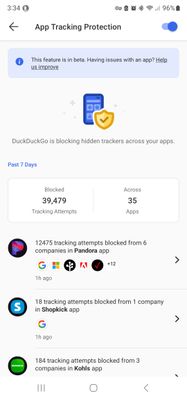- Pandora Community
- :
- Support
- :
- Android
- :
- Re: Android: Stops When Screen Locked or App Backg...
- Subscribe to RSS Feed
- Mark Post as New
- Mark Post as Read
- Float this Post for Current User
- Bookmark
- Subscribe
- Mute
- Printer Friendly Page
- Mark as New
- Bookmark
- Subscribe
- Mute
- Subscribe to RSS Feed
- Permalink
- Report Inappropriate Content
Starting around June 1 or so, Pandora has started displaying a "waiting for connection error" whenever I start it. I choose to retry and it connects, whether I am in a wifi or cellular signal. Most times it plays one song then seems to pause indefinitely until I unlock my screen and view the app. The song that is supposedly playing stops, the screen seems to refresh and the next song or advertisement plays. I have gone through all of the recommended troubshooting for Android devices including uninstalling it. That worked until coincidentally, DuckDuckGo sent a notification informing me about the blocked app trackers in the last hour. So, I'mfiguring it has to do with the app tracker blocking feature in the DuckDuckGo app.
Checkout the attached screenshots as it shows in one hour, 12,475 tracking attempts across 6 companies in just the Pandora app!
Seriously that is excessive and incredibly obtrusive!
Regardless any suggestions on how to resolve this? It worked a few weeks ago and I was using the app tracker blocking in DuckDuckGo then too. I've been using it since it came out and Pandora worked fine.
mod edit: changed title for clarity
Accepted Solutions
- Mark as New
- Bookmark
- Subscribe
- Mute
- Subscribe to RSS Feed
- Permalink
- Report Inappropriate Content
Hi there, @Janomatron. 👋
I moved your post over to this existing thread to keep the community space organized: Android: Error Message + DuckDuckGo Tracker
Thanks very much for your feedback and for reporting this information to us. We take our privacy obligations very seriously at Pandora and we’ve built an array of privacy features and options into our services. For more information about our privacy practices, please view our privacy policy.
For more information about how this app collects, shares, and handles your data check out our Data Safety page in Google Play.
I will share this with our tech team on your behalf. If you notice anything else, please let me know so that I can pass that info along. 🎧
Alyssa | Community Manager
Join the discussion in Community Chat
Your turn: Q: What’s one thing you’re excited to try this year?
Check out: Pandora for Creators Community
Share yours: Q: What's your sound color? ✨
- Mark as New
- Bookmark
- Subscribe
- Mute
- Subscribe to RSS Feed
- Permalink
- Report Inappropriate Content
I'm having the same experience. I also have been using duck duck go browser with the tracking blocker turned on. Worked fine for months and now for about 3 weeks I'm getting Pandora stopping after one, sometimes 2 songs until I unlock my screen. Nothing has helped (cache/data clearing, reinstalling, battery unrestricted, etc).
- Mark as New
- Bookmark
- Subscribe
- Mute
- Subscribe to RSS Feed
- Permalink
- Report Inappropriate Content
I just disabled the tracking blocker for the Pandora app. All seems back to normal! I'm hopeful this was the issue.
- Mark as New
- Bookmark
- Subscribe
- Mute
- Subscribe to RSS Feed
- Permalink
- Report Inappropriate Content
I might have solved the problem for you. I have duck duck go as my default browser with their tracking blocker turned on. My phone has been that way for months with no interference with Pandora...
After browsing the forums I noticed someone haven't the exact problem as me and they mentioned that browser and tracking blocking.
I disabled the tracking blocking for Pandora in duck duck go and things seem to be running normally again.
- Mark as New
- Bookmark
- Subscribe
- Mute
- Subscribe to RSS Feed
- Permalink
- Report Inappropriate Content
Hi, @tech_girl01 @MarcD. 👋
Thanks for taking the time to post your experience. I can share this information on your behalf with the appropriate party.
@tech_girl01 Looks like @MarcD has a workaround that may help - feel free to try that out if you'd like. Keep us in the loop if anything changes. I can report that as well.
++
Device Details:
In the meantime, I can collect your device details to share with our tech team. @tech_girl01, it's helpful to know:
- Model:
- Carrier:
- Android version (Settings > About Phone):
- Are you connected to Wi-Fi or cellular data when this is happening?
- Have you noticed any error messages? If so, what exactly does it say?
- Pandora version:
- If you can open Pandora, go to Profile, then select Settings. Scroll to the bottom of the screen for the version number.
- If you can't open Pandora: from Android Home screen > Android Settings > Applications > Manage Applications > Find Pandora
Let me know. 🎧
Alyssa | Community Manager
Join the discussion in Community Chat
Your turn: Q: What’s one thing you’re excited to try this year?
Check out: Pandora for Creators Community
Share yours: Q: What's your sound color? ✨
- Mark as New
- Bookmark
- Subscribe
- Mute
- Subscribe to RSS Feed
- Permalink
- Report Inappropriate Content
I suspected it was the tracking blocker. 😡 While turning it off is a work-around, I'd prefer to not compromise demographic and other data, just for the app to work properly. The sheer volume of tracking attempts within Pandora is excessive. The app should work properly regardless and it should be a choice if I want to enable or disable tracking.
I would like this to go to the tech team for an actual fix. Here is the requested info:
Model: Samsung S22 Ultra
Carrier: Verizon
WiFi or cell data: occurs on both
Error: Waiting for connection. Try again? (Sometimes the error clears and it will start playing. Other times I have to click retry for it to work.)
Pandora version: 2305.1
- Mark as New
- Bookmark
- Subscribe
- Mute
- Subscribe to RSS Feed
- Permalink
- Report Inappropriate Content
I thought it was the tracking blocker which is really dismaying as I don't want to disable it. The tracking within Pandora is ridiculously high. Not even running right now, I see 305+. 🙄
I'm hoping it goes to the tech team for a real fix. 🤷♀️
- Mark as New
- Bookmark
- Subscribe
- Mute
- Subscribe to RSS Feed
- Permalink
- Report Inappropriate Content
Thank you for providing those details, @tech_girl01 @MarcD.
I've shared them with our engineering team on your behalf. 🎧
Alyssa | Community Manager
Join the discussion in Community Chat
Your turn: Q: What’s one thing you’re excited to try this year?
Check out: Pandora for Creators Community
Share yours: Q: What's your sound color? ✨
- Mark as New
- Bookmark
- Subscribe
- Mute
- Subscribe to RSS Feed
- Permalink
- Report Inappropriate Content
I kept experimenting further and found the problem.
DuckDuckGo App Tracking Blocking has been enabled on my phone for a long time already, without problems. But suddenly DDG started acting up, blocking internet traffic to the Pandora App and AlphaPlayer (SomaFM) while phone is locked. Once I set DDG battery usage from Optimized (default for all apps) to Unrestricted, both music apps resumed working like the used to in the past.
FYI. The Pandora App is sadly leading the list of blocked tracking requests.
- Mark as New
- Bookmark
- Subscribe
- Mute
- Subscribe to RSS Feed
- Permalink
- Report Inappropriate Content
Hi there, @Janomatron. 👋
I moved your post over to this existing thread to keep the community space organized: Android: Error Message + DuckDuckGo Tracker
Thanks very much for your feedback and for reporting this information to us. We take our privacy obligations very seriously at Pandora and we’ve built an array of privacy features and options into our services. For more information about our privacy practices, please view our privacy policy.
For more information about how this app collects, shares, and handles your data check out our Data Safety page in Google Play.
I will share this with our tech team on your behalf. If you notice anything else, please let me know so that I can pass that info along. 🎧
Alyssa | Community Manager
Join the discussion in Community Chat
Your turn: Q: What’s one thing you’re excited to try this year?
Check out: Pandora for Creators Community
Share yours: Q: What's your sound color? ✨