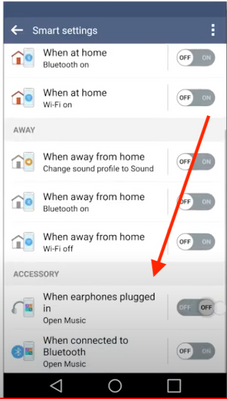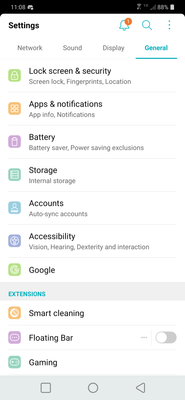- Pandora Community
- :
- Support
- :
- Android
- :
- Headphones launch app
- Subscribe to RSS Feed
- Mark Post as New
- Mark Post as Read
- Float this Post for Current User
- Bookmark
- Subscribe
- Mute
- Printer Friendly Page
- Mark as New
- Bookmark
- Subscribe
- Mute
- Subscribe to RSS Feed
- Permalink
- Report Inappropriate Content
A long time ago I set the app to automatically open when I plug headphones into my phone. I no longer want it to open but can't seem to find the setting to turn it off. How do I make it stop launching when I plug in headphones?
- Mark as New
- Bookmark
- Subscribe
- Mute
- Subscribe to RSS Feed
- Permalink
- Report Inappropriate Content
Hey there, @czeamer. 👋
What is the make and model of your device?
Could you try viewing your options from the Headphones / Bluetooth section of your Android device?
Let me know which settings you see. If you're able to share a screenshot - this would be helpful too.
I look forward to hearing back! 🎧
Alyssa | Community Manager
Join the discussion in Community Chat
Your turn: Q: What genre grew on you over time?
Check out: Pandora for Creators Community
Share yours: Q: What's your sound color? ✨
- Mark as New
- Bookmark
- Subscribe
- Mute
- Subscribe to RSS Feed
- Permalink
- Report Inappropriate Content
Thanks for getting back to me. I have an LG G7 ThinQ. I have Bluetooth settings but no headphone settings for some reason. I've been looking everywhere.
- Mark as New
- Bookmark
- Subscribe
- Mute
- Subscribe to RSS Feed
- Permalink
- Report Inappropriate Content
@czeamer I've been looking for more information about this setting.
Your specific settings may look a bit different on your device, but could you try out the following?
- Go to your Settings > Click on General
- From the General tab scroll down to Smart Functions > Click on Smart Settings
- From your Smart Settings, you should be able to toggle the relevant setting to Off
Let me know how it goes. 🎧
Alyssa | Community Manager
Join the discussion in Community Chat
Your turn: Q: What genre grew on you over time?
Check out: Pandora for Creators Community
Share yours: Q: What's your sound color? ✨
- Mark as New
- Bookmark
- Subscribe
- Mute
- Subscribe to RSS Feed
- Permalink
- Report Inappropriate Content
I think that's what I used to get it to do that in the first place. But maybe it was programmed on my last phone and transferred the setting to this phone? For some reason I don't have smart settings on this phone.
- Mark as New
- Bookmark
- Subscribe
- Mute
- Subscribe to RSS Feed
- Permalink
- Report Inappropriate Content
Oh. I found that Verizon doesn't have smart settings or context awareness on their phones. I switched to Verizon when I got this phone. Oh well. Thanks for the help though!
- Mark as New
- Bookmark
- Subscribe
- Mute
- Subscribe to RSS Feed
- Permalink
- Report Inappropriate Content
@czeamer You mentioned plugging in your headphones so it sounds like you may using wired headphones.
However, you're using Bluetooth headphones, I would recommend unpairing your headphones from your LG ThinQ phone. Then, re-pair the connection to see if you're able to make an adjustment to this setting.
++
If you're on the Android 10 OS Version, you may be able to change this setting using these steps:
- Open Settings and choose "Extensions," then select "Context Awareness."
- From here, you can scroll down to "When earphones are connected".
- If you don't see this setting, you may be able to use the magnifying glass to search for "Context Awareness".
If you still have trouble, I would definitely recommend contacting the manufacturer or your wireless provider to offer further assistance with managing that setting.
Please keep me updated on your progress. 🎧
Alyssa | Community Manager
Join the discussion in Community Chat
Your turn: Q: What genre grew on you over time?
Check out: Pandora for Creators Community
Share yours: Q: What's your sound color? ✨