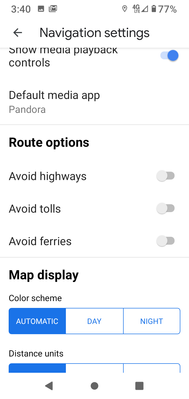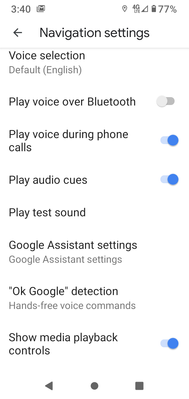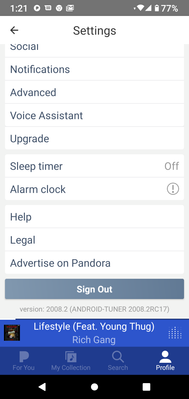- Pandora Community
- :
- Support
- :
- Android
- :
- Pandora help
- Subscribe to RSS Feed
- Mark Post as New
- Mark Post as Read
- Float this Post for Current User
- Bookmark
- Subscribe
- Mute
- Printer Friendly Page
- Mark as New
- Bookmark
- Subscribe
- Mute
- Subscribe to RSS Feed
- Permalink
- Report Inappropriate Content
Is there any way that I can listen to music and play cash frenzy casino? Thank you
mod edit: changed title for clarity
Accepted Solutions
- Mark as New
- Bookmark
- Subscribe
- Mute
- Subscribe to RSS Feed
- Permalink
- Report Inappropriate Content
Hey there, @isaacpoff32. 👋
Nice to see you around the community.
Unfortunately, the sound settings of each app are set by the needs of the app and cannot be altered. So, if you are playing a game or using an app that requires sound, the audio from Pandora may pause.
It's not possible for us to override the sound settings, or any other functions of another app.
If this is a new issue, where you were able to listen to music while playing this specific game, I would recommend running through these steps to see if this helps.
Thanks so much for posting on the Pandora Community!
Alyssa | Community Manager
Join the discussion in Community Chat
Your turn: Q: What’s the most recent song you gave a thumbs up to?
Check out: Pandora for Creators Community
Join the Community Playlist: Autumn Country
Share yours: Q: What's your sound color? ✨
- Mark as New
- Bookmark
- Subscribe
- Mute
- Subscribe to RSS Feed
- Permalink
- Report Inappropriate Content
Hey there, @isaacpoff32. 👋
Nice to see you around the community.
Unfortunately, the sound settings of each app are set by the needs of the app and cannot be altered. So, if you are playing a game or using an app that requires sound, the audio from Pandora may pause.
It's not possible for us to override the sound settings, or any other functions of another app.
If this is a new issue, where you were able to listen to music while playing this specific game, I would recommend running through these steps to see if this helps.
Thanks so much for posting on the Pandora Community!
Alyssa | Community Manager
Join the discussion in Community Chat
Your turn: Q: What’s the most recent song you gave a thumbs up to?
Check out: Pandora for Creators Community
Join the Community Playlist: Autumn Country
Share yours: Q: What's your sound color? ✨
- Mark as New
- Bookmark
- Subscribe
- Mute
- Subscribe to RSS Feed
- Permalink
- Report Inappropriate Content
I tried all the troubleshooting and even uninstalled and reinstalled and can't get pandora to stop cutting off as soon as I open another app. I have a revvl 4 and I also did all the battery optimizing and permission to run app in background and clear cache and updated audio setting and it's still cutting off.
- Mark as New
- Bookmark
- Subscribe
- Mute
- Subscribe to RSS Feed
- Permalink
- Report Inappropriate Content
Hey, @Nikki1. 👋
I moved your post over to this existing thread: Listening to Music while Using Other Apps / Games
Please check out the accepted solution of this thread.
If you have sleep settings on your device, you may be able to adjust them.
- You can access this setting in the Device Care menu.
- Click on Battery, and then, click on More options.
- Click on Settings > Sleeping Apps
- From your Sleeping Apps, you should be able to long press Pandora. Once you're able to view the App Usage for Pandora, you'll want to make sure that the put app to sleep button is toggled to the OFF setting.
Alyssa | Community Manager
Join the discussion in Community Chat
Your turn: Q: What’s the most recent song you gave a thumbs up to?
Check out: Pandora for Creators Community
Join the Community Playlist: Autumn Country
Share yours: Q: What's your sound color? ✨
- Mark as New
- Bookmark
- Subscribe
- Mute
- Subscribe to RSS Feed
- Permalink
- Report Inappropriate Content
It didn't work it happens when I'm using Google maps. Pandora will just stop working. I can't figure out what else could be keeping it from playing
- Mark as New
- Bookmark
- Subscribe
- Mute
- Subscribe to RSS Feed
- Permalink
- Report Inappropriate Content
Thanks for letting me know, @Nikki1.
Alyssa | Community Manager
Join the discussion in Community Chat
Your turn: Q: What’s the most recent song you gave a thumbs up to?
Check out: Pandora for Creators Community
Join the Community Playlist: Autumn Country
Share yours: Q: What's your sound color? ✨
- Mark as New
- Bookmark
- Subscribe
- Mute
- Subscribe to RSS Feed
- Permalink
- Report Inappropriate Content
I even tried to use Pandora straight through the Google maps app and it still shuts off.
mod edit: format
- Mark as New
- Bookmark
- Subscribe
- Mute
- Subscribe to RSS Feed
- Permalink
- Report Inappropriate Content
@Nikki1 Could you try toggling the "Play voice over Bluetooth" so that it's on?
Let me know if this setting changes anything.
++
If you still have issues, I'm going to share this with our engineering team:
- Model: Revvl 4
- Carrier:
- Android version (Settings > About Phone):
- Pandora version:
- Go to Profile, then select Settings. Scroll to the bottom of the screen for the version number.
- Are you connected to Wi-Fi or cellular data when this is happening?
Thanks for sticking with me on this!
Alyssa | Community Manager
Join the discussion in Community Chat
Your turn: Q: What’s the most recent song you gave a thumbs up to?
Check out: Pandora for Creators Community
Join the Community Playlist: Autumn Country
Share yours: Q: What's your sound color? ✨
- Mark as New
- Bookmark
- Subscribe
- Mute
- Subscribe to RSS Feed
- Permalink
- Report Inappropriate Content
Can you please explain to me why Pandora will not play while I'm using other apps on the phone it just stops every time and I have a Revvl 4.
- Mark as New
- Bookmark
- Subscribe
- Mute
- Subscribe to RSS Feed
- Permalink
- Report Inappropriate Content
Hi there, @Shea_1980. 👋
Sorry to hear that you're having trouble getting Pandora to play on your Revvl 4 device. I moved your post over to this existing thread to keep the community space organized: Listening to Music while Using Other Apps / Games
Please check out the accepted solution for this thread here.
++
You could also try running through the standard troubleshooting steps to see if it helps, if you were able to use these apps in the past while listening to Pandora.
Let me know how it goes, and whether you encounter any error messages. 🎧
Alyssa | Community Manager
Join the discussion in Community Chat
Your turn: Q: What’s the most recent song you gave a thumbs up to?
Check out: Pandora for Creators Community
Join the Community Playlist: Autumn Country
Share yours: Q: What's your sound color? ✨
- Mark as New
- Bookmark
- Subscribe
- Mute
- Subscribe to RSS Feed
- Permalink
- Report Inappropriate Content
I've got all sounds turned off on my games, and Pandora stops anyway. It didn't used to. I think, I'll just chill here with some music and some Freecell, then Nope, no music.
It used to continue playing, and my husband's phone keeps playing. Is it the phone, Pandora, or ??
- Mark as New
- Bookmark
- Subscribe
- Mute
- Subscribe to RSS Feed
- Permalink
- Report Inappropriate Content
Hi there, @teknophobe. 👋
Nice to see you around the community.
If this is a new issue, where you were able to listen to music while playing this specific game, I would recommend running through these steps to see if this helps.
Let me know how it goes. 🎧
Alyssa | Community Manager
Join the discussion in Community Chat
Your turn: Q: What’s the most recent song you gave a thumbs up to?
Check out: Pandora for Creators Community
Join the Community Playlist: Autumn Country
Share yours: Q: What's your sound color? ✨
- Mark as New
- Bookmark
- Subscribe
- Mute
- Subscribe to RSS Feed
- Permalink
- Report Inappropriate Content
Still nothing. It's been many months since I was able to listen to Pandora while playing a game. I only have Free Cell, Solitaire, Crosswords, and happy Paint. As soon as I open any of those, the music stops. I've gone through all the processes ever suggested by anyone I could find, and nothing makes any difference. In the real world, this is not catastrophic, but I do miss music while I'm using those other apps.
- Mark as New
- Bookmark
- Subscribe
- Mute
- Subscribe to RSS Feed
- Permalink
- Report Inappropriate Content
How do I keep pandora playing while on other apps
Moderator Edit: Edited title for clarity
- Mark as New
- Bookmark
- Subscribe
- Mute
- Subscribe to RSS Feed
- Permalink
- Report Inappropriate Content
@MissLilBae As long as the other apps you are using don't require audio, you should be able to stream Pandora simultaneously.
What are the names of some of the apps you are on when Pandora stops playing?
Let me know.
Adam | Community Moderator
New to the Community? Introduce yourself here
New music alert! Picks of the Week (12.15.25)
- Mark as New
- Bookmark
- Subscribe
- Mute
- Subscribe to RSS Feed
- Permalink
- Report Inappropriate Content
Hey it's still not working ☹️
- Mark as New
- Bookmark
- Subscribe
- Mute
- Subscribe to RSS Feed
- Permalink
- Report Inappropriate Content
metro PCs is my carrier
Android version is 10 and it happens when I'm connected to both WiFi and cellular data
- Mark as New
- Bookmark
- Subscribe
- Mute
- Subscribe to RSS Feed
- Permalink
- Report Inappropriate Content
Pandora stops when I open anything else.. chrome, texts, games, fb. Why? It used to play nonstop through everything? Please help!
- Mark as New
- Bookmark
- Subscribe
- Mute
- Subscribe to RSS Feed
- Permalink
- Report Inappropriate Content
@Nikki1 It looks like you are using an older version of the app.
Try updating to the latest version that has been released, and let us know if you continue to run into issues.
Here's how to update the Pandora app on your Android device:
- Open the Google Play Store app.
- Touch the menu icon in the upper left and select My apps & games.
- Apps with available updates are labeled Update.
- Choose any appropriate apps and tap Update.
Tip: In some cases, you may need to restart your device to update an app.
Adam | Community Moderator
New to the Community? Introduce yourself here
New music alert! Picks of the Week (12.15.25)
- Mark as New
- Bookmark
- Subscribe
- Mute
- Subscribe to RSS Feed
- Permalink
- Report Inappropriate Content
@tiaradawn16 As long as the other apps you are using don't require audio, you should be able to stream Pandora simultaneously.
What are the names of some of the apps you are on when Pandora stops playing?
+++++++++++++++++++++++++
In the meantime, let's also have you run through some troubleshooting steps:
From your Android Settings, please try clearing the Pandora app data using the following steps (not to worry, we'll keep track of your profile and collection for you):*
- Open your device Settings
- Tap Apps
- Scroll down to find Pandora
- Select Storage
- On the storage details page tap Clear Data.
Keep in mind that the steps for each Android device is slightly different. If you have a Pixel, you can find helpful steps here.
Please note that you will be asked to log into your account after completing these steps.
Let me know how it goes.
*Pandora Premium and Premium Family listeners may need to re-download some of their offline content after this. Pandora Plus users, however, should receive that offline content again automatically. If you have any trouble with your offline stations after this, please let us know.
Adam | Community Moderator
New to the Community? Introduce yourself here
New music alert! Picks of the Week (12.15.25)