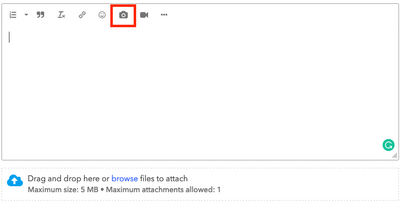- Pandora Community
- :
- Support
- :
- Android
- :
- Re: Pandora doesn't launch automatically
- Subscribe to RSS Feed
- Mark Post as New
- Mark Post as Read
- Float this Post for Current User
- Bookmark
- Subscribe
- Mute
- Printer Friendly Page
- Mark as New
- Bookmark
- Subscribe
- Mute
- Subscribe to RSS Feed
- Permalink
- Report Inappropriate Content
why does Pandora not play automatically when it says it is ready to launch automatically?
this works and starts playing automatically sometimes and other times I have to unlock my phone and tap on the Pandora app that is already locked open
Moderator Edit: Edited title for clarity
- Mark as New
- Bookmark
- Subscribe
- Mute
- Subscribe to RSS Feed
- Permalink
- Report Inappropriate Content
@Johnpool I'd be happy to help with any questions you have, but I will need additional information to do so.
Can you explain your issue a bit further?
Can you also send me a screenshot where it says it's ready to launch automatically?
The more details you're able to provide, the better equipped I'll be to help.
I look forward to hearing back.
Adam | Community Moderator
New to the Community? Introduce yourself here
New music alert! Picks of the Week (1.15.26)
- Mark as New
- Bookmark
- Subscribe
- Mute
- Subscribe to RSS Feed
- Permalink
- Report Inappropriate Content
I have some screenshots to share with you to further explain my issue, this site says I do not have permission to upload images or more than likely I just don't know what I am doing!
- Mark as New
- Bookmark
- Subscribe
- Mute
- Subscribe to RSS Feed
- Permalink
- Report Inappropriate Content
Sorry for any confusion @Johnpool, please attach any screenshots or images by using the camera icon on top for better results. (View images below)
Additionally, could you tell me a bit more about what is happening? Are you listening to Pandora on a computer or on a device?
- If you are on a computer, are you listening from:
- A Mac or Windows computer?
- Our website, or the desktop app? If you're listening from our website, what browser are you using?
- If you are on a device, what is the make and model (and carrier, if applicable)?
- Is there an error message? If so, what does it say?
- Mark as New
- Bookmark
- Subscribe
- Mute
- Subscribe to RSS Feed
- Permalink
- Report Inappropriate Content

first picture just shows that I have Pandora locked open, 2nd picture is what is on my notification when music does not auto play, when this happens I have to unlock my phone click on notification to like reboot the app? and then it will play.
3rd picture is what my notification shows when the auto play works as it should and will start playing automatically without having to do anything with my phone
- Mark as New
- Bookmark
- Subscribe
- Mute
- Subscribe to RSS Feed
- Permalink
- Report Inappropriate Content
Hi @Johnpool
Glad you were able to attach those screenshot successfully and thanks for the feedback!
Let's try managing your auto-start settings through Pandora:
- Open Pandora.
- Tap Profile.
- Next select the Settings gear in the upper right corner.
- Then tap Advanced.
- Scroll down and toggle the switch next to Enable Auto-Start On.
This should enable the auto-start feature when launching Pandora.
++++
If you still continue to experience issues after enabling it, I suggest performing our Android Troubleshooting steps and trying again.
In addition, I suggest browsing around our Automotive space for some more information and related topics, since this issue pertains when playing Pandora in your truck.
Hope this helps! 🎧