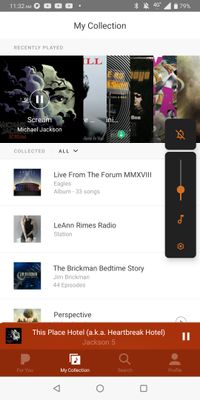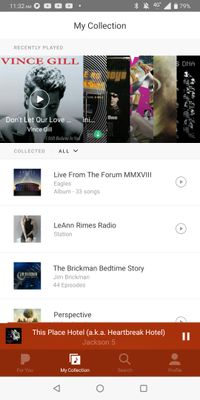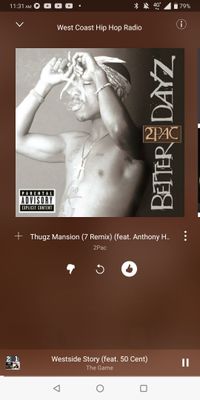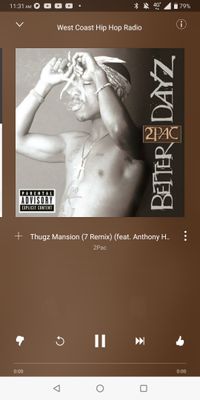- Pandora Community
- :
- Support
- :
- Android
- :
- Re: Technical difficulties
- Subscribe to RSS Feed
- Mark Post as New
- Mark Post as Read
- Float this Post for Current User
- Bookmark
- Subscribe
- Mute
- Printer Friendly Page
- Mark as New
- Bookmark
- Subscribe
- Mute
- Subscribe to RSS Feed
- Permalink
- Report Inappropriate Content
I've recently been having issues with my Pandora. Every time I play something from recently played it gets deleted from recently played in my collection. Also whenever I repeat a song from a station my Pandora shuts off. Please fix this.
mod edit: changed title for clarity
Accepted Solutions
- Mark as New
- Bookmark
- Subscribe
- Mute
- Subscribe to RSS Feed
- Permalink
- Report Inappropriate Content
Pandora Update 12/06/20:
Hi everyone! 👋🏽
We believe this issue has been resolved with the latest released app version.
Here's how to update the Pandora app on your Android device:
- Open the Google Play Store app.
- Touch the menu icon in the upper left and select My apps & games.
- Apps with available updates are labeled Update.
- Choose any appropriate apps and tap Update.
Tip: In some cases, you may need to restart your device to update an app.
Please reply back to this thread if you continue to run into trouble after updating.
Adam | Community Moderator
New to the Community? Introduce yourself here
New music alert! Picks of the Week (12.15.25)
- Mark as New
- Bookmark
- Subscribe
- Mute
- Subscribe to RSS Feed
- Permalink
- Report Inappropriate Content
@JonathanMalone Nice to see you around the Community. 👋🏽
Could you tell me a bit more about what is happening? Are you listening to Pandora on a computer or on a device?
- If you are on a computer, are you listening from:
- A Mac or Windows computer?
- Our website, or the desktop app? If you're listening from our website, what browser are you using?
- If you are on a device, what is the make and model (and carrier, if applicable)?
- When you say Pandora shuts off, is there an error message? If so, what does it say?
- Does the app/website completely close, and you are sent back to your home screen?
- Can you provide me with a screenshot/screen-recording of what you're seeing?
Thanks for working with me on this. 🤝
Adam | Community Moderator
New to the Community? Introduce yourself here
New music alert! Picks of the Week (12.15.25)
- Mark as New
- Bookmark
- Subscribe
- Mute
- Subscribe to RSS Feed
- Permalink
- Report Inappropriate Content
- my phone is asus republic of gamers. I have at&t
- Mark as New
- Bookmark
- Subscribe
- Mute
- Subscribe to RSS Feed
- Permalink
- Report Inappropriate Content
@JonathanMalone Thank you so much for posting those helpful screenshots. I've created a ticket with our engineering team to report this issue. I've also shared your screenshots and feedback on that internal ticket we have open.
Appreciate you letting us know about this, and for your patience during this process. 🎧
Alyssa | Community Manager
Join the discussion in Community Chat
Your turn: Q: What’s one thing you’re excited to try this year?
Check out: Pandora for Creators Community
Share yours: Q: What's your sound color? ✨
- Mark as New
- Bookmark
- Subscribe
- Mute
- Subscribe to RSS Feed
- Permalink
- Report Inappropriate Content
Hows it going with that update?
- Mark as New
- Bookmark
- Subscribe
- Mute
- Subscribe to RSS Feed
- Permalink
- Report Inappropriate Content
Pandora Update 12/06/20:
Hi everyone! 👋🏽
We believe this issue has been resolved with the latest released app version.
Here's how to update the Pandora app on your Android device:
- Open the Google Play Store app.
- Touch the menu icon in the upper left and select My apps & games.
- Apps with available updates are labeled Update.
- Choose any appropriate apps and tap Update.
Tip: In some cases, you may need to restart your device to update an app.
Please reply back to this thread if you continue to run into trouble after updating.
Adam | Community Moderator
New to the Community? Introduce yourself here
New music alert! Picks of the Week (12.15.25)