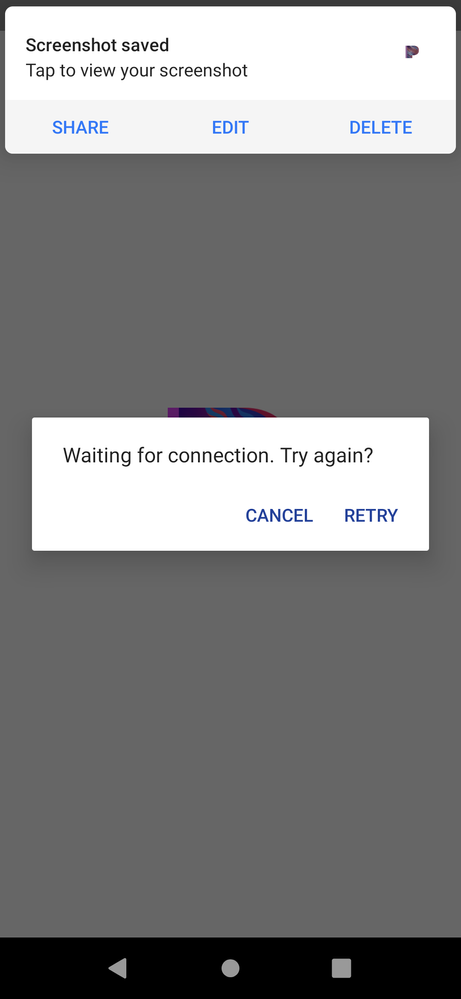- Pandora Community
- :
- Support
- :
- Android
- :
- Re: Bold N1
- Subscribe to RSS Feed
- Mark Post as New
- Mark Post as Read
- Float this Post for Current User
- Bookmark
- Subscribe
- Mute
- Printer Friendly Page
- Mark as New
- Bookmark
- Subscribe
- Mute
- Subscribe to RSS Feed
- Permalink
- Report Inappropriate Content
Will not play on Bold N1 phone.
Moderator Edit: Edited title for clarity
Accepted Solutions
- Mark as New
- Bookmark
- Subscribe
- Mute
- Subscribe to RSS Feed
- Permalink
- Report Inappropriate Content
@Jschen37 @Dope_clown Unfortunately, this issue is still being investigated - thanks again for all your patience with this as our engineers work to find a fix.
Adam | Community Moderator
New to the Community? Introduce yourself here
New music alert! Picks of the Week (1.26.26)
- Mark as New
- Bookmark
- Subscribe
- Mute
- Subscribe to RSS Feed
- Permalink
- Report Inappropriate Content
@audi1985 Welcome to the community!
Could you tell me a bit more about what is happening?
- Is there an error message? If so, what does it say?
- Can you provide me with a screenshot of what you're seeing? (If you're not sure how to take a screenshot, just let me know and I'll be happy to provide you with some additional steps.)
Let me know.
Adam | Community Moderator
New to the Community? Introduce yourself here
New music alert! Picks of the Week (1.26.26)
- Mark as New
- Bookmark
- Subscribe
- Mute
- Subscribe to RSS Feed
- Permalink
- Report Inappropriate Content
Hi. I also have the Bold N1 and it does not work. When I open the app, I just get the white screen with the P which looks like it is trying to connect and then I get the error that it can't connect
- Mark as New
- Bookmark
- Subscribe
- Mute
- Subscribe to RSS Feed
- Permalink
- Report Inappropriate Content
@Jschen37 Nice to see you around the community!
I recommend running through the troubleshooting steps listed on this page.
If you continue to experience issues with that error message, please make sure to reach back out and let me know.
Adam | Community Moderator
New to the Community? Introduce yourself here
New music alert! Picks of the Week (1.26.26)
- Mark as New
- Bookmark
- Subscribe
- Mute
- Subscribe to RSS Feed
- Permalink
- Report Inappropriate Content
Hi Adam,
I tried all of the steps in the article and I am still not having any luck
- Mark as New
- Bookmark
- Subscribe
- Mute
- Subscribe to RSS Feed
- Permalink
- Report Inappropriate Content
@Jschen37 Sorry to hear those steps didn't help.
I'd like to report your issue to our engineering team. Can you send over a bit more info about your device?
- Model: Bold N1
- Carrier:
- Android version (Settings > About Phone):
- Build number (Settings > About Phone):
- Android Security Patch Level, if noted on your device (Settings > About Phone):
- Pandora version:
- If you can open Pandora, go to Settings and scroll to the bottom of the screen for the version number.
- If you can't open Pandora: from Android Home screen > Android Settings > Applications > Manage Applications > Find Pandora
Are you connected to Wi-Fi or 3G/4G when this is happening?
Have you identified any other patterns or notable information?
Let me know what you can find out. We really appreciate your help with this.
Adam | Community Moderator
New to the Community? Introduce yourself here
New music alert! Picks of the Week (1.26.26)
- Mark as New
- Bookmark
- Subscribe
- Mute
- Subscribe to RSS Feed
- Permalink
- Report Inappropriate Content
• Bold N1
• AT&T
• Android Version 9
• Build PPR1.180610.011
• Security July 5, 2019
• Pandora 1909.1
• Both 4G and WiFi
• Works on other phones from BLU (owners of BOLD)
- Mark as New
- Bookmark
- Subscribe
- Mute
- Subscribe to RSS Feed
- Permalink
- Report Inappropriate Content
@Jschen37 Thanks for writing back with that.
I've sent this over to our engineers. This information is really valuable, and helps us determine what might be happening.
I know this has been a frustrating issue, and I can assure you we are working on a resolution.
We really appreciate your patience in the meantime!
Adam | Community Moderator
New to the Community? Introduce yourself here
New music alert! Picks of the Week (1.26.26)
- Mark as New
- Bookmark
- Subscribe
- Mute
- Subscribe to RSS Feed
- Permalink
- Report Inappropriate Content
I have had the N1, and have a tickert open with BOLD. They said that they are away of the issue and a patch will go out with a fix. Not sure when that may happen.
Maybe the Pandora engineering team can reach out to tthem to help facilitate.
- Mark as New
- Bookmark
- Subscribe
- Mute
- Subscribe to RSS Feed
- Permalink
- Report Inappropriate Content
Hi Adam,
Has there been any update or info related to this? I miss being able to listen to Pandora!
Thanks!
- Mark as New
- Bookmark
- Subscribe
- Mute
- Subscribe to RSS Feed
- Permalink
- Report Inappropriate Content
- Mark as New
- Bookmark
- Subscribe
- Mute
- Subscribe to RSS Feed
- Permalink
- Report Inappropriate Content
@Jschen37 @Dope_clown Unfortunately, this issue is still being investigated - thanks again for all your patience with this as our engineers work to find a fix.
Adam | Community Moderator
New to the Community? Introduce yourself here
New music alert! Picks of the Week (1.26.26)