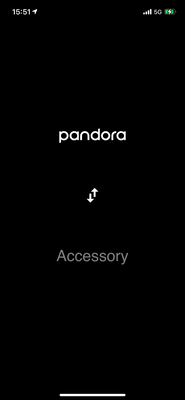- Pandora Community
- :
- Support
- :
- Automotive
- :
- Re: Accessory Screen
- Subscribe to RSS Feed
- Mark Post as New
- Mark Post as Read
- Float this Post for Current User
- Bookmark
- Subscribe
- Mute
- Printer Friendly Page
- Mark as New
- Bookmark
- Subscribe
- Mute
- Subscribe to RSS Feed
- Permalink
- Report Inappropriate Content
When i’m in the car an Accessory Screen pops up when i want to listen to Pandora. Should i cancel my account and move on to another music provider?
mod edit: changing title for clarity
Accepted Solutions
- Mark as New
- Bookmark
- Subscribe
- Mute
- Subscribe to RSS Feed
- Permalink
- Report Inappropriate Content
Hi @glenedaniel Thanks for posting in community!
Pandora controls will default to your car's head unit when connected to your phone. Unfortunately, there is not currently a way to turn this off. Sorry for any inconvenience.
Another member of the Pandora Community created a feature request here: Disable Accessory Mode
To express your interest in seeing this option implemented, leave a comment and upvote this idea by clicking on the 💙icon next to the title of the suggestion.
For more information about how feature requests work on the Pandora Community, feel free to check out this helpful infographic: "How do requests become features?"
Hope this info helps clarify.
*Use your mobile device only when conditions allow and as permitted by applicable law.
- Mark as New
- Bookmark
- Subscribe
- Mute
- Subscribe to RSS Feed
- Permalink
- Report Inappropriate Content
Hi @glenedaniel Thanks for posting in community!
Pandora controls will default to your car's head unit when connected to your phone. Unfortunately, there is not currently a way to turn this off. Sorry for any inconvenience.
Another member of the Pandora Community created a feature request here: Disable Accessory Mode
To express your interest in seeing this option implemented, leave a comment and upvote this idea by clicking on the 💙icon next to the title of the suggestion.
For more information about how feature requests work on the Pandora Community, feel free to check out this helpful infographic: "How do requests become features?"
Hope this info helps clarify.
*Use your mobile device only when conditions allow and as permitted by applicable law.
- Mark as New
- Bookmark
- Subscribe
- Mute
- Subscribe to RSS Feed
- Permalink
- Report Inappropriate Content
Still no solution to this? Very frustrating...
- Mark as New
- Bookmark
- Subscribe
- Mute
- Subscribe to RSS Feed
- Permalink
- Report Inappropriate Content
Please fix this. The interface on my cars head unit is quite unpleasant to use with Pandora and even if I connect with Bluetooth the head unit automatically switches to Pandora mode and forces my phone to the Accessory screen. I'm on a Pandora trail now but will cancel before paying because this is quite annoying. Spotify doesn't do this.
- Mark as New
- Bookmark
- Subscribe
- Mute
- Subscribe to RSS Feed
- Permalink
- Report Inappropriate Content
Hi @Champ888 and @sdavis8888! Thanks for the feedback on the accessory screen and sorry for any inconvenience this my have caused.
While this isn't currently a feature, I recommend checking out our Feature Request board. This is the best place to let us know your ideas and feedback.
You can search and vote for current feature requests, or submit a new one here.
Thanks for being part of community!
- Mark as New
- Bookmark
- Subscribe
- Mute
- Subscribe to RSS Feed
- Permalink
- Report Inappropriate Content
It sounds like you're telling me that you don't care about my business. Noted.
- Mark as New
- Bookmark
- Subscribe
- Mute
- Subscribe to RSS Feed
- Permalink
- Report Inappropriate Content
This is very annoying. I don’t use Pandora in my Honda because of this “feature”.
- Mark as New
- Bookmark
- Subscribe
- Mute
- Subscribe to RSS Feed
- Permalink
- Report Inappropriate Content
I will be canceling my account as well. This makes your app useless.
- Mark as New
- Bookmark
- Subscribe
- Mute
- Subscribe to RSS Feed
- Permalink
- Report Inappropriate Content
Hey! I’m having the same issue. Have a 2014 bmw 5 series and the Pandora app won’t allow me to use it to control my music when connected to the car with a usb. Get on this pandora, extremely frustrating
- Mark as New
- Bookmark
- Subscribe
- Mute
- Subscribe to RSS Feed
- Permalink
- Report Inappropriate Content
Unless Pandora removes this “feature” which is BEYOND hair-pulling annoying I’m moving to Spotify. Get rid of this pile of you-know-what “safety” feature so people can actually use your service. Trusting auto manufacturers to make a usable interface to Pandora was a BAD BAD BAD BAD decision
- Mark as New
- Bookmark
- Subscribe
- Mute
- Subscribe to RSS Feed
- Permalink
- Report Inappropriate Content
Hi, was this ever resolved for you? I am having the same issues when try to connect my pandora it goes to an accessory mode.
- Mark as New
- Bookmark
- Subscribe
- Mute
- Subscribe to RSS Feed
- Permalink
- Report Inappropriate Content
Same here. Acura RDX, don’t know if hitting thumbs up on a song is “liking” it or removing my previous thumbs up. Would MUCH rather use my phone’s Pandora app interface.
- Mark as New
- Bookmark
- Subscribe
- Mute
- Subscribe to RSS Feed
- Permalink
- Report Inappropriate Content
Pandora!! Can we fix this?!?!?
- Mark as New
- Bookmark
- Subscribe
- Mute
- Subscribe to RSS Feed
- Permalink
- Report Inappropriate Content
I have a sony mex unit. I used to be able to change stations on my phone now i cant. This isnt a head unit problem its a pandora problem. I pay money for this. Fix it
- Mark as New
- Bookmark
- Subscribe
- Mute
- Subscribe to RSS Feed
- Permalink
- Report Inappropriate Content
Same issue here… A lot of times I am not the driver my wife is, so I have no way to control the app as the menu displayed on the car’s dashboard is not always reliable or talking my commands accurately.
- Mark as New
- Bookmark
- Subscribe
- Mute
- Subscribe to RSS Feed
- Permalink
- Report Inappropriate Content
That’s with my Acura TLX…
- Mark as New
- Bookmark
- Subscribe
- Mute
- Subscribe to RSS Feed
- Permalink
- Report Inappropriate Content
Same issue as above, annoying af. I found if I open waze and access Pandora through that it lets me control Pandora through the phone still. This is with a Kenwood radio in an older car.
- Mark as New
- Bookmark
- Subscribe
- Mute
- Subscribe to RSS Feed
- Permalink
- Report Inappropriate Content
I contacted Pandora > they gave me the fix: go the Pandora app > tap on ‘Profile’ (bottom right) > tap on Settings (the cog wheel @ the top right) > tap Advanced > turn off ‘Enable Launch From Car’ (under BluetoothDevices).
- Mark as New
- Bookmark
- Subscribe
- Mute
- Subscribe to RSS Feed
- Permalink
- Report Inappropriate Content
There is a solution … go to MEDIA RADIO .. manage mobile devices .. pick ur phone .. the box that says APPS .. uncheck it. Then you’ll be able to pick songs and whatever else In pandora. This is in my 7 series bmw
- Mark as New
- Bookmark
- Subscribe
- Mute
- Subscribe to RSS Feed
- Permalink
- Report Inappropriate Content
This is the same thing I see! I can't skip, like, create new stations from artist or song that's playing.
Very frustrating and unbelievable that it can't be disabled.