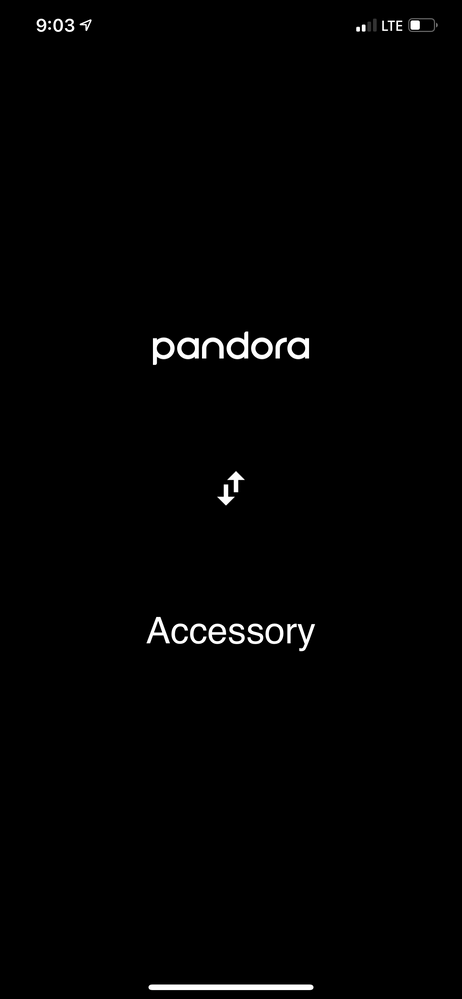- Pandora Community
- :
- Support
- :
- Automotive
- :
- Re: Pandora Accessory Mode
- Subscribe to RSS Feed
- Mark Post as New
- Mark Post as Read
- Float this Post for Current User
- Bookmark
- Subscribe
- Mute
- Printer Friendly Page
- Mark as New
- Bookmark
- Subscribe
- Mute
- Subscribe to RSS Feed
- Permalink
- Report Inappropriate Content
How can I get out of the pandora accessory mode on my phone so I can listen to pandora via Bluetooth. My car has the app but I can’t control the stations or anything so I don’t want to use that
mod edit: changing title for clarity
Accepted Solutions
- Mark as New
- Bookmark
- Subscribe
- Mute
- Subscribe to RSS Feed
- Permalink
- Report Inappropriate Content
Hi @jladams19, thanks for posting.
Could you let me know the following:
- What is the make, model and year of your vehicle?
- If you have an aftermarket stereo, what is the make and model of that device?
- What is the make and model of your phone? Also, can you tell me the Pandora app version (let me know if you need help finding that)?
- How is your smartphone currently connected to your car?
- Is your vehicle equipped with Android Auto or Apple CarPlay?
Thanks!
- Mark as New
- Bookmark
- Subscribe
- Mute
- Subscribe to RSS Feed
- Permalink
- Report Inappropriate Content
Hi @jladams19, thanks for posting.
Could you let me know the following:
- What is the make, model and year of your vehicle?
- If you have an aftermarket stereo, what is the make and model of that device?
- What is the make and model of your phone? Also, can you tell me the Pandora app version (let me know if you need help finding that)?
- How is your smartphone currently connected to your car?
- Is your vehicle equipped with Android Auto or Apple CarPlay?
Thanks!
- Mark as New
- Bookmark
- Subscribe
- Mute
- Subscribe to RSS Feed
- Permalink
- Report Inappropriate Content
1. 2014 Honda Accord Ex
2. I do not have an aftermarket stereo, this is what came with the car.
3. iPhone XS Max, version 2008.1
4. Connected through b/t
5. No it does not.
Hope this helps
- Mark as New
- Bookmark
- Subscribe
- Mute
- Subscribe to RSS Feed
- Permalink
- Report Inappropriate Content
Thanks for the info @jladams19!
Super odd that the Accessory Mode comes on while you are only connected via Bluetooth. I've enabled a trace on your account to help us better understand what is happening.
The next time you're in your car, can you do me a favor and take a screenshot of the Accessory Mode screen when it comes up.
Thanks for the help!
Use your mobile device only when conditions allow and as permitted by applicable law.
- Mark as New
- Bookmark
- Subscribe
- Mute
- Subscribe to RSS Feed
- Permalink
- Report Inappropriate Content
- Mark as New
- Bookmark
- Subscribe
- Mute
- Subscribe to RSS Feed
- Permalink
- Report Inappropriate Content
Hi @jladams19 - thanks for posting the screenshot.
I've reached out via private message, when you get a chance please take a look for next steps.
Thanks!
- Mark as New
- Bookmark
- Subscribe
- Mute
- Subscribe to RSS Feed
- Permalink
- Report Inappropriate Content
Why do this in a private message when I have the same problem... the whole point of this is to help others with the same issues. How do I fix this???
- Mark as New
- Bookmark
- Subscribe
- Mute
- Subscribe to RSS Feed
- Permalink
- Report Inappropriate Content
I have the same problem. Can you please advice
- Mark as New
- Bookmark
- Subscribe
- Mute
- Subscribe to RSS Feed
- Permalink
- Report Inappropriate Content
- Mark as New
- Bookmark
- Subscribe
- Mute
- Subscribe to RSS Feed
- Permalink
- Report Inappropriate Content
Yes, I also get his screen. Not when using Bluetooth, but when connected by USB cable. I like to charge my phone while driving. It's an iPhone 11 Max Pro with the latest App.
This also happened when using my previous phone and connected by USB cable.
It's annoying as you cannot get to the App to choose what you want without unplugging the phone.
I can't believe in all this time that it has not been addressed and corrected.
- Mark as New
- Bookmark
- Subscribe
- Mute
- Subscribe to RSS Feed
- Permalink
- Report Inappropriate Content
@bizzyziggy I am going to have someone from our Automotive team contact you privately via email to help look into this further.
Please keep an eye out for their message.
Thanks for your patience in the meantime! 🤝
Adam | Community Moderator
New to the Community? Introduce yourself here
New music alert! Picks of the Week (1.15.26)
- Mark as New
- Bookmark
- Subscribe
- Mute
- Subscribe to RSS Feed
- Permalink
- Report Inappropriate Content
I also just started having this same issue, can you help??
- Mark as New
- Bookmark
- Subscribe
- Mute
- Subscribe to RSS Feed
- Permalink
- Report Inappropriate Content
Hi @Katgautsche! Thanks for posting.
Just wanted to confirm this is happening via bluetooth only and not connected to CarPlay/Android Auto or Pandora Link in your vehicle with a USB connection.
If you're connected via USB to any of the above, the Pandora controls will default to your car's head unit when connected to your phone. Unfortunately, there is not currently a way to turn this off.
If you prefer to control Pandora from your mobile device you'll want to use a standard Bluetooth or aux connection*.
You can find a feature request to disable this option here. Feel free to give it a vote.
Let me know.
*Use your mobile device only when conditions allow and as permitted by applicable law.
- Mark as New
- Bookmark
- Subscribe
- Mute
- Subscribe to RSS Feed
- Permalink
- Report Inappropriate Content
Yes it just started happening and I’m connected via Bluetooth like always but now I get that black accessory screen and it won’t let me play music at all
- Mark as New
- Bookmark
- Subscribe
- Mute
- Subscribe to RSS Feed
- Permalink
- Report Inappropriate Content
Thanks for confirming @Katgautsche.
Can you tell me the make and model of your phone, along with the Pandora version? If you need help finding that info, let me know.
Thanks!
- Mark as New
- Bookmark
- Subscribe
- Mute
- Subscribe to RSS Feed
- Permalink
- Report Inappropriate Content
2014 Honda Accord, iPhone 11 Pro Max and I don’t know how to look to see which Pandora version I’m using...
- Mark as New
- Bookmark
- Subscribe
- Mute
- Subscribe to RSS Feed
- Permalink
- Report Inappropriate Content
You can find the Pandora version: (Pandora > Profile tab > Settings gear & scroll to the bottom of the screen)
Thank you @Katgautsche 🎃
- Mark as New
- Bookmark
- Subscribe
- Mute
- Subscribe to RSS Feed
- Permalink
- Report Inappropriate Content
Version 2009.2
- Mark as New
- Bookmark
- Subscribe
- Mute
- Subscribe to RSS Feed
- Permalink
- Report Inappropriate Content
Hi @Katgautsche! I've been chatting with an engineer about your case.
We'd like to make a small change to your account and see if this will help with the accessory mode via bluetooth. There is no guarantee that this work, however, we'd like to try and get your feedback on it.
Let me know if you're interested.
- Mark as New
- Bookmark
- Subscribe
- Mute
- Subscribe to RSS Feed
- Permalink
- Report Inappropriate Content
Yes I’d like to get the issue resolved