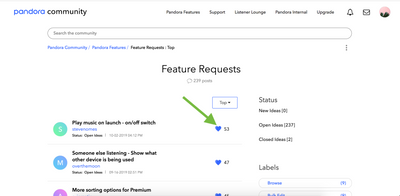- Pandora Community
- :
- Support
- :
- Desktop
- :
- Re: How can I tell if a song is already in my play...
- Subscribe to RSS Feed
- Mark Post as New
- Mark Post as Read
- Float this Post for Current User
- Bookmark
- Subscribe
- Mute
- Printer Friendly Page
- Mark as New
- Bookmark
- Subscribe
- Mute
- Subscribe to RSS Feed
- Permalink
- Report Inappropriate Content
Does anyone have a trick how I can tell if a song is already in my playlist. I am using Chrome and I am Pandora Premium, on a Macbook.
When I go in a list,
- I cannot sort by name to check that way
- there is no search function to check
- When I do Ctl - F it for some reason cannot find things unless it's on my current screen or close (I tested this with an artist I know is in many times and it will come back saying it found 1 or none).
- Pandora does not tell you when you add it or warn you.
- There is no master list of all Songs in all my Playlist
- So, of course, there is no way to look at a song and see what playlist it's in.
So what does everyone else do? This to me should be a basic feature.
Note: I am looking for a current workaround and not putting this in a Feature request, those seem to go unheard.
Please help!
- Mark as New
- Bookmark
- Subscribe
- Mute
- Subscribe to RSS Feed
- Permalink
- Report Inappropriate Content
Hey, @pugmac. 👋
Thanks so much for your feedback about this.
Unfortunately, you can't view this information from your web browser or the desktop app.
When adding to a playlist from an iOS mobile device, there should be a pop up indicating that you're adding a duplicate track to the playlist.
In the meantime, I've upvoted a few existing ideas on the community that I'd personally like to see implemented for Premium. Although you're looking for a workaround, you may be interested in seeing these suggestions implemented as well:
- Prevent duplicate songs on playlists
- More sorting options for Premium
- Ability to adjust scroll feature on Premium
You can upvote ideas here by for Premium by clicking on the ❤️icon next to the title of the feature request.
Thanks so much for posting on the community! 🎼
Alyssa | Community Manager
Join the discussion in Community Chat
Your turn: Q: What’s one thing you’re excited to try this year?
Check out: Pandora for Creators Community
Share yours: Q: What's your sound color? ✨
- Mark as New
- Bookmark
- Subscribe
- Mute
- Subscribe to RSS Feed
- Permalink
- Report Inappropriate Content
What about Android?
When I click the link there is no heart or anything to vote on it?
- Mark as New
- Bookmark
- Subscribe
- Mute
- Subscribe to RSS Feed
- Permalink
- Report Inappropriate Content
@pugmac Unfortunately, it is not yet available on Android devices.
I've included a screenshot of where to click on the ❤️icon.
Upvoting Ideas / Suggestions:
- Search for the title of the feature request
- Click on the ❤️ icon next to the title
- You can also eave a comment expressing your interest -- if you'd like
Hope this is helpful!
Alyssa | Community Manager
Join the discussion in Community Chat
Your turn: Q: What’s one thing you’re excited to try this year?
Check out: Pandora for Creators Community
Share yours: Q: What's your sound color? ✨
- Mark as New
- Bookmark
- Subscribe
- Mute
- Subscribe to RSS Feed
- Permalink
- Report Inappropriate Content
This seems like basic functionality... I have been a long time Pandora Premium user and I am glad that iOS has this functionality. However, it doesn't help me when I have already added songs from the Web which i use Pandora on alot as well as iOS. Even the ability to filter would work... but a button to remove duplicates would be Pro. Please get this functionality ASAP!
- Mark as New
- Bookmark
- Subscribe
- Mute
- Subscribe to RSS Feed
- Permalink
- Report Inappropriate Content
Hi, @Oba. 👋
I completely understand where you're coming from and I would enjoy this functionality as well. In the meantime, feel free to upvote this existing idea: Prevent duplicate songs on playlists
- To upvote, click on the 💙icon next to the title of the request.
- For more information about how requests work on the Pandora Community, feel free to check out this helpful infographic: "How do requests become features?"
Hope to see you around the community space more often. 🎧
Alyssa | Community Manager
Join the discussion in Community Chat
Your turn: Q: What’s one thing you’re excited to try this year?
Check out: Pandora for Creators Community
Share yours: Q: What's your sound color? ✨