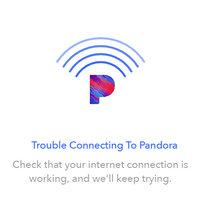- Pandora Community
- :
- Support
- :
- Desktop
- :
- Re: Latest Windows upgrade broke HTTP Proxy suppor...
- Subscribe to RSS Feed
- Mark Post as New
- Mark Post as Read
- Float this Post for Current User
- Bookmark
- Subscribe
- Mute
- Printer Friendly Page
- Mark as New
- Bookmark
- Subscribe
- Mute
- Subscribe to RSS Feed
- Permalink
- Report Inappropriate Content
This new version from 9/12/2019 broke HTTP proxy support as far as I can tell. I have to use an HTTP proxy at work but Pandora doesn't seem to honor the system proxy settings anymore. Before the upgrade, I could at least listen through the proxy, even though certain features like my Station List wouldn't load. Now, the "Connecting" window just says "Trouble Connecting To Pandora".
I like the new UX on Windows (its different, so takes a little getting used to), but can't use it for 8+ hours a day while I'm at work.
Anyone else get Pandora to work behind an HTTP proxy?
This is specifically with the Pandora Windows app version 15.0.1.0. I can log into pandora.com and play through the browser, but I lose many keyboard play controls using that.
Moderator Edit: Edited title for clarity
Accepted Solutions
- Mark as New
- Bookmark
- Subscribe
- Mute
- Subscribe to RSS Feed
- Permalink
- Report Inappropriate Content
@devmonkey22 Unfortunately, using a VPN while trying to stream Pandora is not currently supported.
You'll also need to avoid using a proxy server when listening to Pandora.
We recommend checking if you can make an exception for Pandora in your VPN settings, or if you can safely disable any VPN connections while listening to Pandora. You may want to contact the support team of your VPN for further assistance.
Thanks for being a part of the community!
Adam | Community Moderator
New to the Community? Introduce yourself here
New music alert! Picks of the Week (1.15.26)
- Mark as New
- Bookmark
- Subscribe
- Mute
- Subscribe to RSS Feed
- Permalink
- Report Inappropriate Content
@devmonkey22 Nice to see you around the community!
I recommend running through the troubleshooting steps listed on this page.
If you continue to experience issues, please let me know.
Adam | Community Moderator
New to the Community? Introduce yourself here
New music alert! Picks of the Week (1.15.26)
- Mark as New
- Bookmark
- Subscribe
- Mute
- Subscribe to RSS Feed
- Permalink
- Report Inappropriate Content
I was able to uninstall then reinstall and run Pandora Desktop on Windows while I'm not connected to my work VPN and proxy. However, once I connect and require an HTTP proxy connection, Pandora will not start saying "Trouble Connecting to Pandora" still.
- Mark as New
- Bookmark
- Subscribe
- Mute
- Subscribe to RSS Feed
- Permalink
- Report Inappropriate Content
@devmonkey22 Since you're listening to Pandora from a work computer – or while connected to your employer's network – the best thing is to check in with your IT department for their recommendations.
Since you're using a VPN (Virtual Private Network) tunnel while you listen to Pandora, again you will need the assistance of your IT department to see if they can make exceptions for Pandora, since by default a "force-all" VPN tunnel will take all traffic through the VPN, even if it's not work-related traffic.
Adam | Community Moderator
New to the Community? Introduce yourself here
New music alert! Picks of the Week (1.15.26)
- Mark as New
- Bookmark
- Subscribe
- Mute
- Subscribe to RSS Feed
- Permalink
- Report Inappropriate Content
@AdamPandora- Yes, they do not block Pandora. I am able to listen through the browser while connected to the VPN and running through the proxy. Just not the Desktop app. I would have though it would be roughly the same streaming protocol/ports. Does Pandora Desktop use WinHTTP or a custom socket/protocol to communicate to your servers?
I know I also checked that WinHTTP is configured to use the proxy:
C:\>netsh winhttp show proxy Current WinHTTP proxy settings: Proxy Server(s) : http://proxy.**.**:XXXX Bypass List : X, Y, Z
Does Pandora Desktop officially support listening through HTTP proxies, or is this an untested network set up? Just not sure if its expected to work yet vs uncharted territory.
The old version of the Pandora Desktop supported listening/streaming through the same proxy (minus the issue with viewing the Station List), but the new version broke it all.
Thanks!
- Mark as New
- Bookmark
- Subscribe
- Mute
- Subscribe to RSS Feed
- Permalink
- Report Inappropriate Content
@devmonkey22 Unfortunately, using a VPN while trying to stream Pandora is not currently supported.
You'll also need to avoid using a proxy server when listening to Pandora.
We recommend checking if you can make an exception for Pandora in your VPN settings, or if you can safely disable any VPN connections while listening to Pandora. You may want to contact the support team of your VPN for further assistance.
Thanks for being a part of the community!
Adam | Community Moderator
New to the Community? Introduce yourself here
New music alert! Picks of the Week (1.15.26)
- Mark as New
- Bookmark
- Subscribe
- Mute
- Subscribe to RSS Feed
- Permalink
- Report Inappropriate Content
Thanks for the reply @AdamPandora . It's unfortunate that this new version broke what used to work, but I understand if the team doesn't want to support the proxy/VPN scenario.
I'll see what my IT/Networking team says, but I doubt they'll make an exception to bypass VPN/proxy just for Pandora, as that would be a big security issue.
- Mark as New
- Bookmark
- Subscribe
- Mute
- Subscribe to RSS Feed
- Permalink
- Report Inappropriate Content
You can try to use a VPN or third-party proxy service such as isp proxies, that can help you to bypass the proxy restrictions and allow you to access the Pandora app. Another option is to use the web version of Pandora via a browser that supports proxy settings, like Firefox or Chrome. This may not have the same keyboard controls as the app, but it should still allow you to listen to music. You can also use these isp proxies to try to solve this issue because they offer good pricing. I hope this information is helpful to somebody who might be looking for a solution.