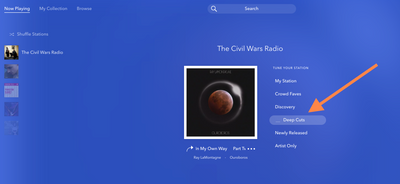- Pandora Community
- :
- Support
- :
- Desktop
- :
- Re: Modes/Deep Cuts
- Subscribe to RSS Feed
- Mark Post as New
- Mark Post as Read
- Float this Post for Current User
- Bookmark
- Subscribe
- Mute
- Printer Friendly Page
- Mark as New
- Bookmark
- Subscribe
- Mute
- Subscribe to RSS Feed
- Permalink
- Report Inappropriate Content
- Mark as New
- Bookmark
- Subscribe
- Mute
- Subscribe to RSS Feed
- Permalink
- Report Inappropriate Content
Hi there, @mudslinger55. 👋
I'm happy to help - nice to see you around the community space.
With Pandora Modes, you can take your stations in a variety of directions*.
- My Station: The station you already know and love
- Crowd Faves: Plays whichever relevant songs are the most popular
- Discovery: Surfaces artists who don’t usually play on this station
- Deep Cuts: Delve deeper into the discographies of the artists on your station
- Newly Released: The newest releases from the artists featured on your station
- Artist Only: Only songs from the artist headlining your station. (Please note: You may hear songs from other artists if you have added variety to a station.)
Keep in mind that since licensing regulations require a Pandora Premium subscription in order to be able to listen to your station in "Artist Only" mode, free listeners and Pandora Plus subscribers will be able to view an advertisement in order to initiate a complimentary Premium Access session. Those that do will also have access to Pandora Premium's other features during their Premium Access session.
Whatever Mode you choose, make sure you continue to use your Thumbs. Thumbs will continue to influence your station regardless of what Mode you're listening in. So giving a Thumbs Up in Newly Released Mode will tell My Station to play more new music for you. As always, you have the ability to edit any unwanted Thumbs Up or Thumbs Down in your station details.
*Not all Pandora Modes will be available on every station.
You can find available Modes for your station by navigating to your "Now Playing" screen. From here, you can choose the mode that best fits yours mood.
Hope this helps! 🎧
Alyssa | Community Manager
Join the discussion in Community Chat
Your turn: Q: What genre grew on you over time?
Check out: Pandora for Creators Community
Share yours: Q: What's your sound color? ✨