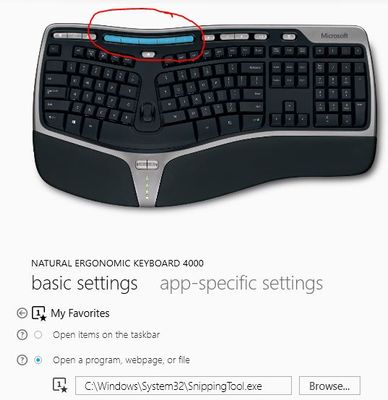- Pandora Community
- :
- Support
- :
- Desktop
- :
- Microsoft Natural Keyboard Hotkeys for Pandora
- Subscribe to RSS Feed
- Mark Post as New
- Mark Post as Read
- Float this Post for Current User
- Bookmark
- Subscribe
- Mute
- Printer Friendly Page
- Mark as New
- Bookmark
- Subscribe
- Mute
- Subscribe to RSS Feed
- Permalink
- Report Inappropriate Content
I have tried everything I can think of to get the windows 10 pandora app assigned to one of the hotkeys. Microsoft support was useless to get them to understand what I want since English is not their native language. Any help will be greatly appreciated. Thank you
- Mark as New
- Bookmark
- Subscribe
- Mute
- Subscribe to RSS Feed
- Permalink
- Report Inappropriate Content
Hi there, @micnet. 👋
Thanks for posting about your keyboard.
While this is outside our scope of expertise, I checked in with a member from our device team for you. This keyboard may require you to install a Microsoft program to use all the keyboard buttons. We recommend checking out this article from Microsoft Support for further assistance.
For any further help with the keyboard buttons, I would recommend reaching out to Microsoft again.
Lastly, you can use the following keyboard shortcuts to control playback on the Pandora desktop app:
- Play/ Pause: Space
- Skip Forward: Ctrl→
- Skip Backward: Ctrl←
- Shuffle: Ctrl S
- Repeat: Ctrl G
- Thumb Up: ⇧Ctrl↑
- Thumb Down: ⇧Ctrl↓
If you have media keys on your PC, you can also use those.
Please note that certain options may be greyed out if you are playing a source that does not support that command (e.g., you will not be able to Thumb on most playlists).
I hope this information is helpful. 🎧
Alyssa | Community Manager
Join the discussion in Community Chat
Your turn: Q: What genre grew on you over time?
Check out: Pandora for Creators Community
Share yours: Q: What's your sound color? ✨