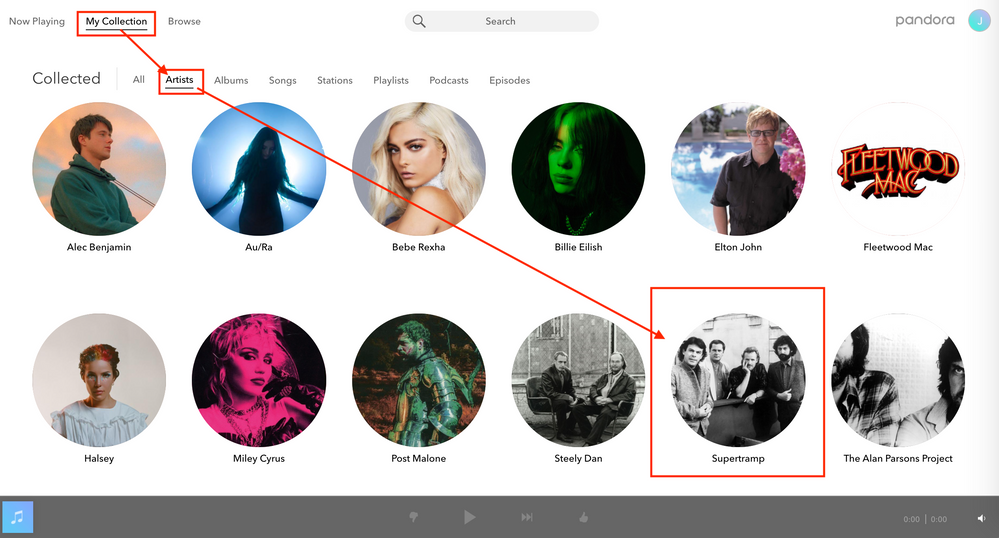- Pandora Community
- :
- Support
- :
- My Collection
- :
- Re: Adding an artist into My Collection
- Subscribe to RSS Feed
- Mark Post as New
- Mark Post as Read
- Float this Post for Current User
- Bookmark
- Subscribe
- Mute
- Printer Friendly Page
- Mark as New
- Bookmark
- Subscribe
- Mute
- Subscribe to RSS Feed
- Permalink
- Report Inappropriate Content
Directions says to hit the plus button to add an artist to My Collection. When I search for an artist I do not see a plus button, only for Albums and Songs. Am I missing something?
Accepted Solutions
- Mark as New
- Bookmark
- Subscribe
- Mute
- Subscribe to RSS Feed
- Permalink
- Report Inappropriate Content
@clkrz Welcome to the community!
While there isn't a way to add a specific "Artist" and their entire discography to your collection from the search screen, you do have the ability to add specific songs or albums by them to your collection. You can also create a radio station based off of that specific artist.
Hope this helps explain. Thanks for listening!
Adam | Community Moderator
New to the Community? Introduce yourself here
New music alert! Picks of the Week (1.15.26)
- Mark as New
- Bookmark
- Subscribe
- Mute
- Subscribe to RSS Feed
- Permalink
- Report Inappropriate Content
@clkrz Welcome to the community!
While there isn't a way to add a specific "Artist" and their entire discography to your collection from the search screen, you do have the ability to add specific songs or albums by them to your collection. You can also create a radio station based off of that specific artist.
Hope this helps explain. Thanks for listening!
Adam | Community Moderator
New to the Community? Introduce yourself here
New music alert! Picks of the Week (1.15.26)
- Mark as New
- Bookmark
- Subscribe
- Mute
- Subscribe to RSS Feed
- Permalink
- Report Inappropriate Content
How? It used to be easy to add, now I don't see anyway to do that.
- Mark as New
- Bookmark
- Subscribe
- Mute
- Subscribe to RSS Feed
- Permalink
- Report Inappropriate Content
@Roddy To clarify, were you having trouble creating a regular radio station based off of a specific artist?
If so, you should be able to create a new station on your computer with the steps listed here.
Let me know if this helps.
Adam | Community Moderator
New to the Community? Introduce yourself here
New music alert! Picks of the Week (1.15.26)
- Mark as New
- Bookmark
- Subscribe
- Mute
- Subscribe to RSS Feed
- Permalink
- Report Inappropriate Content
So, then what point will artists show under the "Artists" category under "Collected"? What determines that?
- Mark as New
- Bookmark
- Subscribe
- Mute
- Subscribe to RSS Feed
- Permalink
- Report Inappropriate Content
@Monch Artists will populate under that category of your collection when any of their tracks or albums are collected.
Hope this helps clarify.
Adam | Community Moderator
New to the Community? Introduce yourself here
New music alert! Picks of the Week (1.15.26)
- Mark as New
- Bookmark
- Subscribe
- Mute
- Subscribe to RSS Feed
- Permalink
- Report Inappropriate Content
not true. nothing is populating under Artist.
- Mark as New
- Bookmark
- Subscribe
- Mute
- Subscribe to RSS Feed
- Permalink
- Report Inappropriate Content
@ccb1021 I'm happy to look into this.
Can you please provide me with the name of an album or song you've added to your collection, and the actual artist still does not populate under the Artist category?
Thanks for working with me on this. 🤝
Adam | Community Moderator
New to the Community? Introduce yourself here
New music alert! Picks of the Week (1.15.26)
- Mark as New
- Bookmark
- Subscribe
- Mute
- Subscribe to RSS Feed
- Permalink
- Report Inappropriate Content
It seems I am experiencing the same issue. I have listened to Supertramp radio for days and Supertramp does NOT show in my artist list.
Other artists that I listened to for a few minutes are there but not artists that I have listened to for hours. Yes, Led Zeppelin, and Supertramp are nowhere to be found. 😞
- Mark as New
- Bookmark
- Subscribe
- Mute
- Subscribe to RSS Feed
- Permalink
- Report Inappropriate Content
@clxr66 Nice to see you around the Community. 👋🏽
To clarify, as long as you have created a station for, or collected content from a specific artist, they should show in your collection when sorting by Artists.
I took a look at your account on my end, and do see that Supertramp is listed when your collection is sorted by Artists:
In regards to Led Zeppelin not showing in your collection, it does not look like you've collected any content from them yet.
Try starting a station, or collecting one of your favorite songs or albums by Led Zeppelin, and they should appear when sorting your collection by Artists.
Let me know if this helps.
Adam | Community Moderator
New to the Community? Introduce yourself here
New music alert! Picks of the Week (1.15.26)
- Mark as New
- Bookmark
- Subscribe
- Mute
- Subscribe to RSS Feed
- Permalink
- Report Inappropriate Content
I was going through the same hassle. Sometimes they show up sometimes they don't. Finally I figured out if you click on the album cover of whatever song is playing it will ask you to add it to your collection or create a station from the track
- Mark as New
- Bookmark
- Subscribe
- Mute
- Subscribe to RSS Feed
- Permalink
- Report Inappropriate Content
Search for your favorite artist by Led Zeppelin. Click on that and when that music starts playing click on the album cover. If you have premium, it will ask you if you want to add it to your collection or create a station from that track. I only know because I've gone through days of trying to figure out why some show up and some don't.
- Mark as New
- Bookmark
- Subscribe
- Mute
- Subscribe to RSS Feed
- Permalink
- Report Inappropriate Content
big disadvantage vs. other apps. BIG.