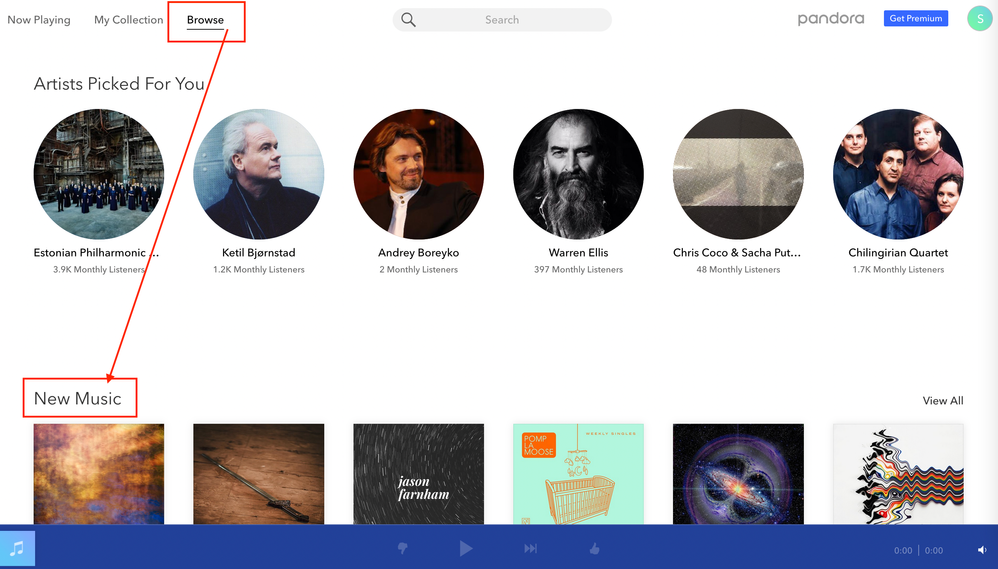- Pandora Community
- :
- Support
- :
- My Collection
- :
- Re: Category
- Subscribe to RSS Feed
- Mark Post as New
- Mark Post as Read
- Float this Post for Current User
- Bookmark
- Subscribe
- Mute
- Printer Friendly Page
- Mark as New
- Bookmark
- Subscribe
- Mute
- Subscribe to RSS Feed
- Permalink
- Report Inappropriate Content
Greetings from WI,
Does Pandora categorize me based on my thumbs up preferences and if so, can I somehow see the pigeonhole I've been place in?
Thanks!
Moderator Edit: Edited title for clarity
Accepted Solutions
- Mark as New
- Bookmark
- Subscribe
- Mute
- Subscribe to RSS Feed
- Permalink
- Report Inappropriate Content
@Siracusa Pandora stations adapt with every song to try to find the right music for you. It does this by using a combination of the detailed information in the Music Genome Project, the station seeds and Thumbs feedback you have given along with feedback given by other listeners under similar conditions.
There are a number of variables that come into play when selecting the next song:
-
The complete range of musical attributes for all of the songs we have by the artist you used to create the station. For example, for a station based on Brian Eno, you might hear rock songs and ambient music. You might try creating a station from one of the artist's songs instead (e.g. Lucky Star by Madonna). This should make the station much more specific.
- The type of feedback you've given on the station (all the Thumbs Up and Thumbs Down ratings) and any additional artist or song seeds you've added to the station. Pandora lumps all this together and tries to determine what the best musical match is based on our musical analysis.
To improve your stations, here are a couple of things to try:
- Thumb down tracks that do not fit. This will prevent that song from playing again, and Pandora will learn more about what you don't want to hear.
- Make sure each of the thumbs-up you've given fits in with the type of station you are trying to create. If not, then remove that thumbs-up rating from the station page.
- When listening from a computer, a mobile device or the Sonos app, you can access Pandora Modes to customize your station experience. You can pick different modes like Crowd Faves, Discovery and Deep Cuts.
If you need help editing your stations, let me know.
Of course, Pandora Premium subscribers can also create custom playlists in order to have complete control of what they hear on Pandora. If you want more information about that, let me know.
Hope this helps explain!
Adam | Community Moderator
New to the Community? Introduce yourself here
New music alert! Picks of the Week (1.21.26)
- Mark as New
- Bookmark
- Subscribe
- Mute
- Subscribe to RSS Feed
- Permalink
- Report Inappropriate Content
@Siracusa Pandora stations adapt with every song to try to find the right music for you. It does this by using a combination of the detailed information in the Music Genome Project, the station seeds and Thumbs feedback you have given along with feedback given by other listeners under similar conditions.
There are a number of variables that come into play when selecting the next song:
-
The complete range of musical attributes for all of the songs we have by the artist you used to create the station. For example, for a station based on Brian Eno, you might hear rock songs and ambient music. You might try creating a station from one of the artist's songs instead (e.g. Lucky Star by Madonna). This should make the station much more specific.
- The type of feedback you've given on the station (all the Thumbs Up and Thumbs Down ratings) and any additional artist or song seeds you've added to the station. Pandora lumps all this together and tries to determine what the best musical match is based on our musical analysis.
To improve your stations, here are a couple of things to try:
- Thumb down tracks that do not fit. This will prevent that song from playing again, and Pandora will learn more about what you don't want to hear.
- Make sure each of the thumbs-up you've given fits in with the type of station you are trying to create. If not, then remove that thumbs-up rating from the station page.
- When listening from a computer, a mobile device or the Sonos app, you can access Pandora Modes to customize your station experience. You can pick different modes like Crowd Faves, Discovery and Deep Cuts.
If you need help editing your stations, let me know.
Of course, Pandora Premium subscribers can also create custom playlists in order to have complete control of what they hear on Pandora. If you want more information about that, let me know.
Hope this helps explain!
Adam | Community Moderator
New to the Community? Introduce yourself here
New music alert! Picks of the Week (1.21.26)
- Mark as New
- Bookmark
- Subscribe
- Mute
- Subscribe to RSS Feed
- Permalink
- Report Inappropriate Content
Thanks for the quick and thorough reply Adam!
But similar to artists' classifications (ambient, progressive rock,
classical, etc.), have *my* tastes been labeled? In other words, if I want
to find new music, can I see Pandora's summary of *me*?
Tricky, but helpful.
- §teve
Moderator Edit: Removed Personal Info
- Mark as New
- Bookmark
- Subscribe
- Mute
- Subscribe to RSS Feed
- Permalink
- Report Inappropriate Content
@Siracusa Finding a summary of your listening history is not currently a feature.
If you'd like to see something like that added to the service, I recommend creating a feature request for your suggestion here.
In regards to finding new music, I recommend utilizing the Browse option when listening on a computer:
If you are listening on a mobile device, this section is called For You - you can tap on the For You tab on the bottom left hand corner of the screen.
Hope this helps!
Adam | Community Moderator
New to the Community? Introduce yourself here
New music alert! Picks of the Week (1.21.26)