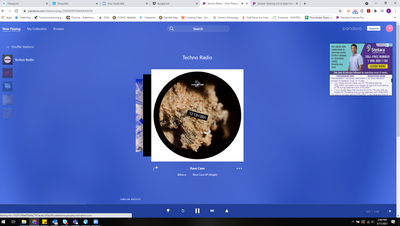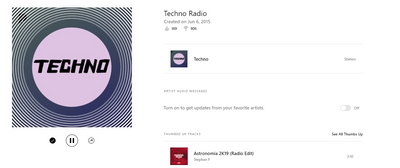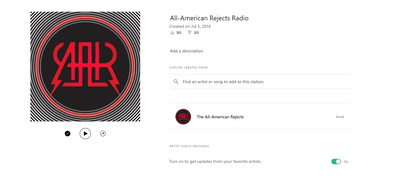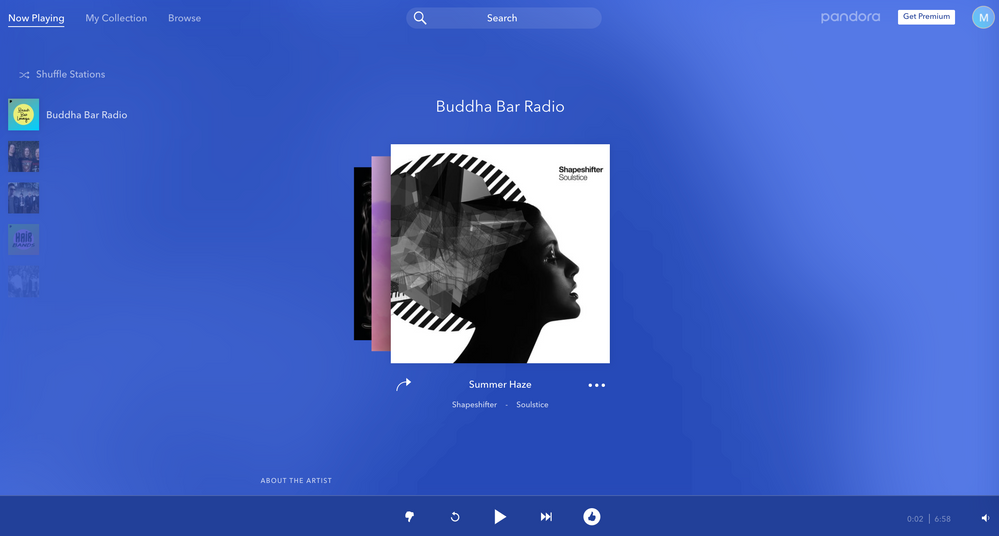- Pandora Community
- :
- Support
- :
- My Collection
- :
- Re: Station no longer plays thumbs-up songs
- Subscribe to RSS Feed
- Mark Post as New
- Mark Post as Read
- Float this Post for Current User
- Bookmark
- Subscribe
- Mute
- Printer Friendly Page
- Mark as New
- Bookmark
- Subscribe
- Mute
- Subscribe to RSS Feed
- Permalink
- Report Inappropriate Content
I have been listening to a station (Dubstep) for over a decade and have "liked" a couple hundred songs throughout the years. Doing so has changed what songs the station plays versus what it originally would have played. Overnight it has gone from playing my type of songs back to almost 100% dubstep, and plays only one or two liked songs for every 50 songs I skip/downvote.
This is very frustrating as the station has been forever evolving to my change in music taste and that seems to be gone, with very few of the "liked" songs showing up.
Any help on getting the station back to what it was?
Moderator Edit: Edited title for clarity
Accepted Solutions
- Mark as New
- Bookmark
- Subscribe
- Mute
- Subscribe to RSS Feed
- Permalink
- Report Inappropriate Content
Thanks for following up with that information, @cyclissmo.
It looks like your Buddha Bar Radio station was actually created as our Beach Bar Lounge Genre station, but you later renamed to be Buddha Bar Radio.
To explain the mix of tracks that are playing, Genre stations, such as "Today's Hits" or "Beach Bar Lounge Radio,"are stations created and curated by Pandora. Sometimes, they might include more mainstream artists and songs or we may make changes to the station that can result in changes to the experience you've been accustomed to. You can always use Thumbs to help guide the station you are trying to create.
As an alternative, we recommend creating your own station, using an artist or song that you think best represents a particular genre. Then use Thumbs to help guide the station you are trying to create.
Additionally, you may Add Variety to the station you create, in order to include other artists or songs you'd like to influence your station.
Keep in mind, each seed you add will inspire hundreds of other songs, so a little variety goes a long way. If you don't like the direction your station is headed, you can always edit your station seeds and Thumbs through the Station Details.
That said, when you're listening from a computer, mobile device or the Sonos app, you can access Pandora Modes to customize your station experience. You can pick different modes like Crowd Faves, Discovery and Deep Cuts. Let me know if you'd like more information about that.
Hope this helps!
Adam | Community Moderator
New to the Community? Introduce yourself here
New music alert! Picks of the Week (1.15.26)
- Mark as New
- Bookmark
- Subscribe
- Mute
- Subscribe to RSS Feed
- Permalink
- Report Inappropriate Content
@SpdKilz I moved your post over to this existing thread: Hearing out of place tracks on station
To clarify, are you having issues with wildly out of place tracks playing on Dubstep Radio station?
If so, the next time this happens, can you please write me back with the following?
- The name of the station where this occurred: Dubstep Radio
- The name(s) of the out of place artist(s) on the station.
- The title(s) of the out of place track(s) that played.
- Were you able to give the out of place track(s) a Thumbs down?
- Were you listening using a Pandora Mode like Crowd Faves, Discovery or Deep Cuts?
Also if possible, please grab a screenshot of the out of place track that plays, and send that in a reply to this message.
Thanks for working with me on this. 🤝
Adam | Community Moderator
New to the Community? Introduce yourself here
New music alert! Picks of the Week (1.15.26)
- Mark as New
- Bookmark
- Subscribe
- Mute
- Subscribe to RSS Feed
- Permalink
- Report Inappropriate Content
Yesterday everything was fine on my techno station, playing a lot of high energy modern music, not it plays nothing but weird third rate club music with literally the same beats. I have never listened to or liked any of this music before. I have disliked over a hundred songs today alone and still playing the same garbage? Why? Why doesn’t it just play like it did yesterday?
- Mark as New
- Bookmark
- Subscribe
- Mute
- Subscribe to RSS Feed
- Permalink
- Report Inappropriate Content
@Board2D34th Nice to see you around the Community.
I completely understand where you're coming from.
Pandora tries to improve the chances that you will enjoy every song that plays. It does this by using a combination of the detailed information in the Music Genome Project, the station seeds and Thumbs feedback you have given, and feedback given by other listeners under similar conditions.
We hope that the music Pandora plays will be just what you wanted, but occasionally Pandora will surprise you. When it's a welcome surprise give the song a Thumbs Up. Otherwise give it a Thumbs Down. This will help make your stations play more music that you like.
You can also use Pandora Modes to customize your station experience when you're listening on our website or your mobile device. Pick from different modes like Crowd Faves, Discovery and Deep Cuts.
Thumbs given in a specific mode will guide the station in that direction. For example, if you prefer to hear the hits, and not much new music, listen under Crowd Faves and use Thumbs to direct your station.
+++++++++++++++++++++++++
This all being said, I do see you are currently upgraded to Pandora Premium.
With this level of subscription, you do have the option where you can create customized playlists where you can pick and choose what songs you want to include in your listening session.
You can find instructions on how you can create customized playlists here.
Hope this helps!
Adam | Community Moderator
New to the Community? Introduce yourself here
New music alert! Picks of the Week (1.15.26)
- Mark as New
- Bookmark
- Subscribe
- Mute
- Subscribe to RSS Feed
- Permalink
- Report Inappropriate Content
A few days ago, my station named "Techno Radio" started only playing very long songs in the house genre, which I have regularly given a thumbs down. There has been multiple artists, but always the same genre. Some examples are Belocca, Ann Clue, Drexciya, Spartaque, Bob Moses & ZHU, Maurizio, etc. I was able to give them a thumbs down until I run out of skips, but it has been the same for days now, always the same music, sometimes the same artists, none of which I have seen in the years I have had this pandora station. I was not using any special modes, for some reason it does not give the option on this station.
- Mark as New
- Bookmark
- Subscribe
- Mute
- Subscribe to RSS Feed
- Permalink
- Report Inappropriate Content
@mky Nice to see you around the Community. 👋🏽
We use all of the feedback you've given on the station (all the Thumbs and any additional seeds) to determine what to play next. If you want to hear more songs by a particular artist, review the Thumbs and seeds you have added. To improve your stations, make sure each of the Thumbs Up or seeds you've added fit with the type of station you want and remove those that don't.
To edit your station on the web, go to My Collection, sort your collection by Stations, and then select the name of the station you'd like to edit.
Then:
- You can remove a station seed from your station by scrolling down to the Station Created From section. You can delete a particular seed by tapping the ellipsis (or three dots), or by hovering over it and selecting Delete.
- To delete a thumbed track, scroll down to the Thumb History section of this page. By default, this section will show your Thumbed Up tracks first. If you'd like to see your Thumbs Down, click on the Thumbs Down icon. Next, either select the ellipsis next to the Thumb or hover your cursor over the name of the track to reveal a hidden menu. As before, select Delete.
Now you should hear more of that particular artist in the station, though we do limit the number of songs by a particular artist played each hour due to licensing agreements.
As for the Thumbs or seeds you removed, keep in mind that you can always create new stations based on those songs or artists.
Hope this helps. Thanks so much for listening!
Adam | Community Moderator
New to the Community? Introduce yourself here
New music alert! Picks of the Week (1.15.26)
- Mark as New
- Bookmark
- Subscribe
- Mute
- Subscribe to RSS Feed
- Permalink
- Report Inappropriate Content
I don't have a "Station Created From" section for this station.
My other stations have that section, however:
I'm not sure what the difference is, but I don't have the same options with the Techo Radio station
- Mark as New
- Bookmark
- Subscribe
- Mute
- Subscribe to RSS Feed
- Permalink
- Report Inappropriate Content
@mky That was my mistake - it looks like your Techno Radio station is a Genre station.
Genre stations, such as "Today's Hits" or "Techno Radio," are stations curated by Pandora, and they behave a little bit differently than your own personalized stations. One difference is that you cannot Add Variety to these stations.
That's because Adding Variety could change your listening experience on these stations; added seeds would most likely inspire music outside of the scope of the intended genre.
This would explain why you don't see a Station Created From section in that particular station.
Additionally, these are stations created and curated by Pandora, and they often include more mainstream artists and songs.
As an alternative, we recommend creating your own station, using an artist or song that you think best represents a particular genre. Then use Thumbs to help guide the station you are trying to create.
Additionally, you may Add Variety to the station you create, in order to include other artists or songs you'd like to influence your station.
Keep in mind, each seed you add will inspire hundreds of other songs, so a little variety goes a long way. If you don't like the direction your station is headed, you can always edit your station seeds and Thumbs through the Station Details.
Hope this helps!
Adam | Community Moderator
New to the Community? Introduce yourself here
New music alert! Picks of the Week (1.15.26)
- Mark as New
- Bookmark
- Subscribe
- Mute
- Subscribe to RSS Feed
- Permalink
- Report Inappropriate Content
It would've been a better idea to grandfather in the curated genre stations people had instead of forcing them to use the Pandora curated one, which is pretty bad. This was a really stupid idea and it has a high potential to lose a bunch of loyal users, especially as it was done without any communication. People won't know they have to make a new playlist. They'll just think Pandora is broken and going to **ahem**. This change should have come with a pop up that warns people their playlists have changed and suggested keywords to help recreate their lost stations.
Btw making a techno genre radio play nothing but house music is like a rock radio playing nothing but new kids on the block. Might want to pass that along to whoever is making the curated genre radio lists.
- Mark as New
- Bookmark
- Subscribe
- Mute
- Subscribe to RSS Feed
- Permalink
- Report Inappropriate Content
Hi, my station Buddha Bar Radio no longer plays my thumbed-up tracks. In fact it is playing songs that are not even close to the types of songs in this station, I must have thumbed-down dozens of songs until I realized something was wrong. Can you restore my station?
Moderator Edit: Edited title for clarity
- Mark as New
- Bookmark
- Subscribe
- Mute
- Subscribe to RSS Feed
- Permalink
- Report Inappropriate Content
@cyclissmo I moved your post into this existing thread: Hearing out of place tracks on station
I took a look at your Buddha Bar Radio station, and after only a few tracks, one that you gave a Thumbs Up to did play:
Please note that giving a track a Thumbs Up does not necessarily increase the chance of that particular track to play on your station more often. Think of it as more of a guide for your station to let it know what type of tracks you want it to play.
This being said, it sounds like your station is now playing some wildly out of place songs that do not belong.
The next time it happens, please write us back with the following:
- The name of the station where this occurred:
- The name(s) of the out of place artist(s) on the station.
- The title(s) of the out of place track(s) that played.
- Were you able to give the out of place track(s) a Thumbs down?
- Were you listening using a Pandora Mode like Crowd Faves, Discovery or Deep Cuts?
Also if possible, please grab a screenshot of the out of place track that plays, and send that in a reply to this message.
Thanks for the help!
Adam | Community Moderator
New to the Community? Introduce yourself here
New music alert! Picks of the Week (1.15.26)
- Mark as New
- Bookmark
- Subscribe
- Mute
- Subscribe to RSS Feed
- Permalink
- Report Inappropriate Content
The Buddha Bar Radio station (that I started in 2014) is completely un-listenable now. It plays hip-hop, house, soft rock and other genres that should not even be playing based on my thumbs-up tracks over the years. Also, I can't tune the station because there are no tuning options.
- Mark as New
- Bookmark
- Subscribe
- Mute
- Subscribe to RSS Feed
- Permalink
- Report Inappropriate Content
Thanks for following up with that information, @cyclissmo.
It looks like your Buddha Bar Radio station was actually created as our Beach Bar Lounge Genre station, but you later renamed to be Buddha Bar Radio.
To explain the mix of tracks that are playing, Genre stations, such as "Today's Hits" or "Beach Bar Lounge Radio,"are stations created and curated by Pandora. Sometimes, they might include more mainstream artists and songs or we may make changes to the station that can result in changes to the experience you've been accustomed to. You can always use Thumbs to help guide the station you are trying to create.
As an alternative, we recommend creating your own station, using an artist or song that you think best represents a particular genre. Then use Thumbs to help guide the station you are trying to create.
Additionally, you may Add Variety to the station you create, in order to include other artists or songs you'd like to influence your station.
Keep in mind, each seed you add will inspire hundreds of other songs, so a little variety goes a long way. If you don't like the direction your station is headed, you can always edit your station seeds and Thumbs through the Station Details.
That said, when you're listening from a computer, mobile device or the Sonos app, you can access Pandora Modes to customize your station experience. You can pick different modes like Crowd Faves, Discovery and Deep Cuts. Let me know if you'd like more information about that.
Hope this helps!
Adam | Community Moderator
New to the Community? Introduce yourself here
New music alert! Picks of the Week (1.15.26)
- Mark as New
- Bookmark
- Subscribe
- Mute
- Subscribe to RSS Feed
- Permalink
- Report Inappropriate Content
What happened to Buddha Bar Radio?
Definitely changed up, not for the better.
Moderator Edit: Edited title for clarity
- Mark as New
- Bookmark
- Subscribe
- Mute
- Subscribe to RSS Feed
- Permalink
- Report Inappropriate Content
@mlagrange56 Nice to see you around the Community. 👋🏽
Could you tell me a bit more about what is happening?
Are you currently hearing tracks that do not belong on that Genre station?
If so, the next time it happens, please write us back with the following:
- The name of the station where this occurred:
- The name(s) of the out of place artist(s) on the station.
- The title(s) of the out of place track(s) that played.
- Were you able to give the out of place track(s) a Thumbs down?
- Were you listening using a Pandora Mode like Crowd Faves, Discovery or Deep Cuts?
Also if possible, please grab a screenshot of the out of place track that plays, and send that in a reply to this message.
Thanks for the help!
Adam | Community Moderator
New to the Community? Introduce yourself here
New music alert! Picks of the Week (1.15.26)
- Mark as New
- Bookmark
- Subscribe
- Mute
- Subscribe to RSS Feed
- Permalink
- Report Inappropriate Content
One of my favorite vibes is Beach Bar Lounge Radio. I love Pandora for the way it plays tracks I like, and the suggestions are right up the same alley
Suddenly about a week ago, this station--and only this station for me--seems to have forgotten what I like. I have to skip or thumbs down through absolute garbage 3-4 times before something from my usual favorites pops. A week of this, and it seems the algorithm has learned nothing.
How does one fix this? Or, how does one take the virtual DJ behind the woodshed?
- Mark as New
- Bookmark
- Subscribe
- Mute
- Subscribe to RSS Feed
- Permalink
- Report Inappropriate Content
@studiodave I moved your post over to this existing thread: Genre stations no longer playing the same music
Could you tell me a bit more about what is happening?
Are the tracks you are hearing still in line with that particular genre of music?
Or are you currently hearing tracks that do not belong on that Genre station at all?
If so, the next time it happens, please write us back with the following:
- The name of the station where this occurred:
- The name(s) of the out of place artist(s) on the station.
- The title(s) of the out of place track(s) that played.
- Were you able to give the out of place track(s) a Thumbs down?
- Were you listening using a Pandora Mode like Crowd Faves, Discovery or Deep Cuts?
Also if possible, please grab a screenshot of the out of place track that plays, and send that in a reply to this message.
Thanks for the help!
Adam | Community Moderator
New to the Community? Introduce yourself here
New music alert! Picks of the Week (1.15.26)
- Mark as New
- Bookmark
- Subscribe
- Mute
- Subscribe to RSS Feed
- Permalink
- Report Inappropriate Content
No settings change. Usual songs include all the Marleys, Thievery Corp, Bitter:Sweet
Suddenly the chill beach bar is my Vegas cabana nightmare filled with: Kygo, Surf Mesa, Kungs, Alok & Braskar, EMBRZ, Alok & Bruno Martini, Parra for Cuva, Billie wannabe-ish & drt-bg-ish
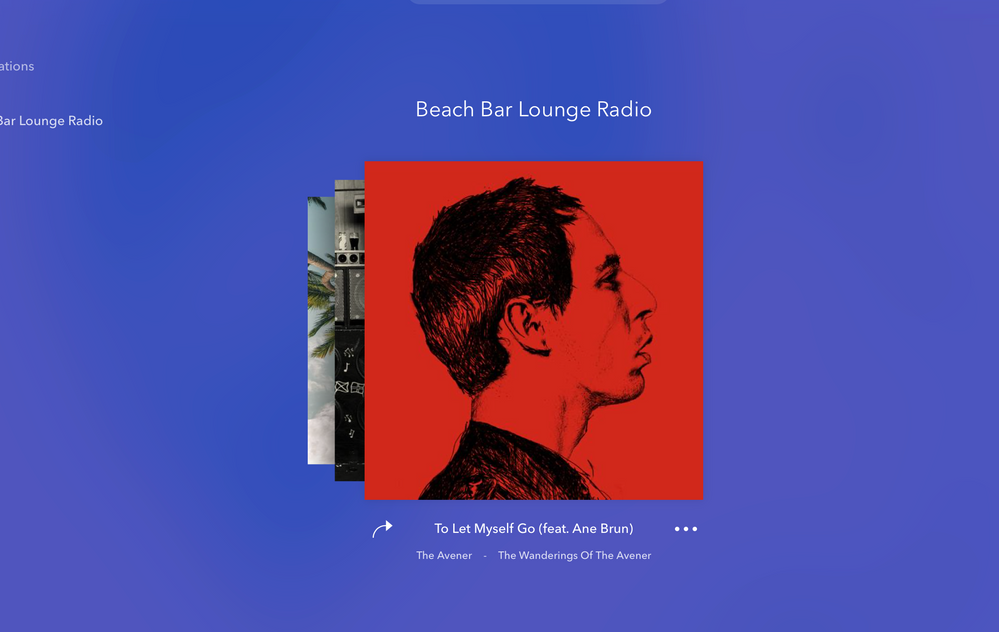
- Mark as New
- Bookmark
- Subscribe
- Mute
- Subscribe to RSS Feed
- Permalink
- Report Inappropriate Content
Thanks for following up, @studiodave.
Those artists (including the screenshot of the track by The Avener) you sent over do still seem in line with that genre station.
Genre stations, such as "Beach Bar Lounge" or "Today's Hits," are stations created and curated by Pandora, and they often include more mainstream artists and songs.
As an alternative, we recommend creating your own station, using an artist or song that you think best represents a particular genre. Then use Thumbs to help guide the station you are trying to create.
Additionally, you may Add Variety to the station you create, in order to include other artists or songs you'd like to influence your station.
Keep in mind, each seed you add will inspire hundreds of other songs, so a little variety goes a long way. If you don't like the direction your station is headed, you can always edit your station seeds and Thumbs through the Station Details.
That said, when you're listening from a computer, mobile device or the Sonos app, you can access Pandora Modes to customize your station experience. You can pick different modes like Crowd Faves, Discovery and Deep Cuts. Let me know if you'd like more information about that.
Hope this helps!
Adam | Community Moderator
New to the Community? Introduce yourself here
New music alert! Picks of the Week (1.15.26)
- Mark as New
- Bookmark
- Subscribe
- Mute
- Subscribe to RSS Feed
- Permalink
- Report Inappropriate Content
That doesn’t explain how this station changed drastically overnight. I’ve been listening to the station for years. Suddenly it’s in some default mode or something is broken. While thumbs down skips, it doesn’t seem to add to the algorithm memory. It does not seem to learn the way pandora usually works