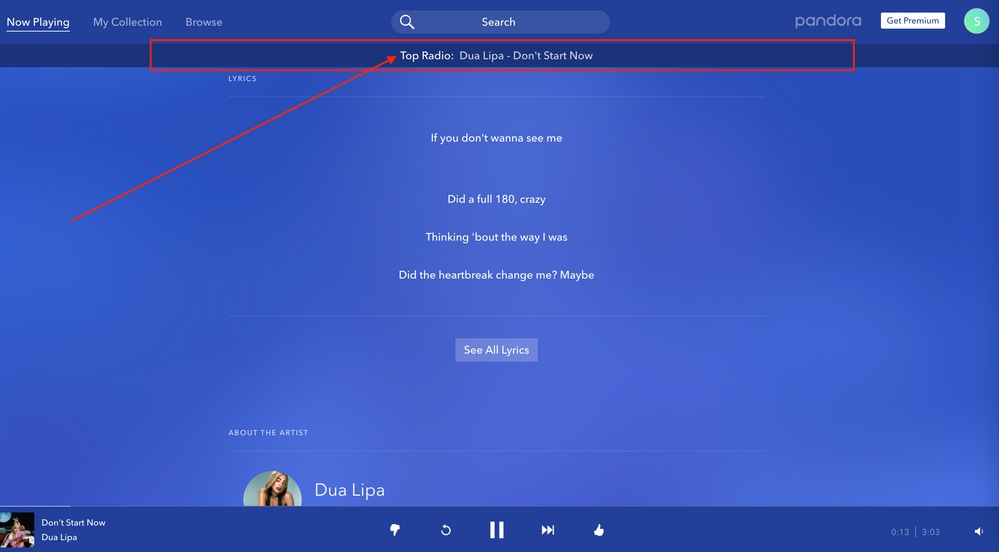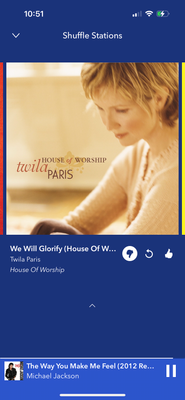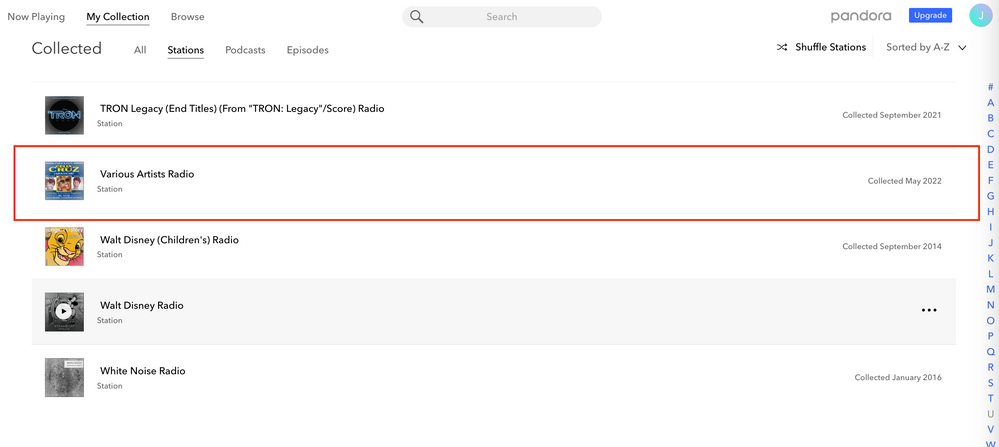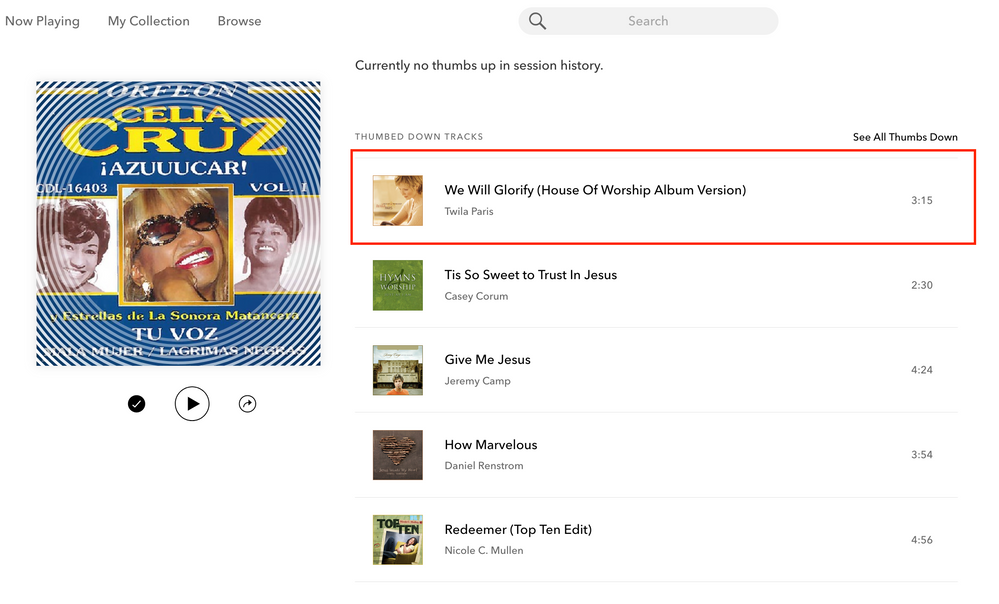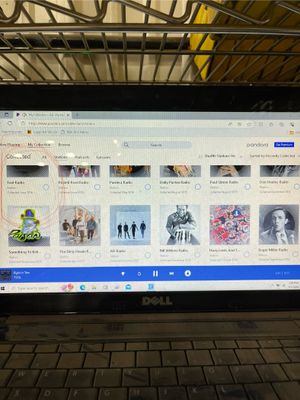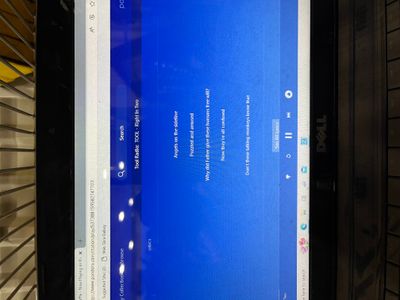- Pandora Community
- :
- Support
- :
- My Collection
- :
- Unwanted Indian Music
- Subscribe to RSS Feed
- Mark Post as New
- Mark Post as Read
- Float this Post for Current User
- Bookmark
- Subscribe
- Mute
- Printer Friendly Page
- Mark as New
- Bookmark
- Subscribe
- Mute
- Subscribe to RSS Feed
- Permalink
- Report Inappropriate Content
I pick certain genres of country, Latin, and classic rock but when I hit shuffle it plays nothing but rap.
Moderator Edit: Edited title for clarity
Accepted Solutions
- Mark as New
- Bookmark
- Subscribe
- Mute
- Subscribe to RSS Feed
- Permalink
- Report Inappropriate Content
@Snowcone31 It looks like those tracks are playing because you included Top Radio in your Shuffle mix:
I recommend removing that station if you don't wish to hear any rap music during your listening session.
For future reference, when listening to Shuffle, you can view which station a particular song is from by scrolling to the bottom of the Now Playing screen. A banner will appear at the top of the window.
It should say "[Station_Name] Radio," and then the name of the track (see screenshots above for reference).
Hope this helps!
Adam | Community Moderator
New to the Community? Introduce yourself here
New music alert! Picks of the Week (1.15.26)
- Mark as New
- Bookmark
- Subscribe
- Mute
- Subscribe to RSS Feed
- Permalink
- Report Inappropriate Content
Reset your phone and update the app as well
- Mark as New
- Bookmark
- Subscribe
- Mute
- Subscribe to RSS Feed
- Permalink
- Report Inappropriate Content
@Snowcone31 It looks like those tracks are playing because you included Top Radio in your Shuffle mix:
I recommend removing that station if you don't wish to hear any rap music during your listening session.
For future reference, when listening to Shuffle, you can view which station a particular song is from by scrolling to the bottom of the Now Playing screen. A banner will appear at the top of the window.
It should say "[Station_Name] Radio," and then the name of the track (see screenshots above for reference).
Hope this helps!
Adam | Community Moderator
New to the Community? Introduce yourself here
New music alert! Picks of the Week (1.15.26)
- Mark as New
- Bookmark
- Subscribe
- Mute
- Subscribe to RSS Feed
- Permalink
- Report Inappropriate Content
My Pandora is also playing deeply religious songs all of the sudden and they are wildly out of place. It only does it on shuffle so there is no way to identify the source, however, after checking all stations I doubt there is a source other than some Pandora glitch. Feels like some soul solicitor hack
- Mark as New
- Bookmark
- Subscribe
- Mute
- Subscribe to RSS Feed
- Permalink
- Report Inappropriate Content
@TenaciousDeDe I moved your post over to this existing thread: Hearing out of place tracks on Shuffle
When listening to Shuffle, you can view which station a particular song is from by scrolling to the bottom of the Now Playing screen. A banner will appear at the top of the window.
It should say "[Station_Name] Radio," and then the name of the track.
Check out my post above for a picture of where that can be located.
I can also help look into this for you on my end.
The next time an out of place track plays when shuffling your stations, please grab a screenshot of it and send it in a reply to this message.
(Please note you won't be able to attach images via email - you will need to open this Community link in a web browser in order to provide attachments)
Thanks for working with me on this. 🤝
Adam | Community Moderator
New to the Community? Introduce yourself here
New music alert! Picks of the Week (1.15.26)
- Mark as New
- Bookmark
- Subscribe
- Mute
- Subscribe to RSS Feed
- Permalink
- Report Inappropriate Content
Thank you for your feedback but the banner you are referring to does not show up on my IPhone in shuffle mode and I don’t listen to it on the computer.
- Mark as New
- Bookmark
- Subscribe
- Mute
- Subscribe to RSS Feed
- Permalink
- Report Inappropriate Content
@TenaciousDeDe I can also help look into this for you on my end.
The next time an out of place track plays when shuffling your stations, please grab a screenshot of it and send it in a reply to this message.
(Please note you won't be able to attach images via email - you will need to open this Community link in a web browser in order to provide attachments)
Thanks for working with me on this. 🤝
Adam | Community Moderator
New to the Community? Introduce yourself here
New music alert! Picks of the Week (1.15.26)
- Mark as New
- Bookmark
- Subscribe
- Mute
- Subscribe to RSS Feed
- Permalink
- Report Inappropriate Content
Unwanted Indian Music
A while ago my Shuffle station decided to play Indian music for me. I have no desire, nor interest in that kind of music. However, I cannot get rid of it now. It is extremely annoying if one plays Jazz, Classical, Alphaville, and ABBA stations to be suggested they like Indian as well. Please help.
- Mark as New
- Bookmark
- Subscribe
- Mute
- Subscribe to RSS Feed
- Permalink
- Report Inappropriate Content
@pvalkov I moved your post over to this existing thread: Hearing out of place tracks on Shuffle
When listening to Shuffle (on a computer), you can view which station a particular song is from by scrolling to the bottom of the Now Playing screen. A banner will appear at the top of the window.
It should say "[Station_Name] Radio," and then the name of the track.
Check out my post above for a picture of where that can be located.
I can also help look into this for you on my end.
The next time an out of place track plays when shuffling your stations, please grab a screenshot of it and send it in a reply to this message.
(Please note you won't be able to attach images via email - you will need to open this Community link in a web browser in order to provide attachments)
Thanks for working with me on this. 🤝
Adam | Community Moderator
New to the Community? Introduce yourself here
New music alert! Picks of the Week (1.15.26)
- Mark as New
- Bookmark
- Subscribe
- Mute
- Subscribe to RSS Feed
- Permalink
- Report Inappropriate Content
Playing random India songs on shuffle
Hello I can’t figure out how to stop this. I hit the thumbs down button but they never go away. I am not subscribed to any station from India. How do I end this.?
- Mark as New
- Bookmark
- Subscribe
- Mute
- Subscribe to RSS Feed
- Permalink
- Report Inappropriate Content
@MPYOUNG33 I moved your post over to this existing thread: Hearing out of place tracks on Shuffle
When listening to Shuffle, you can view which station a particular song is from by scrolling to the bottom of the Now Playing screen. A banner will appear at the top of the window.
It should say "[Station_Name] Radio," and then the name of the track.
Check out my post above for a picture of where that can be located.
I can also help look into this for you on my end.
The next time an out of place track plays when shuffling your stations, please grab a screenshot of it and send it in a reply to this message.
(Please note you won't be able to attach images via email - you will need to open this Community link in a web browser in order to provide attachments)
Thanks for working with me on this. 🤝
Adam | Community Moderator
New to the Community? Introduce yourself here
New music alert! Picks of the Week (1.15.26)
- Mark as New
- Bookmark
- Subscribe
- Mute
- Subscribe to RSS Feed
- Permalink
- Report Inappropriate Content
Mine has been doing the exact same thing for months and I can’t find any of my stations that would play this kind of music. It only does it on shuffle and I always play music through my phone so it won’t show me what station the song is in.
Did anybody help you solve it?
Thanks
Hi Adam,
This is an example of one of these religious songs that have been inserting themselves into my shuffle.
I have scanned my stations included in shuffle to try to find the one that may be responsible for this and I really don’t see any.
I have used Pandora for years and it is my go to for streaming music, I have always used the shuffle option and this just started happening all of a sudden a few months back
Thanks for any help that you can give me
Moderator Edit: Merged comments
- Mark as New
- Bookmark
- Subscribe
- Mute
- Subscribe to RSS Feed
- Permalink
- Report Inappropriate Content
@JP1123 It looks like those tracks are being pulled from the Various Artists Radio station you have in your collection:
If you look at the Thumbs Down on that station, you will also see the tracks you've been thumbing down on shuffle:
I recommend removing that station from your collection, and that should resolve the issue for you.
Hope this helps!
Adam | Community Moderator
New to the Community? Introduce yourself here
New music alert! Picks of the Week (1.15.26)
- Mark as New
- Bookmark
- Subscribe
- Mute
- Subscribe to RSS Feed
- Permalink
- Report Inappropriate Content
Thank you Adam, so far so good, I appreciate the help!
- Mark as New
- Bookmark
- Subscribe
- Mute
- Subscribe to RSS Feed
- Permalink
- Report Inappropriate Content
@JP1123 Always happy to help. 😎
Thanks for being a part of the Community!
Adam | Community Moderator
New to the Community? Introduce yourself here
New music alert! Picks of the Week (1.15.26)
- Mark as New
- Bookmark
- Subscribe
- Mute
- Subscribe to RSS Feed
- Permalink
- Report Inappropriate Content
I have a random Indian songs play when I shuffle stations. I don’t have any Indian stations or songs saved or in my thumbs up collection. This has been happening since 2018. Please help!
- Mark as New
- Bookmark
- Subscribe
- Mute
- Subscribe to RSS Feed
- Permalink
- Report Inappropriate Content
@MPYOUNG33 The next time an out of place track plays when shuffling your stations, please grab a screenshot of it and send it in a reply to this message.
(Please note you won't be able to attach images via email - you will need to open this Community link in a web browser in order to provide attachments)
Thanks for working with me on this. 🤝
Adam | Community Moderator
New to the Community? Introduce yourself here
New music alert! Picks of the Week (1.15.26)
- Mark as New
- Bookmark
- Subscribe
- Mute
- Subscribe to RSS Feed
- Permalink
- Report Inappropriate Content
I have only country music and a little bit of classic rock channels activated on my shuffle, but I’m keep getting heavy metal and rap which are part of my collected channels but not active. I’ve closed deleted cookies restarted. All day long I’m hearing rap when I don’t have any rap channels on.
This is when on PC by the way
Moderator Edit: Merged comments
- Mark as New
- Bookmark
- Subscribe
- Mute
- Subscribe to RSS Feed
- Permalink
- Report Inappropriate Content
@newdlz I moved your post over to this existing thread: Hearing out of place tracks on Shuffle
When listening to Shuffle, you can view which station a particular song is from by scrolling to the bottom of the Now Playing screen. A banner will appear at the top of the window.
It should say "[Station_Name] Radio," and then the name of the track.
Check out my post above for a picture of where that can be located.
I can also help look into this for you on my end.
The next time an out of place track plays when shuffling your stations, please grab a screenshot of it and send it in a reply to this message.
(Please note you won't be able to attach images via email - you will need to open this Community link in a web browser in order to provide attachments)
Thanks for working with me on this. 🤝
Adam | Community Moderator
New to the Community? Introduce yourself here
New music alert! Picks of the Week (1.15.26)
- Mark as New
- Bookmark
- Subscribe
- Mute
- Subscribe to RSS Feed
- Permalink
- Report Inappropriate Content
well, here is a perfect example then I scroll down and it told me this song is coming from tool radio which you can see in my shuffle is not selected.