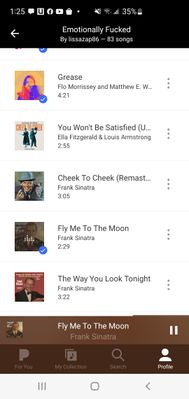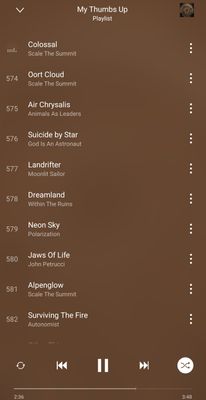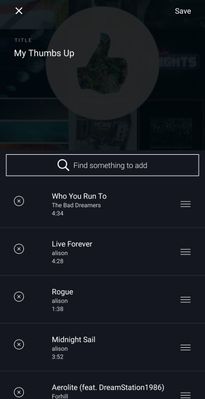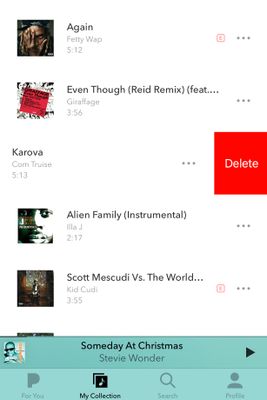- Pandora Community
- :
- Support
- :
- My Collection
- :
- Re: Editing playlists and searching within playlis...
- Subscribe to RSS Feed
- Mark Post as New
- Mark Post as Read
- Float this Post for Current User
- Bookmark
- Subscribe
- Mute
- Printer Friendly Page
- Mark as New
- Bookmark
- Subscribe
- Mute
- Subscribe to RSS Feed
- Permalink
- Report Inappropriate Content
Is there a way to delete duplicates on a playlist (thumbs up for instance) and can you search for a song within a playlist specifically as opposed to Pandora's entire library
Moderator Edit: Edited title for clarity
- Mark as New
- Bookmark
- Subscribe
- Mute
- Subscribe to RSS Feed
- Permalink
- Report Inappropriate Content
It is unacceptable that pandora would deny subscribers an option to remove songs! I don't see the rationale for this.
- Mark as New
- Bookmark
- Subscribe
- Mute
- Subscribe to RSS Feed
- Permalink
- Report Inappropriate Content
@Lev I moved your post over to this existing thread: How to edit playlist
Check out the accepted solution to this thread for instructions on how you can remove that track from your My Thumbs Up playlist.
Hope this helps!
Adam | Community Moderator
New to the Community? Introduce yourself here
New music alert! Picks of the Week (12.15.25)
- Mark as New
- Bookmark
- Subscribe
- Mute
- Subscribe to RSS Feed
- Permalink
- Report Inappropriate Content
I have thumbs up songs that I would like to remove but can't find what stations they were on. Is there a way to restore those stations or remove those songs?
- Mark as New
- Bookmark
- Subscribe
- Mute
- Subscribe to RSS Feed
- Permalink
- Report Inappropriate Content
@jalueras I moved your post over to this existing thread: How to edit playlist
Check out the accepted solution to this thread for instructions on how you can remove those tracks from your My Thumbs Up playlist.
Hope this helps!
Adam | Community Moderator
New to the Community? Introduce yourself here
New music alert! Picks of the Week (12.15.25)
- Mark as New
- Bookmark
- Subscribe
- Mute
- Subscribe to RSS Feed
- Permalink
- Report Inappropriate Content
I have never been able to delete a song from any of my Playlists while listening to them on my iPhone. Maybe I'm not looking in the right place for a delete button but I'm doing it as I would do it if I were on my computer listening to a playlist.
I will try to add a screenshot of the options I see when I click on the 3 dots to the right of the song on the playlist. I see a lot of options there but no delete.
- Mark as New
- Bookmark
- Subscribe
- Mute
- Subscribe to RSS Feed
- Permalink
- Report Inappropriate Content
@daleslad I moved your post over to this existing thread: How to edit playlist
Check out the accepted solution to this thread for instructions on how you can remove those tracks from your playlist.
Hope this helps!
Adam | Community Moderator
New to the Community? Introduce yourself here
New music alert! Picks of the Week (12.15.25)
- Mark as New
- Bookmark
- Subscribe
- Mute
- Subscribe to RSS Feed
- Permalink
- Report Inappropriate Content
Hi Adam, that does help a lot considering I couldn't find a way to delete a song in my playlist. However I have to say that once I had actually tried to delete a particular song, I found it extremely difficult and really not much help.
I found that when I tapped on edit I am faced with about 5 songs that are visible on my screen and I have to now scroll through hundreds of songs on my playlist to try to find the song I want to delete. Given how many songs I might want to delete it could actually take hours to find the songs. I don't think my aging eyesight is going like staring at list after list on my iPhone screen. I thought for a moment I had found a shortcut, I noticed at the top of screen showing the list was a magnifying glass and the caption "Find a song to add" at first glance I thought it was going to be Find a song to delete, wouldn't that be nice. It doesn't look like a lot of thought was ever put into the software design for this app.
It would make so much more sense to have added a delete function to the list you get when you tap on the ellipsis like you have to do on the computer.
- Mark as New
- Bookmark
- Subscribe
- Mute
- Subscribe to RSS Feed
- Permalink
- Report Inappropriate Content
We appreciate your feedback around this, @daleslad.
This type of information is very helpful as we work to improve our services for all of our listeners.
Thanks for being a part of the Community! ![]()
Adam | Community Moderator
New to the Community? Introduce yourself here
New music alert! Picks of the Week (12.15.25)
- Mark as New
- Bookmark
- Subscribe
- Mute
- Subscribe to RSS Feed
- Permalink
- Report Inappropriate Content
Question, How do I remove songs off of a playlist???
- Mark as New
- Bookmark
- Subscribe
- Mute
- Subscribe to RSS Feed
- Permalink
- Report Inappropriate Content
@DavidRobertz Go to the playlist you want to remove songs from and got the edit button. You can then delete the songs you no longer want on the playlist.
- Mark as New
- Bookmark
- Subscribe
- Mute
- Subscribe to RSS Feed
- Permalink
- Report Inappropriate Content
@DavidRobertz I moved your post over to this existing thread: How to edit playlist
Check out the accepted solution to this thread for instructions on how you can remove tracks from your playlist.
Hope this helps!
Adam | Community Moderator
New to the Community? Introduce yourself here
New music alert! Picks of the Week (12.15.25)
- Mark as New
- Bookmark
- Subscribe
- Mute
- Subscribe to RSS Feed
- Permalink
- Report Inappropriate Content
Why can't you delete a song from your playlist. I have clicked the check mark from the collection off i have hit the plus sign and then the check mark and then off again. I have hit the 3 dots and there is no delete song option. I have a Samsung s10. I dont use a computer. You can't unlike the song unless it randomly plays.
- Mark as New
- Bookmark
- Subscribe
- Mute
- Subscribe to RSS Feed
- Permalink
- Report Inappropriate Content
@Lissazap I moved your post over to this existing thread: How to edit playlist
To delete a song on your playlist from a mobile device:
To edit your playlists, go to My Collection and tap the name of the playlist you'd like to make changes to. Next, tap the Edit icon below the album art.
-
To remove songs from your playlist, scroll down and press the circled 'x' to the left of the songs you would like to remove or swipe the track name from right to left. (Deleting songs from your custom playlists will not remove the original Thumb rating from your stations).
If you aren't able to edit your playlist, it may have been created by another listener and shared with you, or curated for you by Pandora. If that's the case, you'll need to make a copy of the playlist so that you can add, move or remove tracks.
Hope this helps!
Adam | Community Moderator
New to the Community? Introduce yourself here
New music alert! Picks of the Week (12.15.25)
- Mark as New
- Bookmark
- Subscribe
- Mute
- Subscribe to RSS Feed
- Permalink
- Report Inappropriate Content
Thank you!
- Mark as New
- Bookmark
- Subscribe
- Mute
- Subscribe to RSS Feed
- Permalink
- Report Inappropriate Content
This is not a question. More so a demand-- and requirement.
To edit Playlist, and delete songs, you have to go to the actual Playlist, hit edit, then scroll endlessly and needlessly to the song you want to remove. This is a ridiculously ignorant and inferior approach to editing your personal list-- especially for a premium subscriber.
Example; I'm listening to my multitude of favorite thumbs up-- a song plays that I don't like and wish to remove it. Then THERE SHOULD BE an icon right there, to simply do just that. I don't want to have to go to my Playlist, scroll until I hopefully find the song (because numbering order is stupidly removed when in edit mode.)
Notice the pics for reference;
1st & 2nd) pic is of thumbs up Playlist, with numbered order, and options it provides if you click the 3 dot edit icon.
3rd) pic is while in edit mode, but with numbered order removed. Why? Seriously this is the simplest of features to F up.
Seriously- add the option to edit a song on the spot! Not go into the actual Playlist and waste time hoping to find it. Soo dumb.
- Mark as New
- Bookmark
- Subscribe
- Mute
- Subscribe to RSS Feed
- Permalink
- Report Inappropriate Content
Hi @Gibzen 👋 I moved your original post onto an existing thread under How to edit playlist.
Sorry for any frustration this may have caused.
You can also delete a song from your playlist (on a mobile device) by simply swiping the song to the left from the playlist view (without hitting the edit button). See the screenshot below.
Keep in mind this only applies to personalized playlists, If it's a Pandora playlist or a shared playlist you might not be able to edit that playlist.
+++
If you have any suggestions of features you would like to be implemented in Pandora I encourage you to check out our Feature Request space and submit a request.
The Community Feature Request board is a place where registered community members can share what they would like to see on Pandora. It's a place where members can discuss, suggest, and vote on features and ideas, as well as see what the rest of the community thinks.
For more information please visit our Feature Request Policy & FAQs.
Hope this helps!
- Mark as New
- Bookmark
- Subscribe
- Mute
- Subscribe to RSS Feed
- Permalink
- Report Inappropriate Content
With Pandora open on my computer, I'm trying to rearrange some of the songs in a playlist but I can't remember how to move them. Please would someone refresh my memory. Thanks.
- Mark as New
- Bookmark
- Subscribe
- Mute
- Subscribe to RSS Feed
- Permalink
- Report Inappropriate Content
@daleslad I'm happy to help with this.
To edit a playlist from our website:
To edit your playlists, go to My Collection and tap the name of the playlist you'd like to make changes to.
-
To adjust the order of your playlist, hold and drag the list icon on the right of the track title to the desired position.
Hope this helps!
Adam | Community Moderator
New to the Community? Introduce yourself here
New music alert! Picks of the Week (12.15.25)
- Mark as New
- Bookmark
- Subscribe
- Mute
- Subscribe to RSS Feed
- Permalink
- Report Inappropriate Content
Alan Alda's "Clear+Vivid" was added to my Playlist and I DO NOT want it and cannot remove it! I am guessing Pandora gets paid to put things like this on playlists without caring whether they are welcome?
Please remove! Now I wonder about others that have been added by Pandora and would appreciate the list.
Thanks and no thanks.
- Mark as New
- Bookmark
- Subscribe
- Mute
- Subscribe to RSS Feed
- Permalink
- Report Inappropriate Content
@pamela Can you please send me a screenshot of the playlist that was added to your collection?
I'm not seeing it on my end.
(Please note you won't be able to attach images via email - you will need to open this Community link in a web browser in order to provide attachments)
Thanks for working with me on this.
Adam | Community Moderator
New to the Community? Introduce yourself here
New music alert! Picks of the Week (12.15.25)