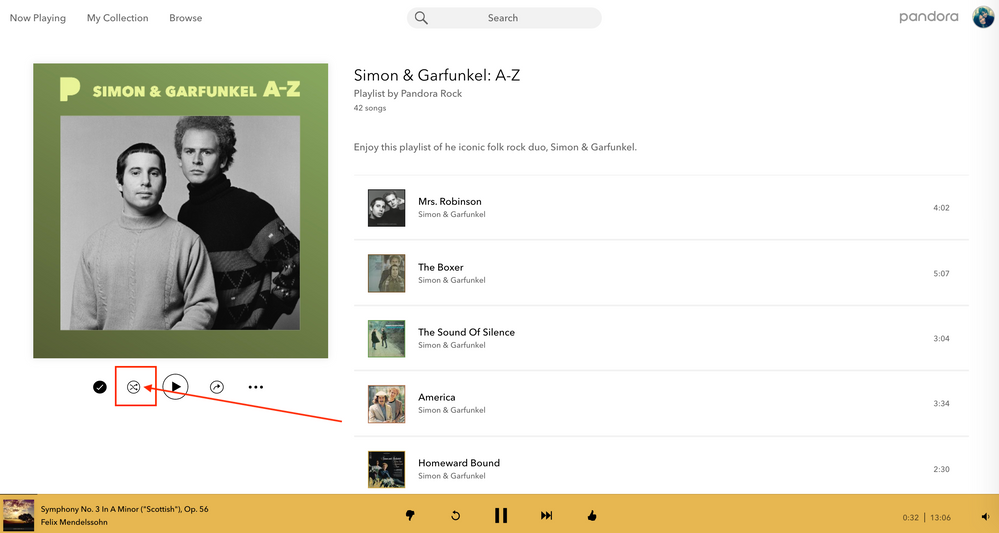- Pandora Community
- :
- Support
- :
- My Collection
- :
- Re: How to shuffle playlists
- Subscribe to RSS Feed
- Mark Post as New
- Mark Post as Read
- Float this Post for Current User
- Bookmark
- Subscribe
- Mute
- Printer Friendly Page
- Mark as New
- Bookmark
- Subscribe
- Mute
- Subscribe to RSS Feed
- Permalink
- Report Inappropriate Content
- Mark as New
- Bookmark
- Subscribe
- Mute
- Subscribe to RSS Feed
- Permalink
- Report Inappropriate Content
@cfuenmayor Nice to see you around the Community. 👋🏽
To shuffle an on-demand piece of content such as a playlist:
- Go to the Now Playing screen and select the icon with intersecting arrows on the bottom of the screen to turn Shuffle on or off.
- When the shuffle icon is highlighted, it will shuffle all the songs from that album or playlist.
You can also start shuffling the tracks in a playlist by opening the playlist directly from your collection.
From there, you can click on the Shuffle icon located directly beneath the playlist art.
Hope this helps!
Adam | Community Moderator
New to the Community? Introduce yourself here
New music alert! Picks of the Week (2.4.26)
- Mark as New
- Bookmark
- Subscribe
- Mute
- Subscribe to RSS Feed
- Permalink
- Report Inappropriate Content
Is there any way to set it to AUTOMATICALLY shuffle when chosen? Mine comes on in my car without having to open it on my phone, but it goes right to the straight list. I would love to avoid opening the app on my phone if possible?
- Mark as New
- Bookmark
- Subscribe
- Mute
- Subscribe to RSS Feed
- Permalink
- Report Inappropriate Content
@sadiira While there isn't currently a way to do that, I recommend creating a feature request for your suggestion here.
This will give others around the Community a chance to upvote your idea if it is something they'd like to see added to the service as well.
Hope this helps!
Adam | Community Moderator
New to the Community? Introduce yourself here
New music alert! Picks of the Week (2.4.26)
- Mark as New
- Bookmark
- Subscribe
- Mute
- Subscribe to RSS Feed
- Permalink
- Report Inappropriate Content
Thanks @Adam
- Mark as New
- Bookmark
- Subscribe
- Mute
- Subscribe to RSS Feed
- Permalink
- Report Inappropriate Content
Always happy to help, @sadiira.
Hope we continue to see you around the Community! ![]()
Adam | Community Moderator
New to the Community? Introduce yourself here
New music alert! Picks of the Week (2.4.26)