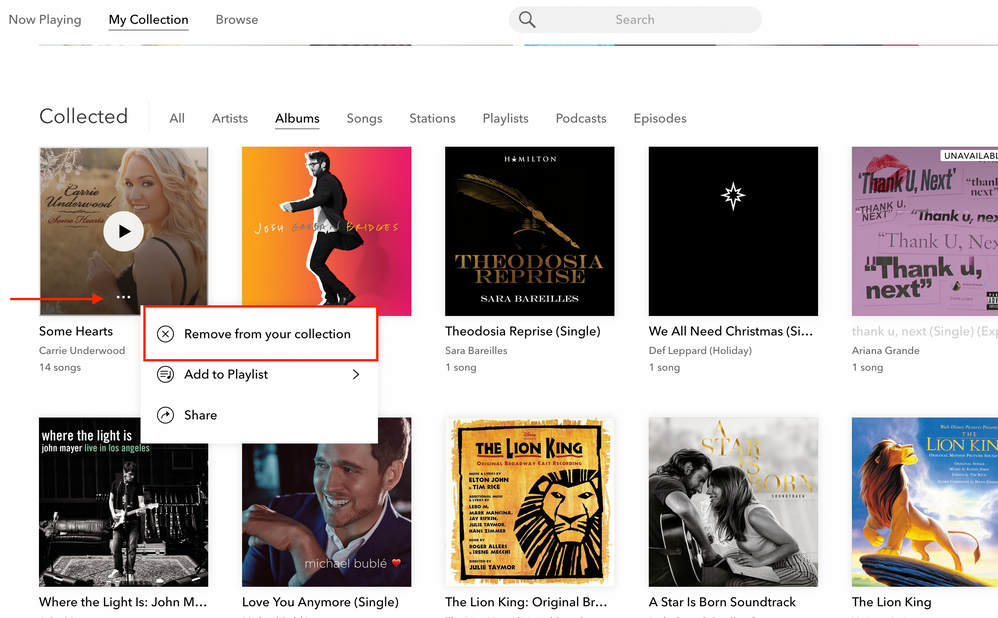- Pandora Community
- :
- Support
- :
- My Collection
- :
- Re: I cant delete songs no delete button
- Subscribe to RSS Feed
- Mark Post as New
- Mark Post as Read
- Float this Post for Current User
- Bookmark
- Subscribe
- Mute
- Printer Friendly Page
- Mark as New
- Bookmark
- Subscribe
- Mute
- Subscribe to RSS Feed
- Permalink
- Report Inappropriate Content
I go to the 3 dots to delete a song and there's no way to delete a song. I've searched everywhere and came up empty. There's literally no delete button option.
Accepted Solutions
- Mark as New
- Bookmark
- Subscribe
- Mute
- Subscribe to RSS Feed
- Permalink
- Report Inappropriate Content
@AprilE85 To clarify, are you attempting to delete tracks from one of your custom playlists?
Can you please send me a screenshot of what you're seeing?
Thanks for working with me on this. 🤝
Adam | Community Moderator
New to the Community? Introduce yourself here
New music alert! Picks of the Week (2.4.26)
- Mark as New
- Bookmark
- Subscribe
- Mute
- Subscribe to RSS Feed
- Permalink
- Report Inappropriate Content
@AprilE85 To clarify, are you attempting to delete tracks from one of your custom playlists?
Can you please send me a screenshot of what you're seeing?
Thanks for working with me on this. 🤝
Adam | Community Moderator
New to the Community? Introduce yourself here
New music alert! Picks of the Week (2.4.26)
- Mark as New
- Bookmark
- Subscribe
- Mute
- Subscribe to RSS Feed
- Permalink
- Report Inappropriate Content
I am having the same problem when trying to remove a song from my custom playlist. Here's a screen shot.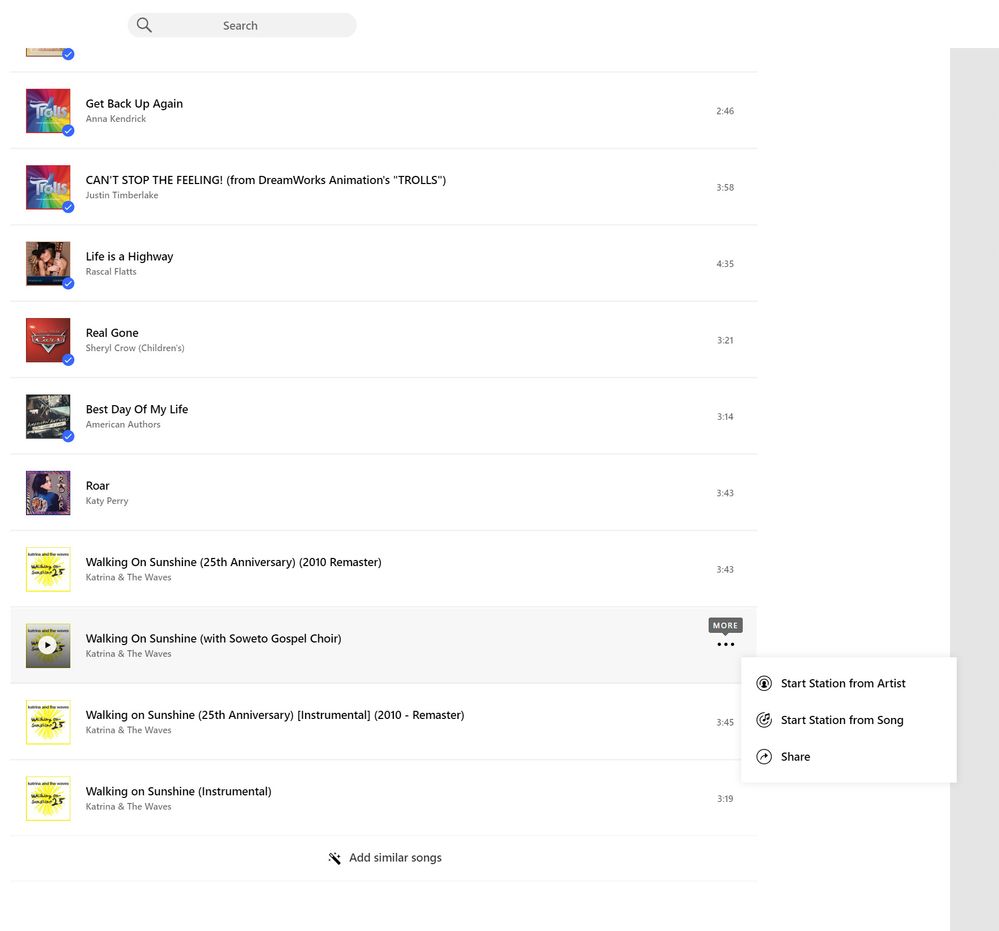
- Mark as New
- Bookmark
- Subscribe
- Mute
- Subscribe to RSS Feed
- Permalink
- Report Inappropriate Content
@jeannettewarren Could you tell me a bit more about what is happening?
What is the name of this playlist?
Also, are you listening from:
- A Mac or Windows computer?
- Our website, or the desktop app? If you're listening from our website, what browser are you using?
Let me know.
Adam | Community Moderator
New to the Community? Introduce yourself here
New music alert! Picks of the Week (2.4.26)
- Mark as New
- Bookmark
- Subscribe
- Mute
- Subscribe to RSS Feed
- Permalink
- Report Inappropriate Content
I posted this, then started my playlist and went back to the my collection screen and it looked completely different. When I went back to my playlist, the option to remove was listed under the songs. At least the problem's solved. 🙂
- Mark as New
- Bookmark
- Subscribe
- Mute
- Subscribe to RSS Feed
- Permalink
- Report Inappropriate Content
@jeannettewarren The change in how your collection screen looked is due to you initiating Premium Access sessions.
If you accept a complimentary Pandora Premium access session (by interacting with an advertisement in order to listen to content on-demand), you'll automatically be transitioned into the Premium experience, which looks a little different from our radio-only or Plus experiences.
These Premium Access sessions allow you to create playlists, or collect songs or albums to listen to right away, rather than waiting to hear them play on a station.
However, you'll still have access to all of your stations under My Collection if you filter it by Stations.
When your Premium Access session expires you'll be returned to your normal Pandora app experience, but we'll automatically save your on-demand music collection for your next Premium experience. If you're eager to jump back into Premium, you can always upgrade your account or check your trial eligibility on the Pandora website.
+++++++++++++++++++++++++
This all being said, it sounds like your issue is now resolved.
Let us know if you experience trouble again with this down the line.
Thanks for being a part of the Community! ![]()
Adam | Community Moderator
New to the Community? Introduce yourself here
New music alert! Picks of the Week (2.4.26)
- Mark as New
- Bookmark
- Subscribe
- Mute
- Subscribe to RSS Feed
- Permalink
- Report Inappropriate Content
Did you get a solution? I am having this very same problem and all I see here is "accept as solution" which there is none.
- Mark as New
- Bookmark
- Subscribe
- Mute
- Subscribe to RSS Feed
- Permalink
- Report Inappropriate Content
@myhaloslipt I'm showing your account is currently set up with the free service.
Customized playlists are only an option with a Pandora Premium subscription.
I'd be happy to help with any questions you have, but I will need additional information to do so.
Can you explain your issue a bit further? The more details you're able to provide, the better equipped I'll be to help.
If you are able to provide a screenshot of what you are seeing as well, please send that over.
I look forward to hearing back.
Adam | Community Moderator
New to the Community? Introduce yourself here
New music alert! Picks of the Week (2.4.26)
- Mark as New
- Bookmark
- Subscribe
- Mute
- Subscribe to RSS Feed
- Permalink
- Report Inappropriate Content
I have reached out 3 times and given very in depth descriptions. They acknowledge there is a problem but nothing ever happens. Still having the issue... I am on a pixel 5. I feel like y'all just need to combine the duplicate playlists. Delete the one accessible while playing a song. This playlist doesn't have a delete feature
- Mark as New
- Bookmark
- Subscribe
- Mute
- Subscribe to RSS Feed
- Permalink
- Report Inappropriate Content
@Encsurfer What is the name of the playlist you are unable to delete tracks from?
Can you please send me a screenshot of what you're seeing as well?
Thanks for working with me on this.
Adam | Community Moderator
New to the Community? Introduce yourself here
New music alert! Picks of the Week (2.4.26)
- Mark as New
- Bookmark
- Subscribe
- Mute
- Subscribe to RSS Feed
- Permalink
- Report Inappropriate Content
i am trying to delete and album and there are no delete options
- Mark as New
- Bookmark
- Subscribe
- Mute
- Subscribe to RSS Feed
- Permalink
- Report Inappropriate Content
@mare5102 You should be able to remove albums from your collection:
Can you please send me a screenshot of what you're seeing on your end?
Thanks for working with me on this.
Adam | Community Moderator
New to the Community? Introduce yourself here
New music alert! Picks of the Week (2.4.26)
- Mark as New
- Bookmark
- Subscribe
- Mute
- Subscribe to RSS Feed
- Permalink
- Report Inappropriate Content
Hello - I do not have a remove option for delete a song from my playlist
- Mark as New
- Bookmark
- Subscribe
- Mute
- Subscribe to RSS Feed
- Permalink
- Report Inappropriate Content
@Melissa5150 Could you tell me a bit more about what is happening? Are you listening to Pandora on a computer or on a device?
- If you are on a computer, are you listening from:
- A Mac or Windows computer?
- Our website, or the desktop app? If you're listening from our website, what browser are you using?
- If you are on a device, what is the make and model (and carrier, if applicable)?
- Can you provide me with a screenshot of what you're seeing?
Thanks for working with me on this.
Adam | Community Moderator
New to the Community? Introduce yourself here
New music alert! Picks of the Week (2.4.26)
- Mark as New
- Bookmark
- Subscribe
- Mute
- Subscribe to RSS Feed
- Permalink
- Report Inappropriate Content
zdfng,nv,mxcnv,cx
- Mark as New
- Bookmark
- Subscribe
- Mute
- Subscribe to RSS Feed
- Permalink
- Report Inappropriate Content
@Melissa5150 That song isn't actually in your collection - if it was added to your collection, that (+ Collect) option would no longer be there.
Where exactly are you seeing this soong in your collection?
Can you please send me another screenshot of where you see it listed?
Thanks again.
Adam | Community Moderator
New to the Community? Introduce yourself here
New music alert! Picks of the Week (2.4.26)
- Mark as New
- Bookmark
- Subscribe
- Mute
- Subscribe to RSS Feed
- Permalink
- Report Inappropriate Content
You should make it EASY!!!! MAKE A DELETE BUTTON so users like me don't have to spend hours trying to figure out how to delete songs or stations!!!!!!!
Please do this asap or I will stop using Pandora Premium all together and go to a competing vendor. Elia
- Mark as New
- Bookmark
- Subscribe
- Mute
- Subscribe to RSS Feed
- Permalink
- Report Inappropriate Content
@EH2 You should be able to remove songs from your collection.
Can you please send me a screenshot of a song you are having trouble removing?
(Please note you won't be able to attach images via email - you will need to open this Community link in a web browser in order to provide attachments)
Thanks for working with me on this.
Adam | Community Moderator
New to the Community? Introduce yourself here
New music alert! Picks of the Week (2.4.26)