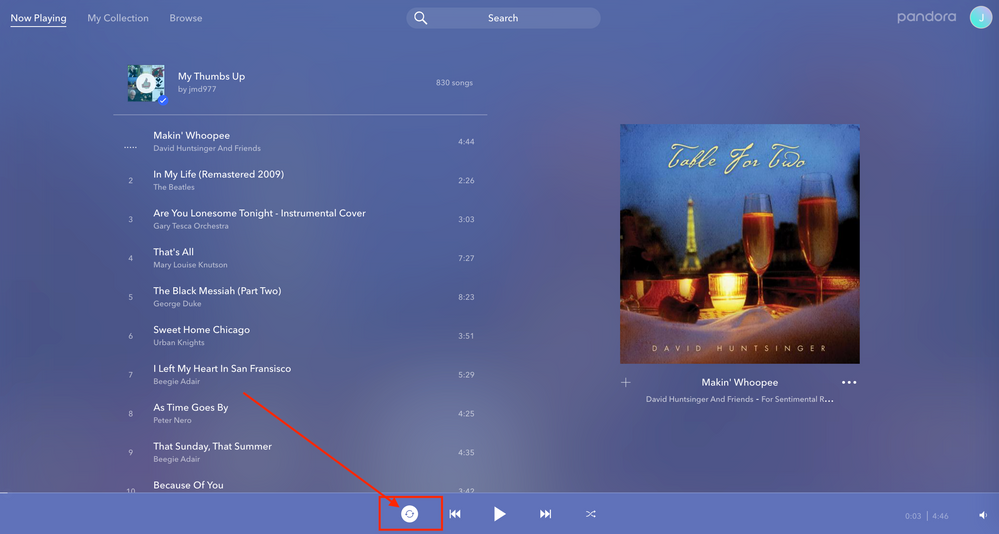Turn on suggestions
Auto-suggest helps you quickly narrow down your search results by suggesting possible matches as you type.
- Pandora Community
- :
- Support
- :
- My Collection
- :
- Re: Looping a Playlist
Options
- Subscribe to RSS Feed
- Mark Post as New
- Mark Post as Read
- Float this Post for Current User
- Bookmark
- Subscribe
- Mute
- Printer Friendly Page
- Mark as New
- Bookmark
- Subscribe
- Mute
- Subscribe to RSS Feed
- Permalink
- Report Inappropriate Content
How do I set up a playlist so that it will continually play again from the beginning, once it has played all of the songs in the playlist.
1 Solution
Accepted Solutions
- Mark as New
- Bookmark
- Subscribe
- Mute
- Subscribe to RSS Feed
- Permalink
- Report Inappropriate Content
@daleslad Nice to see you around the Community. 👋🏽
To make the playlist you're listening to repeat/loop:
- Go to the Now Playing screen and select the circling arrows icon on the bottom left of the screen to turn Repeat on or off.
- Selecting the icon (so that it is highlighted) once will cause a playlist or album to play in a loop.
- To make a single track repeat, select the same icon a second time. The icon will change to reveal a number 1, indicating that only one track will be repeated.
Here is a screenshot of what it will look like on web (the icon will also look the same on your mobile device):
Hope this helps! Please let me know if you have any other questions.
Adam | Community Moderator
New to the Community? Introduce yourself here
New music alert! Picks of the Week (1.15.26)
1 Reply
- Mark as New
- Bookmark
- Subscribe
- Mute
- Subscribe to RSS Feed
- Permalink
- Report Inappropriate Content
@daleslad Nice to see you around the Community. 👋🏽
To make the playlist you're listening to repeat/loop:
- Go to the Now Playing screen and select the circling arrows icon on the bottom left of the screen to turn Repeat on or off.
- Selecting the icon (so that it is highlighted) once will cause a playlist or album to play in a loop.
- To make a single track repeat, select the same icon a second time. The icon will change to reveal a number 1, indicating that only one track will be repeated.
Here is a screenshot of what it will look like on web (the icon will also look the same on your mobile device):
Hope this helps! Please let me know if you have any other questions.
Adam | Community Moderator
New to the Community? Introduce yourself here
New music alert! Picks of the Week (1.15.26)