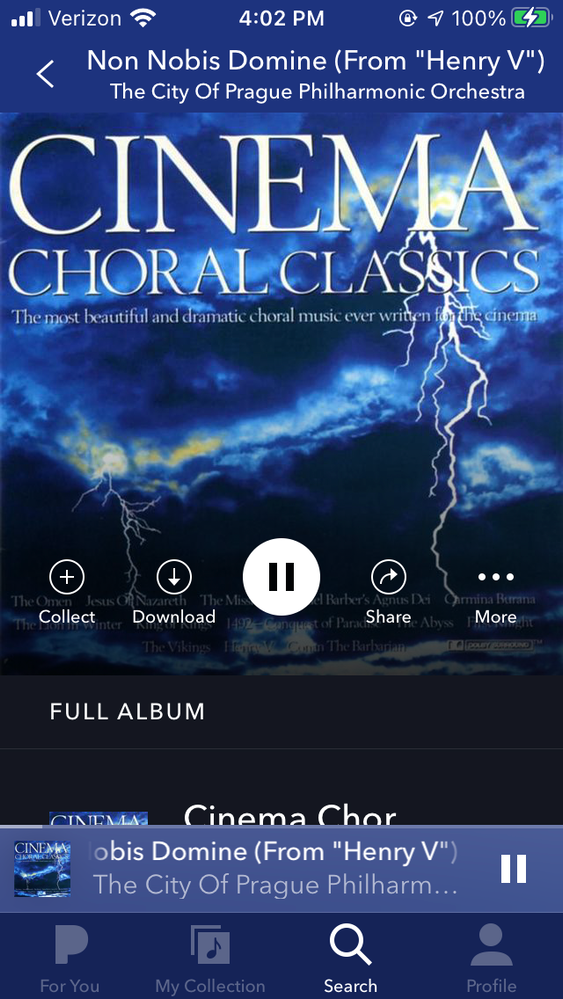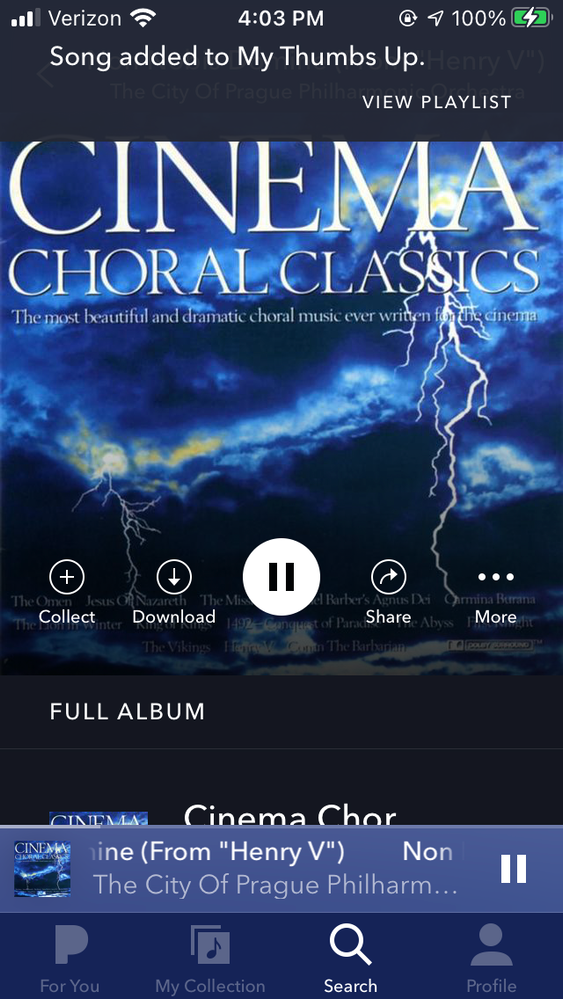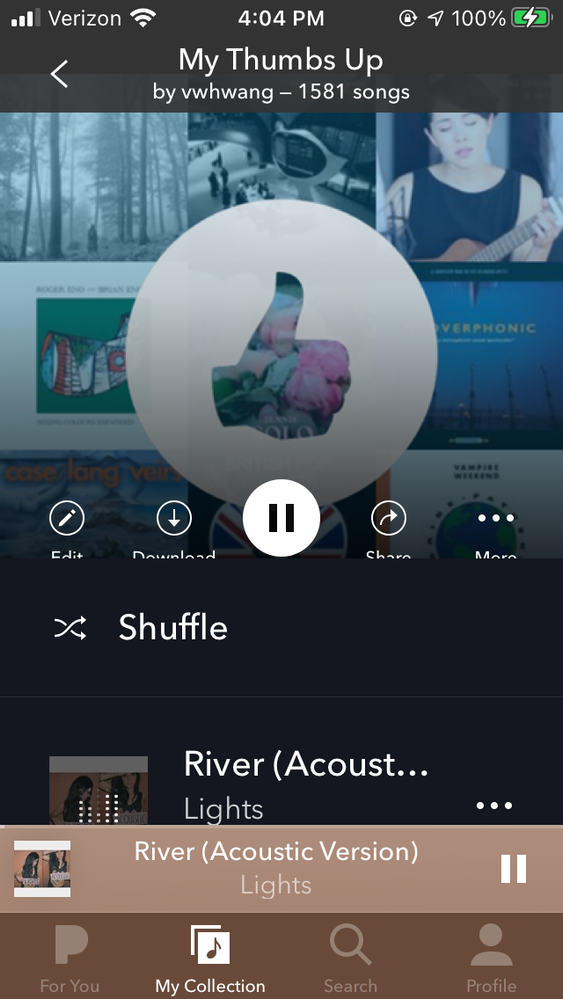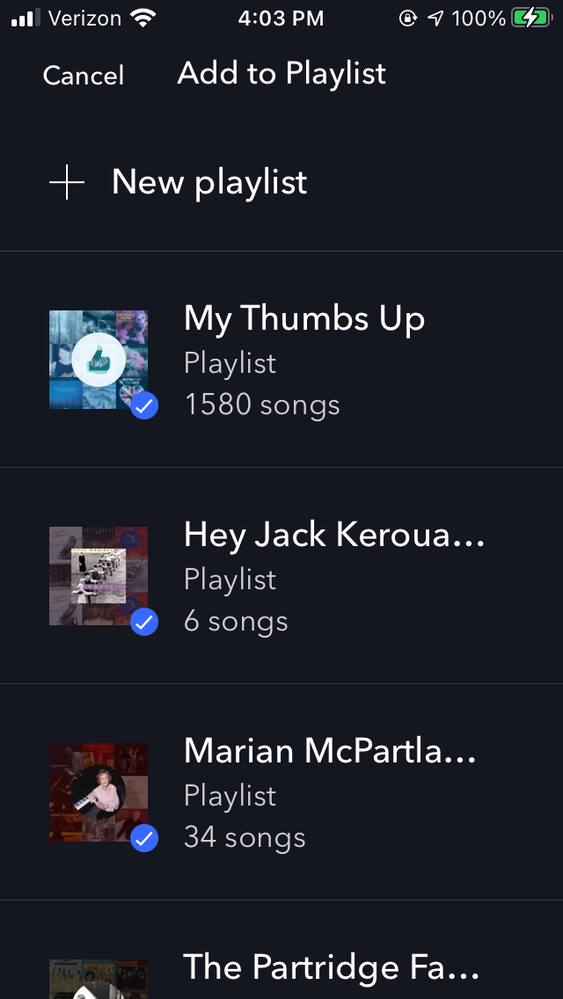- Pandora Community
- :
- Support
- :
- My Collection
- :
- Re: Manually adding tracks to My Thumbs Up playlis...
- Subscribe to RSS Feed
- Mark Post as New
- Mark Post as Read
- Float this Post for Current User
- Bookmark
- Subscribe
- Mute
- Printer Friendly Page
Manually adding tracks to My Thumbs Up playlist don't save
- Mark as New
- Bookmark
- Subscribe
- Mute
- Subscribe to RSS Feed
- Permalink
- Report Inappropriate Content
Why can't it be easier than that to add specific songs to the My Thumbs Up playlist? When I'm listening to a specific song and want to add it to the My Thumbs Up playlist, I click on "Add to Playlist" then select "My Thumbs Up", and it says it adds it to the playlist, but when I check it has not actually been added. It seems the only way to add specific songs to the My Thumbs Up playlist is to start a station for that specific song, then click on "thumbs up" when the station plays. Why not skip those steps and just allow someone to add a specific song?
Moderator Edit: Edited title for clarity
- Mark as New
- Bookmark
- Subscribe
- Mute
- Subscribe to RSS Feed
- Permalink
- Report Inappropriate Content
@vwhwang You should be able to manually add tracks to your My Thumbs Up playlist.
To add a currently playing track to your My Thumbs Up playlist:
- Start on the Now Playing screen for the current track.
- Tap on the ellipsis below the album art.
- Select Add to Playlist and select My Thumbs Up playlist.
To add other content to your My Thumbs Up playlist:
- Search for the content you'd like to add to your playlist.
- If you're on a computer, hover your mouse over the name of that content and select the ellipsis. If you're on a mobile device, you'll want to press and hold the search result to pop up the overflow menu.
- Select Add to Playlist and select My Thumbs Up playlist.
If you continue to run into issues with this, please send me:
- a screenshot of what you see after attempt to add that track to your playlist
- the name of the track/artist that you attempted to add
Thanks for working with me on this. 🤝
Adam | Community Moderator
New to the Community? Introduce yourself here
New music alert! Picks of the Week (1.26.26)
- Mark as New
- Bookmark
- Subscribe
- Mute
- Subscribe to RSS Feed
- Permalink
- Report Inappropriate Content
That doesn't work. I go through all those steps, there's a banner that pops up saying the music was added to the "My Thumbs Up" list, but when I go to the list, the song is not there. I've been trying to do this for 2 years, and it has never worked. I have to hack the system by starting a station with that song, and then hoping the right song comes up first, and then hitting thumbs up.
- Mark as New
- Bookmark
- Subscribe
- Mute
- Subscribe to RSS Feed
- Permalink
- Report Inappropriate Content
@vwhwang Thanks for following up.
Can you please send me:
- a screenshot of a track you are attempting to add to your playlist
- a screenshot of what you are seeing after you select Add to Playlist
- a screenshot of what you see after you attempt to add that track to your playlist
Thanks again for working with me on this!
Adam | Community Moderator
New to the Community? Introduce yourself here
New music alert! Picks of the Week (1.26.26)
- Mark as New
- Bookmark
- Subscribe
- Mute
- Subscribe to RSS Feed
- Permalink
- Report Inappropriate Content
1. Song to add.
2. Adding to "My Thumbs Up" Playlist.
3. Confirmation that it was added.
4. "My Thumbs Up" playlist does NOT show the new song.
- Mark as New
- Bookmark
- Subscribe
- Mute
- Subscribe to RSS Feed
- Permalink
- Report Inappropriate Content
Thanks for sending that over, @vwhwang.
One other question I have is does this only happen when attempting to add songs to your My Thumbs Up playlist?
Or are you unable to add new tracks to any of your existing playlists?
Let me know.
+++++++++++++++++++++++++
In the meantime, please try running through our suggested troubleshooting steps: Troubleshooting for iOS Devices
Let me know how it goes.
Adam | Community Moderator
New to the Community? Introduce yourself here
New music alert! Picks of the Week (1.26.26)
- Mark as New
- Bookmark
- Subscribe
- Mute
- Subscribe to RSS Feed
- Permalink
- Report Inappropriate Content
I think I just solved it. When I add songs to the My Thumbs Up playlist from a station by hitting thumbs up, they go to the top of the playlist. When I add songs to the My Thumbs Up playlist directly, they go to the bottom of the playlist, so I never saw them. This inconsistency is what caused the confusion. I expected all new songs to appear at the top of the playlist, so I could play recently added songs, which I often do. I didn’t realize there were songs lurking at the bottom of the list.
- Mark as New
- Bookmark
- Subscribe
- Mute
- Subscribe to RSS Feed
- Permalink
- Report Inappropriate Content
@vwhwang Happy to hear you were able to get this figured out on your end.
This being said, I will bring up your feedback to our engineering team as I'm sure that will be helpful information for them.
Thanks for being a part of the Community!
Adam | Community Moderator
New to the Community? Introduce yourself here
New music alert! Picks of the Week (1.26.26)