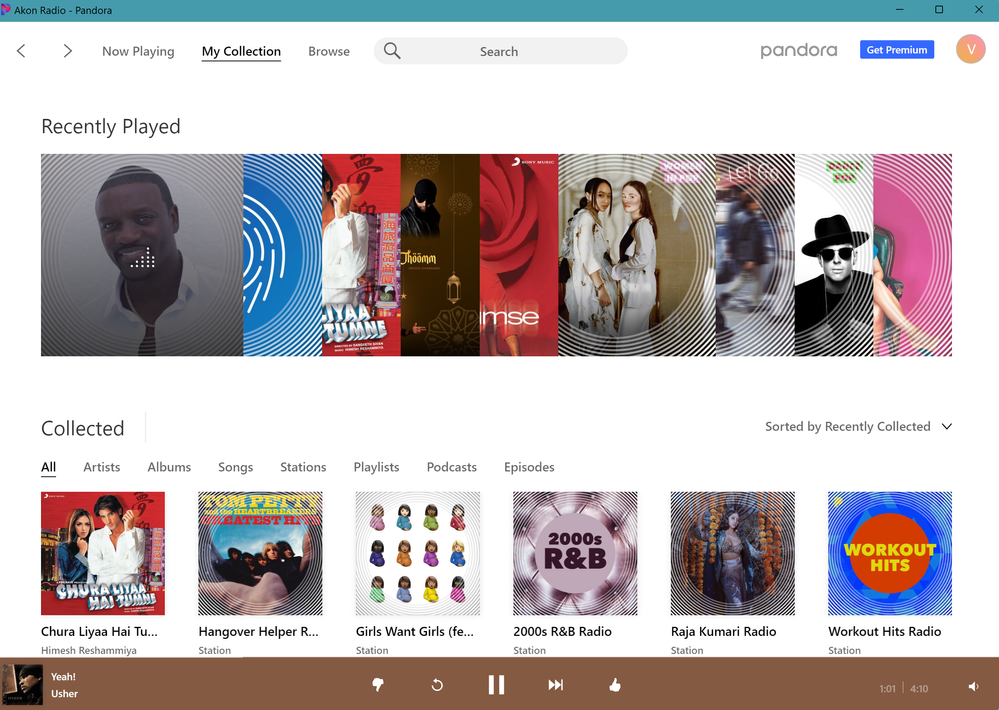- Pandora Community
- :
- Support
- :
- My Collection
- :
- Re: Random shuffle option is missing
- Subscribe to RSS Feed
- Mark Post as New
- Mark Post as Read
- Float this Post for Current User
- Bookmark
- Subscribe
- Mute
- Printer Friendly Page
- Mark as New
- Bookmark
- Subscribe
- Mute
- Subscribe to RSS Feed
- Permalink
- Report Inappropriate Content
My random shuffle option is missing on the now playing page... How do I fix this problem., I already logged out and logged back in and it didn't work
- Mark as New
- Bookmark
- Subscribe
- Mute
- Subscribe to RSS Feed
- Permalink
- Report Inappropriate Content
@shawn Could you tell me a bit more about what is happening? Are you listening to Pandora on a computer or on a device?
- If you are on a computer, are you listening from:
- A Mac or Windows computer?
- Our website, or the desktop app? If you're listening from our website, what browser are you using?
- If you are on a device, what is the make and model (and carrier, if applicable)?
- Is there an error message? If so, what does it say?
- Can you provide me with a screenshot of what you're seeing?
Thanks for working with me on this. 🤝
Adam | Community Moderator
Come join in on the fun: It's Spooky Season Let's make a playlist together!
New music alert!: Picks of the Week (11.4.24)
- Mark as New
- Bookmark
- Subscribe
- Mute
- Subscribe to RSS Feed
- Permalink
- Report Inappropriate Content
I am on a Dell computer and using Google chrome as my browser.
- Mark as New
- Bookmark
- Subscribe
- Mute
- Subscribe to RSS Feed
- Permalink
- Report Inappropriate Content
@Amkdrk10 Would it be possible to send me a screenshot of what you are seeing?
Thanks for working with me on this. 🤝
Adam | Community Moderator
Come join in on the fun: It's Spooky Season Let's make a playlist together!
New music alert!: Picks of the Week (11.4.24)
- Mark as New
- Bookmark
- Subscribe
- Mute
- Subscribe to RSS Feed
- Permalink
- Report Inappropriate Content
Having the same issue, no shuffle button on Windows desktop app.
See attached screenshot
- Mark as New
- Bookmark
- Subscribe
- Mute
- Subscribe to RSS Feed
- Permalink
- Report Inappropriate Content
@vjaiswal You will need to click on Stations.
Once you are on that screen, the option to Shuffle will appear.
Hope this helps clarify.
Adam | Community Moderator
Come join in on the fun: It's Spooky Season Let's make a playlist together!
New music alert!: Picks of the Week (11.4.24)