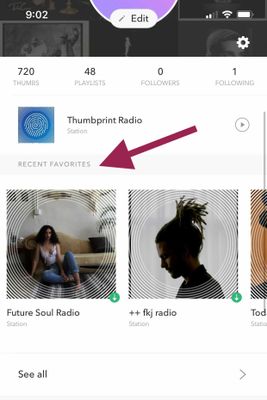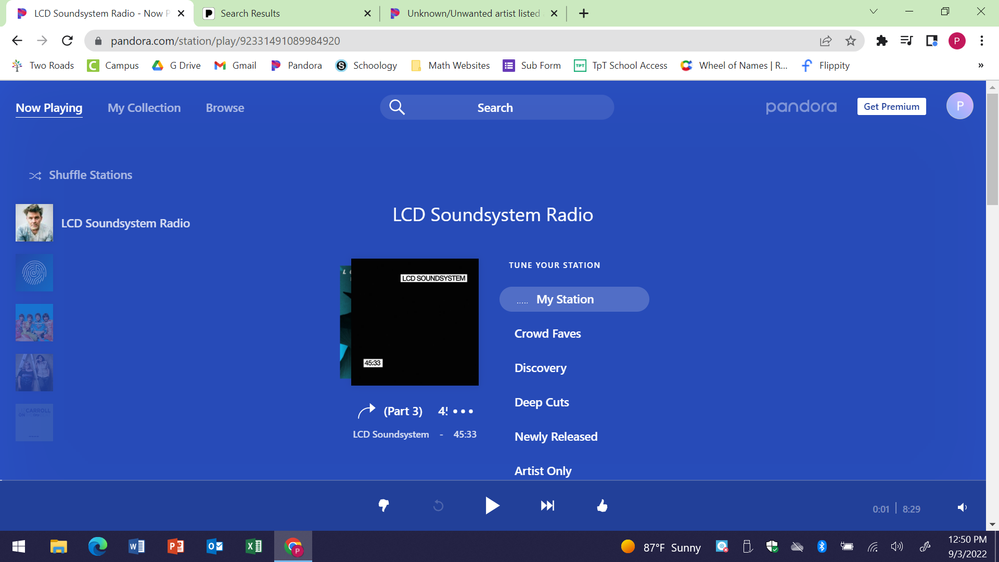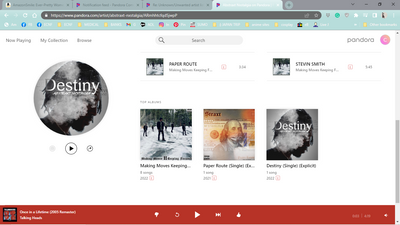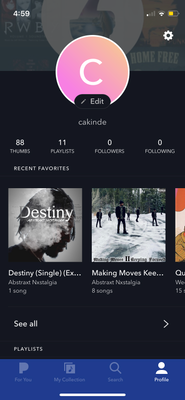- Pandora Community
- :
- Support
- :
- My Collection
- :
- Re: Unknown/Unwanted artist listed as my "Recent F...
- Subscribe to RSS Feed
- Mark Post as New
- Mark Post as Read
- Float this Post for Current User
- Bookmark
- Subscribe
- Mute
- Printer Friendly Page
- Mark as New
- Bookmark
- Subscribe
- Mute
- Subscribe to RSS Feed
- Permalink
- Report Inappropriate Content
I have this song under my "recent favorites" that I cannot get rid of. Please tell my how to unfavorite the song, I'm not sure how it got there in the first place.
Moderator Edit: Edited title for clarity
Accepted Solutions
- Mark as New
- Bookmark
- Subscribe
- Mute
- Subscribe to RSS Feed
- Permalink
- Report Inappropriate Content
Hey there, @ava_grace. 👋
Nice to see you around the community space!
Sounds like you're referring to your "Recent Favorites" on your Pandora profile from the app on your iOS device. I've included a screenshot below:
Unfortunately, you won't be able to clear your recent favorites or recently listened to songs as this is not currently a feature. I would recommend creating a feature suggestion for "Clearing Recent Favorites" here.
In the meantime, you may be interested in an existing feature request: Clear Recent Search History
- To upvote feature requests, click on the 💙icon next to the title of the suggestion.
- For more information about how feature requests work on the Pandora Community, feel free to check out this helpful infographic: "How do requests become features?"
I hope this information is helpful. Let me know if you have any additional questions or concerns. 🎧
Alyssa | Community Manager
Join the discussion in Community Chat
Your turn: Q: What genre grew on you over time?
Check out: Pandora for Creators Community
Share yours: Q: What's your sound color? ✨
- Mark as New
- Bookmark
- Subscribe
- Mute
- Subscribe to RSS Feed
- Permalink
- Report Inappropriate Content
Hey there, @ava_grace. 👋
Nice to see you around the community space!
Sounds like you're referring to your "Recent Favorites" on your Pandora profile from the app on your iOS device. I've included a screenshot below:
Unfortunately, you won't be able to clear your recent favorites or recently listened to songs as this is not currently a feature. I would recommend creating a feature suggestion for "Clearing Recent Favorites" here.
In the meantime, you may be interested in an existing feature request: Clear Recent Search History
- To upvote feature requests, click on the 💙icon next to the title of the suggestion.
- For more information about how feature requests work on the Pandora Community, feel free to check out this helpful infographic: "How do requests become features?"
I hope this information is helpful. Let me know if you have any additional questions or concerns. 🎧
Alyssa | Community Manager
Join the discussion in Community Chat
Your turn: Q: What genre grew on you over time?
Check out: Pandora for Creators Community
Share yours: Q: What's your sound color? ✨
- Mark as New
- Bookmark
- Subscribe
- Mute
- Subscribe to RSS Feed
- Permalink
- Report Inappropriate Content
A couple of months ago music by some guy named Adam Faybrem started showing up in my Recent Favorites list. I had never heard of him and didn't know how his music got there, I gave it a listen and strongly disliked it. There was no thumbs down or delete option that I could find (and I have been looking) Then about a week later there was ANOTHER one of his "singles" on my list... I am now up to 12 **ahem** songs from this dude and no way to delete them! Somebody, please help me! It's so annoying how I have to scroll and scroll on my phone before I can get to any of MY ACTUAL playlists and how more and more keep showing up!
- Mark as New
- Bookmark
- Subscribe
- Mute
- Subscribe to RSS Feed
- Permalink
- Report Inappropriate Content
@selisel_23 Would it be possible to send me a screenshot of what you are seeing?
Thanks for the help with this!
Adam | Community Moderator
New to the Community? Introduce yourself here
New music alert! Picks of the Week (12.15.25)
- Mark as New
- Bookmark
- Subscribe
- Mute
- Subscribe to RSS Feed
- Permalink
- Report Inappropriate Content
if i can't remove a Recent Favorite, then my question is how did i add those stations to a Favorites list in the first place?!?!?!?!?!?!?!?!?!?!?!?!?!?!?!?!?!?!?!?!?!?!?!?!?!?!?!?!?!?!?!
- Mark as New
- Bookmark
- Subscribe
- Mute
- Subscribe to RSS Feed
- Permalink
- Report Inappropriate Content
I have the same issue. I've removed this artist at least three times. They keep coming back on top of every other artist. I do not enjoy their genre and want them gone. What is going on?
pb783 (Patrick)
- Mark as New
- Bookmark
- Subscribe
- Mute
- Subscribe to RSS Feed
- Permalink
- Report Inappropriate Content
@pat783earthling It sounds like you may need to check the bookmark that you use to access Pandora.
It should only be: https://www.pandora.com
If there is anything added onto to it (e.g., https://www.pandora.com/#/genres/top), then erase that. That is most likely the problem.
Let me know if this helps.
Adam | Community Moderator
New to the Community? Introduce yourself here
New music alert! Picks of the Week (12.15.25)
- Mark as New
- Bookmark
- Subscribe
- Mute
- Subscribe to RSS Feed
- Permalink
- Report Inappropriate Content
Hello, I have this problem now. I dislike the artist and need to remove it from my favorites. I have tried the above. I usually use the app and do not understand why I cannot delete history etc... please help
- Mark as New
- Bookmark
- Subscribe
- Mute
- Subscribe to RSS Feed
- Permalink
- Report Inappropriate Content
@ca4good Can you please send me a screenshot of the content you are looking to remove?
(Please note you won't be able to attach images via email - you will need to open this Community link in a web browser in order to provide attachments)
Thanks for working with me on this.
Adam | Community Moderator
New to the Community? Introduce yourself here
New music alert! Picks of the Week (12.15.25)
- Mark as New
- Bookmark
- Subscribe
- Mute
- Subscribe to RSS Feed
- Permalink
- Report Inappropriate Content
thank you for your response!
- Mark as New
- Bookmark
- Subscribe
- Mute
- Subscribe to RSS Feed
- Permalink
- Report Inappropriate Content
@ca4good The screenshot you sent over appears to be the albums we currently have in our catalog for that particular artist.
There isn't a way to delete albums from the actual artist's page shown in your screenshot.
I'd be happy to help with any additional questions you have, but I will need additional information to do so.
Can you explain your issue a bit further? The more details you're able to provide, the better equipped I'll be to help.
I look forward to hearing back.
Adam | Community Moderator
New to the Community? Introduce yourself here
New music alert! Picks of the Week (12.15.25)
- Mark as New
- Bookmark
- Subscribe
- Mute
- Subscribe to RSS Feed
- Permalink
- Report Inappropriate Content
Maybe I am misunderstanding the recent favorites? This is what I am seeing on my app.
- Mark as New
- Bookmark
- Subscribe
- Mute
- Subscribe to RSS Feed
- Permalink
- Report Inappropriate Content
@ca4good Thanks for sending that over.
I moved your post over to this existing thread: Remove content from "Recent Favorites"
Unfortunately, you won't be able to remove any of the content showing under your Recent Favorites.
If you'd like to see that option added to Pandora, I recommend creating a feature request for your suggestion here.
Hope this helps clarify.
Adam | Community Moderator
New to the Community? Introduce yourself here
New music alert! Picks of the Week (12.15.25)
- Mark as New
- Bookmark
- Subscribe
- Mute
- Subscribe to RSS Feed
- Permalink
- Report Inappropriate Content
I just log out of my app and back in and it resets the list of those items “recently searched,” it’s not the favorite list but maybe it’ll help with both?