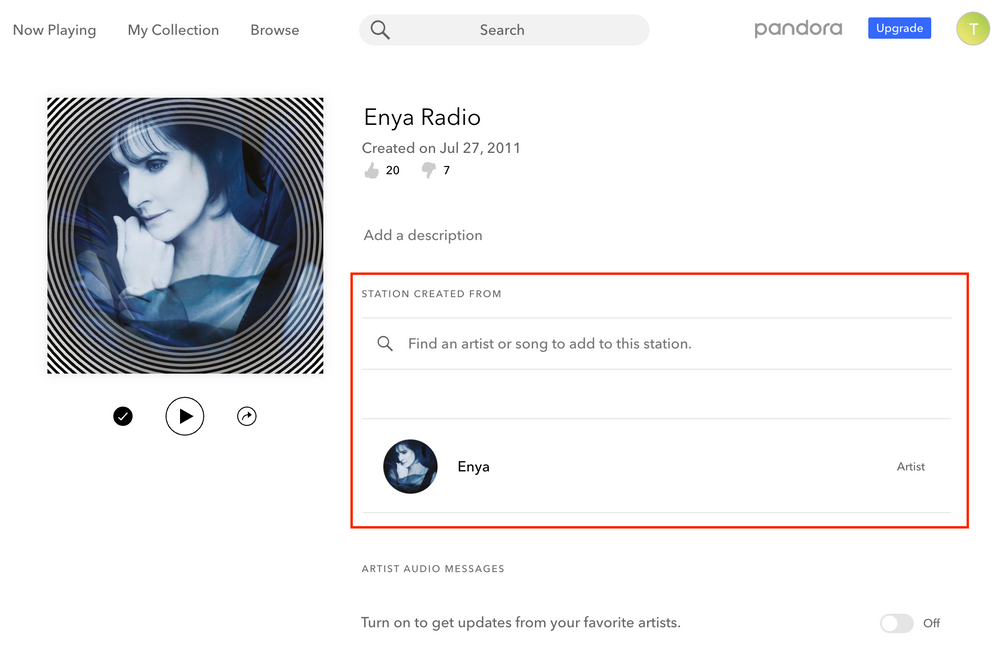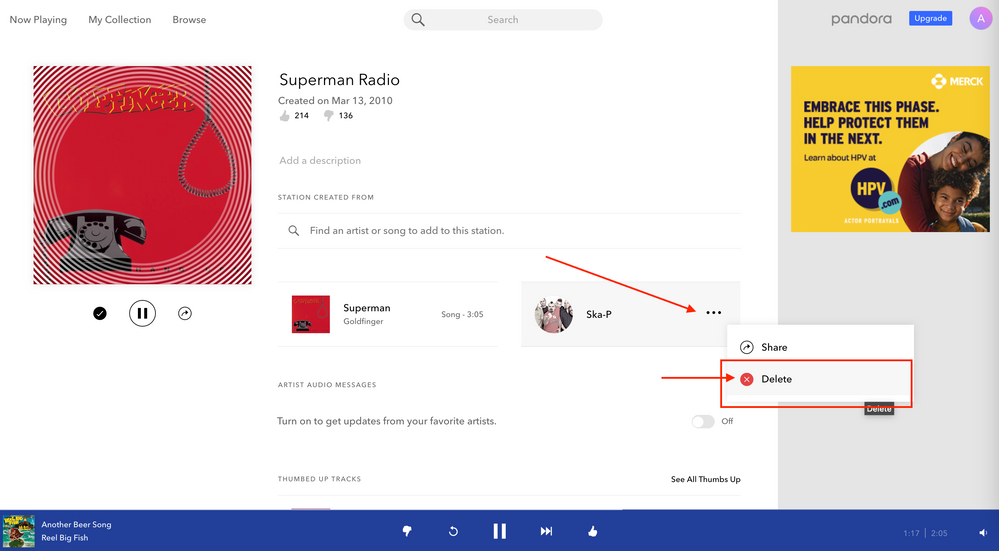- Pandora Community
- :
- Support
- :
- My Collection
- :
- Re: Removing seed from a genre station
- Subscribe to RSS Feed
- Mark Post as New
- Mark Post as Read
- Float this Post for Current User
- Bookmark
- Subscribe
- Mute
- Printer Friendly Page
- Mark as New
- Bookmark
- Subscribe
- Mute
- Subscribe to RSS Feed
- Permalink
- Report Inappropriate Content
Accepted Solutions
- Mark as New
- Bookmark
- Subscribe
- Mute
- Subscribe to RSS Feed
- Permalink
- Report Inappropriate Content
Hi @JohnSignore01!
I moved post from the Halloween playlist/station thread and created a separate post for you in My Collections to keep things organized.
Sounds like you're using a mobile device, you should be able to see a complete list of all the variety added to your station by visiting the web.
To edit your stations, make sure you're signed into your Pandora account on a computer.
Then, click on the name of the station you'd like to edit. If the station is not available from your Now Playing page, click on the My Collection button first, sort your collection by Stations, and then select the name of the station you'd like to edit.
This will take you to a station details page which shows you information about your personalized station.
If you'd like to edit your station's name or description, click on the small pencil icon to the left of the play button. If you are a Pandora Premium subscriber, click the ellipsis to the right of the play button and select the edit option with the small pencil icon. Keep in mind that once you enter "edit station" mode, you'll need to save your changes when you're done.
If you don't want to edit your station's name or description, then you can simply scroll down to view or edit your station's seeds and thumb activity.
To add or remove variety, scroll down to the Station Created From section. To add variety, choose + Add Variety and either enter the name of another song or artist, or roll your cursor over a suggested artist. Whichever you choose, click on the (+) sign that appears to add that artist or song to your station. If you make a mistake, you can delete a current station seed by tapping the ellipsis on that seed, or by hovering over the seed name and selecting Delete.
Hope this helps. Let me know if you continue to have trouble.
- Mark as New
- Bookmark
- Subscribe
- Mute
- Subscribe to RSS Feed
- Permalink
- Report Inappropriate Content
Hi @JohnSignore01!
I moved post from the Halloween playlist/station thread and created a separate post for you in My Collections to keep things organized.
Sounds like you're using a mobile device, you should be able to see a complete list of all the variety added to your station by visiting the web.
To edit your stations, make sure you're signed into your Pandora account on a computer.
Then, click on the name of the station you'd like to edit. If the station is not available from your Now Playing page, click on the My Collection button first, sort your collection by Stations, and then select the name of the station you'd like to edit.
This will take you to a station details page which shows you information about your personalized station.
If you'd like to edit your station's name or description, click on the small pencil icon to the left of the play button. If you are a Pandora Premium subscriber, click the ellipsis to the right of the play button and select the edit option with the small pencil icon. Keep in mind that once you enter "edit station" mode, you'll need to save your changes when you're done.
If you don't want to edit your station's name or description, then you can simply scroll down to view or edit your station's seeds and thumb activity.
To add or remove variety, scroll down to the Station Created From section. To add variety, choose + Add Variety and either enter the name of another song or artist, or roll your cursor over a suggested artist. Whichever you choose, click on the (+) sign that appears to add that artist or song to your station. If you make a mistake, you can delete a current station seed by tapping the ellipsis on that seed, or by hovering over the seed name and selecting Delete.
Hope this helps. Let me know if you continue to have trouble.
- Mark as New
- Bookmark
- Subscribe
- Mute
- Subscribe to RSS Feed
- Permalink
- Report Inappropriate Content
I’m trying to delete a artist form variety. the station is the bombpops radio and I want to delete 49 Winchester choking I accidentally added that if you can help that would be great
thanks 😊
- Mark as New
- Bookmark
- Subscribe
- Mute
- Subscribe to RSS Feed
- Permalink
- Report Inappropriate Content
@Themachinist You should be able to remove that variety from your station on your end.
Check out the accepted solution to this thread for instructions on how to do so.
Hope this helps!
Adam | Community Moderator
New to the Community? Introduce yourself here
New music alert! Picks of the Week (1.21.26)
- Mark as New
- Bookmark
- Subscribe
- Mute
- Subscribe to RSS Feed
- Permalink
- Report Inappropriate Content
Ok thanks I’m using a mobile device I’ll will try that on my computer later
- Mark as New
- Bookmark
- Subscribe
- Mute
- Subscribe to RSS Feed
- Permalink
- Report Inappropriate Content
@Themachinist You should also be able to remove variety from that station when on your mobile device.
Here's how to edit your stations on your mobile device:
1. From My Collection, visit your station list.
2. Tap on the name of the station you'd like to edit.
- If you're a Pandora Premium subscriber, this will take you directly to the station's "backstage page."
- If you're a free listener or Pandora Plus subscriber, this will start your station, so tap either the Thumb or small "i" icon in the upper right corner of your screen to continue to the station's backstage page.
3. From the station's backstage page, tap on the Edit icon (the small pencil to the left of the play button) to edit your station, and scroll down.
You can edit the following aspects of your station (assuming it is not a genre station, as genre stations are created by Pandora and cannot be edited):
To remove variety:
Tap the pencil icon to the left of the play button to open edit mode. Scroll down to Station Created From, which shows the "station seeds" that you've added in the past. Tap the (-) iOS or (X) Android beside any item you'd like to delete.
Hope this helps!
Adam | Community Moderator
New to the Community? Introduce yourself here
New music alert! Picks of the Week (1.21.26)
- Mark as New
- Bookmark
- Subscribe
- Mute
- Subscribe to RSS Feed
- Permalink
- Report Inappropriate Content
Thanks I got it working now thanks for the help 👍
- Mark as New
- Bookmark
- Subscribe
- Mute
- Subscribe to RSS Feed
- Permalink
- Report Inappropriate Content
Always happy to help, @Themachinist. 😁
Adam | Community Moderator
New to the Community? Introduce yourself here
New music alert! Picks of the Week (1.21.26)
- Mark as New
- Bookmark
- Subscribe
- Mute
- Subscribe to RSS Feed
- Permalink
- Report Inappropriate Content
I accidentally tapped a song and seeded my Ame Lorain station with it. The song I need removed is Expose by Philip Bader.
- Mark as New
- Bookmark
- Subscribe
- Mute
- Subscribe to RSS Feed
- Permalink
- Report Inappropriate Content
@Vwkeving You should also be able to remove that variety from that station when on your mobile device.
Here's how to edit your stations on your mobile device:
1. From My Collection, visit your station list.
2. Tap on the name of the station you'd like to edit.
- If you're a free listener or Pandora Plus subscriber, this will start your station, so tap either the Thumb or small "i" icon in the upper right corner of your screen to continue to the station's backstage page.
3. From the station's backstage page, tap on the Edit icon (the small pencil to the left of the play button) to edit your station, and scroll down.
You can edit the following aspects of your station (assuming it is not a genre station, as genre stations are created by Pandora and cannot be edited):
To remove variety:
Tap the pencil icon to the left of the play button to open edit mode. Scroll down to Station Created From, which shows the "station seeds" that you've added in the past. Tap the (-) iOS or (X) Android beside any item you'd like to delete.
Hope this helps!
Adam | Community Moderator
New to the Community? Introduce yourself here
New music alert! Picks of the Week (1.21.26)
- Mark as New
- Bookmark
- Subscribe
- Mute
- Subscribe to RSS Feed
- Permalink
- Report Inappropriate Content
Hello! I would love if someone could remove Danny Elfman seed from my Enya Station. It would be great to remove the Danny Elfman seed from every other station as well if possible. Too many movie soundtracks in my Pandora stations!
- Mark as New
- Bookmark
- Subscribe
- Mute
- Subscribe to RSS Feed
- Permalink
- Report Inappropriate Content
I also have this problem. I need artist Lil Durk removed from my Brantley Gilbert station please
- Mark as New
- Bookmark
- Subscribe
- Mute
- Subscribe to RSS Feed
- Permalink
- Report Inappropriate Content
@tshrewberry3 I took a look at your Enya station, and do not see any Danny Elfman seed has been added to it:
Did you already remove it on your end?
Or is the issue that you are looking for a way to prevent his music from playing on that station?
Let me know.
Adam | Community Moderator
New to the Community? Introduce yourself here
New music alert! Picks of the Week (1.21.26)
- Mark as New
- Bookmark
- Subscribe
- Mute
- Subscribe to RSS Feed
- Permalink
- Report Inappropriate Content
@Layner24 You should be able to remove Lil Durk from your Brantley Gilbert station on your end.
Check out the accepted solution to this thread for instructions on how to do so.
Let me know how it goes.
Adam | Community Moderator
New to the Community? Introduce yourself here
New music alert! Picks of the Week (1.21.26)
- Mark as New
- Bookmark
- Subscribe
- Mute
- Subscribe to RSS Feed
- Permalink
- Report Inappropriate Content
Hello,
I noticed that my station started playing more of a variety that I did not add. When I went to remove it, there wasn’t an option to have it removed. How do I go about removing variety from a station if it doesn’t give me the option?
thank you
- Mark as New
- Bookmark
- Subscribe
- Mute
- Subscribe to RSS Feed
- Permalink
- Report Inappropriate Content
@Batman1005 Nice to see you around the Community.
Please send me:
- the name of the station you need help removing variety from
- the name of the artist/track that needs to be removed as variety from the station
Thanks for working with me on this. 🤝
Adam | Community Moderator
New to the Community? Introduce yourself here
New music alert! Picks of the Week (1.21.26)
- Mark as New
- Bookmark
- Subscribe
- Mute
- Subscribe to RSS Feed
- Permalink
- Report Inappropriate Content
Thanks for responding so quickly!
The name of the station is Superman and the band that was added and I would like removed Ska-P.
Thanks a ton
- Mark as New
- Bookmark
- Subscribe
- Mute
- Subscribe to RSS Feed
- Permalink
- Report Inappropriate Content
Thanks for following up, @Batman1005.
You should be able to remove Ska-P from your Superman Radio station on your end.
Check out the accepted solution to this thread for instructions on how to do so.
Here's a screenshot of where you should see that option as well:
Let me know how it goes.
Adam | Community Moderator
New to the Community? Introduce yourself here
New music alert! Picks of the Week (1.21.26)
- Mark as New
- Bookmark
- Subscribe
- Mute
- Subscribe to RSS Feed
- Permalink
- Report Inappropriate Content
There should 100% be an option to share playlist with friends and allow them to edit the list. This would be great for game nights, road trips, and general get togethers.
There is no option for removing modified radio stations. Example: I add Lil wayne station to Dave matthews station, throw in the 70s rock station, and maybe some outkast. Once they are added to the station, there is no option to remove them. If I want to hear DMB radio only, I cannot and am now stuck.
- Mark as New
- Bookmark
- Subscribe
- Mute
- Subscribe to RSS Feed
- Permalink
- Report Inappropriate Content
Hi @mujazik! Welcome to community. Thanks for the great feedback.
I've moved your message over to an existing thread that better fit your experience with removing the seeds that you added from a station: Removing Variety from a Station
It's best to keep feature request posts and troubleshooting posts separate. When posting a feature request, we recommend one suggestion per post - if you have multiple ideas, please write a post for
each idea so we can be clear about updates/status. If you have a troubleshooting post I recommend posting your experience in one of the Support boards.
You can remove added seeds from a station either from your mobile device or the web.
To do that from a mobile device:
- From My Collection, visit your station list.
- Tap on the name of the station you'd like to edit.
- If you're a Pandora Premium subscriber, this will take you directly to the station's "backstage page."
- If you're a free listener or Pandora Plus subscriber, this will start your station, so tap the the Thumb icon in the upper right corner of your screen to continue to the station's backstage page.
- From the station's backstage page, tap on the Edit icon (the small pencil to the left of the play icon) to edit your station, and scroll down to Station Created From.
- Remove this "bad seed" by tapping the small (X) beside that item.
To do that from web:
- From My Collection, visit your station list.
- Click on the name of the station you'd like to edit. This will take you directly to the station's "backstage page."
- If you're a Pandora Premium subscriber, hover the mouse over the station seed or Thumb you'd like to remove, then click on the ellipses and select Delete.
- If you're a free listener or Pandora Plus subscriber, hover the mouse over the station seed or Thumb you'd like to remove and select Delete.
If you continue to have trouble, let us know and we can take a closer look. Thanks!