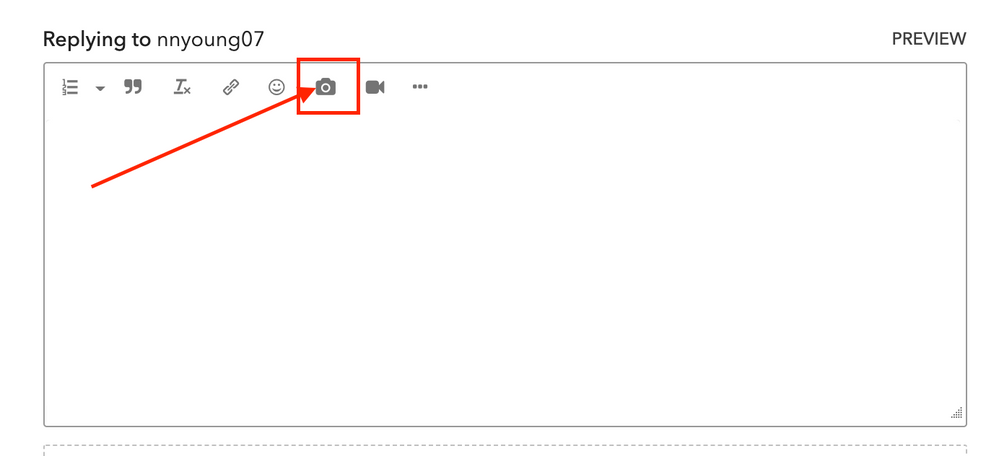- Pandora Community
- :
- Support
- :
- My Collection
- :
- Re: Thumbs Down Won't Save
- Subscribe to RSS Feed
- Mark Post as New
- Mark Post as Read
- Float this Post for Current User
- Bookmark
- Subscribe
- Mute
- Printer Friendly Page
- Mark as New
- Bookmark
- Subscribe
- Mute
- Subscribe to RSS Feed
- Permalink
- Report Inappropriate Content
I listen to Pandora on my desktop and Android. I have found that none of my thumbs downs are saving on my Disney station. I'll add the thumbs down and the song will play a few songs later or even after I completely closed the app. I haven't noticed it on other stations since I shuffle all my other stations.
Accepted Solutions
- Mark as New
- Bookmark
- Subscribe
- Mute
- Subscribe to RSS Feed
- Permalink
- Report Inappropriate Content
@nnyoung07 I have created a ticket with our support team for you.
They will be contacting you privately via email to help look into this further, so please keep an eye out for their message.
Thanks for your patience in the meantime!
Adam | Community Moderator
New to the Community? Introduce yourself here
New music alert! Picks of the Week (12.15.25)
- Mark as New
- Bookmark
- Subscribe
- Mute
- Subscribe to RSS Feed
- Permalink
- Report Inappropriate Content
@nnyoung07 The next time this happens, can you please grab a screenshot of the Now Playing screen showing the song that you previously thumbed down playing again?
Thanks for your help with this.
Adam | Community Moderator
New to the Community? Introduce yourself here
New music alert! Picks of the Week (12.15.25)
- Mark as New
- Bookmark
- Subscribe
- Mute
- Subscribe to RSS Feed
- Permalink
- Report Inappropriate Content
- Mark as New
- Bookmark
- Subscribe
- Mute
- Subscribe to RSS Feed
- Permalink
- Report Inappropriate Content
@nnyoung07 You won't be able to add an attachment when replying to us via email.
You will need to open this Community thread, and click on the camera icon after clicking on the Reply box to attach an image:
Please try sending that over again with these instructions, and I'll be happy to help look into this further.
Adam | Community Moderator
New to the Community? Introduce yourself here
New music alert! Picks of the Week (12.15.25)
- Mark as New
- Bookmark
- Subscribe
- Mute
- Subscribe to RSS Feed
- Permalink
- Report Inappropriate Content
I click on the camera icon and there's no option to upload a screenshot. I have only textbox options for source, description, and dimensions. I know the options are to edit the picture but I can't actually attach one. I've tried doing it in both Chrome and Firefox.
- Mark as New
- Bookmark
- Subscribe
- Mute
- Subscribe to RSS Feed
- Permalink
- Report Inappropriate Content
@nnyoung07 I have created a ticket with our support team for you.
They will be contacting you privately via email to help look into this further, so please keep an eye out for their message.
Thanks for your patience in the meantime!
Adam | Community Moderator
New to the Community? Introduce yourself here
New music alert! Picks of the Week (12.15.25)
- Mark as New
- Bookmark
- Subscribe
- Mute
- Subscribe to RSS Feed
- Permalink
- Report Inappropriate Content
I have repeatedly used the thumbs down feature on specific songs only to find it retains the previous setting i placed it at before. Pandora is not remembering my thumbs up/down settings for specific songs. This was all done on Desktop in Google Chrome, but have seen it reflected on Android as well.
- Mark as New
- Bookmark
- Subscribe
- Mute
- Subscribe to RSS Feed
- Permalink
- Report Inappropriate Content
Hi there, @XCaliber. 👋
Sorry to hear that your thumbed down tracks continue to play. I moved your post over to this existing thread as this sounds more applicable to the issue you're experiencing: Thumbs Down Won't Save
Could you share a few more details as an example?
- The name of the station where this occurred
- The name(s) of the artist(s)
- The title(s) of the track(s)
- Were you listening using a Pandora Mode like Crowd Faves, Discovery or Deep Cuts?
Let me know as I'd like to share this with our engineering team on your behalf. 🎧
Alyssa | Community Manager
Join the discussion in Community Chat
Your turn: Q: What genre grew on you over time?
Check out: Pandora for Creators Community
Share yours: Q: What's your sound color? ✨
- Mark as New
- Bookmark
- Subscribe
- Mute
- Subscribe to RSS Feed
- Permalink
- Report Inappropriate Content
Bill A.
- Mark as New
- Bookmark
- Subscribe
- Mute
- Subscribe to RSS Feed
- Permalink
- Report Inappropriate Content
@XCaliber We will need specific examples in order to look into this further.
The next time this happens, can you please grab a screenshot of the Now Playing screen showing the song that you previously thumbed down playing again?
Thanks for your help with this.
Adam | Community Moderator
New to the Community? Introduce yourself here
New music alert! Picks of the Week (12.15.25)
- Mark as New
- Bookmark
- Subscribe
- Mute
- Subscribe to RSS Feed
- Permalink
- Report Inappropriate Content
It would be nice to at least see (have displayed) the results to how I voted on thumbs up/down options on my collections elsewhere. Then at a "glance" I could see what songs I gave thumbs down/up or neither. this way I have positive feedback. Please consider this option in the future.
- Mark as New
- Bookmark
- Subscribe
- Mute
- Subscribe to RSS Feed
- Permalink
- Report Inappropriate Content
Thank you for your feedback, @XCaliber.
I recommend creating a feature request for your suggestion here.
This will give others around the Community the chance to upvote your idea if it is something they are interested in seeing as well.
Thanks for being a part of the Community! ![]()
Adam | Community Moderator
New to the Community? Introduce yourself here
New music alert! Picks of the Week (12.15.25)