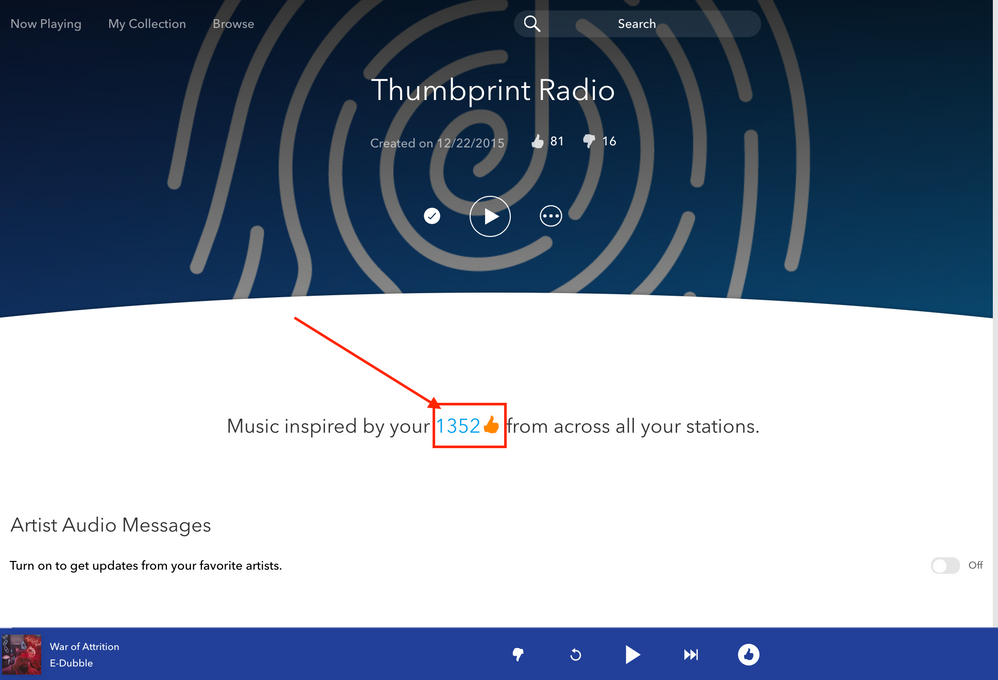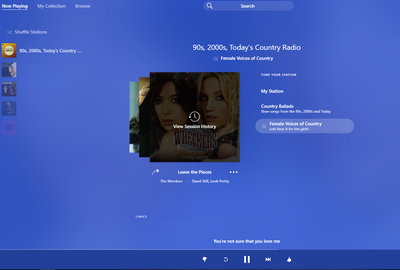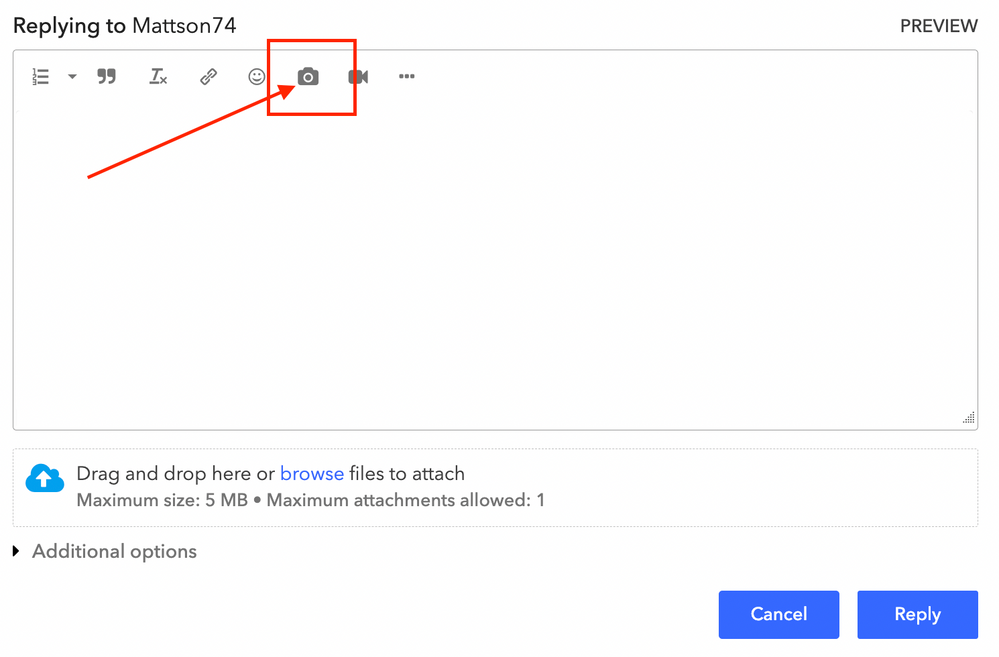- Pandora Community
- :
- Support
- :
- My Collection
- :
- Thumbs up not saving
- Subscribe to RSS Feed
- Mark Post as New
- Mark Post as Read
- Float this Post for Current User
- Bookmark
- Subscribe
- Mute
- Printer Friendly Page
- Mark as New
- Bookmark
- Subscribe
- Mute
- Subscribe to RSS Feed
- Permalink
- Report Inappropriate Content
Good day,
my thumbs up list is not updating to the new songs I’ve liked. I have liked at least 20 more songs that have not been added to my list. I’m not sure if it’s just not loading properly or if it’s legitimately not accepting the likes but I would really like it to be fixed as during my work day I listen to thumbprint radio so I don’t have to keep skipping through songs but it’s not adding any of the new songs or registering in the list.
- Mark as New
- Bookmark
- Subscribe
- Mute
- Subscribe to RSS Feed
- Permalink
- Report Inappropriate Content
@Toxicpixy666 Nice to see you around the Community.
Could you tell me a bit more about what is happening?
To clarify, after Thumbing Up tracks on your various collected stations, are you not seeing the number on this screen increase?
Also, are you listening to Pandora on a computer or on a device?
- If you are on a computer, are you listening from:
- A Mac or Windows computer?
- Our website, or the desktop app? If you're listening from our website, what browser are you using?
- If you are on a device, what is the make and model (and carrier, if applicable)?
- Is there an error message? If so, what does it say?
- Can you provide me with a screenshot/screen-recording of what you're seeing?
Thanks for working with me on this. 🤝
Adam | Community Moderator
New to the Community? Introduce yourself here
New music alert! Picks of the Week (1.15.26)
- Mark as New
- Bookmark
- Subscribe
- Mute
- Subscribe to RSS Feed
- Permalink
- Report Inappropriate Content
When I thumbs up a song . sometimes it saves it and sometimes it doesn't show that I thumbs the song up so I do it again. How can I save all the songs I thumb up so when it plays again it shows it?
- Mark as New
- Bookmark
- Subscribe
- Mute
- Subscribe to RSS Feed
- Permalink
- Report Inappropriate Content
@Ciampavittoria Nice to see you around the Community. 👋🏽
Thumbs are station specific:
One thing to note, is that Thumbs are station specific.
Giving a Thumb rating on one station will not affect any of your other stations - so please feel free to Thumb Up and Thumb Down accordingly.
If you give a track a thumbs up on one station, it will not show as though it has been thumbed up if it plays on any of your other stations.
Alternate versions of songs:
Another thing to note is that it's possible we have more than one version of the same song in our catalog. So if you give a thumbs up to the studio version of a track, and then later in your listening session the live version of that track plays, it will not show as though it was thumbed up.
Request for more information:
This all being said, I am still happy to look into this further with you.
The next time this happens, please grab a screenshot of what you are seeing, and send that in a reply to this thread.
Thanks for working with me on this. 🤝
Adam | Community Moderator
New to the Community? Introduce yourself here
New music alert! Picks of the Week (1.15.26)
- Mark as New
- Bookmark
- Subscribe
- Mute
- Subscribe to RSS Feed
- Permalink
- Report Inappropriate Content
But it doesn't show in my tumbprint station either
- Mark as New
- Bookmark
- Subscribe
- Mute
- Subscribe to RSS Feed
- Permalink
- Report Inappropriate Content
@Ciampavittoria I'm happy to look into this further with you.
The next time this happens, please grab a screenshot of what you are seeing, and send that in a reply to this thread.
Thanks again for working with me on this. 🤝
Adam | Community Moderator
New to the Community? Introduce yourself here
New music alert! Picks of the Week (1.15.26)
- Mark as New
- Bookmark
- Subscribe
- Mute
- Subscribe to RSS Feed
- Permalink
- Report Inappropriate Content
This is happening to me and I know for a fact I’ve been on the same station and thumbed up many songs and they are not saving. It seems like you’re taking away the feature intentionally bc I no longer have the premium pay version. Seriously considering going to Apple Music or maybe back to Spotify.
- Mark as New
- Bookmark
- Subscribe
- Mute
- Subscribe to RSS Feed
- Permalink
- Report Inappropriate Content
@Mtyag Could you tell me a bit more about what is happening?
What is the name of the station you are listening to when you notice your Thumbs Up ratings aren't being saved?
Can you provide me with some specific examples of tracks you know you've given a Thumbs Up to on that station, but no longer show as being thumbed up the next time they play?
Also, are you listening to Pandora on a computer or on a device?
- If you are on a computer, are you listening from:
- A Mac or Windows computer?
- Our website, or the desktop app? If you're listening from our website, what browser are you using?
- If you are on a device, what is the make and model (and carrier, if applicable)?
- Is there an error message? If so, what does it say?
- Can you provide me with a screenshot of what you're seeing?
Thanks for working with me on this. 🤝
Adam | Community Moderator
New to the Community? Introduce yourself here
New music alert! Picks of the Week (1.15.26)
- Mark as New
- Bookmark
- Subscribe
- Mute
- Subscribe to RSS Feed
- Permalink
- Report Inappropriate Content
Having same issue with none of the thumbs up saving on specific station.
Have gave a Thumbs up for "Leave the Pieces" and 30 other songs on this station 90s, 2000s, Today's Country - Female Voices of Country. None of the Thumbs up are saving. Did not have this issue prior to adding this station for over 5 years.
Using Windows computer - Dell desktop. There is no error displayed on screen. I am able to click on thumbs up and it shows thumbs up but next time the song plays the thumbs up is not saved is the issue.
Clarify: I did not have the thumbs up not saving on other stations over many years on same computer. The thumbs up not saving seemed to just start a few days ago on the 90s, 2000s, Today's Country - Female Voices of Country Station.
mod edit: format
- Mark as New
- Bookmark
- Subscribe
- Mute
- Subscribe to RSS Feed
- Permalink
- Report Inappropriate Content
Hi @kmarcat1! Thanks for posting your experience to community.
Do you know how many thumbs you have on this station? I see that there are currently 95. I'm trying to investigate if the thumb is counted towards your station and not showing up as thumbed when playing or if it's not saving at all.
I've enabled a trace on your account, can you replicate this again for me, while the trace is on. Also, can you share some example songs that you've thumbed up?
Lastly, if you're using a web browser, can you try another browser. For example, if you're using Chrome, does the same thing happen on Firefox?
Thanks for the help!
- Mark as New
- Bookmark
- Subscribe
- Mute
- Subscribe to RSS Feed
- Permalink
- Report Inappropriate Content
56 Stations.
Not sure how to look up the number of thumbs on 90s, 2000s, Today's Country Radio – Females Voice of Country.
Thumbed up the following:
- Jesus take the wheel
- Baby Girl
- Miss Me More
- A little bit stronger
- Let me let go
- Drunk
- You don’t even know who I am
- All-American Girl
- Little white church
- Famous in a small town
- God made girls
- Lesson in Leavin'
- Merry Go 'Round
- More Hearts than mine
- Here I am
- Guys do it all the time
- We danced anyway
- Independence Day
- Just about over you
- Bra off
- Long time gone
- Cry
Have been using Chrome for last 5 years or more. Pandora stopped working on Explorer at that time.
- Mark as New
- Bookmark
- Subscribe
- Mute
- Subscribe to RSS Feed
- Permalink
- Report Inappropriate Content
@kmarcat1 Thanks for following up.
It may help to run through our suggested troubleshooting steps for Google Chrome: Chrome Troubleshooting
It may also help to try reproducing this issue on Mozilla Firefox to verify if this is specific to Google Chrome. You can download Firefox here.
In the meantime, can you please also confirm with me if your thumb ratings save when using the My Station or Country Ballads Modes to see if this issue is specific to the Female Voices of Country Mode?
Thanks for working with us on this. 🤝
Adam | Community Moderator
New to the Community? Introduce yourself here
New music alert! Picks of the Week (1.15.26)
- Mark as New
- Bookmark
- Subscribe
- Mute
- Subscribe to RSS Feed
- Permalink
- Report Inappropriate Content
I have a custom station: Roses by Chainsmokers related music. Here is a pic of a song i liked earlier today. I went back to replay it a few hours later n the like wasn't there. I had to like it over again. It does this quite a bit. Always on the same station so that doesn't change. But it does do this same thing no matter what station I'm on with plenty other songs. Sometimes it doesn't matter how many times i like a song. It'll show up like it's brand new.
I guess i don't know how to upload a pic here. But the example was I Fall Apart by Post Malone. I hit like, AGAIN, hit replay, n the like disappeared.
Moderator Edit: Merged posts
- Mark as New
- Bookmark
- Subscribe
- Mute
- Subscribe to RSS Feed
- Permalink
- Report Inappropriate Content
@Mattson74 You should be able to add the screenshot in a reply to this message.
To do so, click on the camera icon located in the Reply box:
Thanks for working with us on this.
Adam | Community Moderator
New to the Community? Introduce yourself here
New music alert! Picks of the Week (1.15.26)
- Mark as New
- Bookmark
- Subscribe
- Mute
- Subscribe to RSS Feed
- Permalink
- Report Inappropriate Content
I recently purchased the pandora premium as I would always watch the commercials to get it temporarily. I had noticed that before I had switched, that whenever I like a song while on temporary premium, it would not add it to my thumbs list. However, on the lower subscription I had before, it would add them to the list when not on the temporary premium. I hoped that when I upgraded it would fix this issue. However there have been TONS of songs I have liked since upgrading that do not add to my thumbs list. If I want to listen to song again I have to add it to my collection via the + symbol, but I like these two to have different songs on them. How can this be fixed? It’s making me want to just downgrade my subscription at this point.
- Mark as New
- Bookmark
- Subscribe
- Mute
- Subscribe to RSS Feed
- Permalink
- Report Inappropriate Content
@cmunson I do see you have an open case with our support team regarding this issue.
If you have any additional questions, please make sure to reply back directly to the email they sent you, and they will be happy to further assist.
Thanks for being a part of the Community!
Adam | Community Moderator
New to the Community? Introduce yourself here
New music alert! Picks of the Week (1.15.26)