- Pandora Community
- :
- Support
- :
- My Collection
- :
- "This content is no longer available on Pandora"
- Subscribe to RSS Feed
- Mark Post as New
- Mark Post as Read
- Float this Post for Current User
- Bookmark
- Subscribe
- Mute
- Printer Friendly Page
- Mark as New
- Bookmark
- Subscribe
- Mute
- Subscribe to RSS Feed
- Permalink
- Report Inappropriate Content
Some of my playlist show content no longer available. I cleared my data and logged in again and updated the App.
Moderator Edit: Edited title for clarity
- Mark as New
- Bookmark
- Subscribe
- Mute
- Subscribe to RSS Feed
- Permalink
- Report Inappropriate Content
Hi, @Ava1. 👋
Thanks so much for pointing this out. Based on your message, it sounds like some of the content on your playlist may be marked as Radio Only.
Radio Only:
- Although the majority of the songs in our collection will be eligible to be played without restrictions, you may encounter a portion of songs that are unavailable or labeled "Radio Only" due to our current licensing restrictions. In the meantime, you can create a station that will play similar songs and artists, based on an artist or a particular song.
- We are continuously working on increasing the amount of songs which can be played on stations, on-demand, or offline. Our intention is to provide enough music you enjoy to avoid any inconvenience around this.
If there are any specific albums/tracks that are currently Radio Only, but you'd like to be able to play on demand, let me know which ones and I'll be happy to pass your suggestions along to the team who takes care of our collection.
++
Your Playlist:
- What playlist do you notice that content is unavailable?
- Do you receive any error messages?
- If you're seeing something other than "Radio Only", feel free to share a screenshot so that I can take a look.
I look forward to hearing back! 🎧
Alyssa | Community Manager
Join the discussion in Community Chat
Your turn: Q: What’s one thing you’re excited to try this year?
Check out: Pandora for Creators Community
Share yours: Q: What's your sound color? ✨
- Mark as New
- Bookmark
- Subscribe
- Mute
- Subscribe to RSS Feed
- Permalink
- Report Inappropriate Content
The playlist is Sleep.
The error code is: 3002
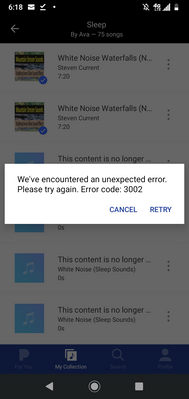
- Mark as New
- Bookmark
- Subscribe
- Mute
- Subscribe to RSS Feed
- Permalink
- Report Inappropriate Content
@Ava1 Thanks for sending that over.
It looks like that content by White Noise (Sleep Sounds) was removed from our catalog.
Although the majority of the songs in our collection will be eligible to be played without restrictions, you may encounter a portion of songs that are unavailable due to our current licensing restrictions.
In the meantime, you can add similar songs/artists to that playlist to emulate the type of music you want to hear.
We are continuously working on increasing the amount of songs which can be played on stations, on-demand, or offline. Our intention is to provide enough music you enjoy to avoid any inconvenience around this.
I've made a note for our curation team that you reached out to us about this. We apologize for any inconvenience in the meantime.
Adam | Community Moderator
New to the Community? Introduce yourself here
New music alert! Picks of the Week (12.15.25)
- Mark as New
- Bookmark
- Subscribe
- Mute
- Subscribe to RSS Feed
- Permalink
- Report Inappropriate Content
Thank you
- Mark as New
- Bookmark
- Subscribe
- Mute
- Subscribe to RSS Feed
- Permalink
- Report Inappropriate Content
@Ava1 Always happy to help! 😁
Adam | Community Moderator
New to the Community? Introduce yourself here
New music alert! Picks of the Week (12.15.25)
- Mark as New
- Bookmark
- Subscribe
- Mute
- Subscribe to RSS Feed
- Permalink
- Report Inappropriate Content
I am having the same error 3002, only i do not know where these playlists came from. I did not make them, I have since changed my password but i do not seem to be able to remove these playlists from my collection.
- Mark as New
- Bookmark
- Subscribe
- Mute
- Subscribe to RSS Feed
- Permalink
- Report Inappropriate Content
@bcoolack6 I'm happy to look into this.
Can you please send me the names of the playlists that were added to your collection?
Additionally, can you please do me a favor and send me a screenshot of the error message you are seeing?
Thanks for working with me on this. 🤝
Adam | Community Moderator
New to the Community? Introduce yourself here
New music alert! Picks of the Week (12.15.25)
- Mark as New
- Bookmark
- Subscribe
- Mute
- Subscribe to RSS Feed
- Permalink
- Report Inappropriate Content
Saying it won't do playback help and also I have a station that is no longer available I want to get rid of and my pro already took it down
https://pandora.app.link/RRXlhDqKOjb
Please Help
- Mark as New
- Bookmark
- Subscribe
- Mute
- Subscribe to RSS Feed
- Permalink
- Report Inappropriate Content
@lvndxnisdevd Could you tell me a bit more about what is happening? Are you listening to Pandora on a computer or on a device?
- If you are on a computer, are you listening from:
- A Mac or Windows computer?
- Our website, or the desktop app? If you're listening from our website, what browser are you using?
- If you are on a device, what is the make and model (and carrier, if applicable)?
- Is there an error message? If so, what does it say?
- Can you provide me with a screenshot of what you're seeing?
Thanks for working with me on this. 🤝
Adam | Community Moderator
New to the Community? Introduce yourself here
New music alert! Picks of the Week (12.15.25)