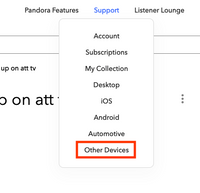- Pandora Community
- :
- Support
- :
- Other Devices
- :
- Re: help setting pandora up on att tv
- Subscribe to RSS Feed
- Mark Post as New
- Mark Post as Read
- Float this Post for Current User
- Bookmark
- Subscribe
- Mute
- Printer Friendly Page
- Mark as New
- Bookmark
- Subscribe
- Mute
- Subscribe to RSS Feed
- Permalink
- Report Inappropriate Content
please help me set up pandora on att tv
Moderator Edit: Changing title for clarity
Accepted Solutions
- Mark as New
- Bookmark
- Subscribe
- Mute
- Subscribe to RSS Feed
- Permalink
- Report Inappropriate Content
@bb44 I moved your post over to the Other Devices space.
What is the make and model of the TV you are attempting to activate Pandora on?
Additionally, is this a Smart TV with the Pandora app already pre-installed?
Let me know.
Adam | Community Moderator
New to the Community? Introduce yourself here
New music alert! Picks of the Week (12.15.25)
- Mark as New
- Bookmark
- Subscribe
- Mute
- Subscribe to RSS Feed
- Permalink
- Report Inappropriate Content
@bb44 I moved your post over to the Other Devices space.
What is the make and model of the TV you are attempting to activate Pandora on?
Additionally, is this a Smart TV with the Pandora app already pre-installed?
Let me know.
Adam | Community Moderator
New to the Community? Introduce yourself here
New music alert! Picks of the Week (12.15.25)
- Mark as New
- Bookmark
- Subscribe
- Mute
- Subscribe to RSS Feed
- Permalink
- Report Inappropriate Content
it is a Samsung.. yes pandora app came in my att tv when i subscribed in March i can open the app but i don't understand how to do anything else
- Mark as New
- Bookmark
- Subscribe
- Mute
- Subscribe to RSS Feed
- Permalink
- Report Inappropriate Content
what is other device space bb44
- Mark as New
- Bookmark
- Subscribe
- Mute
- Subscribe to RSS Feed
- Permalink
- Report Inappropriate Content
@bb44 The community Support Boards are separated by Account, Subscription, My Collection, Android, iOS, Desktop, Automative and Other Devices. Consumer Electronics, such as TVs, stereo systems, Amazon and Google devices, and more are placed in the board Other Devices.
I see that you were successfully able to connect your TV to your Pandora account. If you're still having trouble can you let me know exactly where you're running into trouble.
Pandora offers three ways to listen: free ad-supported Pandora, Pandora Plus, and Pandora Premium. Each option offers access to our industry-leading radio and podcast service.
As an ad-supported or Pandora Plus listener, you can access stations designed to introduce you to new music through the artists and songs that you know and love. You can type in your favorite artist or song and Pandora will do the rest. Music that is similar to your musical tastes will play in your station.
When listening to stations, you are able to rate music by giving it a Thumbs Up (meaning you like it and want more music like that on your station) or Thumbs Down (meaning you don't like it, or don't want music like that on this particular station). When you give a song a Thumbs Down, that song will never play again on that station.
We use a similar, personalized approach to help you discover podcasts and recommend new ones to you. Thumb up podcast episodes you love, and we’ll recommend more podcasts like it! Thumb down episodes you don’t like, and we’ll tune our recommendations accordingly.
Pandora Premium subscribers can enjoy the same service along with the ability to listen to music on-demand and create custom playlists.
For more tips on how to use Pandora, check out our help page.
To read about the additional benefits Pandora Plus or Pandora Premium, visit the following link.
- Mark as New
- Bookmark
- Subscribe
- Mute
- Subscribe to RSS Feed
- Permalink
- Report Inappropriate Content
when i go to stations and i type in an artist it automatly goes to podcasts
- Mark as New
- Bookmark
- Subscribe
- Mute
- Subscribe to RSS Feed
- Permalink
- Report Inappropriate Content